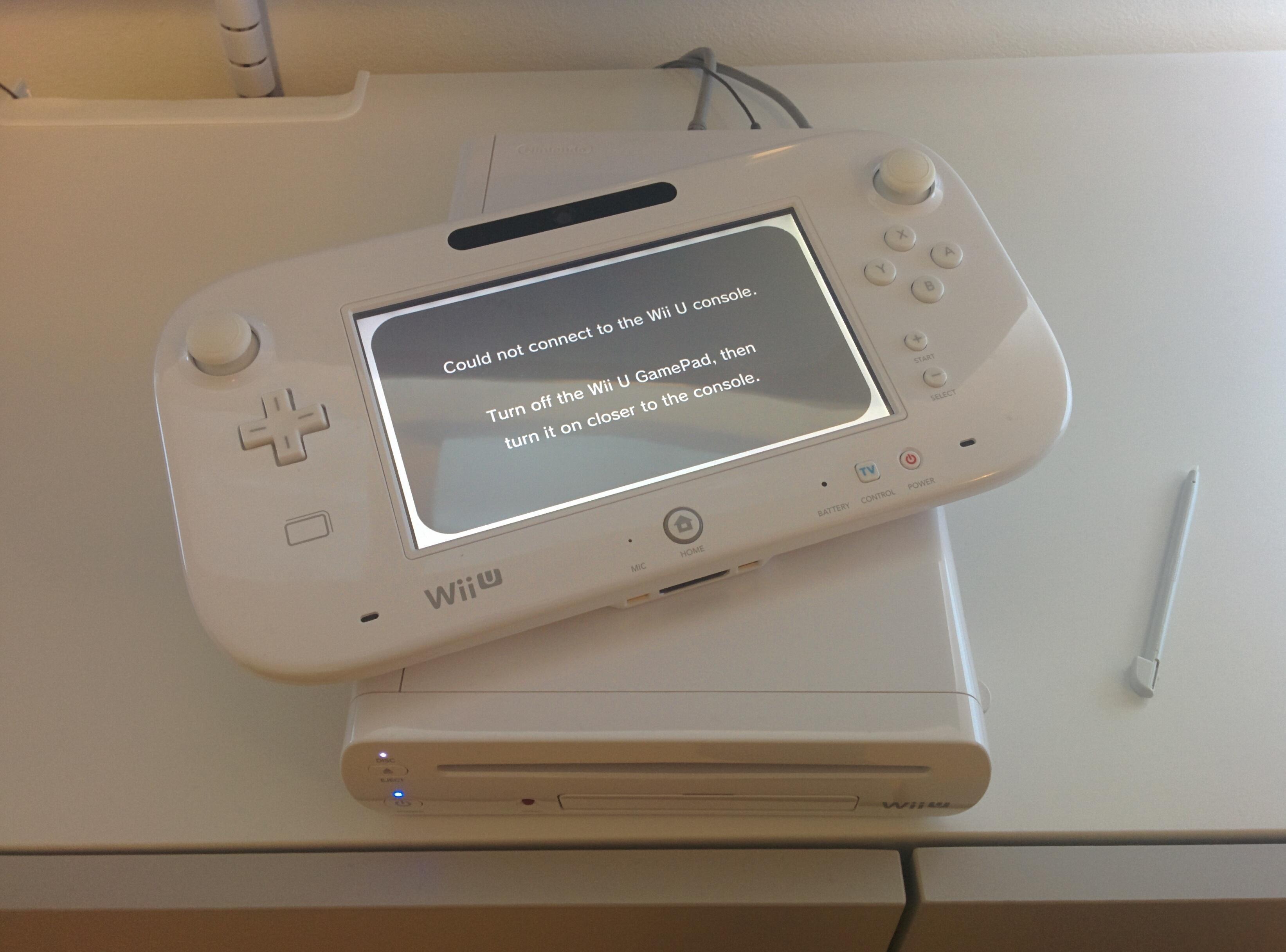
Have you ever wondered how far away you can use the Wii U Gamepad? Whether you’re gaming in your living room or trying to sneak in a few levels from the comfort of your bedroom, this question has likely crossed your mind. The Wii U Gamepad is a unique feature of Nintendo’s popular console, giving players the ability to play games on the controller’s built-in screen. But does this convenience come with limitations? In this article, we will explore the range of the Wii U Gamepad and uncover how far you can venture from the console while still enjoying uninterrupted gameplay. So, grab your controller and join us as we dig into the fascinating world of the Wii U Gamepad’s wireless capabilities.
Inside This Article
- Features and Specifications of the Wii U Gamepad
- Range and Connectivity of the Wii U Gamepad
- Factors Affecting the Range of the Wii U Gamepad
- Tips for Maximizing the Range of the Wii U Gamepad
- Conclusion
- FAQs
Features and Specifications of the Wii U Gamepad
The Wii U Gamepad is the primary controller for the Nintendo Wii U console. It is a unique and innovative gaming accessory that offers a wide range of features and capabilities. Let’s take a closer look at some of its key features and specifications:
1.1. Dual Screens: The Gamepad features a 6.2-inch touchscreen display, which serves as the primary screen for gameplay. The touchscreen offers intuitive controls and allows for innovative gameplay mechanics.
1.2. Motion Controls: The Gamepad incorporates motion-sensing technology, similar to the Wii Remote. This enables players to interact with games by moving the Gamepad or using gestures, making gameplay more immersive and interactive.
1.3. Built-in Camera: The Gamepad comes equipped with a front-facing camera, allowing players to take pictures or engage in video chats while gaming. It adds another layer of social interaction to the gaming experience.
1.4. NFC Capability: Near Field Communication (NFC) technology is integrated into the Gamepad, allowing compatible figures or cards to be scanned and used in games. This feature enables interactive and customizable gameplay experiences.
1.5. Audio and Microphone: The Gamepad features built-in stereo speakers, delivering immersive sound during gameplay. Additionally, it includes a microphone that enables voice commands, adding a new level of control and interaction.
1.6. Sensors: The Gamepad is equipped with various sensors, including an accelerometer and a gyroscope. These sensors allow for precise motion detection, enhancing gameplay and providing a more immersive experience.
1.7. Range: The Gamepad can be used wirelessly within a range of approximately 26.2 to 32.8 feet (8 to 10 meters) from the Wii U console, depending on the specific environmental conditions.
The Wii U Gamepad is a versatile and feature-rich controller that enhances the gaming experience on the Nintendo Wii U console. Its innovative design, dual screens, motion controls, and various built-in features make it an integral part of the Wii U gaming system.
Range and Connectivity of the Wii U Gamepad
When it comes to the range and connectivity of the Wii U Gamepad, it’s important to understand how far away you can use it from the console. The Wii U Gamepad utilizes a wireless connection to communicate with the console, allowing you to play games and access features from a distance.
The standard range for the Wii U Gamepad is approximately 26 feet (8 meters) from the console. This means that as long as you are within this range, you can enjoy the full functionality of the Gamepad without any connectivity issues. Whether you’re sitting on the couch or moving around the room, you’ll have total control over your games.
It’s worth noting that the range may be affected by various factors such as obstacles and interference. Walls, furniture, and other objects can potentially weaken the signal and reduce the range. Additionally, other electronic devices operating on similar frequencies, such as cordless phones or wireless routers, may interfere with the Gamepad’s connectivity.
However, Nintendo designed the Wii U Gamepad with a strong wireless connection in mind. It utilizes the 5 GHz Wi-Fi frequency band, which is less congested than the 2.4 GHz band commonly used by other devices. This helps to minimize interference and provide a more stable and reliable connection.
If you find that you’re experiencing connectivity issues or limited range with your Wii U Gamepad, there are a few steps you can take to maximize its performance. First, make sure that the Gamepad and console are in line of sight with each other, as this can help maintain a strong signal. If there are obstacles between the Gamepad and console, consider repositioning either the Gamepad or the console to improve the connection.
Additionally, reducing the number of devices or appliances that may interfere with the Gamepad’s signal can also help. Keep your Gamepad away from other wireless devices or electronic equipment that could potentially disrupt the signal. This includes devices like cordless phones, microwave ovens, and other Wi-Fi devices. By minimizing interference, you can improve the range and connectivity of your Wii U Gamepad.
Factors Affecting the Range of the Wii U Gamepad
While the Wii U Gamepad offers a wireless experience, the range at which you can use it may be affected by several factors. It’s important to understand these factors to optimize your gaming experience and make the most out of your Wii U console. Let’s take a closer look at some of the key factors that can impact the range of the Wii U Gamepad:
1. Obstacles: The presence of physical obstacles between the Wii U console and the Gamepad can significantly affect the range. Thick walls, furniture, and other large objects can obstruct the wireless signal and reduce the distance at which you can comfortably use the Gamepad. In such cases, it’s best to minimize the number of obstacles between the console and the Gamepad to maximize the range.
2. Interference: Various wireless devices and household appliances can interfere with the signal of the Wii U Gamepad. Devices such as cordless phones, Wi-Fi routers, microwaves, and even other gaming consoles can cause signal interference and reduce the range. To minimize interference, try to keep these devices away from the Wii U console and Gamepad, or switch them off if possible.
3. Signal Strength: The strength of the wireless signal transmitted by the Wii U console can also impact the range of the Gamepad. If the console is located far away from the Gamepad or if there are obstacles and interference, the signal strength may weaken, resulting in a shorter range. Ensuring that your Wii U console’s signal strength is optimal can help improve the range of the Gamepad.
4. Battery Level: The battery level of the Wii U Gamepad itself can affect its range. As the battery drains, the signal strength may weaken, resulting in a reduced range. It’s important to keep the Gamepad charged or have fresh batteries to maintain the best possible range during gameplay.
5. Environment: The environment in which you are using the Wii U Gamepad can also influence its range. Large open spaces tend to provide better signal reception and longer range compared to small, confined areas. If you’re experiencing limited range, try using the Gamepad in a different location within your home to see if the environment plays a role.
By understanding these factors, you can take steps to optimize the range of your Wii U Gamepad. This will allow you to enjoy a seamless gaming experience without any loss of connection or reduced functionality.
Tips for Maximizing the Range of the Wii U Gamepad
If you want to ensure that you can use your Wii U Gamepad from a greater distance, there are a few tips and tricks you can try. These tips will help you maximize the range of the Gamepad and enjoy gaming even from a distance.
1. Ensure Line of Sight: The Wii U Gamepad uses a wireless connection to communicate with the console. To maximize the range, it’s crucial to have a clear line of sight between the Gamepad and the console. Avoid obstacles like walls, furniture, and other electronic devices that could interfere with the signal. Eliminating these obstructions will result in a stronger and more reliable connection.
2. Reduce Interference: Other electronic devices operating on similar frequencies can interfere with the signal of the Wii U Gamepad. Try to minimize the use of wireless devices like routers, cordless phones, and microwave ovens in close proximity to the Gamepad or console. This will help reduce interference and improve the range of the Gamepad.
3. Stay Close to the Console: The range of the Wii U Gamepad is limited, so staying physically close to the console can enhance the signal strength and connectivity. Situate yourself within the recommended range of the Gamepad, which is typically around 8 to 10 meters (26 to 33 feet). By staying within this distance, you can enjoy uninterrupted gameplay with minimal signal dropouts.
4. Optimize Battery Life: The battery life of the Wii U Gamepad can affect its range. Make sure to charge the Gamepad fully before use to maximize the signal strength and range. A low battery can lead to a weaker connection and reduced range. Additionally, consider using rechargeable batteries to ensure that you always have a power source available for the Gamepad.
5. Update Firmware: Nintendo regularly releases firmware updates for the Wii U console, including updates for the Gamepad. These updates often improve the performance and functionality of the Gamepad, including its wireless range. Check for firmware updates regularly and install them to ensure that you’re using the latest software, optimizing the range and connectivity of the Gamepad.
6. Use Wireless Range Extenders: If you’re still experiencing limited range even after following the above tips, you can consider using wireless range extenders. These devices can boost the wireless signal and extend the range of the Wii U Gamepad. Place the range extender strategically to cover areas where the Gamepad has weak connectivity, allowing you to use the Gamepad from a greater distance.
By implementing these tips, you can maximize the range of your Wii U Gamepad and enjoy gaming from a greater distance. Remember to optimize the setup, minimize interference, and keep the Gamepad battery charged for the best wireless performance. Happy gaming!
After exploring the intricacies of the Wii U GamePad and its wireless range, we can safely conclude that it offers an impressive level of flexibility and convenience. With a range of approximately 25 to 30 feet, the GamePad provides ample freedom to enjoy gaming experiences from various spots within the same room.
However, it’s important to note that environmental factors and interference can affect the actual range and performance. Walls, wireless devices, and other obstacles may reduce the signal strength and impact the GamePad’s responsiveness. It’s always recommended to maintain a clear line of sight between the GamePad and the Wii U console for the best performance.
In summary, the Wii U GamePad’s wireless range offers sufficient distance for most gaming scenarios. So whether you’re lounging on the couch or moving about the room, the GamePad allows you to stay connected to your gaming adventures with ease.
FAQs
1. Can you use the Wii U Gamepad far away from the console?
Yes, you can use the Wii U Gamepad within a certain range from the console. The Wii U Gamepad utilizes a wireless connection to communicate with the console, allowing for gameplay and interaction even if you are not in close proximity to the console itself. However, it is important to note that the range can be affected by various factors, such as walls, interference, and other wireless devices in the area. It is generally recommended to stay within a reasonable distance from the console for the best performance.
2. What is the maximum range of the Wii U Gamepad?
The maximum range of the Wii U Gamepad can vary depending on several factors. In ideal conditions, such as being in the same room as the console with minimal interference, the range can be up to 26 feet (8 meters). However, the actual range may be shorter in real-life situations, especially if there are obstacles or interference present. It is always recommended to test the range in your specific environment to determine the optimal distance for uninterrupted gameplay.
3. Can I use the Wii U Gamepad in another room?
In most cases, using the Wii U Gamepad in another room is not feasible due to the limitations of the wireless connection. The range of the Wii U Gamepad is generally designed for use within the same room as the console, and performance may be significantly affected when attempting to use it in a different room. Walls and other obstructions can greatly reduce the signal strength and result in lag or disconnection issues. It is best to keep the Wii U Gamepad within reasonable proximity to the console for optimal performance.
4. Can I extend the range of the Wii U Gamepad with accessories?
There are no official accessories or methods to directly extend the range of the Wii U Gamepad. The wireless connection between the console and the Gamepad is built-in and cannot be modified. While there are third-party solutions available that claim to increase the range, they are not endorsed by Nintendo and may not provide reliable results. It is generally recommended to stay within the recommended range for the best experience.
5. Are there any tricks to improve the range of the Wii U Gamepad?
While there are no guaranteed tricks to improve the range of the Wii U Gamepad, there are a few things you can try to maximize the signal strength. Firstly, ensure that there are minimal obstructions between the Gamepad and the console, such as walls or large objects. Additionally, reducing interference from other wireless devices in the area can help improve the range. Lastly, positioning the console and the Gamepad in a central location within the room can help minimize signal degradation. Experimenting with different placements and environments may help you find the best setup for optimal range and performance.
