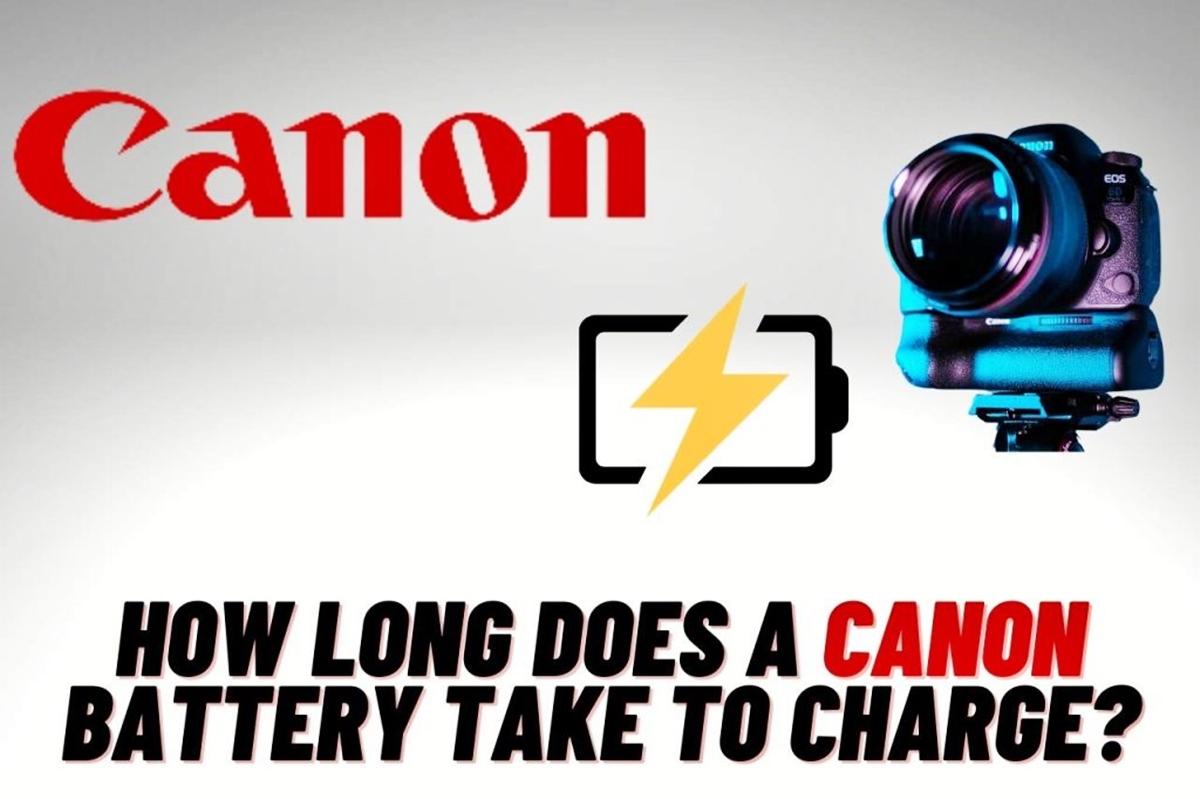
When it comes to enjoying the full capability of your Canon camera, having a fully charged battery is essential. Whether you’re a professional photographer capturing stunning images or an amateur photographer capturing precious moments, knowing how long it takes for a Canon battery to charge is crucial for planning your shoots effectively.
The charging time of a Canon battery can vary depending on the specific camera model and battery type, as well as the charging method used. In this article, we will explore the factors that influence the charging time of a Canon battery and provide you with an estimate so you can better manage your photography sessions.
So, if you’re eager to find out how long it takes to charge your Canon battery, read on for all the information you need to know.
Inside This Article
- Factors Affecting Canon Battery Charging Time
- Charging Time for Different Canon Camera Models
- Tips to Optimize Canon Battery Charging Speed
- Conclusion
- FAQs
Factors Affecting Canon Battery Charging Time
When it comes to charging your Canon battery, there are several factors that can impact the overall charging time. Understanding these factors will help you optimize the charging process and ensure that your battery is ready to go when you need it most. Let’s take a closer look at the different factors that can affect the charging time of your Canon battery.
Battery Capacity: The capacity of your Canon battery plays a crucial role in determining the charging time. Generally, batteries with higher capacity take longer to charge compared to those with lower capacity. So, if you have a higher capacity battery, expect a longer charging time.
Charger Output: The output of your charger is another important factor. The higher the output of your charger, the faster your battery will charge. Make sure to use the recommended charger that came with your Canon camera, as using a different charger with a lower output may significantly increase the charging time.
Charging Method: The way you charge your Canon battery can also affect the charging time. Canon cameras usually come with two charging options: in-camera charging and external charger. In-camera charging is convenient, but it generally takes longer to charge compared to using an external charger. If time is of the essence, using an external charger would be a better choice.
Battery Temperature: The temperature of the battery can influence the charging time. Charging a battery in extreme temperatures, whether it’s too hot or too cold, can slow down the charging process. It’s best to charge your Canon battery in a moderate temperature environment, around 20-25 degrees Celsius, for optimal charging speed.
Battery Age and Condition: The age and condition of your battery can also impact the charging time. Over time, batteries lose their capacity, and this can result in longer charging times. Additionally, if your battery is old or damaged, it may not charge as efficiently, leading to extended charging durations.
Power Source: The power source you use to charge your Canon battery can make a difference. Charging your battery using a USB port on your computer, for instance, may take longer compared to using a wall charger. USB ports typically provide lower power output, while a wall charger can deliver higher power, resulting in faster charging.
Battery Usage: Lastly, how you use your Canon battery can impact its charging time. Batteries that have been heavily used and are discharged to a lower level before charging may take longer to recharge fully. To optimize charging time, try to keep your battery partially charged instead of completely drained before giving it a recharge.
These are the main factors that can affect the charging time of your Canon battery. By considering these factors and following the best practices for charging, you can ensure that your battery is fully charged and ready for your photography adventures.
Charging Time for Different Canon Camera Models
When it comes to charging your Canon camera battery, the charging time can vary depending on the specific camera model. Different Canon camera models have different battery capacities, which can affect the time it takes to fully charge the battery. Here, we will explore the charging time for different Canon camera models, giving you an idea of how long it may take to charge your specific camera battery.
1. Canon EOS Rebel T7i: The Canon EOS Rebel T7i is a popular entry-level DSLR camera. This camera uses the LP-E17 battery, which typically takes around 2 to 2.5 hours to fully charge. It’s a good idea to have a spare battery on hand for longer shooting sessions.
2. Canon EOS 5D Mark IV: The Canon EOS 5D Mark IV is a professional-grade DSLR camera that uses the LP-E6N battery. This battery usually takes around 2.5 to 3 hours to charge fully. It’s important to note that the charging time can increase if you are using the camera while the battery is charging.
3. Canon EOS R: The Canon EOS R is a mirrorless camera that uses the LP-E6N battery. Similar to the EOS 5D Mark IV, the charging time for the EOS R battery is around 2.5 to 3 hours. Again, using the camera while the battery is charging can extend the charging time.
4. Canon PowerShot G7 X Mark II: The Canon PowerShot G7 X Mark II is a compact point-and-shoot camera that uses the NB-13L battery. This battery typically takes around 2 hours to charge fully. It’s always a good idea to carry an extra battery for longer shooting sessions, especially with compact cameras.
5. Canon EOS-1D X Mark III: The Canon EOS-1D X Mark III is a high-end professional DSLR camera that uses the LP-E19 battery. This battery has a larger capacity and takes approximately 2.5 to 3 hours to charge fully. It’s recommended to have extra fully charged batteries for extended shooting sessions.
Keep in mind that these charging times are approximate and can vary based on factors such as the current battery level, charging conditions, and the type of charger used. It’s always a good practice to refer to the user manual for your specific camera model to get accurate information on charging times and battery performance.
Tips to Optimize Canon Battery Charging Speed
When it comes to capturing those special moments with your Canon camera, a fully charged battery is essential. But waiting for your Canon battery to charge can be a frustrating experience, especially when time is of the essence. Fortunately, there are a few tips you can follow to optimize the charging speed of your Canon battery. By implementing these tips, you can minimize the downtime between charges and get back to capturing memories in no time.
1. Use the Original Canon Charger
One of the most important factors affecting battery charging speed is the charger itself. Using the original Canon charger designed specifically for your camera model can ensure faster and more efficient charging. Generic chargers may not provide the same level of charging speed and could potentially damage your battery.
2. Ensure a Stable Power Source
In order to charge your Canon battery at the optimal speed, it is important to connect your charger to a stable power source. Avoid using extension cords or power strips that may provide an unstable or fluctuating power supply. Plugging the charger directly into a wall outlet is recommended for the best charging results.
3. Remove the Battery Grip
If you are using a battery grip with your Canon camera, it is advisable to remove it when charging the battery. The additional contacts in the battery grip can introduce unnecessary resistance, which may slow down the charging process. Remove the grip and charge the battery directly in the camera for faster charging times.
4. Charge at Room Temperature
Charging your Canon battery at the right temperature can significantly impact the charging speed. It is best to charge your battery at room temperature, around 20-25 degrees Celsius. Avoid charging in very high or low temperatures, as extreme conditions can affect the battery’s performance.
5. Avoid Using the Camera While Charging
Although some Canon cameras allow you to shoot while the battery is charging, it is generally advisable to avoid using the camera during the charging process. Constantly using the camera while charging can lead to a slower charging speed or even overheating. It is best to allow the battery to charge uninterrupted for faster and safer charging.
6. Keep the Battery Contacts Clean
Dirty or corroded battery contacts can negatively impact the charging speed of your Canon battery. It is important to regularly clean the battery contacts using a soft, dry cloth. This will ensure a good connection between the battery and the charger, allowing for faster and more efficient charging.
7. Use a Battery Charger with Higher Output
If you are in a hurry and need to charge your Canon battery quickly, consider using a battery charger with a higher output. While the original Canon charger is designed to provide optimal charging speed, there are third-party chargers available that offer faster charging capabilities. However, it is important to choose a reputable charger that is compatible with your Canon camera model.
By following these tips, you can optimize the charging speed of your Canon battery and minimize the wait time between charges. Remember to always use the original Canon charger and maintain a stable power source for the best charging results. With faster charging times, you’ll always be ready to capture those special moments without any delay.
Conclusion
In conclusion, the charging time of a Canon battery can vary depending on the specific model and the charger being used. Generally, a Canon battery takes around two to four hours to fully charge when using an appropriate Canon charger. It is essential to use the original charger provided by Canon to ensure optimal charging speed and battery performance.
When charging your Canon battery, it is important to follow the manufacturer’s guidelines and avoid using third-party chargers, as they may not provide the correct voltage and can potentially damage the battery. Additionally, it is recommended to charge your Canon battery in a cool and well-ventilated area to avoid overheating.
Remember, having a fully charged battery is crucial for uninterrupted shooting sessions, whether you are a professional photographer capturing precious moments or an avid shutterbug documenting your adventures. So, make sure to plan ahead and give your Canon battery ample time to charge before you embark on your photographic endeavors.
FAQs
Here are some frequently asked questions regarding the charging time of Canon batteries:
1. How long does it take to charge a Canon battery?
The charging time of a Canon battery can vary depending on the specific model and capacity. On average, it takes around 2 to 4 hours to fully charge a Canon camera battery. However, it is important to refer to the user manual or the specifications provided by Canon for the exact charging time of your specific battery model.
2. Can I charge a Canon battery faster?
In most cases, it is not recommended to charge a Canon battery faster than the recommended charging time. Canon batteries are designed to be charged at a specific rate to ensure the longevity and performance of the battery. Trying to charge the battery too quickly may result in overheating or damage to the battery. It is best to follow the recommended charging time provided by Canon.
3. Can I use a different charger to charge my Canon battery?
It is generally recommended to use the original Canon charger that came with your camera or battery to charge your Canon battery. Canon chargers are specifically designed to provide the optimum charging performance and ensure the safety of the battery. While it may be possible to use a third-party charger, it is important to ensure that it is compatible with your specific Canon battery model to avoid any potential damage.
4. How can I check the charging status of my Canon battery?
Most Canon cameras or battery chargers come equipped with indicator lights to show the charging status of the battery. These lights will usually change color or blink to indicate the charging progress. Additionally, some Canon cameras have a battery information menu that displays the remaining charge percentage or estimated charging time. You can refer to the user manual of your Canon camera or charger for specific instructions on how to check the charging status.
5. Can I leave my Canon battery charging overnight?
It is generally safe to leave a Canon battery charging overnight, especially if it is designed to automatically stop charging once the battery reaches its full capacity. However, it is always a good practice to check the user manual or instructions provided by Canon to ensure that leaving the battery charging overnight will not negatively affect its performance or cause any potential safety issues.
