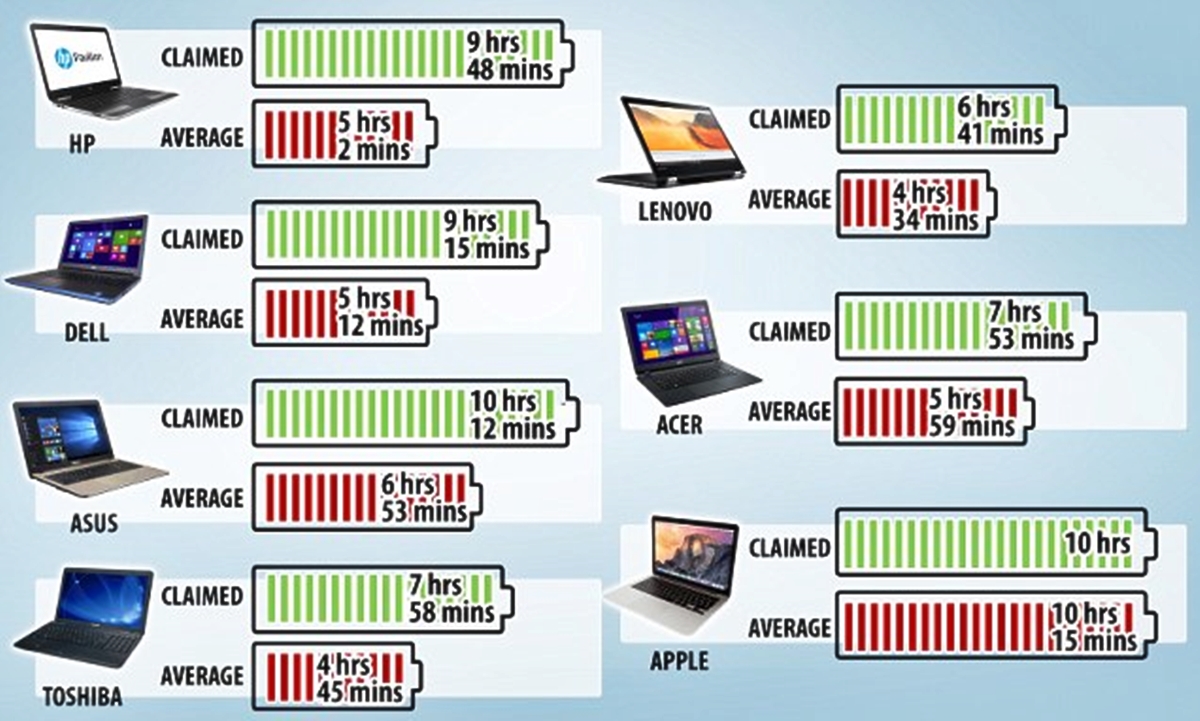
How Long Should A Laptop Battery Last
When it comes to the longevity of laptop batteries, the question often arises: “How long should a laptop battery last?” This is a common concern for anyone who relies on their laptop for work, school, or entertainment. Understanding the factors that influence battery life and learning how to maximize it can significantly impact the overall performance and convenience of your device. In this article, we will delve into the various aspects that determine the lifespan of a laptop battery, provide tips on prolonging its endurance, and address frequently asked questions to equip you with the knowledge needed to optimize your laptop’s battery life.
Inside This Article
- Types of Laptop Batteries
- Factors Affecting Laptop Battery Life
- Optimal Charging and Discharging Practices
- Signs of a Failing Laptop Battery
- Conclusion
- FAQs
Types of Laptop Batteries
When it comes to laptop batteries, there are primarily two types that are commonly used: lithium-ion (Li-ion) and lithium-polymer (LiPo) batteries.
Lithium-ion batteries are the most prevalent type found in laptops due to their high energy density, reliability, and relatively low cost. They are known for their long-lasting performance and are the preferred choice for many laptop manufacturers.
In contrast, lithium-polymer batteries are lighter and more flexible in shape, making them suitable for ultra-thin laptops and devices. They offer a higher energy density and can be molded into different shapes, allowing for more design flexibility in slim and compact laptops.
Understanding the type of battery in your laptop is essential for proper maintenance and ensuring optimal performance. Whether you have a lithium-ion or lithium-polymer battery, following best practices for charging and discharging will help extend its lifespan and maximize its efficiency.
Factors Affecting Laptop Battery Life
Several factors can impact the overall lifespan and performance of a laptop battery. Understanding these factors can help users optimize their battery usage and extend its longevity. Here are some key factors to consider:
Battery Type: The type of battery used in a laptop can significantly influence its lifespan. Common types include lithium-ion (Li-ion), lithium-polymer (LiPo), and nickel-metal hydride (NiMH). Li-ion batteries are widely used due to their high energy density and relatively low self-discharge rate.
Usage Patterns: How the laptop is used plays a crucial role in determining battery life. Heavy tasks such as gaming, video editing, and software development can drain the battery faster than light web browsing or document editing. Additionally, frequent charging and discharging cycles can impact the overall health of the battery.
Temperature: Excessive heat can degrade a laptop battery over time. High temperatures accelerate chemical reactions inside the battery, leading to a reduction in its capacity. It’s essential to avoid exposing the laptop to extreme heat and to ensure proper ventilation to dissipate heat effectively.
Charging Practices: Overcharging or consistently draining the battery to very low levels can negatively impact its lifespan. Modern laptops are equipped with built-in battery management systems to prevent overcharging, but it’s still advisable to avoid leaving the laptop plugged in for extended periods when the battery is already fully charged.
Age and Maintenance: As a laptop battery ages, its capacity diminishes. Regular maintenance, such as cleaning the battery contacts and ensuring proper ventilation around the laptop, can contribute to prolonged battery life.
By considering these factors and adopting appropriate usage habits, laptop users can optimize their battery performance and extend its overall lifespan.
Optimal Charging and Discharging Practices
Ensuring the longevity of your laptop battery involves more than just charging it correctly. Here are some optimal charging and discharging practices to keep your laptop battery in top condition:
1. Avoid Overcharging: While it’s convenient to leave your laptop plugged in all the time, overcharging can degrade the battery. Once it reaches 100%, unplug it to prevent unnecessary strain on the battery.
2. Partial Discharges: Lithium-ion batteries, commonly found in laptops, prefer partial discharges over full discharges. Frequent full discharges can put stress on the battery, reducing its overall lifespan. Aim for partial discharges between 20% and 80% for optimal battery health.
3. Avoid Extreme Temperatures: High temperatures can accelerate the degradation of the battery, while very low temperatures can reduce its capacity. Keep your laptop in a moderate temperature environment to maintain the battery’s health.
4. Use Battery Saving Modes: Many laptops come with power-saving modes that can help extend battery life. Activating these modes can reduce power consumption and prolong the time between charges.
5. Regular Use: It’s essential to use your laptop regularly. If you plan to store it for an extended period, aim to keep the battery at around 50% charge. This helps prevent the battery from entering a deep discharge state, which can be detrimental to its health.
By following these optimal charging and discharging practices, you can extend the lifespan of your laptop battery, ensuring that it serves you well for years to come.
Signs of a Failing Laptop Battery
As your laptop battery ages, it may exhibit several signs of deterioration that indicate it’s reaching the end of its lifespan. Recognizing these signs can help you take proactive measures to address potential issues before they disrupt your workflow or cause damage to your device.
One common indication of a failing laptop battery is a significantly reduced battery life. If you notice that your laptop’s battery doesn’t hold a charge for as long as it used to, even after a full charge, it could be a sign that the battery is deteriorating. This may require you to keep your laptop plugged in more frequently, limiting its portability and convenience.
Another telltale sign is unexpected shutdowns or sudden power loss, even when the battery indicator suggests that there is still charge remaining. If your laptop consistently powers off without warning, it’s likely that the battery is struggling to maintain a consistent power supply, indicating a potential issue with its health.
Physical changes in the battery, such as bulging or deformation, are clear indicators of a failing battery. A swollen or distorted battery not only affects the device’s performance but also poses a safety risk. If you notice any irregularities in the shape or structure of your laptop battery, it’s crucial to address the issue promptly to prevent potential hazards.
Additionally, if your laptop battery takes an unusually long time to charge or doesn’t charge to its full capacity, it could be a sign of degradation. This can hinder your productivity, especially if you rely on your laptop for extended periods without access to a power outlet.
Furthermore, excessive heat emanating from the battery or the laptop itself can signify a deteriorating battery. Overheating is a common issue associated with failing batteries and should be investigated promptly to prevent any damage to the laptop or potential safety hazards.
Lastly, if you observe unusual noises, such as hissing or crackling, emanating from the laptop or the battery compartment, it’s crucial to address this immediately. Unusual sounds can indicate internal issues within the battery, posing a risk of malfunction or even potential safety hazards.
Conclusion
Understanding the lifespan of a laptop battery is crucial for optimizing its performance and ensuring uninterrupted productivity. While the longevity of a laptop battery varies based on usage patterns and maintenance, implementing practical strategies such as adjusting power settings, managing background applications, and practicing proper charging habits can significantly extend its lifespan. Additionally, staying mindful of environmental factors and investing in high-quality accessories, such as reliable chargers and battery packs, can further enhance the overall longevity of a laptop battery. By adopting these proactive measures, users can maximize the efficiency and durability of their laptop batteries, ultimately enhancing their computing experience and minimizing the need for frequent replacements.
FAQs
Q: How long should a laptop battery last?
A: The lifespan of a laptop battery can vary depending on usage, battery type, and maintenance. Generally, a laptop battery is designed to last for 3 to 5 years before experiencing a noticeable decrease in performance.
Q: What factors can affect the lifespan of a laptop battery?
A: Several factors can impact the longevity of a laptop battery, including the frequency of charging, temperature exposure, power settings, and the specific tasks being performed on the laptop.
Q: How can I extend the life of my laptop battery?
A: To prolong the lifespan of your laptop battery, it's essential to practice good charging habits, avoid extreme temperatures, optimize power settings, and perform regular battery maintenance, such as calibrating the battery.
Q: Is it normal for a laptop battery to degrade over time?
A: Yes, it's normal for a laptop battery to degrade gradually over time due to the chemical processes that occur during charging and discharging cycles. This degradation leads to a reduction in the battery's overall capacity.
Q: When should I consider replacing my laptop battery?
A: If you notice a significant decline in your laptop's battery life or if the battery no longer holds a charge effectively, it may be time to consider replacing the battery to restore optimal performance.
