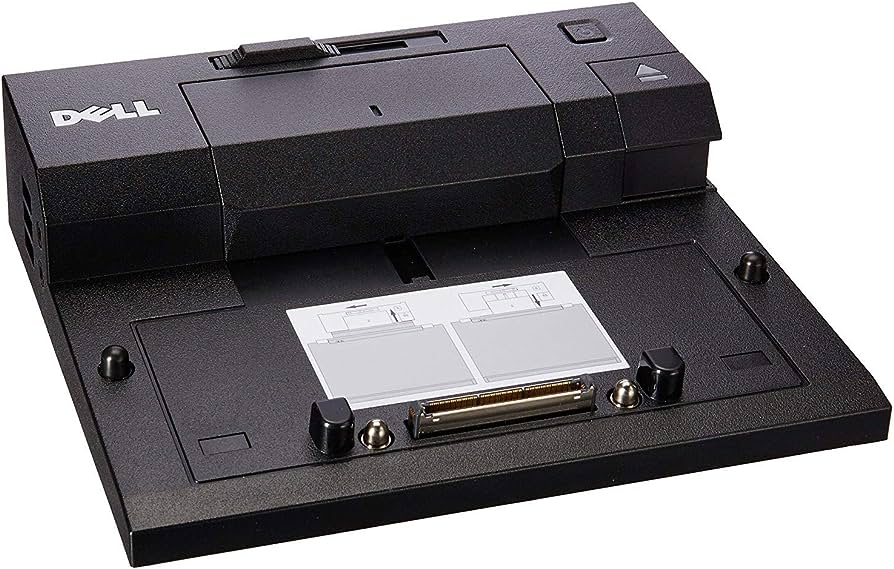
The Dell Latitude E series is known for its versatility and productivity, making it a popular choice for professionals and individuals alike. One of the key features of the Dell Latitude E series is its compatibility with docking stations, such as the Dell PR03X Docking Station.
A common question that arises when using a docking station is how many monitors can be connected to it simultaneously. Having multiple monitors can greatly enhance productivity, allowing users to multitask and have a more immersive computing experience. In this article, we will explore the capabilities of the Dell PR03X Docking Station when it comes to connecting additional monitors to your Dell Latitude E series laptop.
Inside This Article
- Compatibility with Dell Latitude E Series laptops
- Ports and connectivity options
- Maximum number of monitors supported
- Display configuration and resolution options
- Conclusion
- FAQs
Compatibility with Dell Latitude E Series laptops
The Dell Latitude E Series laptops are widely known for their durability, performance, and reliability in the business world. If you own a Dell Latitude E Series laptop and are looking to expand its functionality, the Dell Latitude E Series Pr03X Docking Station is a great option to consider.
The Pr03X Docking Station is specifically designed to be compatible with a range of Dell Latitude E Series laptops, including models such as the E5430, E5530, E6230, E6330, E6430, E6430 ATG, E6530, and more. This ensures that you can seamlessly connect your laptop to the docking station without any compatibility issues.
This docking station provides a secure connection between your Dell Latitude E Series laptop and various peripherals, allowing you to efficiently expand your workspace and enhance your productivity. With a wide range of ports and connectivity options, you can easily connect your laptop to multiple devices simultaneously.
Whether you need to connect external monitors for a multi-display setup, additional USB devices, Ethernet cables for wired internet connectivity, or even audio devices, the Pr03X Docking Station has got you covered.
It features several USB 2.0 and USB 3.0 ports, VGA and DVI ports for monitor connectivity, an Ethernet port for wired internet access, and audio inputs and outputs for connecting speakers or headphones.
In addition to its compatibility with Dell Latitude E Series laptops, the Pr03X Docking Station also provides seamless integration with the Dell Precision, Vostro, and XPS laptop series, making it a versatile accessory for various Dell laptop models.
Overall, if you own a Dell Latitude E Series laptop and want to expand your connectivity options and enhance your productivity, the Dell Latitude E Series Pr03X Docking Station is a reliable and compatible choice. It allows you to seamlessly connect your laptop to a wide range of peripherals and create a convenient and efficient workstation.
Ports and connectivity options
The Dell Latitude E Series Pr03X Docking Station is equipped with an array of ports and connectivity options, making it a versatile hub for your laptop. With these options, you can easily connect various peripherals and expand the capabilities of your Dell Latitude E Series laptop.
The docking station features a range of USB ports, including USB 2.0 and USB 3.0 ports. These allow you to connect external hard drives, keyboards, mice, and other USB devices to your laptop. USB 3.0 ports offer faster data transfer speeds, making it ideal for transferring large files or syncing your mobile devices.
In addition to USB ports, the Pr03X Docking Station also includes audio ports, such as a headphone jack and a microphone jack. This allows you to connect your favorite headphones or a headset with a separate microphone for clear audio input and output.
For video connectivity, the docking station provides VGA, DVI, and DisplayPort ports. These ports enable you to connect external monitors or projectors, expanding your display capabilities and creating a multi-monitor setup. Whether you’re working on a complex project or simply want to enhance your productivity, having multiple monitors can greatly improve your workflow.
The docking station also features an Ethernet port, which allows you to connect to a wired network for a stable and reliable internet connection. This is particularly useful if you’re in an area with weak Wi-Fi signals or need a faster and more consistent connection for online activities such as video conferencing or streaming.
In terms of power connectivity, the docking station includes a power adapter port to charge your laptop. By connecting the docking station to a power source, you can conveniently charge your laptop without the need for separate charging cables.
Overall, the Dell Latitude E Series Pr03X Docking Station offers a wide range of ports and connectivity options to enhance the functionality and flexibility of your laptop. Whether you need to connect external devices, expand your display setup, or have a reliable internet connection, this docking station has you covered.
Maximum number of monitors supported
One of the key factors to consider when choosing a docking station for your Dell Latitude E Series laptop is the number of monitors it can support. The Dell PR03X docking station, specifically designed for the Latitude E Series laptops, offers an impressive capability in terms of multi-monitor setup.
The PR03X docking station is capable of supporting up to two external monitors simultaneously. This means that you can connect two additional monitors to your laptop, expanding your screen real estate for enhanced productivity and multitasking.
With the PR03X docking station, you can easily connect one monitor to the VGA port and another monitor to the DVI port. This allows you to have a dual-screen setup, extending your desktop and giving you more space to work with.
It’s important to note that the maximum number of monitors supported by the PR03X docking station is two. Attempting to connect more than two monitors may result in limited functionality or display issues.
Furthermore, the PR03X docking station supports a maximum resolution of 2560 x 1600 pixels for a single monitor setup. If you choose to use dual monitors, each monitor will have a maximum resolution of 1920 x 1200 pixels, which is still sufficient for most work tasks and multimedia consumption.
Display configuration and resolution options
The Dell Latitude E Series Pr03X Docking Station offers versatile display configuration options, allowing you to maximize your productivity and customize your viewing experience. With its multiple video output ports, you can easily connect and use multiple monitors simultaneously.
Depending on the specific model of your Dell Latitude E Series laptop and the graphics card it is equipped with, the Pr03X Docking Station supports different display configurations and resolutions. Let’s explore the various options available:
1. Single Monitor Configuration:
If you prefer working with a single monitor, you can connect it to the Docking Station using one of the available video output ports – VGA, DVI, or DisplayPort. This configuration allows you to enjoy a larger screen size and a more immersive workspace.
2. Dual Monitor Configuration:
The Pr03X Docking Station supports dual monitor setups, which can significantly enhance productivity by providing you with more screen real estate. You can connect two monitors simultaneously, either using a combination of VGA and DVI ports or by using DisplayPort and DVI ports, depending on the available connections on your monitors.
3. Triple Monitor Configuration:
If you truly need a vast amount of screen space, the Pr03X Docking Station can support a triple monitor configuration. This requires a combination of DisplayPort, DVI, and VGA ports. However, it’s important to note that not all Dell Latitude E Series laptops and graphics cards can support this configuration. Make sure to check the specifications of your specific laptop model before attempting to set up a triple monitor configuration.
4. Display Resolution Options:
The Pr03X Docking Station supports a variety of display resolutions, ensuring that you can enjoy crisp and clear visuals on your connected monitors. The supported resolutions may vary depending on the capabilities of your laptop’s graphics card and the capabilities of your monitors. Some common resolutions include 1080p (1920 x 1080), 1440p (2560 x 1440), and even 4K (3840 x 2160) if your laptop and monitors support it.
It’s worth noting that when setting up a multi-monitor configuration, each monitor might have its own specific resolution limit. Ensure that your monitors are capable of supporting the desired resolution and that the graphics card in your laptop can handle the combined resolution of all connected displays.
By leveraging the display configuration and resolution options provided by the Dell Latitude E Series Pr03X Docking Station, you can tailor your work environment to meet your needs and optimize your productivity. Whether you need a single, dual, or even a triple monitor setup, this docking station offers the flexibility to accommodate your preferences and make the most of your workspace.
In conclusion, the Dell Latitude E Series Pr03X Docking Station is a versatile solution for expanding your productivity through multiple monitors. Its advanced features and connectivity options make it capable of supporting up to two monitors simultaneously. Whether you’re a professional who needs to multitask or a gamer looking for an immersive experience, this docking station has you covered.
With its easy setup and compatibility with various Dell Latitude E Series laptops, the Pr03X Docking Station provides a seamless connection between your laptop and external displays. Its enhanced display capabilities enable you to enjoy a larger workspace, boost your productivity, and take your gaming or multimedia experience to the next level.
So, if you’re wondering how many monitors you can use with the Dell Latitude E Series Pr03X Docking Station, the answer is up to two monitors. With this docking station, you can expand your screen real estate and create a more efficient and immersive work or entertainment environment.
FAQs
Q: How many monitors can I use with the Dell Latitude E Series Pr03X Docking Station?
The Dell Latitude E Series Pr03X Docking Station has the capability to connect up to two external monitors. This allows you to expand your workspace and increase productivity by having multiple screens displaying different applications or documents simultaneously.
Q: What types of monitors can I use with the Dell Latitude E Series Pr03X Docking Station?
The Dell Latitude E Series Pr03X Docking Station supports various types of monitors, including VGA, DVI, and DisplayPort. This gives you the flexibility to connect different monitor models and brands, as long as they have compatible ports.
Q: How do I connect the monitors to the Dell Latitude E Series Pr03X Docking Station?
To connect the monitors, simply use the VGA, DVI, or DisplayPort cables provided with your monitors. Plug one end of the cable into the corresponding port on the back of the docking station, and the other end into the matching port on your monitor. Once connected, your monitors should be recognized by your computer and can be configured in your display settings.
Q: Can I use different resolutions and display modes on each monitor?
Yes, the Dell Latitude E Series Pr03X Docking Station allows you to use different resolutions and display modes on each connected monitor. This means you can have one monitor set at a higher resolution for detailed work, while the other monitor is set at a lower resolution for general tasks. In addition, you can choose to extend your desktop across both monitors or have them mirrored, depending on your preferences.
Q: Are there any limitations to using multiple monitors with the Dell Latitude E Series Pr03X Docking Station?
While the Dell Latitude E Series Pr03X Docking Station supports dual monitor functionality, there are a few limitations to be aware of. Firstly, make sure that your laptop’s graphics card can support multiple monitors. Additionally, the maximum resolution and refresh rate may vary depending on the capabilities of your laptop and the connected monitors. For optimal performance, ensure that your laptop and monitors meet the recommended system requirements specified by Dell.
