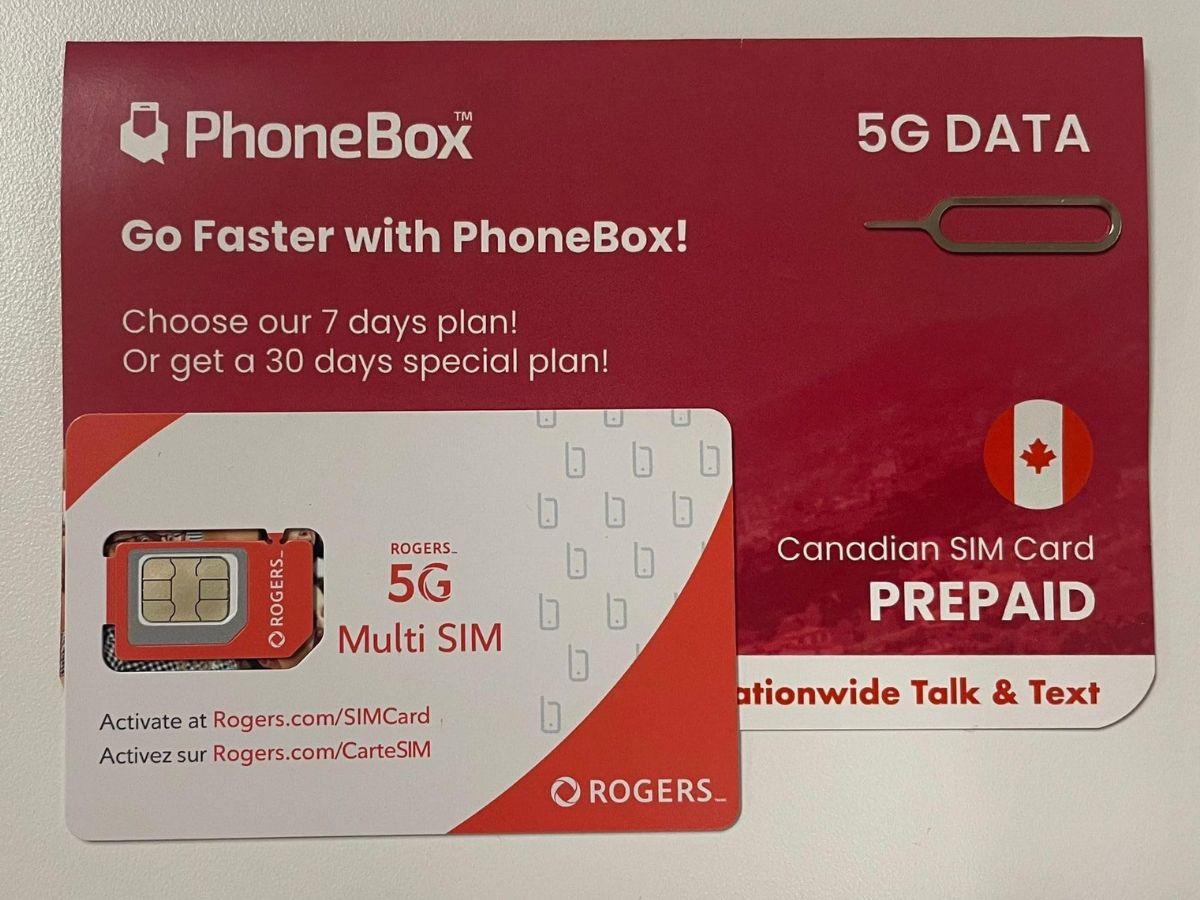
If you’ve just received your new Rogers SIM card and are eager to activate it, you’ve come to the right place! Activating your SIM card is a crucial step in getting your cell phone up and running on the Rogers network.
In this article, we will guide you through the simple and straightforward process of activating your Rogers SIM card. Whether you are a new customer or an existing one looking to replace your old SIM card, we’ve got you covered.
Before we dive into the activation process, let’s briefly explain what a SIM card is and why it’s necessary. A SIM card, short for Subscriber Identity Module, is a small electronic chip that is inserted into your cell phone. It securely stores your unique identification information, such as your phone number and network authentication data, allowing your device to connect to the Rogers network and access various services.
Inside This Article
- What is a SIM card? – Definition of a SIM card – Purpose of a SIM card
- Purchasing a Rogers SIM Card – Where to buy a Rogers SIM Card – Types of Rogers SIM Cards available – Cost of a Rogers SIM Card
- Activating your Rogers SIM card- Steps to activate your Rogers SIM card- Registering your SIM card with Rogers- Verifying your identity
- Troubleshooting common issues
- Conclusion
- FAQs
What is a SIM card? – Definition of a SIM card – Purpose of a SIM card
A SIM card, or Subscriber Identity Module card, is a small, portable device that is inserted into a mobile phone or other wireless-enabled device. It serves as the key to accessing a cellular network and enables users to make calls, send text messages, and access data services.
The primary purpose of a SIM card is to uniquely identify the user and their mobile device on a network. Each SIM card contains a unique identifier called an International Mobile Subscriber Identity (IMSI), which is linked to the user’s account with their mobile service provider. This allows the network to authenticate the user and grant them access to their services.
In addition to identification, SIM cards also store important information such as the user’s phone number, contacts, and text messages. This data is securely stored on the SIM card and can be transferred to another device by simply inserting the SIM card into the new device.
Another purpose of a SIM card is to facilitate the use of different mobile networks. SIM cards are often issued by specific mobile service providers, such as Rogers, but they can also be used with other compatible networks. This allows users to switch between networks or use their devices while traveling to different regions or countries.
In essence, a SIM card is a crucial component that enables mobile communication by providing identification, storage, and network compatibility. Without a SIM card, a mobile device would not be able to connect to a cellular network, making it impossible to make calls, send messages, or access data services.
Purchasing a Rogers SIM Card – Where to buy a Rogers SIM Card – Types of Rogers SIM Cards available – Cost of a Rogers SIM Card
When you’re ready to activate your Rogers SIM card, the first step is to purchase one. But where can you buy a Rogers SIM card? Don’t worry, we’ve got you covered. Let’s explore the various options available for purchasing a Rogers SIM card.
1. Rogers Stores: One of the most convenient places to purchase a Rogers SIM card is from a Rogers store. They have a wide availability of SIM cards and knowledgeable staff who can assist you with any questions or concerns you may have. Simply visit your nearest Rogers store, and they’ll be able to provide you with the right SIM card for your device.
2. Authorized Retailers: In addition to Rogers stores, you can also find Rogers SIM cards at authorized retailers across Canada. These retailers, such as electronics stores and mobile phone shops, are authorized partners of Rogers and can sell you a SIM card that works with the Rogers network. Check your local listings or visit the Rogers website to find the nearest authorized retailer.
Now that you know where to buy a Rogers SIM card, let’s delve into the different types of SIM cards available:
1. Regular SIM Card: The regular SIM card, also known as a mini SIM card, is the most common type and has been used in older devices. It has dimensions of 25mm x 15mm and can store your contacts, messages, and other data.
2. Micro SIM Card: The micro SIM card is a smaller version of the regular SIM card. It measures 15mm x 12mm and is commonly used in older smartphones. If your device requires a micro SIM card, make sure to get the right size when purchasing.
3. Nano SIM Card: The nano SIM card is the smallest SIM card available. It measures only 12.3mm x 8.8mm and is used in most newer smartphones and devices. If you have a device that requires a nano SIM card, ensure that the SIM card you purchase is of the correct size.
Now that you’re familiar with the different types of Rogers SIM cards, let’s discuss the cost. The cost of a Rogers SIM card can vary depending on the type and any ongoing promotions. It’s best to check with your chosen retailer or the Rogers website to get the most accurate and up-to-date pricing information.
Remember, purchasing a Rogers SIM card is the first step towards activating your device with Rogers. Once you’ve obtained the SIM card, you can proceed with the activation process and start enjoying the benefits of the Rogers network.
Activating your Rogers SIM card- Steps to activate your Rogers SIM card- Registering your SIM card with Rogers- Verifying your identity
Activating your Rogers SIM card is a straightforward process that allows you to connect to the Rogers network and enjoy all the benefits of your new device. To ensure a smooth activation experience, follow these steps:
- Insert your Rogers SIM card into your device
- Power on your device and wait for it to recognize the SIM card
- Go to the settings menu on your device and select the “Network & Internet” or “Connections” option
- Tap on “SIM card” or “SIM card manager”
- Select the option to “Activate SIM card
- Provide the necessary information, including your SIM card number and the requested personal details
- Follow the prompts on your device to complete the registration process
- Wait for a confirmation message or notification that your SIM card has been successfully activated
Once you have completed these steps, your Rogers SIM card should be activated, and you can begin using your device on the Rogers network. However, in some cases, additional steps may be required to verify your identity.
Registering your SIM card with Rogers helps to ensure the safety and security of your mobile account. Rogers may require you to provide valid identification to confirm your identity and prevent unauthorized usage. To register your SIM card with Rogers, follow these steps:
- Contact the Rogers customer service or visit a Rogers store to initiate the registration process
- Provide the necessary identification documents, such as a valid government-issued ID or passport, as requested by the Rogers representative
- Follow any additional instructions or requirements provided by Rogers
- Wait for confirmation from Rogers that your SIM card has been successfully registered
Verifying your identity is an important step in the activation process to ensure that the person accessing the network is the rightful owner of the SIM card. Rogers takes customer security seriously and employs these measures to protect against fraud and unauthorized usage of their network.
By following these steps and ensuring that your SIM card is registered and your identity is verified, you can enjoy a seamless activation process and start using your Rogers SIM card with confidence.
Troubleshooting common issues
When it comes to using a SIM card, there are several common issues that can arise. In this section, we will discuss three common problems that users often encounter:
SIM card not being recognized by your device
One of the frustrating issues that users may face is when their device fails to recognize the SIM card. If you are experiencing this problem, here are a few steps you can take to troubleshoot:
- Check the SIM card insertion: Ensure that the SIM card is correctly inserted into the designated slot. Sometimes, a loose connection or improper insertion can lead to unrecognized SIM card issues.
- Clean the SIM card and slot: Dust or debris accumulation can hinder the proper functioning of the SIM card. Gently clean the SIM card and the slot with a soft cloth or compressed air to remove any dirt or particles.
- Restart your device: Sometimes, a simple restart can resolve software glitches causing the SIM card recognition problem. Power off your device, remove the SIM card, wait for a few seconds, reinsert it, and then power on your device.
No network signal after activating your SIM card
Another common issue that users face is a lack of network signal after activating their SIM card. Here are a few troubleshooting steps to help you resolve this problem:
- Check network coverage: Ensure that you are in an area with network coverage. If you are in a remote location or an area with weak signal strength, it may affect the availability of network services.
- Restart your device: Similar to the SIM card not being recognized issue, a simple restart can often resolve network signal problems. Try power cycling your device and see if the network signal is restored.
- Verify your account activation: Double-check with your service provider to ensure that your SIM card is properly activated on the network. There could be a delay or an issue with the activation process.
Incorrect settings or configuration
In some cases, the SIM card may be functioning correctly, but the device settings or configuration could be causing the issue. Here’s what you can do:
- Check network settings: Go to your device’s settings and ensure that the correct network settings are selected. You may need to contact your service provider to get the correct settings if you are unsure.
- Verify APN settings: Access Point Name (APN) settings are crucial for data connectivity. Check if the APN settings on your device match the ones provided by your service provider.
- Reset network settings: If you have tried all other troubleshooting steps without success, you can consider resetting your device’s network settings. Keep in mind that this will erase your Wi-Fi passwords and other network-related configurations, so make sure to take a backup before proceeding.
If you have tried these troubleshooting steps and are still experiencing issues with your SIM card, it is recommended to contact your service provider for further assistance. They will be able to provide specific guidance based on your device and network.
Conclusion
Activating your Rogers SIM card is a straightforward process that allows you to unlock the full potential of your mobile device. By following the step-by-step instructions provided by Rogers, you can quickly and easily get your SIM card up and running.
Remember to have your SIM card handy, along with any necessary activation codes or account information. Whether you’re a new Rogers customer or an existing one looking to upgrade or switch devices, activating your SIM card is an essential step in getting connected.
With your Rogers SIM card activated, you can enjoy seamless communication, faster data speeds, and access to a wide range of mobile accessories to enhance your device’s functionality. Stay connected and enjoy all the benefits that come with a Rogers SIM card.
FAQs
1. How do I activate my Rogers SIM card?
To activate your Rogers SIM card, follow these steps:
- Insert your SIM card into your phone. Ensure your phone is compatible with Rogers network.
- Power on your phone and wait for the SIM card to register on the network.
- Once the SIM card is recognized, you will receive a text message from Rogers with further instructions.
- Follow the instructions in the text message to complete the activation process.
- If you encounter any issues, you can contact Rogers customer support for assistance.
2. How long does it take to activate a Rogers SIM card?
The activation process for a Rogers SIM card is usually quick and straightforward. Once you have inserted the SIM card into your phone and it has registered on the network, the activation process should only take a few minutes. However, in some cases, it may take up to 24 hours for the activation to be completed. If you experience any delays or issues, it is recommended to contact Rogers customer support for assistance.
3. Can I activate my Rogers SIM card online?
Yes, you can activate your Rogers SIM card online. Rogers provides an online activation portal where you can enter the necessary information and complete the activation process. To activate your SIM card online, make sure you have all the required details handy, such as the SIM card number, your personal information, and the phone’s IMEI number. Simply visit the Rogers website and follow the instructions for SIM card activation.
4. What do I do if my Rogers SIM card is not activating?
If your Rogers SIM card is not activating as expected, there are a few troubleshooting steps you can try:
- Ensure that the SIM card is properly inserted into your phone and it is compatible with the device.
- Restart your phone and wait for it to register on the network again.
- If possible, test the SIM card in another phone to rule out any device-specific issues.
- If the problem persists, contact Rogers customer support for further assistance.
5. Can I transfer my existing phone number to a Rogers SIM card?
Yes, you can transfer your existing phone number to a Rogers SIM card. This process is known as number porting. To transfer your number to a Rogers SIM card, you will need to contact Rogers customer support or visit a Rogers retail store. They will guide you through the process and ensure a seamless transfer of your phone number to your new Rogers SIM card.
