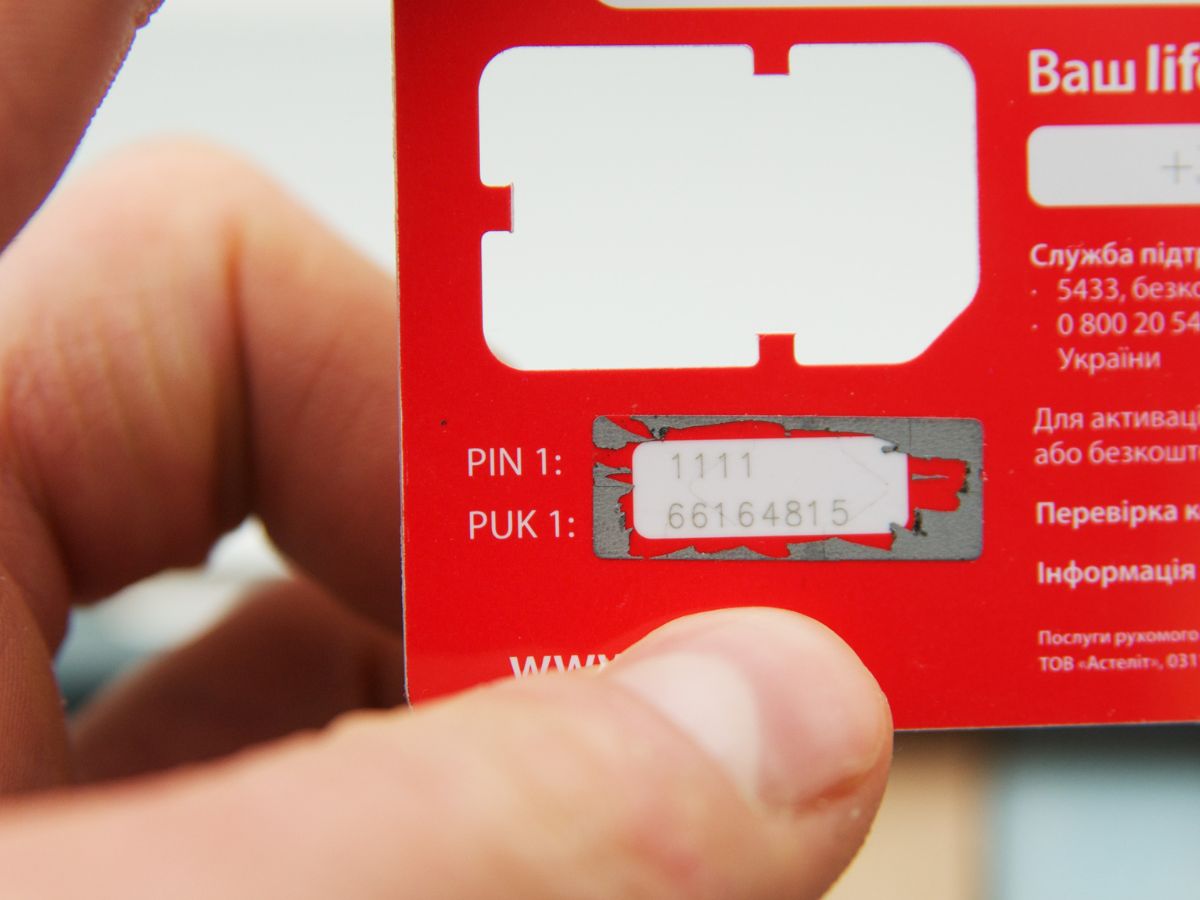
The SIM card lock pin is a crucial security feature that helps protect your personal information on your cell phone. It is a unique four or six-digit code that you can set up on your device to prevent unauthorized access to your SIM card. When the lock pin is activated, anyone trying to remove or replace the SIM card will be prompted to enter the correct code.
In this article, we will guide you through the process of finding the SIM card lock pin on various smartphones and operating systems. Whether you’re using an iPhone, Android, or any other device, we’ve got you covered. By following our step-by-step instructions and tips, you’ll be able to ensure the safety of your SIM card and the data it contains. So, let’s dive in and discover how to find your SIM card lock pin.
Inside This Article
What is a SIM Card Lock Pin?
A SIM card lock pin, also known as a SIM PIN, is a security feature designed to protect your SIM card from unauthorized access. It is a four to eight-digit code that you can set up on your mobile device to prevent anyone without the PIN from using your SIM card.
The SIM card lock pin is different from the device lock screen password or pattern that you set up to protect your phone. Instead, it specifically locks the SIM card, which is responsible for storing your mobile network information, contacts, and text messages.
When you enable the SIM card lock pin, every time you start your phone or insert a different SIM card, you will be prompted to enter the pin. This adds an extra layer of security and ensures that even if someone has access to your phone, they cannot use your SIM card without knowing the pin.
By default, most SIM cards come with a pre-set PIN code, which is usually provided by your mobile carrier. However, it is recommended to change this default PIN to a personalized one to increase the security of your SIM card.
How to Find the SIM Card Lock Pin?
Finding your SIM card lock pin can be a daunting task, but fortunately, it’s not as complicated as it may seem. Whether you’ve forgotten your pin or you’re setting up a new device, here are a few methods to help you find your SIM card lock pin.
Method 1: Check the SIM Card Packaging
If you recently purchased a new SIM card or received one from your service provider, the SIM card packaging is often the first place to look. Many SIM cards come with a small card or booklet that contains important information, including the SIM card lock pin. Check the packaging thoroughly, and you might find the pin printed on it or included in the documentation.
Method 2: Contact Your Service Provider
If you can’t find the SIM card lock pin in the packaging, the next step is to contact your service provider directly. Reach out to their customer support, either through phone, email, or online chat, and inquire about retrieving or resetting your SIM card lock pin. They will verify your identity and provide you with the necessary information.
Method 3: Try Default PIN Combinations
If you haven’t changed the default SIM card lock pin, you can try one of the commonly used default combinations. Some popular default PINs include “0000,” “1111,” or “1234”. These default codes are set by the service provider and can vary, so it’s worth trying different combinations until you find the one that works. Keep in mind that using default PINs can make your SIM card vulnerable, so it’s recommended to change it to a unique and secure code as soon as possible.
Method 4: Use a PIN Management App
If you have a smartphone, there are several PIN management apps available that can help you retrieve or reset your SIM card lock pin. These apps can securely store your PINs and passwords, making it easy to access them whenever needed. Simply search for “PIN management apps” on your device’s app store and choose one that suits your needs.
Method 5: Check Your SIM Card Settings
In some cases, you can find the SIM card lock pin within the settings of your device. Go to your device’s settings menu and look for the “Security” or “Lock Screen” options. Within these settings, you may find an option to manage or change your SIM card lock pin. If the pin is not displayed, try navigating through different menus or consult your device’s user manual for specific instructions.
Remember, the SIM card lock pin is an essential security feature that helps protect your SIM card from unauthorized use. It’s important to keep it secure and change it periodically to ensure the confidentiality of your personal information.
By following these methods, you should be able to find your SIM card lock pin conveniently. If all else fails, contacting your service provider is always a reliable option for assistance. Don’t let a forgotten pin cause unnecessary frustration – take the necessary steps to retrieve or reset it and get back to using your SIM card seamlessly.
Conclusion
In conclusion, finding the SIM card lock PIN is an essential step in ensuring the security of your mobile device. With the right combination of factors such as convenience, personalization, and safety, choosing a SIM card lock PIN that suits your needs is crucial. By following the steps we have outlined, you can easily locate and set up the SIM card lock PIN on your cell phone.
Remember, a strong SIM card lock PIN is the first line of defense against unauthorized access to your device, protecting your personal information and keeping your mobile data safe. Don’t overlook the importance of this security feature, as it can offer you peace of mind and an added layer of protection in today’s digital world.
So, take the time to set up a unique and memorable SIM card lock PIN that you can easily remember but won’t be easily guessed by others. Your mobile device and personal data are worth it.
FAQs
1. What is a SIM card lock pin?
A SIM card lock pin is a security feature that allows you to password-protect your SIM card. It prevents unauthorized access to your mobile device and ensures that only the intended user can use the SIM card.
2. How do I find the SIM card lock pin on my phone?
The SIM card lock pin can usually be found in the settings menu of your mobile device. Look for the “Security” or “SIM card lock” section in your device settings. From there, you can set or change the SIM card lock pin.
3. What should I do if I forget my SIM card lock pin?
If you forget your SIM card lock pin, you may need to contact your mobile service provider. They will be able to guide you through the process of resetting or unlocking the SIM card. In some cases, you may need to provide proof of ownership before they can assist you.
4. Can I use a default SIM card lock pin?
Yes, most mobile devices come with a default SIM card lock pin, which is usually a combination of four to six digits, such as 1234 or 0000. However, it is highly recommended to change the default pin to a unique and more secure one to enhance the protection of your SIM card and personal information.
5. Can I use a different SIM card lock pin for each SIM card?
Yes, if your mobile device supports multiple SIM cards, you can set a different SIM card lock pin for each SIM card. This provides an extra layer of security as each SIM card will require its own unique pin to access it.
