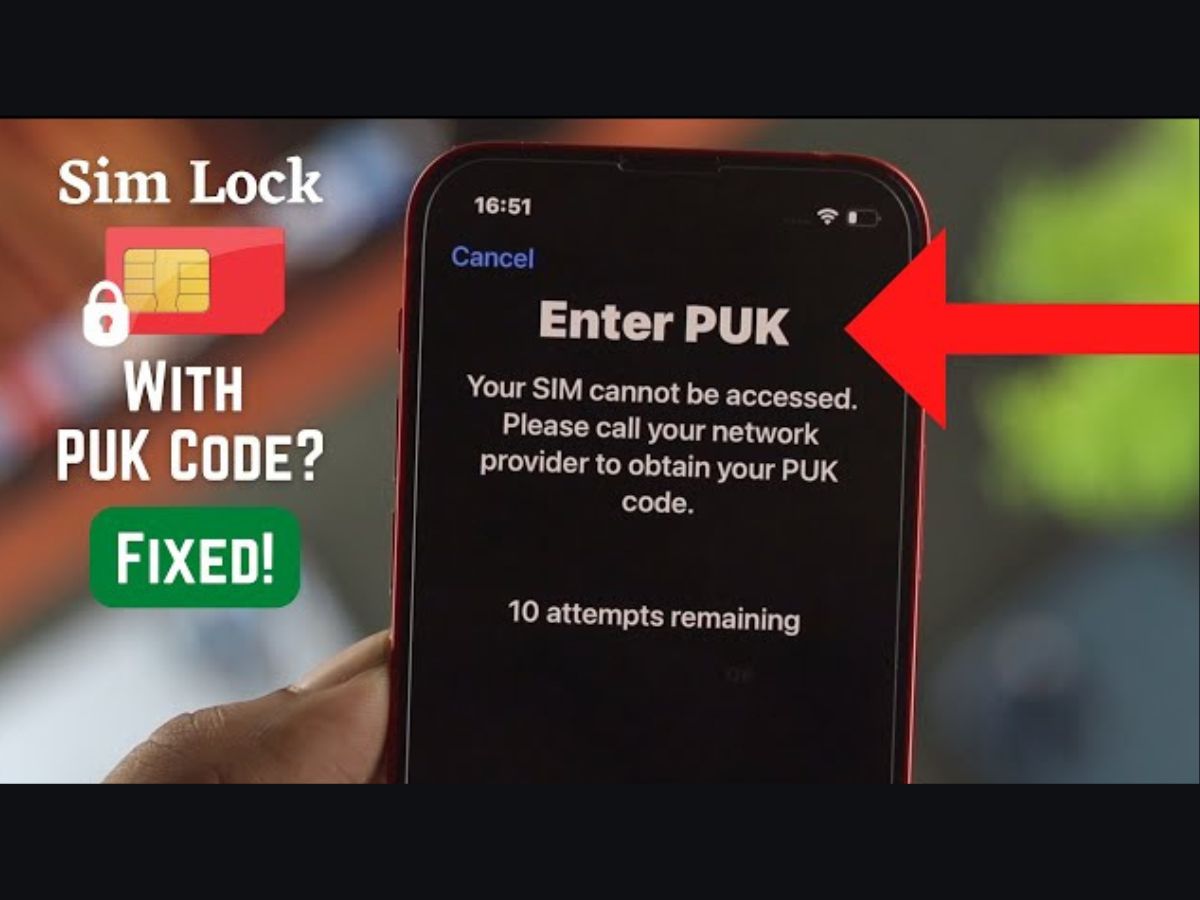
Are you in a bind because your SIM card is locked and you need a PUK code to unlock it? Don’t worry, we’ve got you covered! In this article, we’ll guide you through the process of obtaining a PUK code to regain access to your cell phone. Whether you accidentally entered the wrong PIN multiple times or your phone is asking for a PUK code after a restart, we’ll explain what a PUK code is and how you can retrieve it from your mobile service provider. So, if you’re ready to regain control of your SIM card and get back to making calls and sending texts, keep reading!
Inside This Article
- What is a PUK code?
- Why do you need a PUK code?
- How to obtain a PUK code?
- How to unlock your SIM card using a PUK code?
- Conclusion
- FAQs
What is a PUK code?
A PUK code, or Personal Unblocking Key, is a unique numerical code provided by your mobile network operator to unlock your SIM card if it has been locked or blocked. The PUK code is specifically assigned to your SIM card and is different from the PIN code you use to lock and unlock your device.
When you attempt to access your SIM card and enter an incorrect PIN code multiple times, your SIM card becomes locked. This is a security measure to prevent unauthorized access to your SIM card’s data and services. Once your SIM card is locked, you will need a PUK code to unlock it and regain access to your mobile network.
The PUK code is usually printed on the SIM card packaging or can be obtained by contacting your mobile network operator’s customer service. It is essential to keep your PUK code in a safe place, separate from your device, as it is required only in rare cases when your SIM card is locked.
Each SIM card has a unique PUK code assigned by the mobile network operator, ensuring that only the authorized user can unlock their SIM card. It is crucial not to enter incorrect PUK codes multiple times, as repeatedly entering the wrong code can permanently disable your SIM card, requiring you to get a new one from your network provider.
It’s important to note that the process of unlocking a SIM card using a PUK code may vary slightly depending on the mobile network operator and the device you are using. Therefore, it is recommended to consult your mobile network operator’s guidelines or contact their customer service for specific instructions.
Why do you need a PUK code?
A PUK code, or Personal Unblocking Key, is a unique code that is associated with your SIM card. It is primarily used in situations where your SIM card becomes locked due to multiple incorrect PIN code attempts. When you enter the wrong PIN code multiple times, your SIM card will be temporarily blocked by your mobile carrier as a security measure.
The need for a PUK code arises when you have exceeded the maximum number of PIN code attempts, usually three to five attempts, depending on your carrier’s policy. Once your SIM card is blocked, you will not be able to make or receive calls, send text messages, or use mobile data until you enter the correct PUK code.
The purpose of the PUK code is to prevent unauthorized access to your SIM card and protect your personal information. It adds an extra layer of security by requiring a unique code to unlock the SIM card and regain access to its features and services.
It’s important to note that the PUK code is not related to your device’s unlock code or any security pattern/password. It is specifically tied to your SIM card and its unlocking process.
If you find yourself in a situation where you need a PUK code, it is crucial to contact your mobile carrier’s customer support or visit their website to obtain the code. Do not attempt to enter random codes as it can permanently lock your SIM card, rendering it unusable.
How to obtain a PUK code?
If you find yourself in a situation where your SIM card is locked and you need a PUK code to unlock it, don’t worry. Obtaining a PUK code is a straightforward process that can be done by following these steps:
- Contact your mobile service provider: The first step to obtain a PUK code is to reach out to your mobile service provider. Most providers have a dedicated customer service line that you can call to request a PUK code. Alternatively, you may be able to find the PUK code in your account settings on their website or through their mobile app.
- Verify your identity: For security purposes, the service provider will likely ask you to verify your identity before providing the PUK code. This could involve answering some security questions or providing specific account details. Make sure you have your account information handy to speed up the process.
- Follow the instructions given: Once your identity is verified, the service provider will provide you with the PUK code. They may give it to you verbally over the phone, through a text message, or via email. Take note of the PUK code, as you will need it in the next step.
- Enter the PUK code on your device: Once you have the PUK code, insert your locked SIM card into your mobile device. When prompted for the PUK code, enter the code provided by the service provider. Follow any on-screen prompts to complete the unlocking process.
It is important to note that entering the incorrect PUK code multiple times can permanently disable your SIM card, rendering it unusable. Therefore, make sure to enter the PUK code correctly and carefully.
If you are unable to reach your mobile service provider or if you are having difficulty obtaining a PUK code, you may need to visit a local store or service center for further assistance. They should be able to help you retrieve the PUK code and unlock your SIM card.
Now that you know how to obtain a PUK code, you can confidently unlock your locked SIM card and regain access to your mobile device.
How to unlock your SIM card using a PUK code?
Unlocking your SIM card using a PUK (Personal Unlocking Key) code is a straightforward process that can be done in a few simple steps. Here’s a step-by-step guide on how to unlock your SIM card:
Step 1: Locate your PUK code
The first step is to locate your PUK code. This code is provided by your mobile service provider and is unique to your SIM card. You can usually find the PUK code on the SIM card packaging, your mobile service provider’s website, or by contacting their customer support.
Step 2: Enter the PUK code
Once you have your PUK code, insert the SIM card into your phone. When prompted for the PUK code, enter the code using the phone’s keypad. Be careful when entering the code, as several incorrect attempts may permanently disable your SIM card.
Step 3: Reset the SIM card lock
After entering the correct PUK code, your phone will prompt you to set a new PIN (Personal Identification Number) for your SIM card. This PIN will be used to unlock your SIM card in the future. Choose a PIN that is easy for you to remember but difficult for others to guess.
Step 4: Test your SIM card
Once you have successfully set a new PIN, test your SIM card by inserting it into your phone and turning the device on. If the SIM card is unlocked, you should be able to access your mobile network and make calls or send messages as usual.
Step 5: Contact your service provider (if necessary)
If you encounter any issues or have difficulty unlocking your SIM card using the PUK code, don’t hesitate to contact your mobile service provider for further assistance. They will be able to provide you with additional guidance and support to resolve the issue.
Unlocking your SIM card using a PUK code is a simple and effective way to regain access to your mobile network. Just remember to keep your PUK code in a safe place to avoid any inconvenience in the future.
Conclusion
Unlocking your SIM card with a PUK code is essential if you have entered the wrong PIN multiple times and your SIM card has become locked. By following the steps outlined in this article, you can easily retrieve your PUK code and regain access to your cell phone and mobile services.
Remember, it’s crucial to keep your PUK code in a safe place and never share it with anyone. If you encounter any issues or are unable to retrieve your PUK code, contact your mobile service provider for further assistance.
Having a locked SIM card can be frustrating, but with the right knowledge and resources, you can quickly resolve the issue and continue using your cell phone without any obstacles. Make sure to store your PUK code and other essential information securely and enjoy a hassle-free mobile experience!
FAQs
1. What is a PUK code?
A PUK code, short for Personal Unlocking Key, is a unique code provided by your mobile network operator to unlock a blocked SIM card. It is used when you enter the wrong PIN code multiple times and your SIM card gets locked.
2. How do I know if my SIM card is locked?
When your SIM card is locked, your phone will show a message such as “Enter PUK code” or “SIM card locked.” Additionally, you won’t be able to make calls, send texts, or access mobile data.
3. How can I get my PUK code?
To obtain your PUK code, you need to contact your mobile network operator’s customer service. They will require some details to confirm your identity, such as your phone number, account holder information, and possibly your IMEI number. Once verified, they will provide you with the PUK code.
4. Can I get the PUK code online?
Some mobile network operators may offer the option to retrieve your PUK code through their online portals or mobile apps. Check with your operator if this service is available. If not, reaching out to customer service is the best way to obtain your PUK code.
5. What should I do after receiving my PUK code?
After receiving your PUK code, enter it into your locked device when prompted. Make sure to enter it accurately, as repeated incorrect attempts may permanently disable your SIM card. Once entered correctly, you can then set a new PIN code to secure your SIM card.
