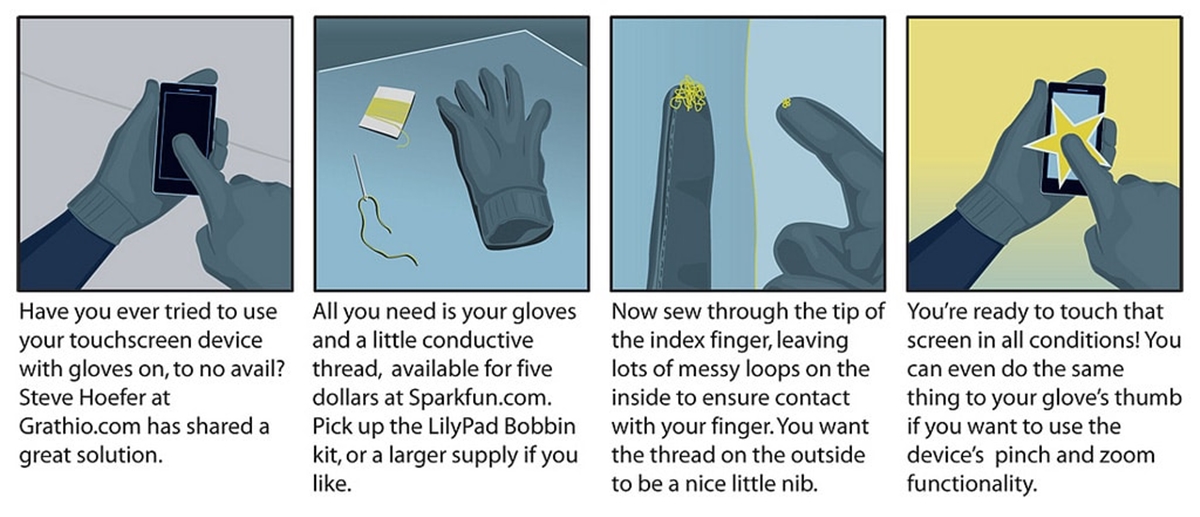
In today’s digital age, touchscreens have become an integral part of our lives. We rely on them for communication, entertainment, and conducting daily tasks. However, one frustrating issue that many smartphone users face is the inability to operate their device while wearing gloves. This can be particularly inconvenient during the winter months or in cold climates. But fear not! There are several ways to make gloves work with touchscreen devices, allowing you to stay connected and keep your hands warm at the same time. In this article, we will explore different methods and techniques that will enable you to use your touchscreen devices without having to sacrifice comfort or protection. So, whether you’re a winter enthusiast or simply want to make your gloves touchscreen-compatible, read on to discover the secrets of unlocking the full potential of your smartphone or tablet, even with gloved hands.
Inside This Article
- The Basics of Touchscreen Compatibility
- Different Methods for Making Gloves Work with Touchscreens
- Choosing the Right Gloves or Technologies for Touchscreen Compatibility
- Conclusion
- FAQs
The Basics of Touchscreen Compatibility
Have you ever tried to use your smartphone or tablet while wearing gloves, only to find that the touchscreen doesn’t respond to your touch? This can be quite frustrating, especially during the cold winter months when gloves are a necessity. The good news is that there are ways to make your gloves work with touchscreen devices, allowing you to stay connected and productive.
The key to understanding touchscreen compatibility lies in knowing how touchscreens work. Most modern touchscreens use a technology called capacitive touch. This technology relies on the electrical conductivity of the human body to detect touch. When you touch the screen with your bare finger, the electrical charge is transferred from your finger to the screen, triggering a response.
However, when you wear gloves, the electrical charge from your finger is blocked by the fabric, making it impossible for the touchscreen to detect your touch. To overcome this, you need to find a way to mimic the conductivity of the human body.
There are several methods available to achieve touchscreen compatibility with gloves. One common method is to use gloves with conductive fibers woven into the fabric. These gloves have small metallic particles incorporated into the threads, allowing them to conduct electrical charges and emulate the touch of a bare finger. This technology enables you to use your touchscreen device without having to take off your gloves.
Another approach is to use touchscreen-compatible gloves that have specialized fingertips. These gloves have a small patch of conductive material on the tips of the thumb and index finger. This enables you to interact with the touchscreen using those specific fingertips while keeping the rest of your hand covered and protected.
Aside from specialized gloves, there are also touchscreen-friendly accessories available, such as touchscreen pens or styluses. These tools act as an extension of your finger and allow you to navigate the touchscreen with more accuracy and precision. They are particularly useful for tasks that require fine control, such as drawing or writing on a touchscreen device.
It’s important to note that not all gloves are created equal when it comes to touchscreen compatibility. Some gloves may claim to be touchscreen-friendly, but may not provide the desired functionality. It’s recommended to look for gloves that are specifically designed for touchscreen use, as they often undergo testing and have a higher success rate in enabling touchscreen compatibility.
Now that you understand the basics of touchscreen compatibility, you can confidently select the right gloves or technologies to ensure your touchscreen devices work seamlessly, even in the coldest of weather. Stay connected and keep your hands warm by choosing gloves that are tailored for touchscreen use, and enjoy the convenience of using your devices without compromising on comfort.
Different Methods for Making Gloves Work with Touchscreens
As the weather turns colder, many people find themselves faced with a frustrating problem – how to use their touchscreens while wearing gloves. Fortunately, there are several different methods that can make gloves work with touchscreens, allowing you to stay warm and connected at the same time. In this article, we will explore some of these methods and discuss their pros and cons.
- Conductive Materials: One common method involves using gloves made from conductive materials. These gloves typically have conductive fibers woven into the fingertips, which allow for touch-screen interaction. The advantage of this method is that it allows for a natural touch experience, as the gloves mimic the conductivity of your bare fingers. However, the downside is that not all conductive gloves work equally well, and some may have limited touchscreen compatibility.
- Touchscreen-Compatible Gloves: Another option is to purchase touchscreen-compatible gloves that are specifically designed to work with touchscreens. These gloves often feature special materials on the fingertips that allow for touchscreen sensitivity. The advantage of this method is that you don’t have to worry about the glove materials interfering with the touchscreen functionality. However, it’s important to note that not all touchscreen-compatible gloves are created equal, so it’s essential to do your research and find gloves that have positive reviews for touchscreen compatibility.
- Touchscreen-Compatible Finger Inserts: If you already have a favorite pair of gloves that you don’t want to replace, you can also consider using touchscreen-compatible finger inserts. These inserts are made of a conductive material and can be inserted into the fingertips of your gloves, allowing you to use your touchscreens while wearing them. The advantage of this method is that it provides flexibility, allowing you to use your existing gloves rather than purchasing new ones. However, it’s important to ensure that the inserts fit properly in your gloves to avoid discomfort or reduced dexterity.
- DIY Solutions: For those who enjoy a hands-on approach, there are various DIY solutions available to make gloves work with touchscreens. Some common methods include sewing conductive thread onto the fingertips of your gloves or applying a special touchscreen-friendly coating. While these DIY solutions can be cost-effective, they may not provide the same level of touchscreen accuracy and sensitivity as other methods. Additionally, they require some skill and patience to execute effectively.
- Bluetooth Gloves: If you’re looking for a high-tech solution, Bluetooth gloves may be worth considering. These gloves are equipped with Bluetooth technology, allowing you to connect them to your smartphone or other devices. With Bluetooth gloves, you can control your touchscreen devices wirelessly, using the gloves as a remote control. While this method offers convenience and flexibility, it does require an additional investment and may not be as precise as direct touch interaction.
When choosing a method to make your gloves work with touchscreens, consider factors such as touchscreen accuracy, comfort, and convenience. Experiment with different methods or combinations to find the option that best suits your needs. With the right gloves or technologies, you can stay warm and connected, even in the coldest of weather.
Choosing the Right Gloves or Technologies for Touchscreen Compatibility
When it comes to choosing the right gloves or technologies for touchscreen compatibility, there are a few key factors to consider. Here are some important points to keep in mind:
Glove Material: The material of the gloves plays a crucial role in determining whether they will be compatible with touchscreens or not. Look for gloves that are made from conductive materials such as wool, leather, or special touchscreen-friendly fabrics. These materials allow the electrical signals from your fingers to pass through the gloves and interact with the touchscreen effectively.
Finger Tip Design: Pay attention to the finger tip design of the gloves. Some gloves have conductive threads or patches sewn into the fingertips, while others have specially designed touch-activated fingertips. These features ensure that your fingers have direct contact with the touchscreen, enabling accurate and responsive interactions.
Size and Fit: It is important to choose gloves that fit your hands properly. Gloves that are too loose or too tight can hinder your dexterity and make it difficult to use a touchscreen. Look for gloves with a snug fit but with enough flexibility to allow your fingers to move comfortably.
Compatibility: Check if the gloves or technologies you are considering are compatible with the specific type of touchscreen device you have. Different touchscreens have different sensitivity levels and technologies, so make sure the gloves you choose will work effectively with your device. Some gloves even come with compatibility ratings for different touchscreen devices.
Functionality: Consider the functionality you need from the gloves. Some gloves are designed to be touchscreen-compatible all over, while others may have specific areas or finger tips that are touch-responsive. If you need to perform more intricate tasks on your touchscreen device, opt for gloves that offer full finger functionality.
Additional Features: Look out for any additional features that might enhance your touchscreen experience. Some gloves have added grip or textured palms, which can provide better traction when using your device. Others may have moisture-wicking properties to keep your hands dry and comfortable.
Price: Last but not least, consider your budget when choosing touchscreen-compatible gloves or technologies. There are options available at various price points, so you can find one that suits your needs and wallet.
By considering these factors and doing some research on different brands and models, you can choose the right gloves or technologies that will make using your touchscreen device a breeze even in cold weather or with gloved hands.
Conclusion
In today’s digital age, touchscreen devices have become an integral part of our daily lives. However, dealing with touchscreen devices in cold weather can be a real challenge. That’s where touchscreen-compatible gloves come to the rescue. These innovative accessories allow you to use your smartphone or tablet without exposing your hands to the chilly elements.
By investing in a pair of touchscreen-compatible gloves, you can maintain your productivity and stay connected while keeping your hands warm and cozy. Whether you’re sending a quick text, browsing the internet, or answering an important call, these gloves ensure that your interactions with your device are seamless and hassle-free.
With a wide variety of touchscreen-compatible gloves available on the market, you can find a style and design that suits your taste and meets your specific needs. From sleek and stylish gloves to sporty and durable options, there is something for everyone.
So, say goodbye to the frustration of removing your gloves every time you need to use your touchscreen device. With touchscreen-compatible gloves, you can stay connected and keep your hands warm all winter long.
FAQs
1. Can all gloves work with a touchscreen?
While not all gloves are designed to work with touchscreens, there are special touchscreen gloves available in the market. These gloves have conductive materials sewn into the fingertips, allowing you to use your touchscreen device without having to remove your gloves.
2. What are touchscreen gloves made of?
Touchscreen gloves are typically made of materials that have conductive properties, such as silver-coated nylon or conductive threads. These materials enable the gloves to transmit electrical impulses from your fingertips to the touchscreen device, mimicking the natural touch interaction.
3. Do touchscreen gloves affect touchscreen sensitivity?
Well-designed touchscreen gloves should not significantly affect the sensitivity of the touchscreen. However, it is important to ensure that the gloves fit well and have conductive materials on the fingertips. If the gloves are too thick or the conductive materials are not properly integrated, it may hinder the touchscreen responsiveness to some extent.
4. Can I wash touchscreen gloves?
Yes, most touchscreen gloves can be washed. However, it is crucial to check the care instructions provided by the manufacturer before washing them. Some touchscreen gloves may require hand washing or gentle machine washing to preserve their functionality. Additionally, it is wise to air dry the gloves rather than using a dryer to prevent any potential damage.
5. Are all touchscreen gloves compatible with all touchscreen devices?
In general, touchscreen gloves are designed to work with a wide range of touchscreen devices, including smartphones, tablets, and even some touch-sensitive ATMs or car displays. However, it is worth noting that some gloves may be optimized for specific touchscreen technologies, such as capacitive or resistive screens. Checking the product description or consulting the manufacturer can help ensure compatibility with your specific device.
