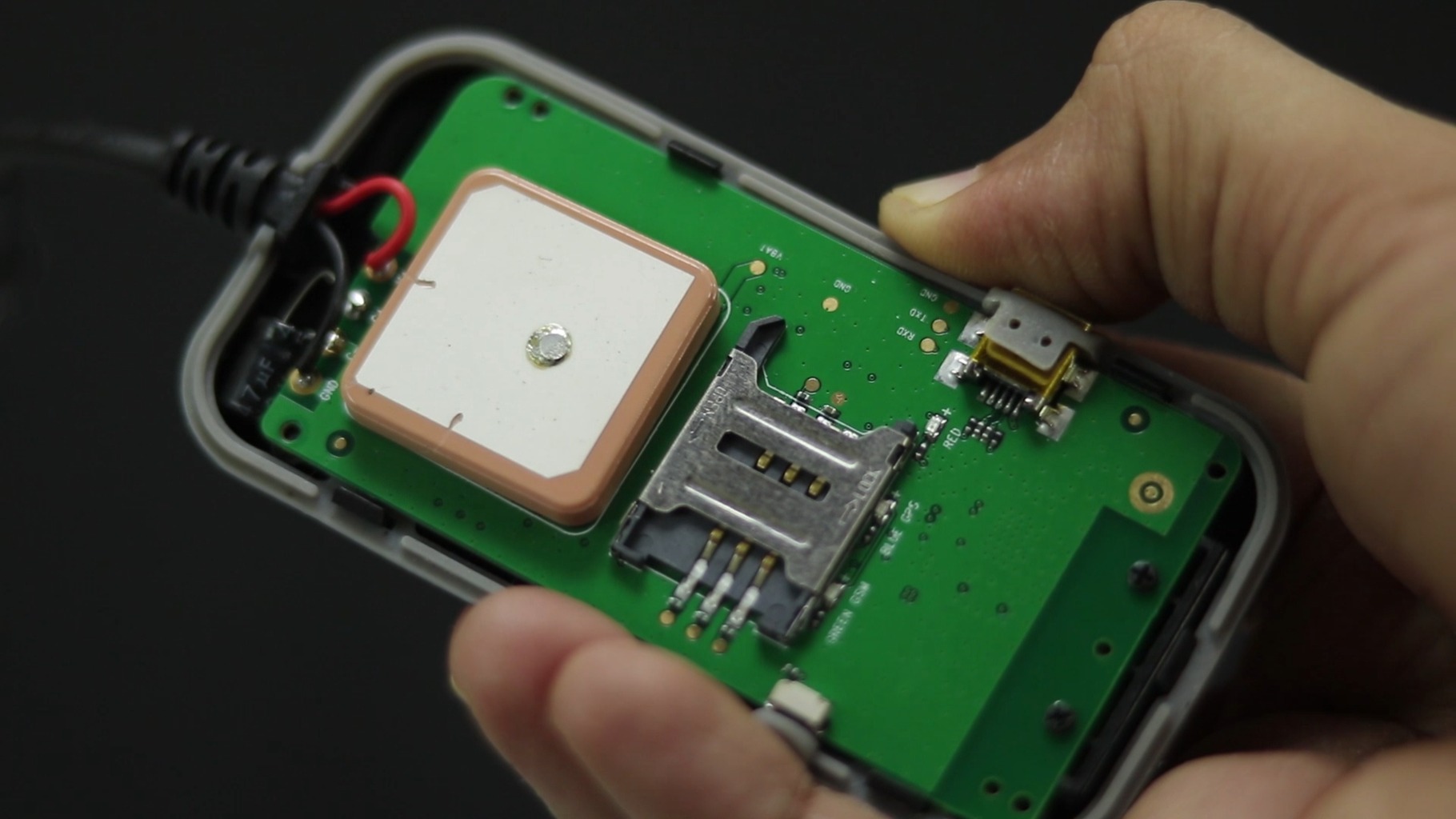
GPS trackers are becoming increasingly popular due to their versatility and usefulness. Whether you want to keep track of your loved ones, monitor your assets, or ensure the safety of your vehicle, having a GPS tracker can provide you with peace of mind. While there are many commercially available options on the market, making your own GPS tracker can be a rewarding and cost-effective alternative. In this article, we will guide you through the process of creating your own GPS tracker, step by step. Not only will this allow you to have complete control over the device, but it will also give you a deeper understanding of how GPS technology works. So, let’s dive into the world of DIY GPS trackers and embark on a journey of exploration and innovation!
Inside This Article
- Materials Needed
- Step 1: Gather the Necessary Components
- Step 2: Assemble the GPS Tracker Circuit
- Step 3: Connect the Antenna
- Step 4: Integrate the Microcontroller and GPS Module
- Step 5: Program the Microcontroller
- Step 6: Power the GPS Tracker
- Step 7: Test the GPS Tracker
- Conclusion
- FAQs
Materials Needed
Before you embark on making your own GPS tracker, it’s essential to gather all the necessary materials and components. Here is a list of items you will need:
- Microcontroller: Look for a microcontroller board that is Arduino compatible. The most popular options include Arduino Uno, Arduino Nano, or ESP32.
- GPS Module: Select a GPS module that supports the NMEA protocol, such as the NEO-6M GPS module. It should have a built-in antenna for accurate position tracking.
- Antenna: For optimal GPS signal reception, you’ll need an external antenna. Look for an active GPS antenna with an SMA connector.
- Power Supply: Choose a reliable power source for your GPS tracker. You can opt for a 9V battery or a rechargeable lithium-ion battery pack.
- Jumper Wires: These wires will help you connect the various components on the circuit board. Make sure to have a mix of male-to-male, male-to-female, and female-to-female jumper wires.
- Breadboard: A breadboard will provide a convenient platform for prototyping your GPS tracker circuit. Look for a breadboard with enough space and connection points.
- PCB Board and Soldering Tools: If you want to take your project to the next level, consider designing a custom PCB board for your GPS tracker. You will also need soldering tools to assemble the components.
- USB to Serial Converter: This converter is necessary for programming the microcontroller and interfacing with the GPS module. Look for a USB to TTL Serial converter compatible with your microcontroller board.
Once you have gathered these materials, you will be ready to move on to the next steps of creating your DIY GPS tracker.
Step 1: Gather the Necessary Components
Before you can start building your GPS tracker, you will need to gather all the necessary components. Here is a list of the essential items you will need:
- Microcontroller: The brain of the GPS tracker, responsible for processing data and controlling the device’s functions. Popular options include Arduino and Raspberry Pi.
- GPS Module: A module that communicates with the GPS satellites to retrieve the device’s location coordinates.
- Antenna: An external antenna to enhance the GPS module’s signal reception.
- Battery: A power source to keep the GPS tracker functioning. Choose a battery that suits your needs in terms of capacity and size.
- SIM Card: A mobile network SIM card that allows the GPS tracker to communicate its location data.
- Enclosure: A protective case to house all the components and provide a finished look to your GPS tracker.
- Wires and Connectors: Various wires and connectors to establish the required electrical connections between the components.
Make sure to check the specifications and compatibility of each component to ensure they work together seamlessly. Additionally, you may want to consider optional components such as an LCD display or an SD card for data storage, depending on your project requirements.
Step 2: Assemble the GPS Tracker Circuit
Now that you have gathered all the necessary components for your GPS tracker, it’s time to assemble the circuit. This step is crucial as it forms the foundation of your tracker’s functionality. Follow these instructions carefully to ensure a successful assembly.
1. Begin by laying out all the components on a clean, dry workspace. Double-check that you have everything you need, including the GPS module, microcontroller, resistors, capacitors, and jumper wires.
2. Start by connecting the microcontroller to the breadboard. Make sure it is securely plugged into the appropriate slots. Pay attention to the orientation of the microcontroller to avoid any accidental damage during the assembly process.
3. Next, connect the GPS module to the breadboard. Use jumper wires to establish the necessary connections between the module and the microcontroller. Refer to the datasheets or online resources for the specific pinout configuration of your GPS module.
4. Connect the resistors and capacitors as per the circuit diagram provided. These components help regulate and filter the electronic signals, ensuring smooth and accurate GPS tracking.
5. Double-check all the connections to ensure they are correctly wired. Any loose connections or incorrect wiring can lead to malfunctioning or inaccurate tracking results.
6. Once all the connections are in place, take a moment to review the circuit layout. Make sure there are no overlapping wires or connections that might cause interference or short-circuits. Neatly organize the wires to avoid any confusion or accidental disconnections during further steps.
7. Once you are satisfied with the circuit assembly, carefully review the connections once more. A thorough inspection at this stage can help prevent potential issues down the road.
8. Securely attach the breadboard to a suitable base or enclosure. This will provide stability to the circuit and protect it from any external factors that may affect its performance.
Congratulations! You have successfully assembled the GPS tracker circuit. The next step is to connect the antenna and integrate the microcontroller and GPS module. Stay tuned for the following steps to complete your DIY GPS tracker.
Step 3: Connect the Antenna
Once you have assembled the GPS tracker circuit, the next step is to connect the antenna. The antenna is a crucial component that allows the GPS tracker to receive signals from satellites and determine its location accurately. Follow these steps to connect the antenna:
- Locate the antenna port on the GPS module. It is typically marked with an “ANT” label.
- Connect the antenna cable to the antenna port on the GPS module. Ensure that it is securely plugged in to establish a reliable connection.
- Find a suitable location for the GPS antenna. Ideally, it should be placed outdoors in an unobstructed area to ensure better signal reception.
- Mount the antenna using brackets or adhesive tape. Position it in a way that it has a clear line of sight to the sky. Avoid placing it near metal objects or electronic devices that can interfere with the signal.
Connecting the antenna properly is crucial for the GPS tracker to function optimally. A weak or disrupted signal can lead to inaccurate location readings. Therefore, it is essential to ensure a secure connection and position the antenna appropriately for reliable performance.
Step 4: Integrate the Microcontroller and GPS Module
Now that you have gathered all the necessary components and assembled the GPS tracker circuit, it’s time to integrate the microcontroller and the GPS module. This step is crucial as it will enable the tracker to receive GPS signals and process the data.
Start by identifying the pins on your microcontroller that are dedicated for serial communication, often labeled as TX (transmit) and RX (receive). These pins will be used to establish communication between the microcontroller and the GPS module.
Next, locate the corresponding TX and RX pins on your GPS module. These pins are responsible for transmitting and receiving GPS data. Depending on the module you are using, the labels may vary, but they are typically marked as TX and RX or simply labeled as communication pins.
Using jumper wires or a breadboard, connect the TX pin of the microcontroller to the RX pin of the GPS module, and the RX pin of the microcontroller to the TX pin of the GPS module. Ensure that the connections are secure and properly aligned.
Additionally, you will need to establish a common ground connection between the microcontroller and the GPS module. Connect the GND (ground) pin of the microcontroller to the GND pin of the GPS module. This will complete the basic hardware integration between the two components.
Once the connections are in place, it’s time to power up the GPS module. Some modules require an external power supply, while others can be powered directly from the microcontroller. Refer to the documentation of your GPS module to determine the appropriate power requirements.
It’s worth noting that in some cases, you may need to configure the microcontroller serial settings to match the baud rate and data format of the GPS module. This can usually be done using the microcontroller’s programming software or by modifying the firmware.
With the microcontroller and GPS module integrated, they will now work together to receive GPS signals and process the data. The microcontroller will act as the brains of the GPS tracker, controlling the flow of information and facilitating communication between the GPS module and other components.
It’s important to double-check all the connections and ensure that there are no loose or faulty connections. This will help prevent any issues with data transmission and ensure the accuracy and reliability of the GPS tracker.
Now that the microcontroller and GPS module are seamlessly integrated, you are one step closer to completing your DIY GPS tracker. In the next step, we will explore how to program the microcontroller to extract and utilize the GPS data received from the module.
Step 5: Program the Microcontroller
Programming the microcontroller is a crucial step in making a GPS tracker. The microcontroller is responsible for processing the data received from the GPS module and controlling the overall functionality of the tracker. To program the microcontroller, follow the steps below:
1. Choose a programming language:
Select a programming language that is compatible with your microcontroller. Commonly used languages for microcontroller programming include C, C++, and Arduino. Depending on the microcontroller you are using, you may also need specific development tools or integrated development environments (IDEs).
2. Install the necessary software:
Before you can start programming, make sure you have the required software installed on your computer. This includes the IDE for your chosen programming language, as well as any additional libraries or drivers needed to communicate with the microcontroller.
3. Understand the microcontroller’s architecture:
It’s essential to have a good understanding of the microcontroller’s architecture and its instruction set. This knowledge will help you write efficient and optimized code. Refer to the microcontroller’s datasheet or technical documentation to familiarize yourself with its specifications and programming requirements.
4. Write the program:
Using the chosen programming language and IDE, write the code to control the GPS tracker. This includes initializing the necessary GPIO pins, configuring interrupts, setting up UART communication with the GPS module, and defining functions to parse and process the GPS data.
Remember to include error checking mechanisms, such as verifying data integrity and handling exceptions, to ensure the reliability of the GPS tracker. Additionally, consider implementing power-saving techniques to extend the battery life of the tracker.
5. Compile and upload the program:
Once the program is written, compile it to check for syntax errors and any other programming issues. If there are no errors, you can proceed to upload the compiled code to the microcontroller. Depending on the microcontroller, this may involve using a programmer or connecting your computer to the microcontroller via USB.
6. Test the program:
Once the program is successfully uploaded, it’s time to test the functionality of the GPS tracker. Power up the tracker and ensure that it is able to receive GPS signals and provide accurate location data. Verify that the microcontroller is running the programmed code correctly and that the tracker is functioning as expected.
7. Debug and optimize:
If you encounter any issues during testing, use debugging tools provided by the IDE or microcontroller manufacturer to identify and fix any bugs or errors in your code. Optimize the program for better performance, memory usage, and power efficiency.
Remember, programming the microcontroller requires careful attention to detail and a good understanding of the hardware and software components involved. Take your time, test thoroughly, and make necessary adjustments to create a reliable and efficient GPS tracker.
Step 6: Power the GPS Tracker
Once you have assembled the circuit and programmed the microcontroller, the next step is to provide power to your GPS tracker. Powering the device is crucial for it to function and transmit location data accurately.
The power source you choose will depend on the design and portability requirements of your GPS tracker. There are several options available:
- Battery power: Using a rechargeable battery can make your GPS tracker portable and independent of external power sources. Ensure that the battery voltage is appropriate for your circuit and that it has enough capacity to sustain the tracker for the desired duration of operation.
- USB power: If you want the flexibility of powering your GPS tracker using a USB port, you can connect it to a power bank or a USB wall charger. This allows your tracker to draw power without relying on internal batteries.
- Solar power: For outdoor or long-term tracking applications, you can consider using solar panels to charge the GPS tracker’s batteries. This option provides sustainability and reduces the need for frequent battery replacements.
- Vehicle power: If you intend to use the GPS tracker in a vehicle, you can connect it directly to the vehicle’s power supply. This enables continuous power supply while the vehicle is running.
Whichever power source you choose, ensure that it is compatible with your GPS tracker’s voltage and current requirements. You may need to use voltage regulators or step-up/down converters to achieve the desired voltage level.
Additionally, it is crucial to implement proper power management techniques to conserve energy and prolong the battery life of your GPS tracker. This can include strategies such as putting the tracker into sleep mode when not in use or optimizing the power consumption of the microcontroller and other components.
Once you have connected the power source to your GPS tracker, make sure to double-check all the connections and polarity to avoid any short circuits or damage to the circuit components. Always follow the manufacturer’s guidelines and safety precautions when handling power sources.
With the GPS tracker powered up, you are now one step closer to tracking and monitoring the location of your possessions or vehicles.
Step 7: Test the GPS Tracker
Now that you have completed the assembly and programming of your GPS tracker, it’s time to put it to the test. Follow these steps to ensure that your device is functioning properly:
1. Power on the GPS tracker by connecting it to a reliable power source. Make sure the battery is fully charged or that it is connected to a stable power supply.
2. Wait for the device to establish a GPS signal. This may take a few minutes, so be patient. Keep the GPS tracker in an open area away from tall buildings or obstructing objects to ensure better signal reception.
3. Once the GPS signal is acquired, the device will start transmitting its location data. To verify this, you can use a tracking platform or mobile application that is compatible with your GPS tracker. By inputting the tracker’s unique identification number, you should be able to see its location on a map in real-time.
4. Check the accuracy of the GPS tracker. Compare the location displayed on the tracking platform or application with your actual physical location. The GPS tracker should provide reasonably accurate results, typically within a few meters.
5. Test the other features of your GPS tracker, if applicable. Some trackers offer additional functionalities such as geofencing, SOS alerts, or historical location playback. Make sure to thoroughly test these features to ensure they are working as intended.
6. Evaluate the battery life of your GPS tracker. Depending on the device and usage, the battery can last anywhere from a few hours to several weeks. Monitor the battery level over time and check if it aligns with the manufacturer’s specifications.
7. Perform periodic tests to ensure the ongoing functionality of your GPS tracker. Regularly check the accuracy of the location data, test the battery life, and evaluate any additional features. This will help you maintain confidence in the device’s performance and reliability.
By following these steps and performing thorough testing, you can ensure that your DIY GPS tracker is functioning properly and providing accurate location information. Now you can use your GPS tracker confidently for various applications, such as tracking vehicles, pets, or personal belongings.
Conclusion
In conclusion, the world of mobile accessories offers a wide range of options to enhance your cell phone experience. From protective cases to versatile charging solutions and innovative Bluetooth headphones, there is something for everyone. By investing in high-quality mobile accessories, you can not only protect your device but also unlock its full potential.
With the right accessories, you can transform your cell phone into a powerful tool that enhances your productivity, creativity, and entertainment. Whether you’re a busy professional, an avid traveler, or a music lover, there are mobile accessories designed to cater to your needs and preferences.
Furthermore, selecting the right accessories allows you to customize and personalize your phone, making it a true reflection of your style and personality. So, don’t hesitate to explore the diverse world of mobile accessories and take your cell phone experience to the next level.
FAQs
Q: What is a GPS tracker?
A: A GPS tracker, also known as a Global Positioning System tracker, is a device that uses satellite technology to accurately track the real-time location of an object or person. It can provide precise coordinates, speed, and movement details, making it a valuable tool for personal and professional use.
Q: How does a GPS tracker work?
A: GPS trackers utilize a network of satellites that transmit signals to the tracking device. The tracker receives these signals and calculates its position by triangulating the data from multiple satellites. This information is then sent to a server or mobile device, allowing users to track the device’s location using specialized software or apps.
Q: What are the benefits of using a GPS tracker?
A: GPS trackers offer a wide range of benefits, including:
– Enhanced security: GPS trackers enable you to monitor the location of valuable assets, vehicles, or loved ones, providing peace of mind and improved security.
– Asset management: Businesses can use GPS trackers to track and manage fleets, equipment, or inventory, optimizing logistics and minimizing theft or loss.
– Personal safety: GPS trackers can be used to monitor the whereabouts of children, elderly family members, or individuals with special needs, ensuring their safety and well-being.
– Fitness tracking: Some GPS trackers are designed for sports enthusiasts, providing valuable information such as distance traveled, speed, and altitude for activities like running, cycling, or hiking.
– Geo-fencing: GPS trackers can set up virtual boundaries or geofences, triggering alerts when a device enters or exits a specific area. This can be useful for monitoring unauthorized movement or for keeping track of pets.
Q: Are GPS trackers legal to use?
A: In most cases, using GPS trackers is legal as long as you are tracking your personal property or have obtained consent from the individual being tracked, such as employees or family members. However, it is important to research and understand the laws and regulations regarding GPS tracking in your specific jurisdiction, as there may be restrictions on usage in certain situations or for specific purposes.
Q: What features should I look for in a GPS tracker?
A: When choosing a GPS tracker, consider the following features:
– Real-time tracking: Look for a tracker that provides continuous, live updates on the location of the device.
– Connectivity: Ensure the tracker has a strong and reliable connection to satellite networks and can transmit data effectively.
– Battery life: Check the battery life of the tracker, especially if you need it for long-term or continuous tracking.
– Geo-fencing: If you need to set up virtual boundaries or geofences, make sure the tracker offers this feature.
– Mobile app or software: Consider the user interface and functionality offered by the tracking software or app, as this will determine how easy it is to monitor and track the device.
Remember to research and compare different GPS tracker models to find the one that best suits your specific needs and requirements.
