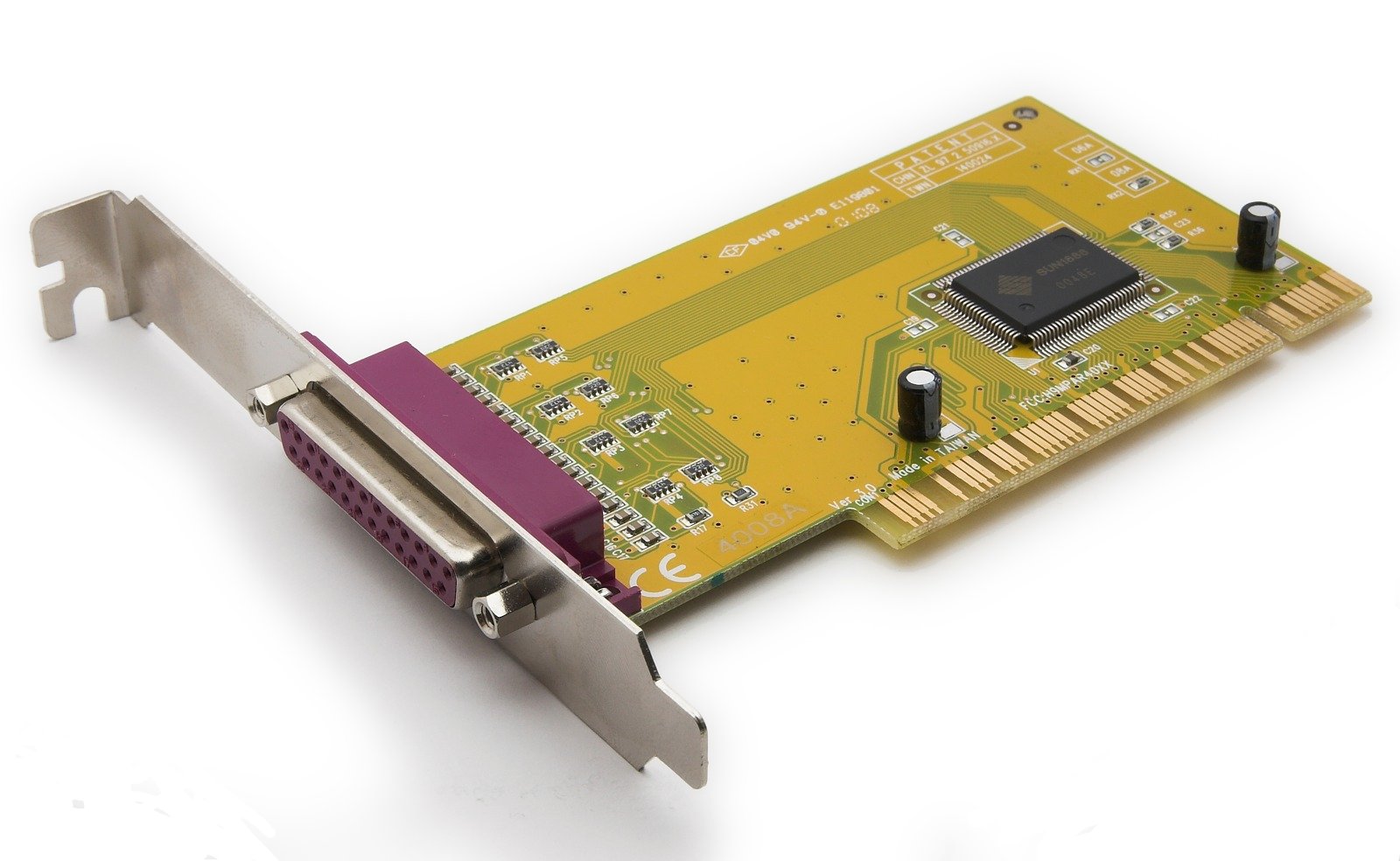
When it comes to the world of technology, the landscape is constantly evolving. However, there are still some remnants of the past that continue to hold their place in the present. One such example is the legacy serial port, a connector that has been around for decades. But what exactly is a legacy serial port, and what kind of connector does it use? In this article, we will dive into the details of this enduring technology, explore its uses, and shed light on the type of connector that is typically associated with it. So, if you’re curious to learn more about the world of legacy serial ports and the connectors they utilize, keep reading.
Inside This Article
What Kind Of Connector Does A Legacy Serial Port Use
Legacy serial ports, also known as RS-232 ports, used to be a standard feature on computers and other electronic devices before the rise of USB ports. These ports were commonly used to connect peripheral devices such as modems, printers, and mice.
The type of connector used by a legacy serial port can vary depending on the specific device and its manufacturer. However, there are a few common connector types that were frequently used.
One of the most common connector types for legacy serial ports is the DB-9 connector. This connector has 9 pins arranged in a D-shaped housing. It is often used for connecting devices such as modems and serial mice. The DB-9 connector is relatively small and compact, making it suitable for devices with limited space.
Another connector type that was widely used is the DB-25 connector. As the name suggests, this connector has 25 pins arranged in a D-shaped housing. It was commonly used for connecting devices such as printers and scanners. The DB-25 connector is larger than the DB-9 connector and provides more pins for data transmission.
Another connector that was sometimes used for legacy serial ports is the DIN connector. This connector has a round shape and is typically used for audio or video connections. However, some devices used the DIN connector for serial communication as well. The DIN connector can have different numbers of pins, with 5-pin and 7-pin variants being commonly used.
In some cases, a legacy serial port may use an RJ-45 connector. This connector is commonly associated with Ethernet connections, but it can also be used for serial communication. The RJ-45 connector has 8 pins arranged in a rectangular shape and is often used for connecting devices such as routers and switches.
It’s important to note that while these connector types were commonly used for legacy serial ports, there can be variations and exceptions depending on the specific device and its manufacturer. If you’re unsure about the type of connector used by a particular device, it’s always a good idea to consult the device’s documentation or contact the manufacturer for clarification.
Conclusion
After diving into the world of legacy serial ports, it is clear that these connectors hold a significant place in the history of computer technology. While they have been largely replaced by more advanced and versatile interfaces, such as USB and Bluetooth, it is important to remember the contributions and impact of legacy serial ports.
From their humble beginnings in the early days of computing to their widespread use in various industries, legacy serial ports have played a vital role in connecting devices and facilitating data transmission. While they may not be as prevalent today, they still find applications in specific scenarios where compatibility with older devices is necessary.
Understanding the type of connector used by legacy serial ports, such as the RS-232, RS-422, or RS-485, can be valuable when dealing with older devices or troubleshooting connectivity issues. With the advancements in technology, it is important to adapt and stay informed about the latest standards and connectors to ensure seamless communication between devices.
So, whether you’re a tech enthusiast exploring the history of computers or a professional working with older devices, legacy serial ports are a fascinating piece of technology that leaves a lasting legacy.
FAQs
1. What kind of connector does a legacy serial port use?
A legacy serial port uses a D-subminiature connector, commonly known as a DB-9 connector. This connector has nine pins or sockets arranged in two rows, with one row having five pins and the other row having four pins. It is typically used for connecting peripherals such as modems, mice, and older printers to a computer.
2. Can a USB-to-serial adapter be used with a legacy serial port?
Yes, a USB-to-serial adapter can be used with a legacy serial port. This adapter allows you to connect devices that still use a serial port to a computer or laptop that may not have a built-in serial port. The adapter converts the USB connection to the appropriate serial interface, allowing you to use your legacy serial devices with modern computers.
3. What are some common uses of a legacy serial port?
Legacy serial ports have been widely used for various purposes. Some common uses include connecting modems for internet access, communicating with embedded devices like microcontrollers and industrial machinery, connecting GPS receivers, and programming radios. However, with the advancements in technology, the use of legacy serial ports has decreased, and many newer devices now use USB or wireless connections instead.
4. Are there any alternatives to a legacy serial port?
Yes, there are alternatives to a legacy serial port. One of the most common alternatives is the Universal Serial Bus (USB) port, which has become the standard for connecting a wide range of devices to computers. USB ports offer faster data transfer rates, are hot-swappable, and can power connected devices. Other alternatives include Bluetooth and Wi-Fi, which allow for wireless connectivity between devices without the need for physical ports or cables.
5. Can legacy serial ports be used with modern computers or laptops?
In most cases, modern computers and laptops do not have built-in legacy serial ports. However, as mentioned earlier, USB-to-serial adapters can be used to connect legacy serial devices to these machines. These adapters are readily available and are compatible with various operating systems, making it possible to use legacy serial devices with modern computers and laptops that lack a built-in serial port.
