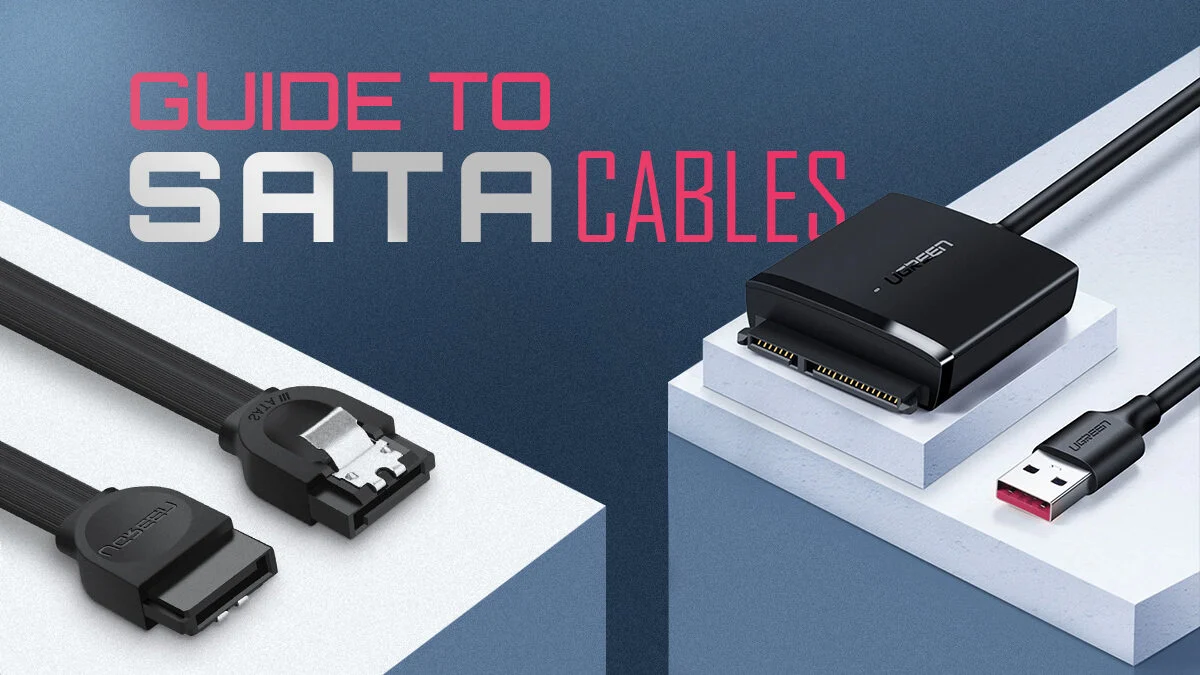
When it comes to PATA (Parallel Advanced Technology Attachment) internal hard disk drives, one of the key considerations is the type of power connector used. Power connectors are crucial for ensuring the proper functioning of these drives, as they provide the necessary electrical power to drive the motors and components. In the case of PATA drives, they typically use a 4-pin Molex power connector. This connector consists of four male pins that fit into a corresponding female socket on the drive. It ensures a secure and reliable power connection between the drive and the power supply unit of the computer. Understanding the type of power connector used on PATA internal hard disk drives is essential when it comes to compatibility, as it allows users to ensure they have the correct power supply connections to keep their drives running smoothly.
Inside This Article
- Power Connector Types for PATA Internal Hard Disk Drives
- Molex Connector
- Berg Connector – Overview and Functionality
- Pin Arrangement and Design Features
- Usage and Compatibility with PATA Drives
- Conclusion
- FAQs
Power Connector Types for PATA Internal Hard Disk Drives
When it comes to PATA (Parallel ATA) internal hard disk drives, there are several power connector types that are commonly used. These connectors play a crucial role in providing the necessary power supply to the hard drives, ensuring their proper functioning within a computer system. Let’s explore the various power connector types used for PATA internal hard disk drives:
1. Molex Power Connector: One of the most widely used power connectors for PATA internal hard disk drives is the Molex power connector. This connector features a 4-pin configuration and utilizes a standard Molex male connector. It provides the necessary +5V and +12V power supply to the hard drive, allowing it to operate efficiently.
2. Berg Power Connector: Another common power connector type utilized for PATA internal hard disk drives is the Berg power connector. This connector has a 4-pin configuration and is commonly found on older motherboard designs. It provides the required power input to the hard drive, ensuring its functionality.
3. Mini-Molex Power Connector: In some cases, PATA internal hard disk drives may make use of a Mini-Molex power connector. This compact power connector features a 4-pin configuration and is often used in smaller form factor hard drives. It supplies the necessary power to the drive, enabling it to perform its tasks without any issues.
4. SATA Power Connector: While not directly applicable to PATA internal hard disk drives, it’s worth mentioning that there is a newer power connector type called the SATA power connector. SATA (Serial ATA) drives have largely replaced PATA drives in modern systems. The SATA power connector features a slim, L-shaped design and delivers both +5V and +12V power to the drive.
These power connector types are designed to provide the necessary power to PATA internal hard disk drives, allowing them to function optimally within a computer system. It’s important to ensure that the proper power connector is used when connecting a PATA hard drive to the power supply to prevent compatibility issues.
Overall, understanding the different power connector types used for PATA internal hard disk drives can help in selecting the appropriate connector for your specific needs. Whether it’s the Molex, Berg, Mini-Molex, or SATA power connector, each type plays a vital role in delivering the required power to keep your PATA hard drive running smoothly.
Molex Connector
The Molex connector is a widely used power connector for PATA (Parallel ATA) internal hard disk drives. It is named after the company that originally designed and manufactured it, Molex Incorporated. This connector provides power to the PATA drives, ensuring they receive the necessary electrical supply to function properly. Let’s take a closer look at its definition, description, pin configuration, design, and compatibility with PATA drives.
The Molex connector is a rectangular plug-and-socket type connector, consisting of male and female parts. The male connector, often referred to as the plug, has multiple pins arranged in a specific configuration. The female connector, or socket, has corresponding holes to receive the pins of the male connector. When the connectors are mated, a secure electrical connection is established, allowing power to flow from the power source to the PATA drive.
The pin configuration of the Molex connector typically consists of two rows of pins, with a total of four pins on each row. The pins on one row are offset from the pins on the other row, ensuring correct alignment when inserting the male connector into the female connector. The pins are arranged in a standardized pattern to ensure compatibility and ease of use.
The design of the Molex connector includes a locking mechanism that ensures a secure connection. When inserting the male connector into the female connector, it clicks into place, preventing accidental disconnection. This locking feature is especially important for maintaining a stable power supply to the PATA drive, as any loose connections could result in data loss or hardware malfunction.
The Molex connector is compatible with most PATA drives. It provides the necessary power requirements for these drives to operate efficiently. However, it is important to note that with the declining popularity of PATA drives, many modern motherboards and power supply units (PSUs) may no longer have dedicated Molex connectors. In such cases, adapters or converters can be used to convert other available power connectors to Molex, ensuring compatibility with PATA drives.
Overall, the Molex connector remains a vital component in powering PATA internal hard disk drives. Its simplicity, reliability, and widespread use make it an essential part of many computer systems. While newer technologies and interfaces have rendered PATA drives less common, understanding the Molex connector and its compatibility with PATA drives can still prove valuable in certain situations.
Berg Connector – Overview and Functionality
The Berg connector is another type of power connector commonly used on PATA (Parallel ATA) internal hard disk drives. It is a smaller and more compact connector compared to the Molex connector.
The primary function of the Berg connector is to provide power to the PATA drive, allowing it to operate efficiently. It is designed to deliver the necessary voltage and current required for the drive’s operation.
The Berg connector features a rectangular shape with a series of pins that align with corresponding holes on the drive’s power connector. This ensures a secure and stable connection, preventing any power fluctuations or interruptions.
Pin Arrangement and Design Features
The Berg connector typically consists of four pins arranged in a two-by-two configuration. Each pin has a designated purpose, including two pins for the 5V power supply and two pins for the 12V power supply.
One of the design features of the Berg connector is its polarized design, which means that the pins are arranged in such a way that they can only be inserted in one orientation. This ensures proper alignment and prevents the risk of short circuits.
The connector also features a locking mechanism that secures the connection between the drive and the power cable, preventing accidental disconnections during operation.
Usage and Compatibility with PATA Drives
The Berg connector is specifically designed for PATA drives and is commonly used in computer systems that still rely on this type of hard disk interface. It provides a reliable and efficient power supply, ensuring the smooth operation of the drive.
It is important to note that the Berg connector is not compatible with SATA (Serial ATA) drives, as they require a different type of power connector. Therefore, it is crucial to verify the type of connector required by your hard drive before purchasing or connecting any power cables.
Conclusion
In conclusion, the power connector used on PATA internal hard disk drives serves a crucial role in ensuring the proper functioning of these storage devices. The 4-pin Molex connector has been the standard choice for many years, providing a reliable and secure connection to the power supply. While newer SATA drives have become more prevalent in the market, there are still instances where legacy systems or specific applications require the use of PATA drives.
It is important for users and technicians to familiarize themselves with the power connector requirements for PATA drives in order to ensure compatibility and avoid any potential issues. By understanding the intricacies of these connectors, individuals can confidently install and power their PATA drives, providing them with the necessary storage capacity for their computing needs.
FAQs
1. What is a PATA internal hard disk drive?
A PATA (Parallel Advanced Technology Attachment) internal hard disk drive is a type of hard drive that uses a parallel interface to connect to a computer’s motherboard. These drives were commonly used in older computer systems before the introduction of SATA (Serial Advanced Technology Attachment) drives.
2. What kind of power connector is used on PATA internal hard disk drives?
PATA internal hard disk drives typically use a 4-pin Molex power connector. This connector provides the necessary power for the hard drive to function properly.
3. Can I use a SATA power connector with a PATA internal hard disk drive?
No, a SATA power connector is not compatible with a PATA internal hard disk drive. The connectors are different and cannot be interchanged. It’s important to use the correct power connector for your specific type of hard drive.
4. Are PATA internal hard disk drives still common in modern computer systems?
No, PATA internal hard disk drives are not commonly used in modern computer systems. Most newer computers use SATA drives, which offer faster data transfer speeds and improved performance. However, you may still find older systems or specialized applications that utilize PATA drives.
5. Can I use a PATA internal hard disk drive with a newer motherboard that only supports SATA?
Yes, it is possible to use a PATA internal hard disk drive with a newer motherboard that only supports SATA. You would need to purchase a PATA to SATA adapter to connect the drive to the motherboard. These adapters convert the parallel interface of the PATA drive to the serial interface of the SATA motherboard.
