If you are doing digital work, you must know the struggle of keeping your focus on the task at hand. Everything seems to be just within a click and logging out of your phone seems to be impossible. As much as it can be a distraction, though, we should go back to the basic tenet of smartphones: to make life, or for that matter work, more efficient. Besides essential apps like messaging and social media, you can install the best productivity apps on your phone to switch your headspace to work mode.
From time management to note-taking apps, we are listing down some of the free and best productivity tools on Android and iOS. As productivity apps can vary in types and purpose, we are dividing this list into two categories, namely productivity apps for personal use and productivity apps for team collaboration. These apps will help you organize your projects and maximize your time and performance even when you’re on the go.
Best Productivity Apps for Personal Use
Personal productivity apps are tools that help you focus on the things you need to do, for work or for leisure, and accomplish them more efficiently. On this list, we have included timer apps, content bookmarking, habit trackers, writing apps, and other applications that make your tasks easier for you.
1. HabitBull
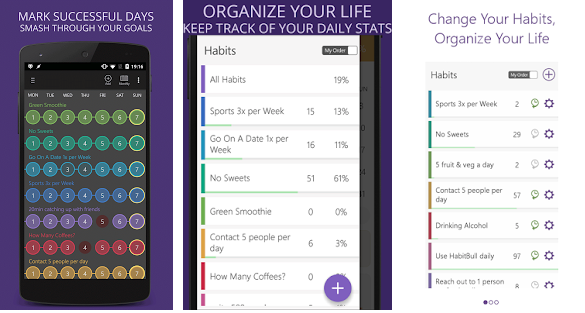
Key Features:
- Multi-device Syncing
- Streak counter feature
- Daily reminders
- Cloud backup
- Google Fit integration
Getting rid of your bad habits is easy with the help of HabitBull (Habit Tracker for Android). It tracks the frequency of your bad habits such as smoking, excessive drinking, and nail-biting, and reports patterns with suggested intervention for easy elimination. Apart from it, you can use the app as a planner to establish desirable habits like daily exercising and diet monitoring. HabitBull features streak counter and success-percentage graphs for evaluation topped with motivational quotes to boost your will to build new good habits and eliminate the harmful ones. HabitBull is helping you create healthy habits at no cost.
Download HabitBull on Google Play Store
Download HabitBull on App Store
2. Forest – Focus Timer
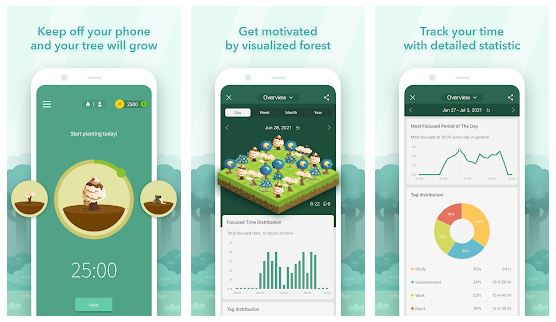
Key Features:
- Personalized reminder
- Gamified experience
- Plant real trees
Forest takes the conventional focus timer and productivity app to a whole new level by adding a real-time eco-friendly feature. This app gamifies the way you stay focus to help you create good habits and achieve more. In the app, you will have a virtual tree that will flourish the lesser time you spend on your phone. However, it will wither in cases you cannot resist the urge of using your phone. You can install the app for free, but you may need to purchase some of the virtual trees. In exchange for unlocking the Pro version, though, you can plant real trees with tree-planting organizations.
Download Forest on Google Play Store
3. Boosted: Productivity & Time Tracker
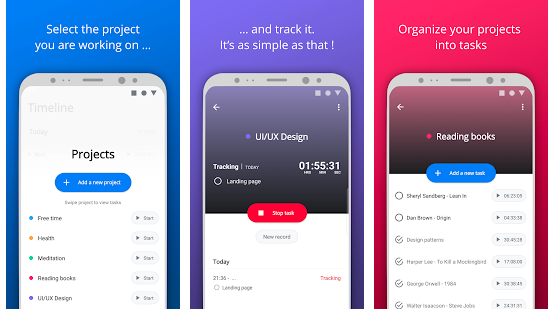
Key Features:
- Progress tracker
- Productivity insights and reports
- Organize projects
Boosted is a must-have to make sure you have everything in order. Regardless you’re using it for work or to keep track of your daily tasks, boosted is here to help. With a few simple clicks, you can organize your activities and track the time you spend on each task. And through the intuitive statistics, you can get overall insights on the time you used on each task and see when you are most productive. All the data is back up on Google Drive. Hence, if you lost your data, you can simply restore it. To get the most out of Boosted, you can get its in-app offers such as premium colors, customized timers, and automatic backups for at least six dollars.
Download Boosted on Google Play Store
4. ColorNote Notepad Notes
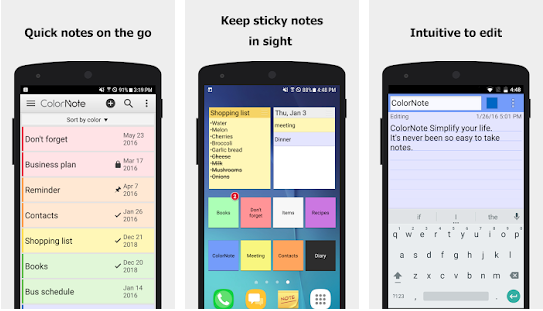
Key Features:
- Password encryption
- Online back up and sync
- Task reminder
- Notes sharing via notes via SMS, e-mail, or Twitter
Carrying stationeries can sometimes be a bummer. Luckily, ColorNote is here to save you from the hassle. ColorNote is a simple, holistic, and gimmick-free notepad app that manages your notes, memos, emails, messages, shopping lists, and to-do lists textual or by color.
As one of the best productivity apps on the Play Store, it stood out specifically for its sleek interface and user-friendly features. Likewise, it protects your notes with a passcode and syncs with all your devices so you can retrieve your notes anytime. It also has a powerful task reminder with customizable pop-up notifications. All these helpful features come at no cost.
As of writing, ColorNote is exclusively available for Android devices. But, the app supports social media buttons that allow you to share your notes via SMS, E-mail, or Twitter. If you are migrating to iOS, you can pop your notes in an email and receive them on your new mobile device.
Download ColorNote on Google Play Store
5. All-in-One Calculator
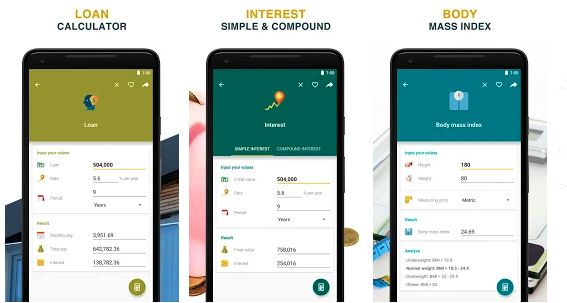
Key Features:
- Simple and Scientific calculator
- Unit and currency converter
- Algebra and Geometry Formula
- Calculation history
- Floats on other apps
Whether you’re a student, an engineer, or someone who struggles with computations, the All-in-One Calculator is your go-to utility. It features 75 useful calculators including Algebra, Geometry, Unit Converters, Finance, and Health. Likewise, It is configured with an easy-to-use GUI with vibrant and dark mode themes. Plus, it is compact and completely free.
Download All-in-One Calculator on Google Play Store
6. Adobe Acrobat Reader: PDF Viewer, Editor & Creator
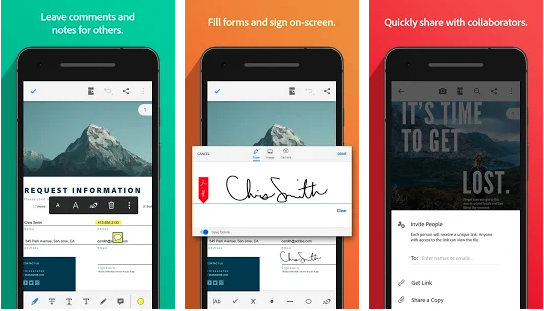
Key Features:
- Edit, sign, and annotate PDF
- Export PDF to Word, Excel, and PowerPoint
- Merge PDF
- PDF encryption
Adobe Acrobat Reader is a sleek and free document management system that allows users to view, edit, sign, and annotate PDF documents straight on the text. You can add comments using sticky notes and drawing tools, or highlight and mark up texts with annotation tools. Also, you can add your e-signatures using the PDF form filler. With Adobe Acrobat, you can share your documents by simply creating and sending links with others and create PDFs and convert MS Office files through a Pro subscription. Adobe Acrobat’s paid service starts at 12.99 per month and requires an annual commitment.
Download Adobe Acrobat on Google Play Store
Download Adobe Acrobat on App Store
7. Email by Edison -Fast & Secure mail for Gmail Outlook & more
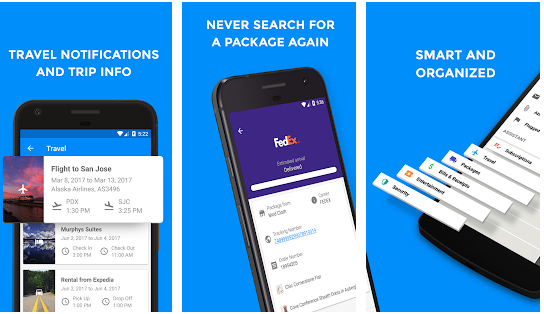
Key Features:
- Universal mail app
- Unlimited email integration
- Automatic email categorization
- Undo send
- AI-smart response
- Ad-free
Email by Edison (formerly Email by EasilyDo) has a proven history of administering email services from different providers like Gmail, Yahoo Mail, AOL Mail, Hotmail, Outlook, iCloud, etc. It supports a unified mailbox and built-in intelligent assistant to help you organize your emails at a glance. The app’s sleek design allows you to manage your messages at ease using a swipe menu and customized email view actions. Plus, it is one of the fastest email organization apps available for mobile devices. Email by Edison is 100 percent free with no ads.
Download Email by Edison on Google Play Store
Download Email by Edison on App Store
8. SmartKit 360

Key Features:
- Multiple productivity tools in one app
- Mini-games inside
- Phone storage-saving
SmartKit 360 is a comprehensive application with tons of essential productivity tools covering only a small amount of space on your device. You don’t have to install a multitude of heavy applications for specific functions, SmartKit 360 offers everything you need, from helpful utilities, social media, world news, to shopping necessities. These tools are sorted by categories for systematized viewing. Plus, a single tap is all you need to access them all and it is completely free!
Download Smartkit 360 on Google Play Store
9. Mindly
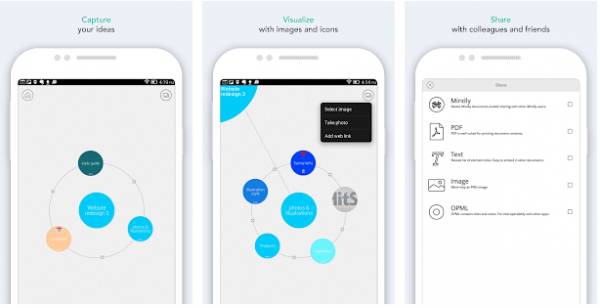
Key Features:
- Clipboard for mapping and structuring content
- Dropbox sync
- Password encryption
Mindly is a mind-mapping application that aids you in brainstorming ideas for any project. It organizes your thoughts and removes unnecessary details to help you focus on your concept. Additional features include image and note attachment, dropbox sync, and Export as mindmap (PDF/OPML/Text). The free version offers in-app purchases to eliminate the limit on the number of elements you can manage.
Download Mindly on Google Play Store
10. Pocket: Save. Read. Grow.
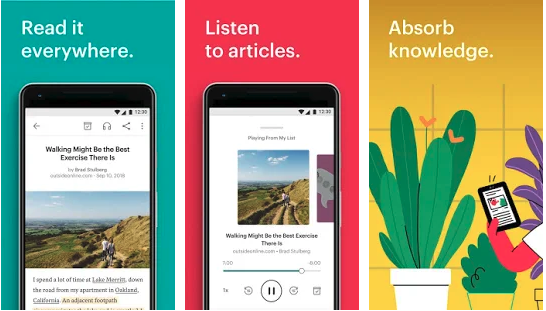
Key Features:
- Content bookmarking
- Read aloud feature
- Save content offline
Are you fond of reading articles from different sources but only have limited time each day to do so? Don’t worry, Pocket is here to help you. This application from Mozilla lets you save any compelling stories, videos, pictures, and web pages for later viewing, even when you’re offline. It optimizes your free time by getting you straight to your saved document without the hassle of locating its web address. Additionally, Pocket’s clean and simple display helps you find your focus and rests your eyes as you read. For $4.99 per month, you can unlock Pocket’s premium features like a permanent library of content you have saved, suggested tags, and premium fonts.
Download Pocket on Google Play Store
11. LastPass Password Manager
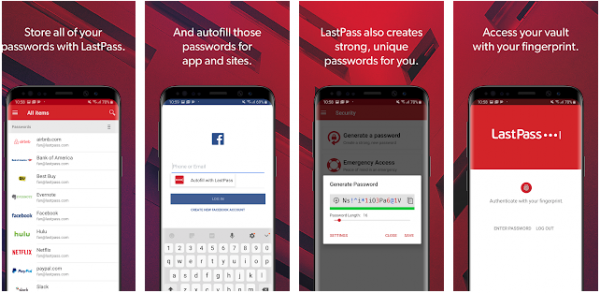
Key Features:
- Secure password vault
- Autofill password
- Secure password generator
- Multi-factor authentication
You don’t have to waste your time remembering your password, LastPass does the trick by automatically filling up your app logins and web browser in a secure way. It safely stores your other important information such as credit card numbers, bank details, and health insurance card numbers in a bank-level, AES 256-bit encrypted vault – and you can access it using your fingerprint. It can also generate strong passwords for you. The application is free but offers extra features for premium subscriptions like multi-device access. The paid service starts at $3 per month with a free trial offer.
Download LastPass on Google Play Store
Download LastPass on App Store
12. Buffer: Social Media Manager
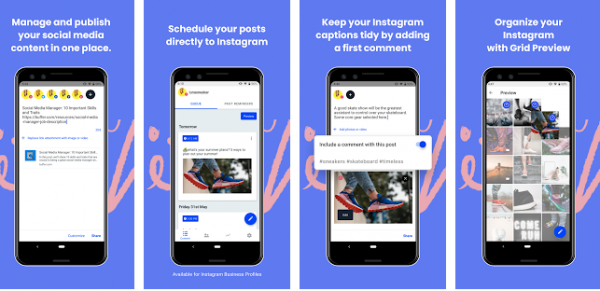
Key Features:
- Manage up to three social media channels
- Schedule posts
- Tailored posts for each social network account
Buffer is a social media management tool that aims to eliminate the hassle of logging into multiple social accounts by organizing them all in one place. The app is a one-stop social networking powerhouse that tracks the status and performance of your social media sites, including schedule postings. Rather than having multiple tabs or windows to monitor your accounts, the app allows you to obtain comprehensive analytics on every content you share using a single application.
You can use the app at zero cost, although the features that are available for you will be limited. To unlock its unlimited features, such as the unlimited social channel and unlimited scheduled posts, you may subscribe to their premium service starting at $5 per month. You can also unlock Buffer’s “Team-Pack” add-on to get approval workflow tools and performance reports for your social media posts.
Download Buffer on Google Play Store
13. IFTTT
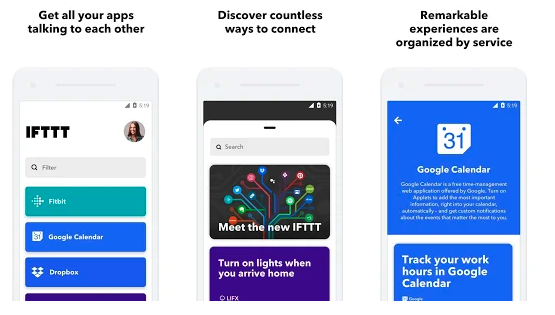
Key Features:
- Free-tier option
- Automation
- Apps integration
IFTTT is a versatile productivity app that aims to automate all your tasks using pre-built “applets.” The app integrates with your favorite apps including Twitter, Youtube, Medium, Google Drive, Twitch, Slack, and many more. IFTTT instantly sends you daily weather updates and notifications for new Craiglist listings, back-up important files or media to iCloud storage services, sets your home temperature to optimal when you return home from work, and message your roommates when you’re near any local grocery store. In addition, you can customize tasks for these applets and services, and activates an “If This, Then That” structure (thus its name).
If you signup for a free account, you can create three applets of your own and automate some tasks for you. You can also unlock IFTTT’s pro version for $3.33 if you want to integrate more, or unlimited, apps. They also have subscription plans offered for developers, teams, and enterprises.
Download IFTTT on Google Play Store
Download IFTTT on Google Play Store
Best Productivity Apps for Teams and Businesses
Collaboration is one of the things that help teams be more productive and thrive. In this list, we have included the best productivity apps that will help team members share their input and create a workspace anchored on teamwork.
1. Asana: Organize Team Projects
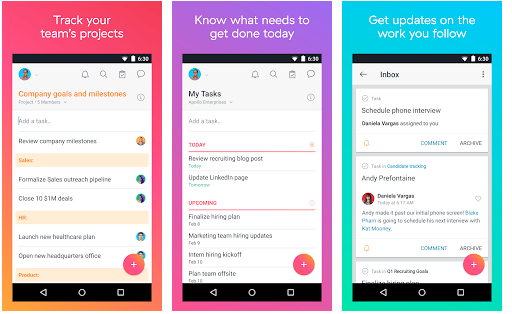
Key Features:
- Team project views
- Allow team collaboration
- Integrations with apps like Slack and GSuite
- Completion reminders and notifs
- Real-time cross-platform syncing
- Two-factor authentication
Asana is one of the top apps for managing projects and business. It is designed to organize your tasks, to-dos, reminders, and ideas, and share them with your team for efficient planning and collaboration.
Considered one of the must-have apps for android, Asana’s intuitive features let you create and assign tasks to individuals, set due dates, add comments, requests, and more. This way, you can monitor your project’s progress and the team’s accomplishments. The free app supports up to 15 members and the paid subscription unlocks no team member limit and more useful tools.
Asana has two paid tiers; the Premium for creating team project plans and the Business subscription for managing company-wide initiatives. The Asana Premium costs $10.99 per user per month for annual billing and $13.49 if billed monthly. On the other hand, the Asana Business costs $24.99 per user per month for annual billing and $30.49 if billed monthly.
Download Asana on Goolge Play Store
2. Todoist
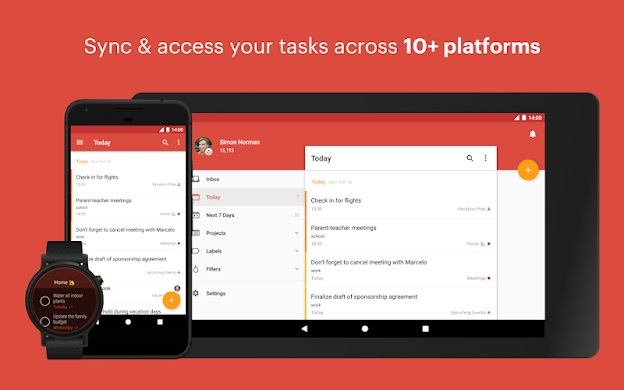
Key Features:
- Project collaboration
- File uploads
- Add comments, due date, and priorities
- Calendar sync
- Activity stream and history
Todoist is a management app that allows you to organize your tasks and focus your energy on the most urgent things. For teams, it’s a helpful tool to collaborate and get group projects done in the littlest time possible. If you are managing a small team, you can create tasks through the app and share your workload with your teammates. You can also set a notification to know when someone posts a comment or when the task is done.
Todoist is also a good companion for tracking your and your team’s performance. You can set daily and weekly goals and see the productivity trends based on the projects you achieve. With the tool, you can visualize your team’s activity stream and make a sound decision on who gets an incentive.
The app is a freemium service, which means you can get it for free for a lifetime. But, you will need to upgrade to a paid service to unlock more advanced features. For individuals, Todoist starts at $4 per month for monthly billing or $3 for annual billing. For teams, it costs $6 per user per month for monthly billing or $5 for annual billing.
Download Todoist on Google Play Store
3. Trello
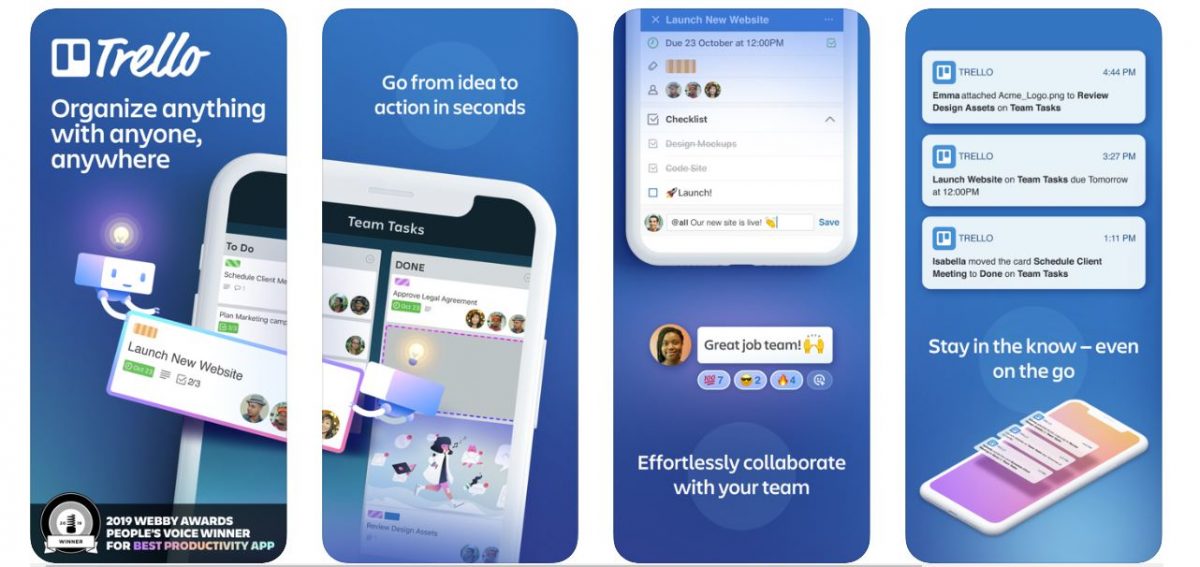
Key Features:
- Unlimited task creation
- Unlimited members
- App integration
- Unlimited storage
- Automated command
- Activity log
Trello is another excellent project management solution that allows teams from every part of the globe to organize workflows and manage projects. Similar to Asana and Todoist, you can use this app to track your progress or assign tasks to others. You can customize task cards that you assign by adding due dates, checklists, and attachments to make sure that your instructions get across properly. There is also an option to integrate other productivity software into the app to fine-tune how you manage projects based on your need.
You can signup with Trello for free, which will give you the ability to add unlimited members and tasks, uploads unlimited files (10MB/file), make automated commands, access activity logs, and more. If you are looking for more premium features, you can avail yourself of Trello’s tiered subscription plans starting at $6 per month if billed monthly or $5 per month if billed annually.
Download Trello on Google Play Store
4. Evernote
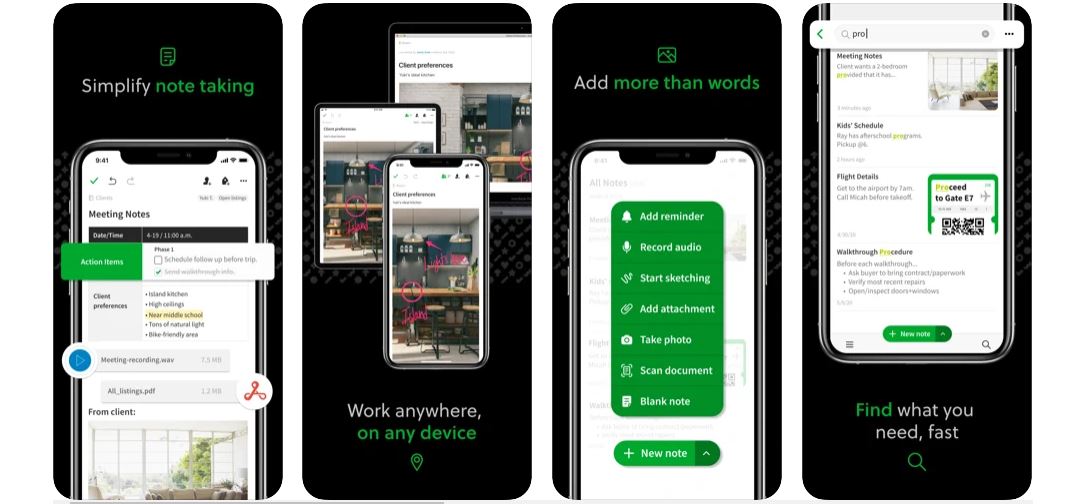
Key Features:
- File attachments
- Web clippings
- Syncing across your devices
- Advanced search
- Note sharing
- Free storage allocation
Evernote is bringing note-taking to the next level for teams. Aside from allowing you to take personal notes and to-do lists, the popular productivity app now also allows sharing notes among team members. With this feature, every team can achieve collaboration and work towards projects based on changing demands. Like other management apps, Evernote allows you to create tasks and delegate them to your team. You can also use it in building your company wiki, so everyone in your team is on the same page in terms of vision and goals.
If you are a freelance professional, Evernote’s free version might already be enough. Among its features are advanced search, device syncing, file upload, web clipper, and more. Getting Evernote for teams, however, will unlock more helpful features like larger file storage, app integration, and a complimentary Evernote Personal account for members. Evernote Teams costs $15 per user per month.
Download Evernote on Google Play Store
Download Evernote on App Store
5. TickTick: To-Do List with Reminder, Day Planner
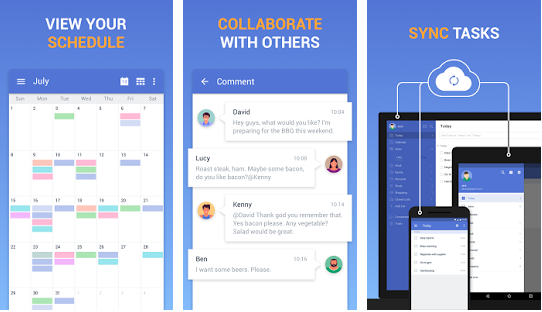
Key Features:
- Multiple reminders for deadlines
- Automation for recurring tasks
- Multi-Priority sorting
- Project sharing
- Pomodoro feature
TickTick is one of the best planner apps that lets you coordinate your life tasks comfortably. Named as one of the most popular organization apps, has streamlined personalized features and a good snooze with popup options to prevent yourself from forgetting your priorities and to-do lists. The app also allows you to collaborate with a peer by sharing a project or task that you two can work with. This task management app is free although it prompts you to subscribe to its premium version to unlock extra features. TickTick’s paid service costs $27.99 annually.
Download TickTick on Google Play Store
Download TickTick on App Store
6. When I Work Employee Scheduling
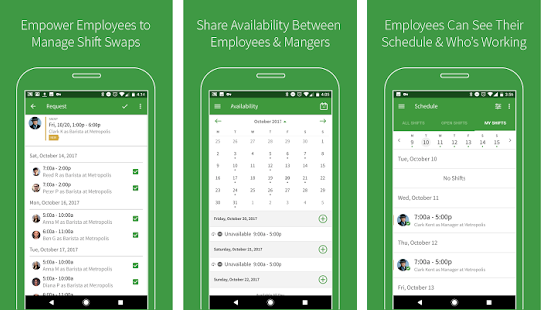
Key Features:
- Manage team schedule
- Manage shifts and time-off requests
- Clock in and out from the app
- Messaging
Managing your employees’ schedules can be tough. Fortunately, When I Work app showcases valuable elements such as attendance tracking, team track management, team messaging, and time clock. Data syncs across teams whether on desktop or mobile with permissions. By using this app, employees can clock in and out of shifts, trade availability with co-workers, request time-off, and chat with other staff. The service starts at $2 per month per user for businesses of up to 100 employees with an offer of a free trial.
Download When I Work on Google Play Store
Download When I Work on App Store
7. Zoom Cloud Meetings

Key Features:
- Free audio and video conference with up to 100 participants
- Unlimited one-on-one meetings
- Unlimited messaging with photos, files, links, gifs
- Screen sharing
- Fun backgrounds
Zoom is a must-have communication tool for thriving teams to make sure that every task and project is well planned and executed. The app helps create an environment for virtual teams where everyone has the opportunity to share and be heard. Outside work, it can be a tool for creating virtual events that build your team.
Zoom allows up to 100 people to join video or audio conferences for up to 40 minutes per session. However, getting the premium service will extend the session length for up to 30 hours. It also unlocks an add-on option to host up to 100 participants. Besides video conferencing, the app is also a good messaging alternative. It allows you to create private group chats where your team can share files, images, or links and collaborate on tasks.
Zoom’s paid version starts at $14.99 per month for small teams and $19.99 for businesses and enterprises.
Download Zoom on Google Play Store
Also read: 10 Best Zoom Alternatives
8. Slack
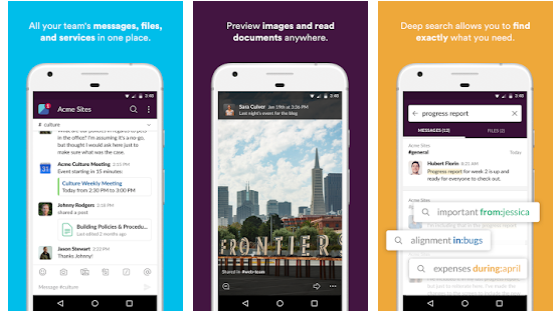
Key Features:
- Integration with Google Drive, Office 365, and more
- Message archive
- Voice and video calls
- File storage of 5GB (minimum)
- Two-factor authentication
Slack is an instant messaging app used by large enterprises or small businesses to let their teams collaborate smoothly. It supports individual and group messaging tools including file-sharing options. Slack is available both on desktop and mobile devices to provide better access to your WIP. Likewise, the app automatically indexes and archives your past conversations and files for backtracking and includes cloud storage integration. You don’t necessarily have to pay to start using Slack, but it will prompt you you upgrade to premium if you want to unlock helpful features such as group voice and video calls. Slack’s paid service starts at $6.67 per active user per month billed annually or $8 is billed monthly.
Download Slack on Google Play Store
9. Flock

Key Features:
- Unlimited one-on-one and group chats
- One-on-one video calls
- Searchable messages
- Free cloud storage
Flock brings together messaging, file-sharing, calendars, and any collaboration apps your team might need in a single place. The good thing is it comes for free for teams with up to 20 members. With the app, you can easily manage your to-dos, set your events, and communicate feedback to others. Its free version comes with unlimited messaging, one-on-one video calls, a 5GB shared cloud storage, as well as limited message archiving. You can also integrate the app with other productivity tools so your team can cut juggling different apps.
For teams with more than 20 members, Flock’s starts at $4.50 per month (annual billing) with a 30-day free trial offer. It also unlocks more features like screen-sharing, group video calls, and larger cloud storage for each member.
Download Flock on Google Play Store
10. Toggl: Time Tracker and Timesheet for Work Hours
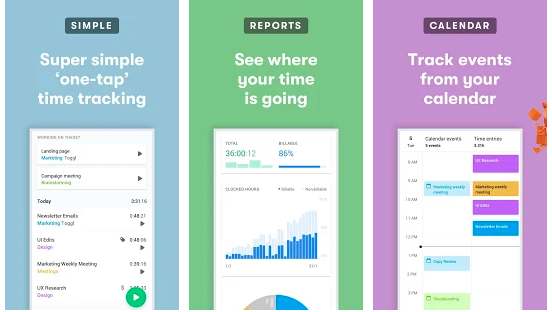
Key Features:
- Pomodoro timer
- Idle time detection
- Personal time tracking reminders
- Time triggers and alerts
- Desktop activity tracking
Toggl is a nifty time tracker that monitors, analyzes, and manages your events and tasks with just a single tap. It allows you to start, stop, log times and projects, and share with your working groups or friends. You can sync the app across all your devices – mobile phones, tablets, and desktops for smooth supervision. Its easy features help you arrange, bulk edit, or tag entries for easy reporting. Also, the app allows you to import and export data to your clients. And yes, it’s completely free with no ads. But if you want to unlock more features like time rounding for reports, project time estimates and alerts, and pre-populated project templates, you can avail of their paid subscription service starting at $9 per user per month.
Download Toggl on Google Play Store
11. Podio
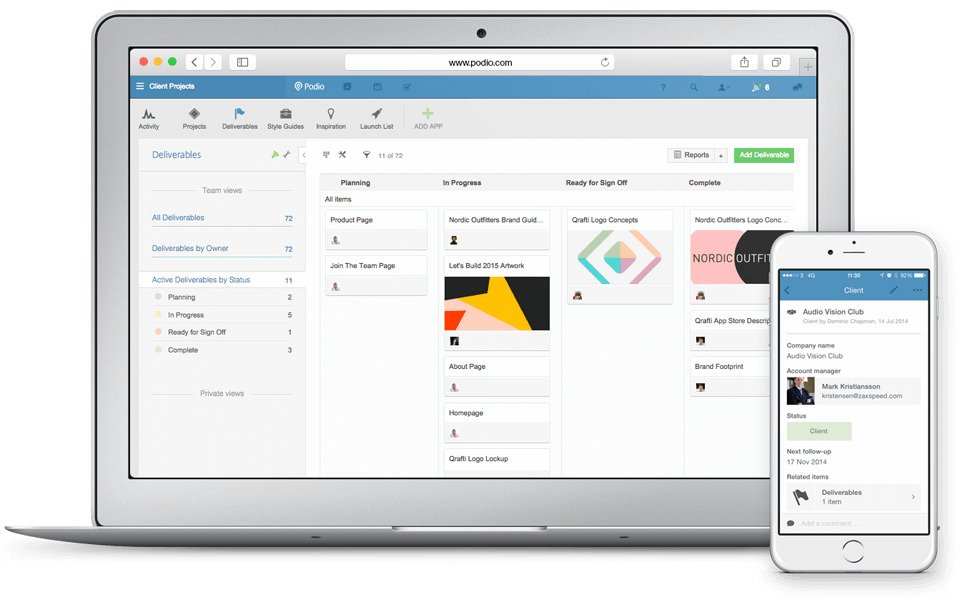
Key Feature:
- Free account offered
- Customizable, automated workflow
- Team activity streams
- Real-time progress updates
- App integration
Podio is a task management tool that allows for a more structured workflow for small teams. It allows users to create tasks, assign them to others, and get the communications done. On the task card, you can add the brief for the task, send a file, set the due date, and share specific instructions. You can also discuss task-specific details with other employees using the app’s comment feature. If you are the manager, you can get an overview of what’s being done. You can also automate the workflow for tasks so when something gets done, it goes automatically go to your approval list. Podio is free for teams of up to five members. For larger groups, their subscription plans start at $9 per month, billed monthly.
Download Podio on Google Play Store
12. Google Drive
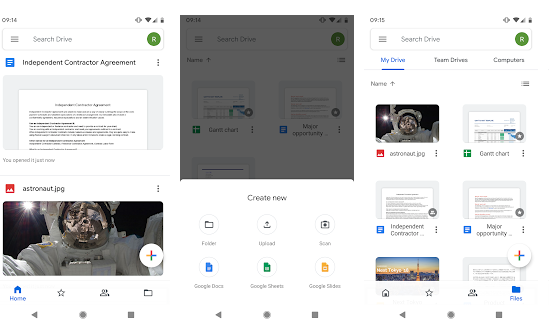
Key Features:
- Free cloud storage
- Real-time document sync across devices
- Document sharing
- Offline access
Google Drive is one of the best productivity apps available for all devices because of its simplified features. You can easily access your files anytime and anywhere with Drive since it also supports offline viewing. It also allows you to easily upload, and share your files and folders with others. On top of it, your files – be it photos, videos, or documents – are backed up safely to eliminate the risks of losing them. Google Drive is free and comes with 15 GB of cloud storage. If you need more space, you can upgrade your space for a minimum of 100GB worth $1.99 per month or $19.99 if you prepay annually. The paid version also unlocks additional features such as access to Google experts and the option to add your family.
Download Google Drive on Google Play Store
Download Google Drive on App Store
13. Microsoft Office
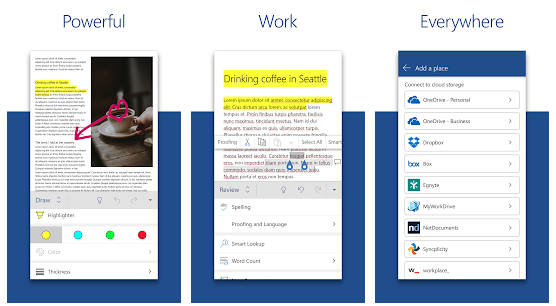
Key Features:
- Scan documents
- Convert images to documents using Office Lens
- Sticky Notes functionality
- Cloud storage integration
One of the best productivity apps loved by workers on the go is Microsoft Office. It is a multi-purpose application featuring the essential tools for document viewing and file creation such as Word, Excel, Slide, and PDF reader. It has easy-to-use and hefty functions for Word Office, PDF Reader, and PPTX viewer. Access your files even without an internet connection, anytime and anywhere. It also has an autosave feature to prevent losing your work.
Its free version allows users to create and view Microsoft documents even without signing up. For growing teams, however, upgrading to Microsoft business could maximize each member’s productivity. Among its features are email and calendaring, OneDrive cloud storage, Microsoft Teams messaging service, an added layer of security. Microsoft business costs $2.50 per user per month, excluding tax.
Download Microsoft Office on Google Play Store
Download Microsoft Office on App Store
It’s really difficult to maintain productivity throughout the day especially if you are bombarded with wide-ranging tasks from home, school, and work. That’s why this list of top 26 must-have productivity apps for Android and iOS strives to help you accomplish more tasks despite time limitations. Have you tried any of the productivity apps above?
Want to know more about mobile applications? Check out our extensive guides here.
