The COVID-19 pandemic has disrupted life as we know it in so many ways, including the way we work. To this end, video conferencing apps like Zoom gained immense popularity for their ability to connect people remotely, letting them conduct meetings without physical contact. However, Zoom has come under fire for its security and privacy breaches, and the need for viable alternatives arose. Thankfully, there’re many Zoom alternatives available on the market, which are stable and secure enough to safeguard your privacy.
Although each Zoom alternative is free to download and use, some apps offer more comprehensive features with paid subscriptions. Below is our list of the ten best alternatives you can download in place of Zoom:
1. Google Meet
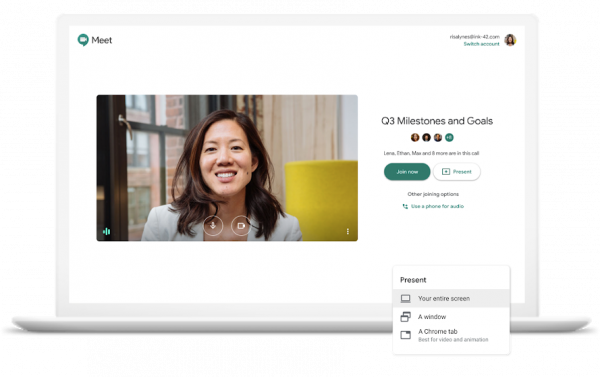
Google’s answer to the demand for Zoom alternatives is Google Meet.
Formerly available to G Suite subscribers only, Google Meet has been made free for all Gmail users in lieu of COVID-19 until the end of 2021. With Google Meet, you can record video meetings, conduct presentations, and initiate video conferencing with a maximum of 250 users. Google Meet also lets you save recorded meetings and other videoconferencing essentials to Google Drive. The app has a feature that allows you to send a meeting invite to external participants, making it a convenient Zoom alternative for job interviews.
With Zoom-like features, Google Meet is already integrated with custom backgrounds and grid views. For more convenient access, Google Meet is accessible through Gmail so you can immediately start a secure video call from the left part of your Gmail’s browser window.
Also read: Google Meet vs. Zoom Comparison Guide
2. Microsoft Teams

Microsoft Teams has enjoyed a reputation for being a fantastic office communicator due to its teamwork-friendly features. With a paid subscription, this app allows you to initiate video conferencing with a maximum of 300 participants. While there are more casual Zoom alternatives for friends and families, Microsoft Teams is one of the best Zoom alternatives if you want to get serious work done along with additional productivity tools on hand.
With Microsoft Teams, you can access file-sharing, meeting-scheduling, and conference calling features in one comprehensive app. For inter-company meetings or bigger presentations, Microsoft Teams lets you host events and share your screen more conveniently. It is thus the perfect app for remote team collaboration.
Microsoft Teams offers two Office365 subscriptions that already include productivity apps, such as Excel, PowerPoint, OneNote, and Word. Aside from that, Microsoft’s alternative to Zoom also provides you with 1TB of OneDrive storage.
Although Microsoft Teams has a free version, you can only access a few features. Since many companies are already implementing remote work, Microsoft offers a six-month free trial to meet the high demands of remote team collaboration.
3. Discord

Discord is more geared towards gamers. It has Slack-like videoconferencing and instant messaging features, offering you and your friends the option to create multiple channels. As a reliable Zoom alternative, Discord is an excellent option for anyone who prefers encrypted video calls, instant messaging, and other communication essentials.
Similar to Slack channels, Discord allows you to configure a dedicated server exclusively with fellow gamers so you can organize chat rooms to host text-based chats and videos. Discord’s group chat feature is also essential for live game streaming. Aside from that, its voice channels make it convenient for chatting during a gaming session with your friends.
Discord’s Go Live video calls have upgraded its limit from 10 participants to 50. The best part? Discord is available for free wherever you are.
4. Facebook Messenger
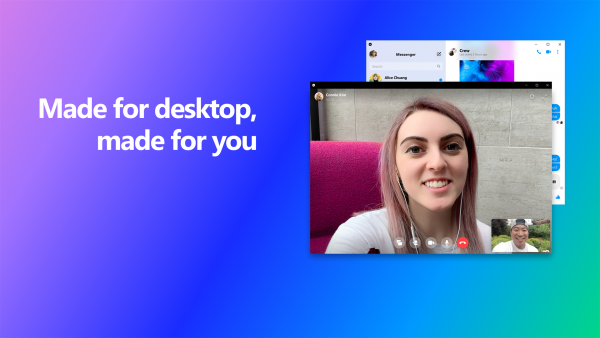
Facebook is one of the most widely used social media platforms today, and accompanying it is its own Messenger app. Messenger has recently been modified to serve as a stand-alone platform for instant messaging and videoconferencing. The app is built with instant messaging-friendly features, such as stickers, reactions, filters, and emojis.
Messenger has a Room feature that allows you to create private and public video chat rooms hosting a maximum of 50 participants without a time limit. For comparison, free Zoom video calls can facilitate 100 participants for 30 to 40 minutes. Although Facebook video calls don’t have end-to-end encryption, the tech giant claims it won’t stream on video calls. A host can also remove participants at any time.
5. Skype

Skype is a frontrunner in the world of videoconferencing, coming packed with robust features like file sharing, live transcription, and video and audio call recording—this makes it a powerful app for one-on-one and group calls. With Skype, you can purchase credits or a membership plan to make unlimited international calls to landlines and mobile phones. Similar to Zoom, Skype allows you to attend calls using a link with no account needed.
Skype is also compatible with a wide range of devices, including Amazon Echo. As such, you can participate in group video or audio calls without needing to pull up your phone or computer.
6. Jitsi Meet

Jitsi is a secure and free open-source video conferencing service that is compatible with iOS, Mac, Windows, and Android. Even without a verified account, Jitsi allows you to make encrypted audio and video calls as well as password-protected online meeting rooms.
Since it is a developer-friendly and open-source platform, Jitsi’s service facilitates other video conferencing platforms, such as Rocket.chat and 8×8. If you’re geeky enough, you can also create your own video conferencing app via Jitsi Videobridge.
Compatible with different platforms, Jitsi Meet allows you to send instant messages, share your screen, collaborate on files, and make calls through its integrated chatroom. Aside from that, you can also remove unruly participants and record your meeting sessions through Dropbox.
7. WhatsApp
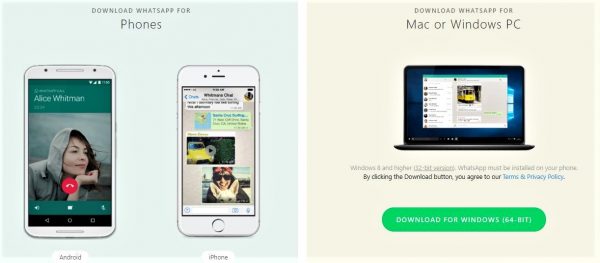
Similar to Facebook Messenger, WhatsApp is one of the most popular instant messaging apps. With WhatsApp, you can also enjoy free video and audio calls with a maximum of four participants. WhatsApp provides you with the option to create group chats with a maximum of 256 participants, and both mobile and desktop versions of WhatsApp let you send instant messages for free.
Although WhatsApp has minor privacy issues, it’s hard to eliminate WhatsApp since it’s the most used instant messaging platform, especially if you’re overseas. That said, it’s an excellent Zoom alternative for communicating with family and friends anytime, anywhere.
WhatsApp is integrated with end-to-end encryption features so you can have secure video calls, texts, and calls within your network.
8. Zoho Meeting

Like Jitsi, Zoho Meeting is an open-source video conferencing app that lets you create end-to-end encrypted calls and video meetings for up to 100 participants. You don’t need to register an account with Zoho to participate in secure video calls. Instead, you can dial in or join through a link via mobile apps, desktops, and web browsers.
Zoho Meeting features a variety of tools, such as call recording and screen sharing. Aside from that, admins can also mute participants and moderate their group chats. Zoho’s Meeting is integrated with its Office suite, granting you easy access to presentations, spreadsheets, and other important documents.
Zoho Meeting requires a paid subscription, but for what it offers, it is very well worth your money.
9. Whereby

Whereby has a free version that lets you create a single meeting room for up to four participants. Aside from that, the app also features a locked room where participants must request access to participate in the online meeting.
With Whereby, you can create a room with your preferred URL. The platform lets you share your screen, eject or mute users, and access its chat functions. If you want to create a room for more than four meeting participants, you can upgrade to Whereby’s Pro version for $9.99 per month. Whereby also has a Business subscription for hosting 50 participants. This plan also grants you access to unlimited recording and custom branding essentials.
Although it is free to use Whereby, you can only access limited features. If you want to have a look and feel at Whereby’s Pro version, the platform lets you access its premium features via a seven-day free trial.
10. BigBlueButton
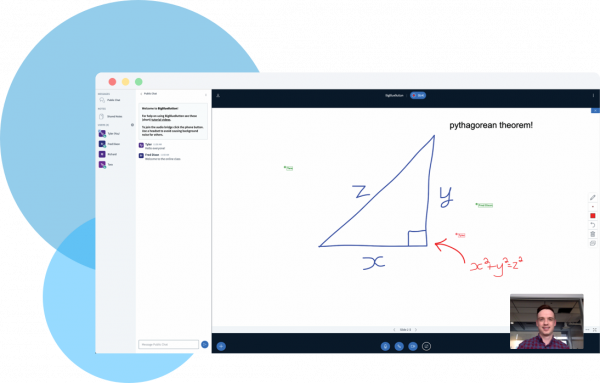
Aside from remote work, learning has also been impacted by the COVID-19 pandemic. As such, we include BigBlueButton as one of the best Zoom alternatives for educators. It’s an excellent platform to teach and connect with students remotely at a more affordable rate.
Also read: Using Google Classroom on Mobile
With BigBlueButton, you can set up a server for your video conferencing needs. If the process is complex for you, you can always ask an IT administrator to help you out. Although the app requires minimal configurations, you can enjoy unlimited access to its premium features once you’ve completed all the required configurations.
Aside from videoconferencing essentials, BigBlueButton lets you send messages privately and publicly, share your screen or whiteboard, create polls, and request students to breakout rooms so they can exclusively communicate with their colleagues about group works and projects.
BigBlueButton’s API also supports integrations with academic-specific services and tools, such as SmartClass, Schoology, and Moodle.
Final Word on Best Zoom Alternatives
While Zoom is not entirely trustworthy anymore, this doesn’t spell the end of forming and maintaining connections in online spaces. With this list of alternatives on hand, now it’s time for you to decide which one to use in place of Zoom for your future video calls and meetings!
