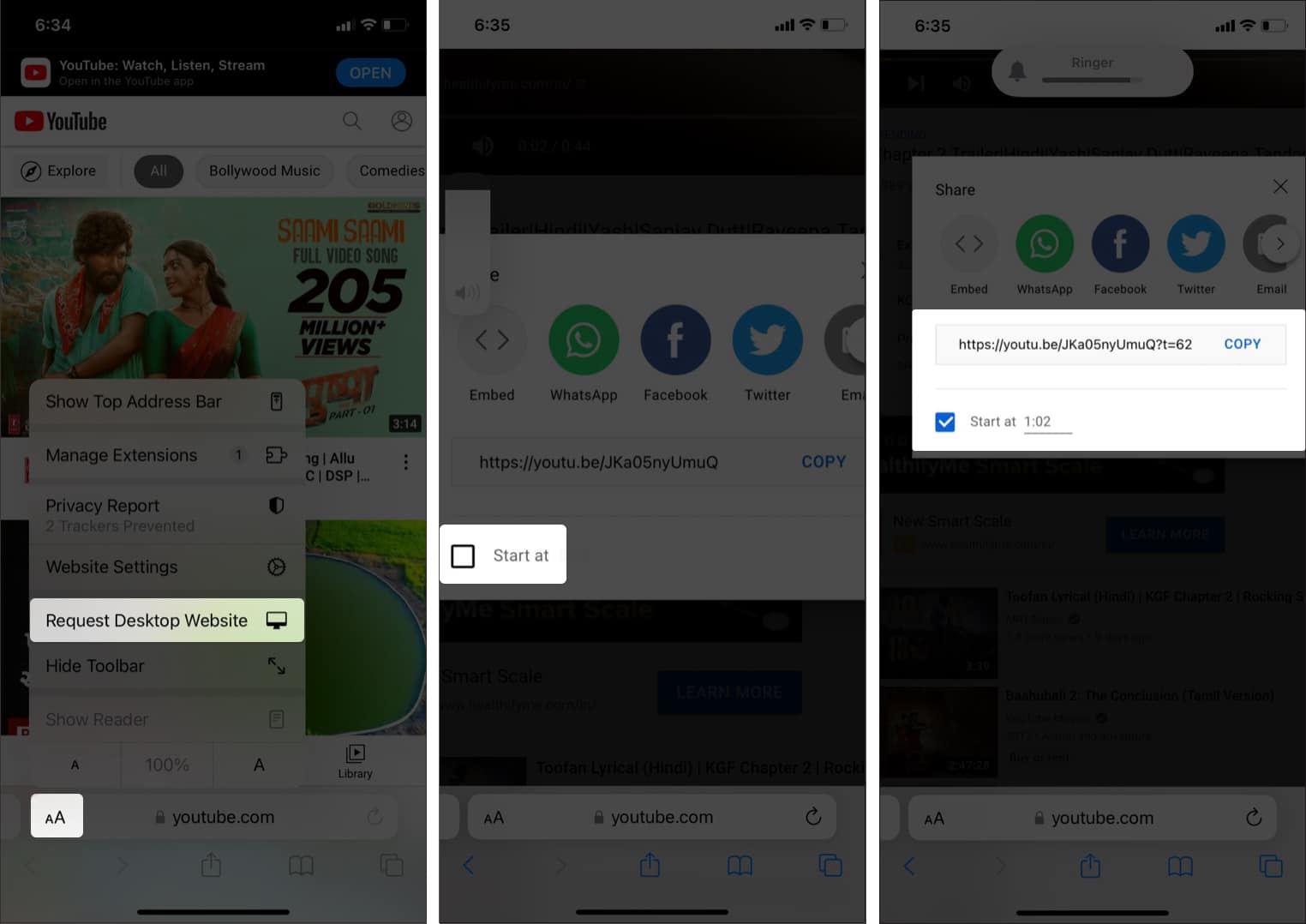
WhatsApp is one of the most popular mobile messaging apps around the world, with over 2 billion users. With its extensive features, WhatsApp allows users to connect with friends, family, and colleagues by sending messages, making voice and video calls, and sharing various types of content.
As a platform that fosters communication and sharing, WhatsApp enables users to easily share content not only within the app but also from external sources, such as YouTube videos. Sharing YouTube videos on WhatsApp is a great way to share your favorite videos with your contacts, whether it’s a funny clip, a music video, or an informative tutorial.
In this article, we will guide you through the process of sharing YouTube videos on WhatsApp in 2023, ensuring that you can effortlessly share your favorite videos with your WhatsApp contacts. So, let’s dive in and explore the different methods to share YouTube videos on WhatsApp!
Inside This Article
How to Share YouTube Video on WhatsApp (2023)
Sharing YouTube videos on WhatsApp has become a popular way to entertain friends, family, and colleagues. Whether you want to share a funny cat video, the latest music video, or a tutorial, WhatsApp provides a seamless way to do so. In this article, we will explore three simple methods to share YouTube videos on WhatsApp effortlessly.
Option 1: Using the WhatsApp Share Button
The easiest way to share a YouTube video on WhatsApp is to utilize the built-in share button. This button allows you to send the video directly to your WhatsApp contacts or groups. To do this, follow these steps:
- Open the YouTube app on your mobile device and locate the video you want to share.
- Tap the “Share” button below the video.
- From the list of options, select “WhatsApp.”
- Choose the recipient or group you want to share the video with.
- Add a message if desired, and tap the “Send” button.
Voila! The YouTube video will be shared with the selected WhatsApp contact or group, ready to be enjoyed.
Option 2: Sharing the YouTube Video Link
If you prefer to manually share the YouTube video link, this method is for you. Follow these steps:
- Open the YouTube app and find the video you wish to share.
- Tap on the “Share” button below the video.
- Choose the “Copy Link” option.
- Open WhatsApp and go to the conversation with the recipient or group you want to share the video with.
- In the chat box, long-press and select “Paste” to insert the YouTube video link.
- Add a message if desired, and hit the “Send” button.
The YouTube video link will be sent to the selected WhatsApp contact or group, allowing them to watch the video directly.
Option 3: Using Third-Party Apps
If you are looking for additional features and customization options when sharing YouTube videos on WhatsApp, third-party apps can come in handy. These apps allow you to enhance your sharing experience, providing features such as video trimming, adding captions, and more. Some popular third-party apps for this purpose include “Video Editor & Video Maker” and “VivaVideo.” To use a third-party app to share a YouTube video on WhatsApp, follow these steps:
- Install a third-party app of your choice from your device’s app store.
- Open the app and select the “Share” option.
- Choose the YouTube video you want to share and import it into the app.
- Edit or customize the video as desired.
- Once you are satisfied with the changes, click the “Share” button and select WhatsApp as the sharing platform.
- Choose the desired contact or group, add a message if necessary, and tap the “Send” button.
Using third-party apps provides an excellent way to personalize your shared YouTube videos and add a touch of creativity to your WhatsApp conversations.
Further Tips and Considerations
Here are a few additional tips to keep in mind when sharing YouTube videos on WhatsApp:
- Ensure that both the YouTube app and WhatsApp are up to date on your device to avoid compatibility issues.
- Remember to respect copyright laws and only share non-infringing YouTube videos.
- Consider asking for permission before sharing someone else’s content.
- Be mindful of the file size of the YouTube video as it may affect the video quality and the data usage of the recipient.
Now that you have learned these three simple methods to share YouTube videos on WhatsApp, you can spread joy and entertainment with ease. Start sharing those hilarious clips, informative tutorials, and captivating music videos with your friends and family today!
Conclusion
Sharing YouTube videos on WhatsApp has become an effortless way to spread content and connect with others. With the increasing popularity of both platforms, this feature provides a seamless integration of two powerful tools.
By following the simple steps outlined in this article, you can easily share YouTube videos on WhatsApp and engage with your contacts. Whether it’s sharing informative tutorials, hilarious clips, or inspiring speeches, WhatsApp allows you to share the content you love with just a few taps.
Remember, sharing videos on WhatsApp might vary depending on the device and operating system you’re using, but the fundamentals remain the same. So go ahead, start sharing those great YouTube videos and enjoy the convenience and connectivity that these platforms have to offer!
FAQs
1. Can I share a YouTube video on WhatsApp?
Yes, you can share a YouTube video on WhatsApp. WhatsApp allows you to share YouTube videos directly from the app. You can send the video link to your contacts or share it in a WhatsApp group.
2. How do I share a YouTube video on WhatsApp?
To share a YouTube video on WhatsApp, follow these steps:
- Open the YouTube app on your device and find the video you want to share.
- Tap on the Share button below the video.
- From the sharing options, select WhatsApp.
- Choose the contact or group you want to share the video with.
- Add a message if desired and click on the Send button.
3. Can I share a YouTube video on WhatsApp without the YouTube app?
Yes, you can share a YouTube video on WhatsApp without the YouTube app. Instead of using the YouTube app’s sharing option, you can copy the video link from the YouTube website or app, and paste it into a WhatsApp chat or group. The recipient will be able to open and view the video through the provided link.
4. Are there any limitations to sharing YouTube videos on WhatsApp?
There are a few limitations to sharing YouTube videos on WhatsApp. First, both the sender and the recipient must have the YouTube app installed on their devices to view the video directly within WhatsApp. If the recipient does not have the app, they will be redirected to the YouTube website to watch the video. Second, the video size may be limited depending on the file size restrictions of WhatsApp. Finally, some YouTube videos may have embedding restrictions, which means they cannot be shared on external platforms like WhatsApp.
5. Can I share a YouTube playlist on WhatsApp?
Yes, you can share a YouTube playlist on WhatsApp. The process is similar to sharing a single YouTube video. Open the YouTube app, find the playlist you want to share, tap on the Share button, select WhatsApp, choose the recipient, add a message if desired, and send it. The recipient will be able to access the entire playlist and view all the videos within it.
