Nowadays, it is important to function with optimum health. This is why many people are now relying on apps that can help them monitor their health. With technology rapidly advancing, we can now easily monitor our bodily functions to ensure that we are free from health risks. Aside from eating healthy foods, you will also need to maintain a regular exercise routine for a healthier cardiovascular system. Well, Polar Beat can help you keep track of your heartbeat during workouts.
What Is the Polar Beat App?
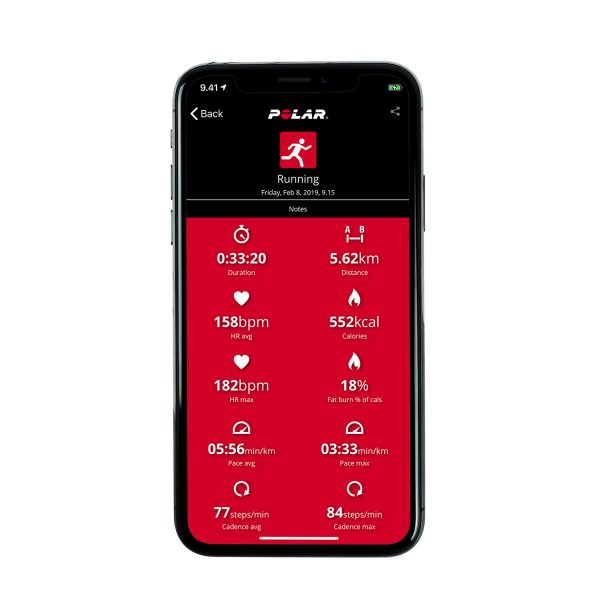
Photo from Polar Beat
The Polar Beat app is a fitness tracker that can provide you with a real-time coaching session to smarten up your heart rate training. It allows you to pair your app to the Polar’s heart rate monitors.
This app is perfect for those who are doing heart rate-based training and recreational athletes. The Polar heart rate monitor will assist you in planning, training, and analyzing your workout routines to make sure you are not pushing yourself too hard. For example, if you are doing a 30-minute elliptical workout, you aim to keep your maximum heart rate between 70 to 80 beats per minute and nothing more.
The Polar Beat app also works for fitness enthusiasts who are into running activities because of its GPS feature that can track your route and distance. Your ideal heart rate will depend on your cardiovascular goals and the intervals between your training.
How to Use the Polar Beat App

The Polar Beat app allows you to log your training whether you are indoors or outdoors. You can then compare the data you input in the app with your training history to understand which areas you need to adjust and improve.
The heart rate sensor of the app will also give you accurate heart rate training suggestions. Using this information, the Polar Beat app can then provide you with personalized feedback directly to your phone to improve your performance gradually.
The results you get from your heart-rate training can yield more gains and shorter recovery periods and ultimately allows you to do more difficult workouts in the long run. Once you are aware of your max heart rate, you can then set these ranges within the app to target varying cardio workouts.
Check out the Polar H10 to sync with your Polar beat app!
Polar Beat In-App Purchases and Cost

You can never go wrong with investing in your health, and the best way to do this is by availing of the premium features of a fitness app like Polar Beat.
The Polar Beat app is available on the App Store and Google Play for free. You can get in-app purchases and enjoy premium features and insight from the Polar fitness community.
In-App Purchases
There are premium features you can get as in-app purchases, such as EnergyPointer ($2.99) that lets you view in real time the amount of fat you are burning and keep track of your fitness progress.
Meanwhile, the Fitness Test ($3.99) shows your fitness levels while lying down, such as your resting heart rate. Other premium features include Running Index, Benefit Target, and Training Benefit, which will be discussed further below.
You can get all in-app purchases for just $7.99. The free option of the app still offers basic features but may not be as accurate for those with premium purchases.
Accepted Payment Methods
Once you have a Polar Bear account, you can pay for your in-app purchase through iTunes (for iOS users). Polar Beat also accepts other payment methods, including your credit card and PaypPl.
Once you have chosen an exercise routine or sport, you can choose the target duration, intensity, and benefit target for as low as $2.99. Your target benefits will vary on what you want to focus on, such as your tempo training, recovery workouts, and maximum performance.
Polar Beat Features
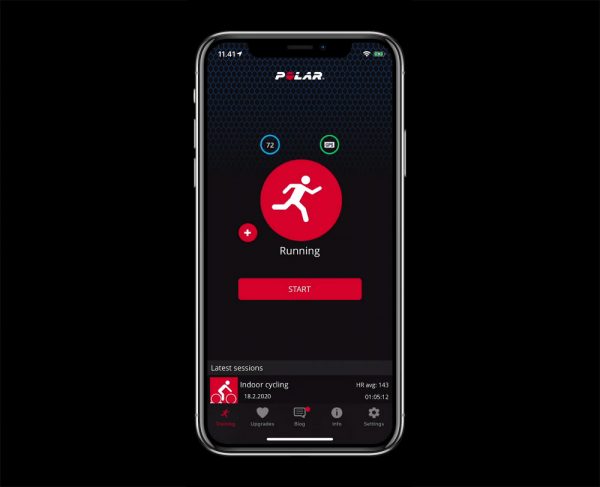
Free Features
Here are some of the features you can enjoy using the free version of Polar Beat:
- Over a hundred sport profiles, which you can use to maintain an accurate training log.
- Map your route and track the distance using the GPS feature for free.
- Polar Beat’s voice guidance can assist you while you are training.
- View and compare your achievements.
- Set your training targets and goals.
- Apple Health connectivity for more personalized training data.
- Share your training results on social media
- Connect Polar Beat to your Apple Watch and use it as your sensor.
Premium Features
If you avail of their in-app purchases, you can unlock more exclusive features.
- Monitor your heart rate using a Polar heart rate sensor and train at the perfect intensity to get the maximum results you want.
- Real-time counter for calories burned.
- See your achievements after each workout, such as improved endurance and increased strength.
- A comprehensive guide to understanding the impacts of your training for each intensity level.
- Polar Fitness Test to help you measure your fitness level while your body is at rest.
- Polar Running Index to monitor your running progress.
- See the main effects of your training in real time through the Polar Energy Pointer.
- Polar Benefit Target that allows you to set specific targets when working out and recommends recovery time for a healthier routine.
Polar Beat Pros and Cons
For a more comprehensive Polar Beat review, we have also listed both the pros and cons of the app based on feedback from their users.
Pros
- The app is stable with minimum bugs.
- It can be synced with Strava and other fitness programs.
- The sport profiles are organized for a more efficient workout routine
- The app displays all the crucial details such as your heart rate, duration of your workout, and the number of calories you are burning.
- Allows you access to your spreadsheet data so you can compare it with your previous data.
- Provides an accurate reading, allowing you to plan and analyze for your next workout routine.
- It can be paired with the Polar H10 chest strap HRM (heart rate monitor) that you can buy from Polar’s website.
- They have excellent customer care service.
- The heart rate monitor can be connected to a Bluetooth device.
Cons
- The app closes when the screen is inactive for too long, which can be a problem for those in the middle of an exercise.
- It can sometimes take a while to connect to the Apple Watch.
- The Polar Beat app shows the calories counted but does not give a total daily count.
- The displays are not customizable.
- The app’s GPS syncing features can sometimes be inaccurate.
- Some say that the HRM (heart rate monitor) display is too small for those with vision problems.
- There are privacy concerns because of the collection of data.
- It does not have graphs and weekly evaluations.
- The continuous use of the Polar Beat app’s GPS tracker can drain your mobile phone’s battery life faster.
Polar Beat vs. Polar Flow
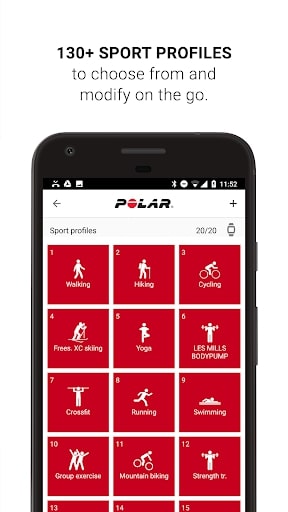
You’ve probably come across Polar Flow online when reading about the Polar Beat sensor. Beat is Polar’s smartphone app that you can pair with their heart rate sensors. If you have a Polar watch, it will work best when you pair it with the Polar Beat app to keep track of your activities.
Polar Flow, on the other hand, is the heart of everything in Polar. It is a web-based program that also allows you to connect your Polar Beat app to it using your smartphone. Other users who are not using Polar Beat can still track their training and workout that is connected to the Polar platform.
They work together to track your exercise history and set up your sport profile. As long as you are using one program in the Polar ecosystem, it will be automatically connected to the Polar Beat app and Polar sensors. You can also connect your Polar Flow account with other fitness apps like Strava.
Polar Beat vs. Other Heart Monitor Apps
Our review wouldn’t be complete without mentioning similar apps to the Polar Beat app. In this section, we will be comparing the features and differences of each app compared to Polar Beat.
Zones for Training

The first on our list is the Zones for Training app. Zones support over 70 types of workout routines and sports such as running, biking, strength training, treadmill, and other activities. Similar to the Polar Beat app, the Zones for Training app can give you real-time updates about your workout intensity and heart rate.
You can sync this app with your Apple Watch and Apple Health app to monitor your exercise more efficiently. This app is free on the App Store and is only available for Apple devices, unlike Polar Beat that is available for both Apple and Android devices.
Cardio Training
This app is an activity tracker app that is specially designed for active people who would like to monitor their heart rate per minute while working out. It offers various heart rate monitor sensors such as Bluetooth and other devices that you can wear. You can also choose your type of workout and the duration according to your capacities.
Similar to the Polar Beat app, Cardio Training also provides a voice guidance feature and shows the number of calories you are burning while training. This is a great way to motivate their users during workout sessions. This app is available only in Google Playstore for Android devices.
Peloton – At Home Fitness
Peloton is a fitness app that is perfect for those who love working out at home. If you are too shy to go to the gym, you can use this app to provide you professional tips and training as if you have your fitness coach. This app includes activities such as cycling, yoga, meditation, and other activities that you want to monitor your heart rate.
You can sync this app with both Apple and Android programs such as Chromecast or AirPlay if you want to connect with a larger screen. Unlike Polar Beat, Peloton only offers a 30-day free trial. After the free trial, you will need to subscribe to their monthly Digital Membership for $12.99/month.
Heart Rate Monitor by Luckystars Studio

Another great heart monitoring app is the Heart Rate Monitor by Luckystars Studio, which can tell you your current heart rate with just a single click. This app will tell you your heart rate from the moment you wake up to during and after your workout sessions. It also shows a graphic illustration for easier planning and tracking.
The interface of the Heart Rate Monitor app is straightforward enough to use for those who have a hard time dealing with complex app designs. This is perfect for elderly people who would like to stay active and healthy. The only downside of this app is that it only has a limited sports profile selection, so it might not be ideal for athletes.
Is Polar Beat the Best Heart Monitor App?
Polar Beat is definitely among the best heart monitor apps on the market today. It has a simple design that is user-friendly for all age groups, and its features are great for both beginners and pros in training.
What makes Polar Beat stand out among similar fitness apps is that it offers a free subscription for its users. If you are not ready to commit and pay for their premium features, you can try the app free of charge and see for yourself. You don’t even have to pay much for their premium subscription.
The best thing about Polar Beat is its accurate heart rate monitor feature that is proven to make your training more efficient. You won’t need to overwork yourself to the point of exhaustion to get maximum results. All you need to do is check your heart rate using the Polar Beat app and adjust the intensity and duration of your workout routine.
The Polar Beat app is only one of the many platforms of the Polar fitness program that you can enjoy. Polar also offers products that will help you achieve your goals faster and choose what apps sync with Polar Beat.
