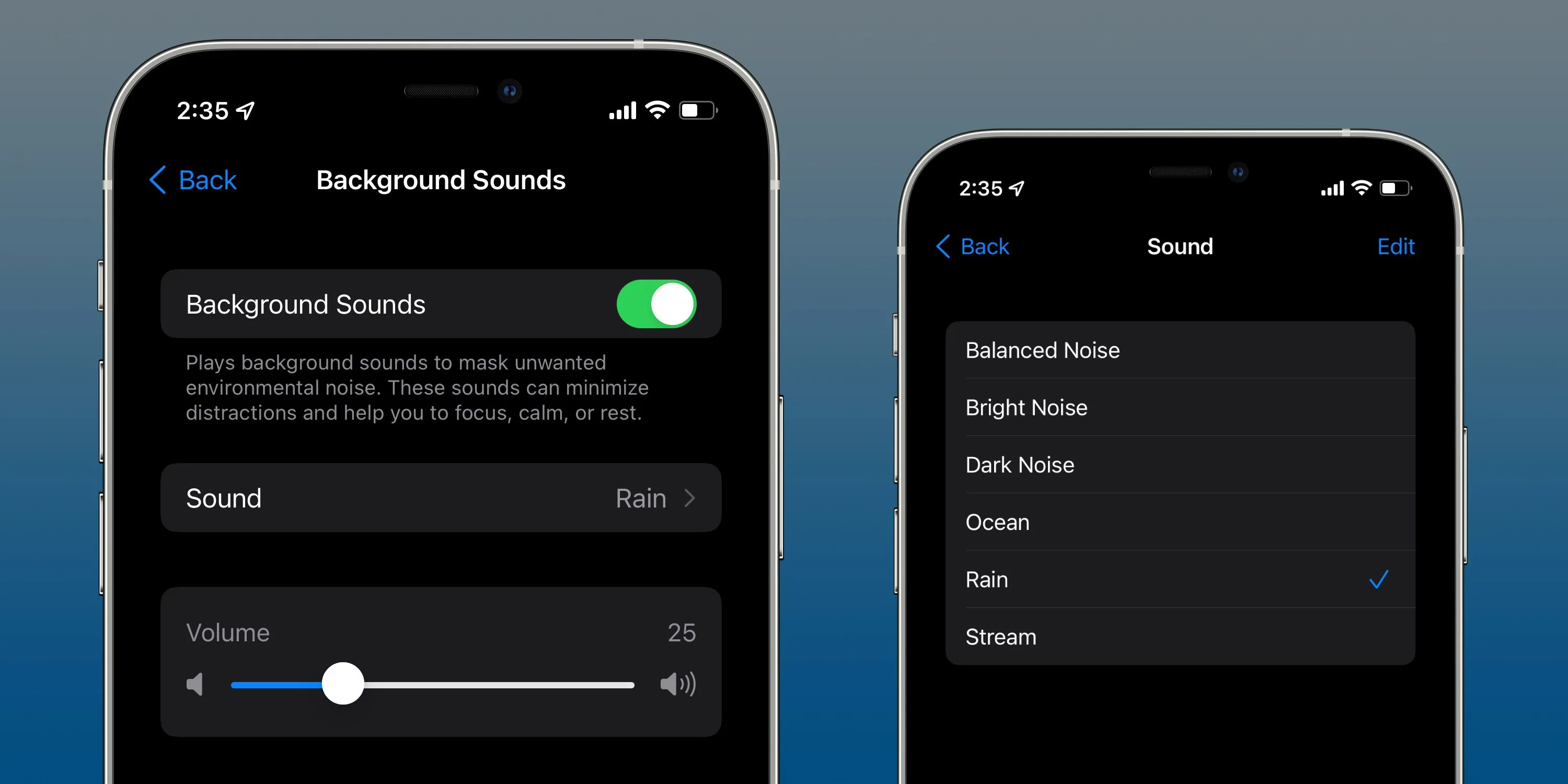
Are you someone who finds the sound of rain soothing and calming? If so, you’ll be thrilled to know that with the new iOS 15 update, you can now play rain sounds in the background on your iPhone or iPad. This exciting feature, called Background Sounds, allows you to create your own ambient environment by playing a variety of relaxing sounds while you go about your daily activities.
The addition of this feature in iOS 15 is a game-changer when it comes to creating a peaceful atmosphere on your device. Whether you want to relax, meditate, focus, or simply enjoy the tranquility of rain, you can easily do so with a few simple taps on your iOS device. Say goodbye to distractions and hello to a more serene and immersive experience with Background Sounds in iOS 15.
Inside This Article
- Rain Sounds: A Background Sounds Feature in iOS 15
- How to Access the Background Sounds Feature
- Steps to Play Rain Sounds in iOS 15
- Additional Settings and Customization Options for Rain Sounds
- Conclusion
- FAQs
Rain Sounds: A Background Sounds Feature in iOS 15
If you’re someone who finds solace in the gentle patter of raindrops, you’ll be delighted to know that iOS 15 introduces a new feature called Background Sounds. One of the captivating options within this feature is the ability to play soothing rain sounds directly on your iPhone or iPad. Whether you want to relax, focus, meditate, or simply unwind, the rain sounds feature can create a serene ambiance that helps to calm your mind and enhance your overall well-being.
Apple understands how the sounds around us can profoundly impact our mood and productivity. With the Background Sounds feature, Apple aims to provide users with customizable audio experiences that promote relaxation and concentration. Among the various sounds available, rain sounds have long been recognized for their calming effect, making them a popular choice for many.
What makes the rain sounds feature even more impressive is its versatility. Whether you’re working, studying, reading, or simply unwinding after a long day, you can now immerse yourself in the gentle rhythm of rainfall without any disruptions. With iOS 15, Apple has seamlessly integrated this tranquil audio experience into the device you already carry with you every day.
But how do you access and make use of this background sounds feature? Let’s dive into the steps you need to follow to start playing rain sounds in iOS 15.
How to Access the Background Sounds Feature
iOS 15 introduces a new feature known as Background Sounds, designed to create a more immersive and relaxing audio experience for iPhone and iPad users. One of the popular options within this feature is the ability to play soothing rain sounds. If you want to know how to access this feature and enjoy the calming ambiance of rain at any time, just follow the steps below.
To access the Background Sounds feature, you need to update your iOS device to iOS 15 or later. Ensure your device is connected to a stable internet connection, and then navigate to the settings menu. Tap on “Sounds & Haptics” or “Sounds” option, depending on your device model.
Scroll down on the sounds settings menu until you find the “Background Sounds” section. Tap on this option to access the Background Sounds feature.
Once you’re inside the Background Sounds menu, you’ll see a variety of ambient sound options you can choose from. These include rain, ocean, white noise, and more. To play rain sounds specifically, tap on the “Rain” option.
Upon selecting rain as your background sound, you can adjust the intensity of the rainfall by dragging the slider left or right. Move it towards the left for a light drizzle or to the right for a heavier downpour.
Additionally, you can also adjust the volume of the rain sounds by using the device’s volume buttons or the volume slider located at the bottom of the Background Sounds menu.
By accessing the Background Sounds feature, iOS 15 allows you to personalize your auditory experience and create a calming ambiance with rain sounds. Whether you want to relax, focus on work, or help yourself fall asleep, this feature provides a convenient way to immerse yourself in tranquility.
Note: The Background Sounds feature is available on iOS 15 or later versions and can be accessed on supported devices such as iPhone, iPod Touch, and iPad.
Steps to Play Rain Sounds in iOS 15
Playing rain sounds on your iOS 15 device can be a calming and soothing experience. Whether you want to relax, meditate, or simply create a peaceful ambiance, iOS 15 offers a convenient feature called Background Sounds, which includes a variety of different sound options, including rain sounds. Follow the steps below to play rain sounds on your iOS 15 device:
- Open the Settings app on your iOS device.
- Scroll down and tap on “Accessibility”.
- Tap on “Audio/Visual”.
- Under the “Media” section, tap on “Background Sounds”.
- Toggle on the switch next to “Background Sounds” to enable the feature.
- Scroll down and tap on “Sound Type”.
- Select “Rain” from the list of available sound options.
- Adjust the intensity of the rain sounds by dragging the slider left or right.
Once you have completed these steps, your iOS 15 device will start playing rain sounds in the background. You can adjust the volume or pause the rain sounds by accessing the Control Center. Simply swipe down from the top-right corner of the screen (or swipe up from the bottom on older iPhone models) to reveal the Control Center, and then tap on the media playback controls to manage the rain sounds.
It is worth noting that the Background Sounds feature on iOS 15 allows you to play rain sounds even when using other apps or when your device is locked. This means you can enjoy the soothing sound of rain while working, studying, or even sleeping.
So, don’t let the rain outside limit your ability to relax and unwind. With the Background Sounds feature on iOS 15, you can now bring the calming effect of rain sounds wherever you go.
Additional Settings and Customization Options for Rain Sounds
While playing rain sounds in iOS 15’s Background Sounds feature is already a soothing experience, Apple has included additional settings and customization options to enhance the user’s relaxation and create a personalized environment.
Here are some of the fantastic settings and customization options available:
- Sound Intensity: iOS 15 allows users to adjust the intensity of the rain sounds to their preference. Whether you prefer a gentle drizzle or a heavy rainstorm, you can easily control the volume and intensity settings.
- Background Brightness: To create a calming atmosphere, you can adjust the background brightness of the rain sounds feature. With a dimmer or brighter background, you can tailor the visual experience to match your mood and environment.
- Custom Playlists: In addition to the pre-set rain sounds, iOS 15 allows users to create custom playlists. You can mix and match different rain sounds, such as light rain, thunder, or rain on a rooftop, to create your unique combination of soothing sounds.
- Timer Feature: If you like to fall asleep to the sound of rain but don’t want it to play all night, the timer feature is perfect for you. Simply set a timer for the rain sounds to turn off after a certain period, ensuring a peaceful and uninterrupted sleep.
- Background Sounds in Other Apps: Apple has expanded the functionality of the Background Sounds feature to include other apps. This means you can enjoy the relaxing rain sounds while using your favorite meditation app, reading an e-book, or even during a phone call.
- Background Sounds Accessibility: iOS 15 caters to users with accessibility needs by providing options such as visual captions and audio descriptions for the rain sounds feature. This ensures an inclusive experience for everyone, allowing them to enjoy the benefits of background sounds.
With these additional settings and customization options, iOS 15 makes the rain sounds feature in Background Sounds truly immersive and personalized. Whether you are seeking relaxation, focus, or a peaceful night’s sleep, you can create the perfect ambiance by adjusting the sound intensity, background brightness, and even creating your own rain sound playlist. So sit back, relax, and let the soothing rain sounds transport you to a tranquil oasis.
Conclusion
With the new Background Sounds feature in iOS 15, Apple continues to prioritize the well-being and user experience of its customers. The ability to play rain sounds is a fantastic addition that offers a soothing and immersive audio experience. Whether you want to relax, focus, or simply drown out external noise, the Background Sounds feature gives you the flexibility to create a calming environment. From creating a peaceful atmosphere for meditation to enhancing productivity during work or study sessions, the rain sounds feature is a valuable tool for anyone seeking tranquility on their iOS devices. As iOS devices become more integrated into our daily lives, such features ensure that our digital experiences are not only functional, but also beneficial to our overall well-being. So, why not embrace the calming power of rain sounds and enhance your iOS experience with the new Background Sounds feature in iOS 15?
FAQs
1. How do I enable Background Sounds in iOS 15?
To enable Background Sounds in iOS 15, follow these steps:
- Go to the Settings app on your iPhone.
- Scroll down and tap on Accessibility.
- Tap on Audio/Visual.
- Under the Hearing section, you will find the option for Background Sounds. Tap on it.
- You will now see the different sound options available. Tap on the one you prefer, such as Rain, Ocean, or White Noise.
- Adjust the volume of the background sound using the slider.
- You can also customize the mix of background sound and system sound using the Balance slider.
2. Can I play Background Sounds while using other apps?
Yes, you can play Background Sounds while using other apps on your iPhone with iOS 15. The sound will continue in the background, providing a soothing atmosphere while you navigate through different apps.
3. How can I stop Background Sounds?
To stop Background Sounds, follow these steps:
- Swipe up from the bottom of the screen (or swipe down from the top-right corner on iPhone X or newer models) to access Control Center.
- Tap on the media playback controls.
- On the expanded media playback screen, you will see the option to stop Background Sounds. Tap on it to disable the sound.
4. Can I adjust the volume of Background Sounds?
Yes, you can adjust the volume of Background Sounds in iOS 15. When enabling Background Sounds, you will have the option to adjust the volume using the slider provided. To change the volume later, you can follow the same steps mentioned in the answer to the first question.
5. Are there any additional sound options available for Background Sounds?
Yes, iOS 15 offers various sound options for Background Sounds, including Rain, Ocean, White Noise, Stream, Fireplace, and more. You can choose the sound that is most calming and relaxing for you.
