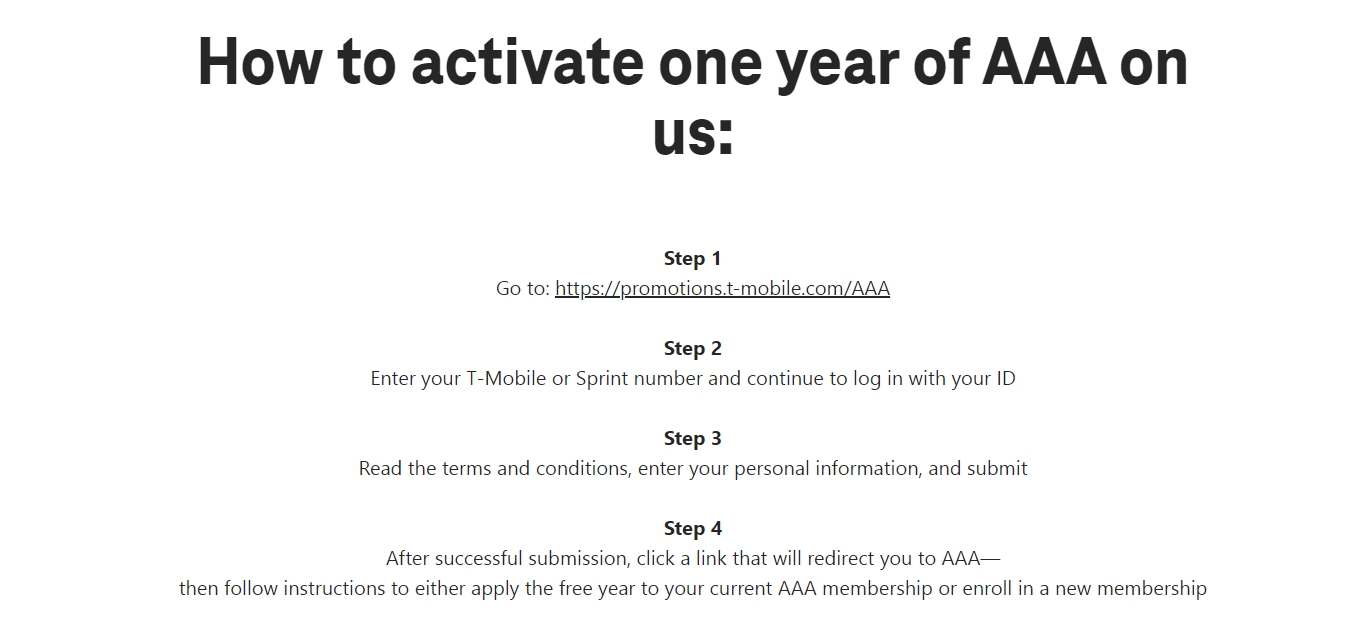
Are you a T-Mobile customer looking to activate AAA services on your mobile phone? Look no further! Activating AAA with T-Mobile is a quick and easy process that unlocks a world of benefits and peace of mind. Whether you’re seeking roadside assistance, travel discounts, or exclusive offers, activating AAA with T-Mobile allows you to access these features conveniently from your mobile device. In this article, we’ll guide you through the steps to activate AAA with T-Mobile, explore the benefits it offers, and answer some frequently asked questions to ensure a smooth and hassle-free experience. So, let’s dive in and discover how you can leverage the power of AAA through your T-Mobile mobile phone!
Inside This Article
- Registering for AAA Membership
- Setting Up T-Mobile Account
- Linking AAA and T-Mobile Accounts
- Activating AAA Benefits with T-Mobile
- Conclusion
- FAQs
Registering for AAA Membership
If you’re not already a member of AAA (American Automobile Association), the first step is to register for a membership. AAA offers a wide range of benefits and services, including roadside assistance, travel discounts, insurance coverage, and more. To register for AAA, you can visit their official website or contact your local AAA office.
When registering for AAA membership, you’ll need to provide some personal information, such as your name, address, contact details, and vehicle information. You’ll also need to choose the type of membership that best suits your needs. AAA offers various membership options, including individual, family, and even membership for young drivers.
Once you have provided all the required information and chosen your membership plan, you will need to complete the registration process by paying the membership fee. AAA offers both annual and monthly payment options, allowing you to choose the one that works best for you.
After successfully registering for AAA membership, you will receive your AAA membership card, which you will need to activate your AAA benefits with T-Mobile.
Setting Up T-Mobile Account
Setting up a T-Mobile account is a straightforward process that will enable you to access a wide range of services and features. Follow these steps to create your T-Mobile account:
1. Visit the T-Mobile website: Start by going to the official T-Mobile website (www.t-mobile.com) using your web browser.
2. Click on “Sign Up”: Look for the “Sign Up” or “Register” button on the homepage and click on it.
3. Provide your information: You will be prompted to enter your personal information, including your name, email address, and phone number. Make sure to provide accurate details.
4. Choose a username and password: Create a username and password for your T-Mobile account. Make sure to choose a strong password that includes a combination of letters, numbers, and symbols to ensure the security of your account.
5. Agree to the terms and conditions: Read and agree to the terms and conditions of T-Mobile. It’s important to understand the legal obligations and services provided by T-Mobile.
6. Verify your email: T-Mobile will send a verification email to the email address you provided during registration. Check your email and click on the verification link to confirm your account.
7. Set up your account preferences: Once your account is verified, you can customize your account preferences. This includes choosing your communication preferences and setting up additional security measures.
8. Complete the setup process: Follow the on-screen instructions to complete the setup process. You might be required to provide additional information, such as your billing address and payment details, to activate your account fully.
9. Access your T-Mobile account: After completing the setup process, you can now log in to your T-Mobile account using the username and password you created. From your account dashboard, you can manage various aspects of your T-Mobile services and explore exclusive offers and features.
Setting up a T-Mobile account is a crucial step towards enjoying the benefits and services offered by T-Mobile. Make sure to keep your account information confidential and regularly update your account details for a smooth user experience.
Linking AAA and T-Mobile Accounts
Linking your AAA and T-Mobile accounts is a straightforward process that allows you to enjoy the full range of benefits and discounts offered by both organizations. By following these simple steps, you can ensure that you are maximizing your savings and taking advantage of all the perks available to you.
1. Log in to your T-Mobile account: Begin by logging in to your T-Mobile account through their website or mobile app. If you do not have an account yet, you can easily create one by following the prompts and providing the necessary information.
2. Find the AAA section: Once logged in to your T-Mobile account, navigate to the AAA section. This can usually be found under the “Account” or “My Profile” tab.
3. Enter your AAA membership information: In the AAA section, you will be prompted to enter your AAA membership information. This includes your AAA membership number and any additional details required to verify your account.
4. Verify and save changes: After entering your AAA membership information, double-check the accuracy of the details you have provided. Make sure your AAA membership number is correct and that all other information is accurate. Once you are satisfied, click the “Save” or “Verify” button to link your AAA and T-Mobile accounts.
5. Enjoy the benefits: Congratulations! Your AAA and T-Mobile accounts are now linked. This means that you can start enjoying the benefits and discounts offered by both organizations. Keep an eye out for special promotions and exclusive offers available specifically to AAA members with T-Mobile.
Activating AAA Benefits with T-Mobile
If you’ve successfully registered for AAA membership and set up your T-Mobile account, the final step is to activate your AAA benefits with T-Mobile. Follow the steps below to enjoy the perks and savings that come with this partnership.
1. Log in to your T-Mobile account: Head over to T-Mobile’s official website and log in to your account using your username and password. If you have the T-Mobile app installed on your smartphone, you can also log in through the app.
2. Navigate to the AAA page: Once you’re logged in, navigate to the AAA page on the T-Mobile website. You can usually find this under the “My Account” or “Benefits” section.
3. Verify your AAA membership: T-Mobile will prompt you to enter your AAA membership details to verify your eligibility. Ensure that you have your AAA membership card or number handy. Enter the required information accurately to proceed.
4. Confirm the activation: After entering your AAA membership details, T-Mobile will confirm the activation of your AAA benefits. Take a moment to review the terms and conditions associated with the partnership to understand the benefits you will be receiving.
5. Enjoy your AAA benefits: Now that your AAA benefits have been successfully activated, you can start taking advantage of the perks and discounts offered by T-Mobile. These benefits may include discounts on monthly service plans, phone upgrades, and even exclusive offers on accessories.
To make the most of your AAA benefits with T-Mobile, stay updated with any special deals or promotions available to AAA members. T-Mobile often releases exclusive offers and limited-time discounts for AAA members, so keep an eye out for those opportunities.
Conclusion
Activating AAA with T-Mobile is a simple and straightforward process that allows you to enjoy the benefits and peace of mind that come with AAA membership while taking advantage of T-Mobile’s reliable network coverage. By following the steps outlined in this guide, you’ll be able to activate AAA and stay connected while on the road.
Whether you’re in need of roadside assistance, travel discounts, or access to exclusive member perks, the partnership between AAA and T-Mobile provides a comprehensive solution for all your mobile and membership needs.
Remember to keep your AAA membership information handy when contacting T-Mobile to ensure a smooth activation process. If you have any further questions or encounter any difficulties during activation, don’t hesitate to reach out to T-Mobile’s customer support for assistance.
Activate AAA with T-Mobile today and experience the convenience, safety, and value that these two trusted brands deliver.
FAQs
FAQ 1: How do I activate AAA on my T-Mobile phone?
Answer: To activate AAA on your T-Mobile phone, start by visiting the T-Mobile website or calling their customer service hotline. They will guide you through the process and provide you with the necessary information to activate AAA on your device. Please note that AAA activation may require additional fees or subscription plans.
FAQ 2: Can I activate AAA on any T-Mobile phone?
Answer: Yes, AAA can be activated on any T-Mobile phone as long as it is compatible with T-Mobile’s network and meets the necessary device requirements. Make sure to check with T-Mobile’s customer service or website for specific compatibility details before attempting to activate AAA on your phone.
FAQ 3: Is there an additional cost to activate AAA on T-Mobile?
Answer: Yes, there may be an additional cost to activate AAA on T-Mobile. Some T-Mobile plans may include AAA as part of the package, while others may require an additional subscription or fee. It’s best to consult with T-Mobile’s customer service or check their website to get information about the specific cost associated with activating AAA on your phone.
FAQ 4: Can I activate AAA on a prepaid T-Mobile plan?
Answer: Yes, AAA can be activated on prepaid T-Mobile plans. However, it’s important to note that not all prepaid plans may offer AAA as an option. Check with T-Mobile to see if your specific prepaid plan allows for AAA activation. If AAA is available, the process should be similar to activating it on a postpaid plan.
FAQ 5: What are the advantages of activating AAA on my T-Mobile phone?
Answer: Activating AAA on your T-Mobile phone offers several advantages. AAA provides roadside assistance, travel discounts, and other member benefits. With AAA, you can have peace of mind knowing that help is just a phone call away in case of emergencies or issues while on the road. It’s a valuable service for T-Mobile customers who frequently travel or want to ensure they have reliable assistance whenever needed.
