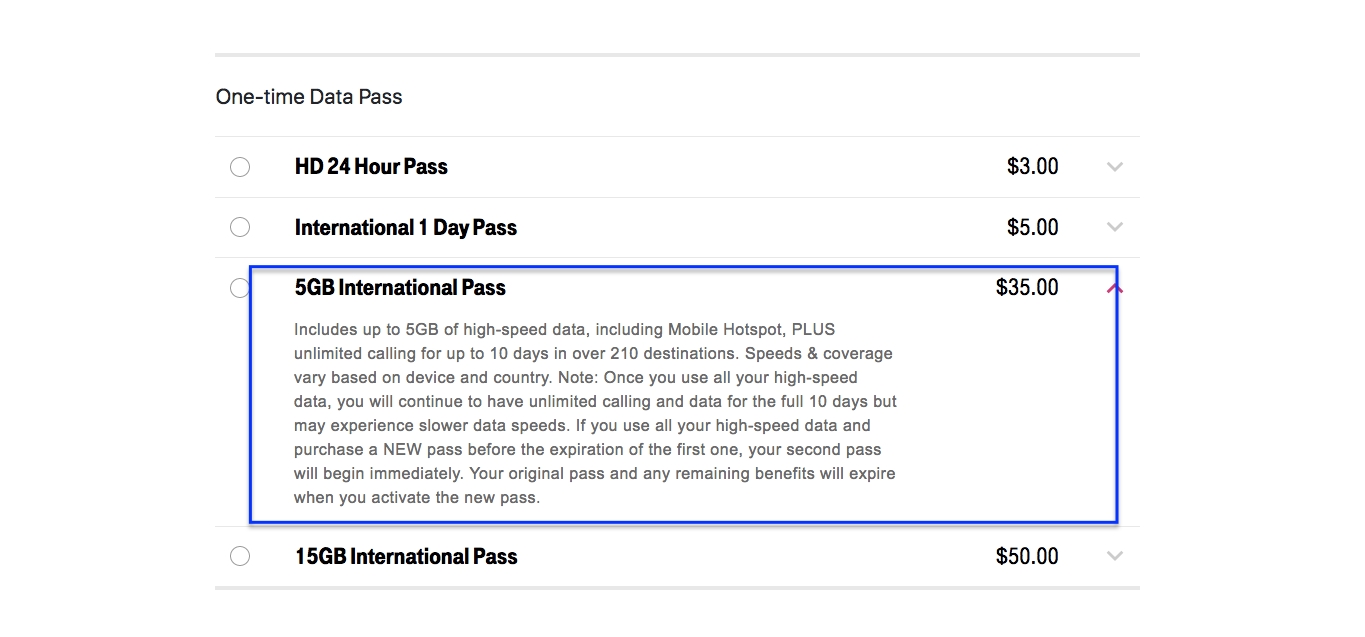
Are you planning a trip abroad and want to stay connected? T-Mobile’s International Pass is the perfect solution for you! With this feature, you can activate temporary international service on your T-Mobile phone, allowing you to make calls, send texts, and use data while traveling outside the United States. Whether you’re on vacation or on a business trip, staying connected with family, friends, and colleagues is essential. In this article, we will guide you through the process of activating the T-Mobile International Pass, ensuring that you can easily access your mobile phone service wherever you go. Stay tuned to discover how to conveniently and seamlessly use your T-Mobile phone internationally!
Inside This Article
- T-Mobile International Pass: A Step-by-Step Guide
- What is T-Mobile International Pass?
- How to Activate T-Mobile International Pass
- Frequently Asked Questions (FAQs)
- Tips and Considerations for Using T-Mobile International Pass
- Conclusion
- FAQs
T-Mobile International Pass: A Step-by-Step Guide
Are you planning to travel abroad and want to stay connected with T-Mobile? Look no further! The T-Mobile International Pass has you covered. With this handy feature, you can enjoy seamless communication and data services while exploring the world. In this step-by-step guide, we will walk you through the process of activating the T-Mobile International Pass, ensuring you stay connected wherever you go.
Enabling International Roaming
Before you can activate the T-Mobile International Pass, it is important to ensure that your device is set up for international roaming. This allows you to use your T-Mobile plan while abroad. To enable international roaming, simply follow these steps:
- Open your device’s settings and navigate to the “Mobile Network” or “Cellular” section.
- Toggle on the “Roaming” option.
Once you have enabled international roaming, you are ready to activate the T-Mobile International Pass.
Choosing a T-Mobile International Pass
T-Mobile offers a variety of International Pass options to meet your specific needs while traveling. Whether you require unlimited calling, texting, or data, there is a pass for you. To choose the most suitable pass, you can:
- Visit the T-Mobile website or use the T-Mobile app to view the available International Passes.
- Select the pass that aligns with your travel destination and duration of stay.
- Check the pricing and features of each pass to make an informed decision.
Once you have decided on the desired T-Mobile International Pass, the next step is to activate it.
Activating the Pass via T-Mobile App
If you have the T-Mobile app installed on your device, activating the International Pass is quick and easy. Just follow these simple steps:
- Open the T-Mobile app and log in to your account.
- Navigate to the “Plan” or “Account” section of the app.
- Choose the option to add an International Pass.
- Select the desired pass from the available options.
- Complete the activation process by following the on-screen prompts.
Once activated, you can enjoy the benefits of the T-Mobile International Pass immediately.
Activating the Pass via T-Mobile Website
If you prefer to activate the International Pass via the T-Mobile website, here’s what you need to do:
- Visit the T-Mobile website and log in to your account.
- Navigate to the “Plans” or “Account” section of the website.
- Look for the option to add an International Pass.
- Select the desired pass from the available choices.
- Follow the instructions provided to complete the activation process.
Once the activation is successful, you can start using the T-Mobile International Pass right away.
Congratulations! You are now ready to travel the world without worrying about staying connected. With the T-Mobile International Pass, your communication needs are taken care of. So go ahead, activate the pass, and explore the globe with peace of mind.
What is T-Mobile International Pass?
T-Mobile International Pass is a service provided by T-Mobile that allows customers to use their cellphones while traveling internationally without incurring exorbitant roaming charges. With the International Pass, T-Mobile subscribers can make calls, send text messages, and use data abroad at affordable rates.
When customers activate the T-Mobile International Pass, they gain access to T-Mobile’s network of partner carriers in over 200 countries worldwide. This means that whether you’re on vacation or traveling for business, you can stay connected and enjoy the convenience of using your phone just like you would at home.
The International Pass offers flexibility, as it allows customers to choose between different options based on their needs. T-Mobile offers both daily and weekly passes, so you can select the duration that suits your trip. Additionally, customers have the choice to opt for data-only passes or bundles that include talk, text, and data.
One of the key benefits of the T-Mobile International Pass is its simplicity and ease of activation. Customers can activate the pass directly from their mobile device using the T-Mobile app, or through the T-Mobile website. This eliminates the need to visit a physical store or call customer service, saving you time and hassle.
Another great advantage of the International Pass is that it provides competitive rates for international usage, making it a cost-effective option for T-Mobile subscribers. By activating the pass, you can avoid the hefty fees typically associated with international roaming, ensuring that you stay connected without breaking the bank.
Overall, the T-Mobile International Pass is an invaluable service for travelers who want to stay connected while abroad without worrying about excessive roaming charges. With its wide network coverage, flexible options, and competitive rates, it’s no wonder why T-Mobile customers rely on the International Pass to keep in touch with friends, family, and colleagues while on the go.
How to Activate T-Mobile International Pass
Are you planning to travel abroad and want to stay connected with your T-Mobile phone? Activating the T-Mobile International Pass is the key to using your phone and data services seamlessly while you are traveling. In this guide, we will walk you through the simple steps to activate your T-Mobile International Pass and ensure you can use your phone with ease when traveling internationally.
Step 1: Enabling International Roaming
The first step to activating your T-Mobile International Pass is to ensure that your international roaming feature is enabled on your T-Mobile account. You can easily do this by contacting T-Mobile customer support or by logging into your T-Mobile account and enabling the international roaming option. This will allow you to use your phone’s services outside of the United States.
Step 2: Choosing a T-Mobile International Pass
Once you have enabled international roaming, the next step is to choose the T-Mobile International Pass that suits your needs. T-Mobile offers various international passes, including day passes and weekly passes, with different data allowances. You can select the pass that aligns with your travel plans and data requirements to avoid any unexpected charges.
Step 3: Activating the Pass via T-Mobile App
If you have the T-Mobile app installed on your phone, you can easily activate your International Pass through the app. Open the app and navigate to the “International” section. From there, you will find the option to activate your International Pass. Follow the prompts, select the desired pass, and complete the activation process. Once activated, you will be ready to use your phone abroad.
Step 4: Activating the Pass via T-Mobile Website
If you prefer to activate your T-Mobile International Pass through the website, you can do so by visiting the T-Mobile website on your computer or mobile device. Log in to your T-Mobile account and navigate to the “International” section. Look for the option to activate your International Pass and follow the instructions provided. Once your pass is activated, you can enjoy using your phone while traveling internationally.
That’s it! By following these simple steps, you can easily activate your T-Mobile International Pass and continue to use your phone’s services while traveling abroad. Remember to choose the right pass for your needs and keep an eye on your data usage to avoid any additional charges. Stay connected wherever you go with T-Mobile’s International Pass.
Frequently Asked Questions (FAQs)
- Can I activate the T-Mobile International Pass before my trip?
- Can I use my T-Mobile International Pass in multiple countries?
- What happens if I exceed the data limit of my T-Mobile International Pass?
- Can I activate the T-Mobile International Pass for a specific duration?
- How can I check my remaining data balance while using the T-Mobile International Pass?
Yes, you can activate the T-Mobile International Pass before your trip. It is recommended to activate it a few days in advance to ensure it is ready to go when you arrive at your destination.
Yes, the T-Mobile International Pass allows you to use your phone’s services in over 210 countries and destinations worldwide. You can enjoy seamless connectivity across multiple countries with a single pass.
If you exceed the data limit of your T-Mobile International Pass, you may incur additional charges. It is important to keep an eye on your data usage and consider purchasing a higher data allowance if needed.
Yes, T-Mobile offers International Passes for both daily and weekly durations. You can select the pass that best fits your travel plans and only pay for the duration you need.
You can check your remaining data balance by logging into your T-Mobile account, using the T-Mobile app, or dialing #WEB# (#932#) from your T-Mobile phone. These options will provide you with the necessary information about your data usage and remaining balance.
Tips and Considerations for Using T-Mobile International Pass
Traveling internationally can be an exciting adventure, and staying connected with your mobile phone is essential. T-Mobile provides an International Pass that allows you to use your phone abroad without incurring exorbitant charges. To make the most of your T-Mobile International Pass, here are some helpful tips and considerations:
1. Check for Coverage: Before you activate the International Pass, it’s crucial to verify the coverage in your destination country. T-Mobile has partnerships with various international carriers to ensure a seamless experience, but coverage may vary in different regions.
2. Choose the Right Pass: T-Mobile offers a range of International Pass options, depending on your travel needs. Whether you require data, calls, or a combination of both, selecting the appropriate pass will help you stay connected without overspending.
3. Activate in Advance: To avoid any last-minute hassles, activate your International Pass before you depart. This way, you can instantly use your phone upon arrival, saving time and ensuring uninterrupted communication.
4. Monitor Data Usage: While the International Pass provides a generous data allowance, it’s essential to keep an eye on your usage to avoid exceeding the allotted limit. Using Wi-Fi whenever possible and disabling automatic app updates can help conserve data.
5. Use Wi-Fi Calling: T-Mobile allows Wi-Fi calling on compatible devices, even without an International Pass. Take advantage of this feature when connected to Wi-Fi to make calls or send messages without utilizing your data allowance.
6. Secure Your Device: When traveling internationally, it’s important to keep your mobile device secure. Set up a strong passcode or biometric authentication to protect your personal information from unauthorized access.
7. Contact T-Mobile Support: If you encounter any issues while using your International Pass, T-Mobile’s customer support is just a phone call away. They can provide troubleshooting assistance or additional information to ensure a smooth experience.
8. Keep an Eye on Expiry: International Passes have a limited validity period, typically ranging from one to 30 days. Be aware of the expiration date and plan your usage accordingly to make the most of the pass without wasting any unused allowance.
By following these tips and considerations, you can make your T-Mobile International Pass experience seamless and stress-free, allowing you to stay connected with loved ones and access important information while traveling abroad.
Conclusion
In conclusion, activating the T-Mobile International Pass is a simple and convenient way to stay connected while traveling abroad. With this feature, T-Mobile users can enjoy seamless access to voice, text, and data services in over 210 countries worldwide. By following the straightforward activation process and understanding the terms and conditions, users can avoid any unexpected charges and maximize their international communication experience.
Whether it’s for work or leisure, having the ability to use your T-Mobile phone internationally without worry is a game-changer. The International Pass makes it effortless to stay connected with loved ones, colleagues, and business partners while exploring new destinations. So, next time you embark on an international journey, don’t forget to activate your T-Mobile International Pass to unlock a world of communication possibilities.
FAQs
1. What is a T-Mobile International Pass?
A T-Mobile International Pass is a feature that allows T-Mobile customers to use their cell phones while traveling internationally without incurring exorbitant roaming charges. It provides access to data, voice calls, and text messages at a discounted rate for a specific duration.
2. How do I activate the T-Mobile International Pass?
Activating the T-Mobile International Pass is a quick and simple process. You can activate it through the T-Mobile app, by calling customer service, or by logging into your T-Mobile account online. Follow the prompts and select the international pass that suits your needs.
3. What are the benefits of the T-Mobile International Pass?
The main benefits of the T-Mobile International Pass include cost savings, convenience, and peace of mind while traveling abroad. By activating the pass, you can avoid hefty roaming charges, stay connected with your loved ones, access important information, and avoid the hassle of purchasing a local SIM card.
4. How long does the T-Mobile International Pass last?
The duration of the T-Mobile International Pass varies depending on the specific pass you choose. T-Mobile offers passes for 24 hours, 7 days, or 30 days, allowing you to pick the option that best aligns with the duration of your international trip. Once activated, the pass will remain valid until its expiration.
5. Can I use the T-Mobile International Pass in multiple countries?
Yes, the T-Mobile International Pass can be used in multiple countries. T-Mobile provides coverage in over 210 countries and destinations, ensuring that you can stay connected no matter where you travel. However, make sure to check T-Mobile’s international roaming coverage map or contact customer support to confirm availability in your specific destinations.
