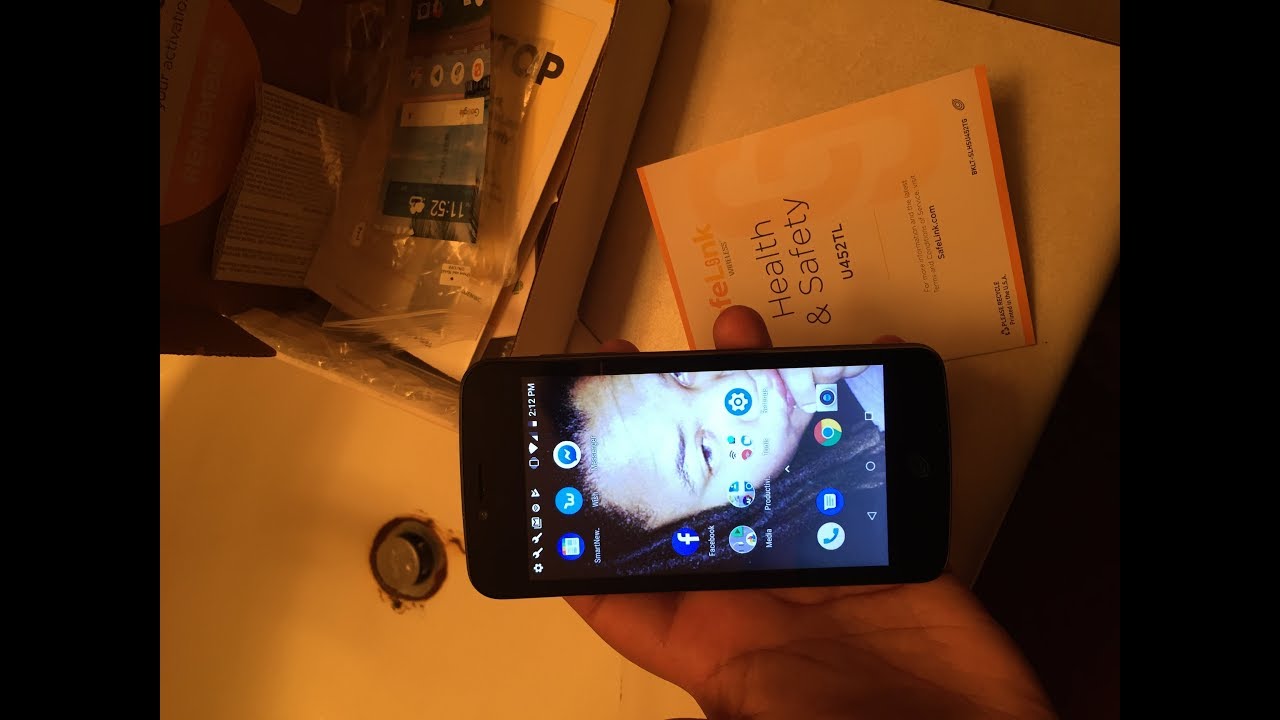
Are you a Safelink phone user looking to add minutes to your device? Look no further! In this comprehensive guide, we will walk you through the step-by-step process of adding minutes to your Safelink phone. Whether you are a new user or simply in need of a refill, we have got you covered. Safelink is a popular provider of free cell phone service for eligible low-income individuals and families, and knowing how to add minutes can be essential to stay connected. So, if you are wondering how to add minutes to your Safelink phone, keep reading for all the information you need to know.
Inside This Article
- How to Add Minutes to My Safelink Phone
- Checking Your Safelink Account Status
- Purchasing Additional Minutes for Safelink Phone
- Applying a Safelink Promo Code for Extra Minutes
- Using Safelink Rewards Program to Earn More Minutes
- Conclusion
- FAQs
How to Add Minutes to My Safelink Phone
If you are a Safelink Phone user, you may be wondering how to add minutes to your phone to keep it activated and enjoy uninterrupted communication. Adding minutes to your Safelink Phone is a simple process that can be done in a few easy steps. In this article, we will guide you through the various methods of adding minutes to your Safelink Phone.
Before you begin the process, it’s important to check your Safelink account status to determine the number of minutes available and the date when your minutes will expire. To do this, simply call Safelink customer service or log in to your Safelink account via the website or mobile app. This will give you a clear understanding of your current balance and when you need to add more minutes.
If you find that your Safelink account is running low on minutes, you can purchase additional minutes to extend your phone’s usage. There are several ways you can purchase minutes for your Safelink Phone. One option is to visit the Safelink website and navigate to the “Add Airtime” section. From there, you can choose the desired package and proceed with the payment process. Another option is to call Safelink customer service and request to add minutes to your phone. They will guide you through the process and assist you in selecting the appropriate package.
Another way to add minutes to your Safelink Phone is by applying a Safelink promo code. Safelink often sends promotional codes to its users via text messages or email. These codes can be entered on the Safelink website under the “Add Airtime” section. By entering the promo code, you can receive extra minutes for free or at a discounted rate. Keep an eye out for these promotional offers to maximize the value of your Safelink Phone.
Additionally, Safelink offers a rewards program where you can earn more minutes by completing certain tasks. This could include taking surveys, watching videos, or downloading and using specific apps. By participating in these activities, you can accumulate reward points that can be redeemed for additional minutes for your Safelink Phone. Check the Safelink website or mobile app for more information on the available rewards and how to earn them.
Adding minutes to your Safelink Phone is a straightforward process that ensures you can continue using your phone without any interruptions. Whether you choose to purchase additional minutes, apply promo codes, or earn minutes through the rewards program, Safelink provides various options to suit your needs. Stay connected and enjoy the benefits of your Safelink Phone by keeping your minutes topped up!
Checking Your Safelink Account Status
Checking your Safelink account status is an important step in ensuring that you have the necessary minutes on your phone. By checking your account, you can stay on top of your remaining minutes and know when it’s time to add more. Here are a few ways to check your Safelink account status:
1. Online Account Management: Safelink offers an online portal where you can log in and view your account details. Simply visit the Safelink website and navigate to the account management section. Enter your account information, such as your phone number and password, to access your account. Once logged in, you’ll be able to see your current minutes balance, expiration date, and any recent transactions.
2. Call Customer Service: Another option to check your Safelink account status is by calling customer service. Dial the Safelink customer service number provided with your service documentation. Follow the prompts to speak with a representative or access your account information through an automated system. Inquire about your account balance and any other details you wish to know.
3. Text Message: Safelink also allows you to check your account status via text message. Simply send a text message to the designated Safelink number and request your account status. You’ll receive a response with your remaining minutes and other account information.
By regularly checking your Safelink account status, you can stay informed about your available minutes and ensure that you can continue using your phone without interruptions.
Purchasing Additional Minutes for Safelink Phone
If you’re a Safelink user, you may be wondering how to add minutes to your Safelink phone. Thankfully, Safelink offers several convenient options for purchasing and adding additional minutes to your phone, ensuring you can stay connected without any interruption. In this article, we will guide you through the process of purchasing extra minutes for your Safelink phone.
Before proceeding to purchase additional minutes, it’s essential to ensure that you have an active Safelink account. You can check your account status by either logging into the Safelink website or by contacting customer support. This step will help you determine whether you need to add minutes to your account or if you are already eligible for a certain number of free monthly minutes.
Once you have confirmed your account status, you can proceed to purchase additional minutes for your Safelink phone. Safelink offers various options to meet your needs. One of the easiest ways is by purchasing airtime minutes directly from the Safelink website. Simply visit the Safelink website and log into your account. From there, navigate to the “Add Airtime” section and follow the prompts to select the desired amount of minutes to purchase.
Another option for purchasing additional Safelink minutes is by visiting a participating retail store. Safelink has partnered with various retailers, such as Walmart and CVS, where you can purchase airtime cards or vouchers. These cards or vouchers contain a specific value of minutes that can be added to your Safelink phone by following the instructions provided.
Additionally, some Safelink users may be eligible for exclusive promo codes that offer extra minutes upon purchase. These promo codes can be found online or may be sent to you via email or text message. To apply a promo code, simply log into your Safelink account, navigate to the “Add Airtime” section, and enter the promo code when prompted. This will add the specified amount of extra minutes to your account.
Lastly, if you are looking for ways to earn additional minutes for your Safelink phone without purchasing, consider participating in the Safelink Rewards Program. This program allows you to complete various tasks, such as taking surveys, watching videos, or referring friends, in exchange for points. These points can then be redeemed for additional minutes for your Safelink phone.
By following these steps, you can easily purchase and add extra minutes to your Safelink phone. Whether you choose to purchase minutes directly from the Safelink website, visit a participating retail store, apply promo codes, or participate in the Rewards Program, Safelink ensures that you can stay connected with the convenience and flexibility you need.
Applying a Safelink Promo Code for Extra Minutes
If you’re a Safelink customer, you might be wondering how to get more minutes for your phone without spending extra money. Well, Safelink offers a fantastic opportunity to apply promo codes and receive extra minutes for free! By utilizing this feature, you can maximize your phone usage and stay connected with your loved ones.
Here’s how you can apply a Safelink promo code to get those valuable extra minutes:
- Check for available promo codes: Safelink often releases promotional offers and codes that can be redeemed for extra minutes. Keep an eye out for these codes on the Safelink website, social media platforms, or through email notifications. Make sure to note down or copy the promo code for later use.
- Access your Safelink account: Visit the Safelink website and log into your account using your credentials. If you don’t have an online account, you can create one by providing your Safelink phone number and other necessary details.
- Locate the “Add Airtime” or “Redeem” section: Once you’re logged in, navigate to the section where you can add airtime or redeem codes. This section may vary depending on the Safelink website’s layout, but it is typically found on the main account dashboard or under a designated tab.
- Enter the promo code: In the “Add Airtime” or “Redeem” section, you will find a field specifically for entering your promo code. Simply type or paste the code into the designated space. Make sure to double-check the code for accuracy before proceeding.
- Submit the code: Once you have entered the code, click the “Submit” or “Apply” button to apply the promo code to your Safelink account. The system will verify the code’s validity and, if successful, credit your account with the additional minutes associated with the promo code.
It’s important to note that Safelink promo codes have expiration dates and may have limitations on usage. Some codes are single-use only, while others may have a usage limit per customer. Be sure to review any terms and conditions associated with the promo code to ensure you make the most of it.
By applying Safelink promo codes, you can enjoy extra minutes on your Safelink phone without spending any extra money. This can be particularly beneficial during times when you need additional minutes to make important calls or stay connected with friends and family.
So, keep an eye out for Safelink’s promotional offers, grab those promo codes, and apply them to your account to make the most of your Safelink phone. Stay connected, stay informed, and stay in touch with your loved ones!
Using Safelink Rewards Program to Earn More Minutes
If you’re a Safelink user looking to earn more minutes for your phone, you’re in luck! Safelink offers a rewards program that allows you to accumulate points and redeem them for additional minutes. Here’s how you can take advantage of the Safelink Rewards Program:
1. Join the Safelink Rewards Program: To get started, you’ll need to sign up for the Safelink Rewards Program. You can do this by visiting the Safelink website or contacting their customer service. Once you’re enrolled, you’ll have access to a range of activities that will help you earn points.
2. Complete Activities: Safelink Rewards Program offers various activities that you can participate in to earn points. These activities might include taking surveys, watching videos, completing offers, or even downloading apps. Each activity will have a certain amount of points assigned to it, which will be credited to your account upon completion.
3. Refer Friends: Another way to earn more minutes through the Safelink Rewards Program is by referring friends. Safelink provides you with a unique referral code that you can share with your friends and family. When someone uses your referral code to sign up for Safelink, both you and the person you referred will earn bonus points.
4. Check Your Points Balance: It’s important to keep track of your points balance to see how close you are to earning more minutes. You can easily check your points balance by logging into your Safelink Rewards Program account. This way, you can plan your activities accordingly and maximize your points accumulation.
5. Redeem Your Points for Minutes: Once you’ve accumulated enough points, it’s time to redeem them for additional minutes. Safelink offers a variety of minute bundles that you can choose from. Simply select the bundle that suits your needs and apply your points at checkout. Your additional minutes will be added to your Safelink phone, allowing you to stay connected for longer.
Using the Safelink Rewards Program is a fantastic way to earn more minutes for your Safelink phone. By completing activities, referring friends, and redeeming your points, you can enjoy extended talk time without breaking the bank. So why wait? Start earning those points and adding more minutes to your Safelink phone today!
Conclusion
In conclusion, adding minutes to your Safelink phone is a simple and straightforward process that can be done to ensure uninterrupted usage of your phone service. By following the steps outlined in this article, you can easily top up your minutes and continue enjoying all the benefits and features of your Safelink phone.
Remember, staying connected is essential in today’s digital world, and Safelink makes it easier for individuals and families to stay connected with lifeline assistance and affordable phone plans.
So, don’t let your minutes run out! Take advantage of the various methods available to add minutes to your Safelink phone and stay connected to the things that matter most to you.
FAQs
Q: How can I add minutes to my Safelink phone?
A: Adding minutes to your Safelink phone is a simple process. You can add minutes by purchasing a prepaid airtime card or by using the Safelink website or mobile app. To use a prepaid airtime card, scratch off the protective layer on the back of the card to reveal the PIN. Dial the Safelink customer service number, enter the PIN when prompted, and follow the instructions to add the minutes to your phone. If you prefer to add minutes online, log in to your Safelink account on the website or app, navigate to the “Add Minutes” section, and follow the prompts to complete the transaction.
Q: What types of prepaid airtime cards are available for Safelink phones?
A: Safelink offers a variety of prepaid airtime cards to suit your needs. These cards come in different denominations, typically ranging from $10 to $50. You can find prepaid airtime cards at various retail locations, including convenience stores, supermarkets, and electronics retailers. Safelink also provides the option to purchase airtime cards online through their website or mobile app.
Q: Can I add minutes to my Safelink phone with a credit or debit card?
A: Yes, you can add minutes to your Safelink phone using a credit or debit card. Safelink accepts most major credit and debit cards, including Visa, Mastercard, American Express, and Discover. To add minutes with your card, log in to your Safelink account on the website or app, navigate to the “Add Minutes” section, and choose the option to pay with a credit or debit card. Enter your card details and follow the prompts to complete the transaction.
Q: Is there a limit to the number of minutes I can add to my Safelink phone?
A: Safelink does have a limit on the number of minutes you can add to your phone. The specific limit may vary depending on your plan and the terms and conditions set by Safelink. To find out the maximum number of minutes you can add to your phone, check the terms and conditions or contact Safelink customer service for assistance.
Q: How long are the minutes valid for once added to my Safelink phone?
A: The validity period of the minutes added to your Safelink phone may vary depending on the specific plan and terms. Generally, the minutes will be valid for a certain number of days, usually ranging from 30 to 90 days. It is important to check the terms and conditions of your Safelink plan or contact customer service to confirm the validity period of the minutes added to your phone.
