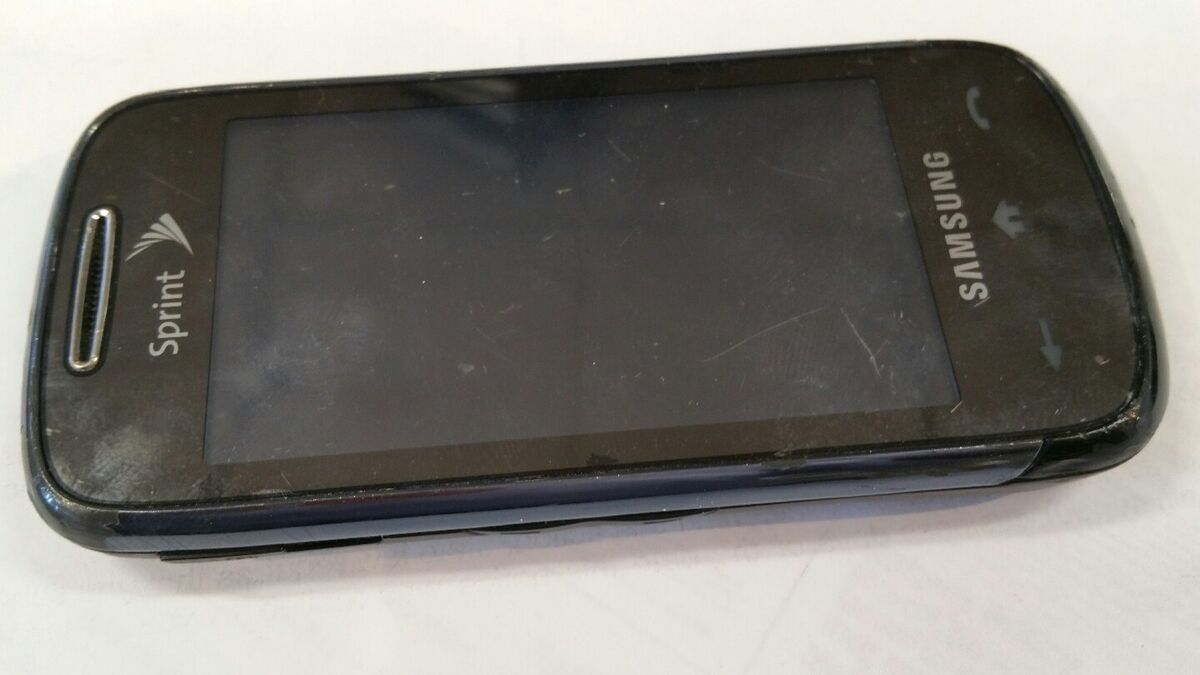
In this fast-paced digital era, staying connected is of utmost importance, and your phone number plays a crucial role in ensuring seamless communication. If you’re a Sprint user and find yourself in a situation where you need to change your phone number, you’ve come to the right place. Whether it’s due to a personal preference, security concerns, or a need to update your contact information, changing your phone number with Sprint can be a simple and hassle-free process. In this article, we’ll guide you through the step-by-step instructions on how to change your phone number with Sprint, ensuring that you can continue enjoying uninterrupted connection and communication with your contacts.
Inside This Article
- Reasons for Changing Your Phone Number
- How to Change Your Phone Number with Sprint
- Important Considerations and Tips
- Conclusion
- FAQs
Reasons for Changing Your Phone Number
There are various reasons why you might consider changing your phone number with Sprint. Here are a few common situations where a change may be necessary:
1. Privacy Concerns: If you’re receiving unwanted calls, texts, or even harassment on your current phone number, changing it can provide you with a fresh start and added privacy protection.
2. Security Purposes: In cases where your phone number has been compromised or associated with security breaches, changing it can help minimize the risk of identity theft or unauthorized access to your personal information.
3. Relocation: If you’ve recently moved to a new area or changed your residence, updating your phone number to a local one can make it easier for others to reach you and help you avoid long-distance charges.
4. Business or Personal Rebranding: When you’re undergoing a business rebranding or simply want to change your phone number for personal reasons, a new phone number can help you establish a fresh identity or start anew.
5. Better Network Coverage: If you often experience connection issues or poor network coverage in your current location, changing your phone number can allow you to switch to a different area code or exchange that offers better network performance.
6. Family or Relationship Changes: In cases of divorce, separation, or simply wanting to keep your contact information private, changing your phone number can provide a clean break and prevent unwanted communication.
7. Upgrading to a New Device: If you’re upgrading to a new phone and want to start afresh with a new number, changing your phone number can be a convenient way to sync your new device with your updated contact information.
Remember, changing your phone number is a decision that should be carefully considered. It’s important to weigh the advantages and disadvantages based on your specific circumstances before making the change.
How to Change Your Phone Number with Sprint
If you’re a Sprint customer and find yourself in need of changing your phone number, you’re in luck. Sprint offers a straightforward and convenient process to help you update your phone number with ease. Whether you’re looking to change your number due to personal reasons or to avoid unwanted calls, this guide will walk you through the steps to change your phone number with Sprint.
Step 1: Contact Sprint Customer Support
The first step in changing your phone number with Sprint is to reach out to their customer support. You can do this by calling 1-888-211-4727 or by visiting a Sprint store in person. Explain your reason for wanting to change your phone number and provide any necessary information they may require.
Step 2: Verify Your Identity
To ensure the security of your account and prevent unauthorized changes, Sprint will ask you to verify your identity. Be prepared to provide personal information such as your account details, social security number, and other identifying information as requested by their customer support representative.
Step 3: Select a New Phone Number
Once your identity is verified, the next step is to select a new phone number. Sprint will present you with a list of available phone numbers to choose from. Take your time to find a number that suits your preferences and needs. Consider factors like area code, easy-to-remember combinations, or any specific digits you may want to include.
Step 4: Complete the Change
After selecting your desired phone number, Sprint will finalize the change on their end. They will update their systems to reflect your new phone number, ensuring that all outgoing and incoming calls are directed to the correct number. This process may take a few minutes to complete.
Step 5: Update Contacts and Service Providers
Once your phone number has been successfully changed, it’s essential to update your contacts and inform important service providers of the change. This includes notifying friends, family, colleagues, and updating your information with online accounts, financial institutions, and subscription services.
Step 6: Test Your New Number
After completing the change, make sure to test your new phone number to ensure everything is working as intended. Make a few test calls and send text messages to confirm that your new number is functioning correctly and that you can send and receive calls and messages without any issues.
Step 7: Keep Your Old Number Active (Optional)
If you need to keep your old number active for a specific period, Sprint offers the option to forward calls from your old number to your new one. This way, you won’t miss any important calls or messages during the transition period. Contact Sprint customer support for assistance in setting up call forwarding if needed.
Changing your phone number with Sprint is a relatively simple process that can be done with just a few steps. By following these guidelines, you can seamlessly update your phone number and continue to stay connected with ease.
Important Considerations and Tips
When changing your phone number with Sprint, there are a few important considerations and tips to keep in mind. Here are some key factors to consider:
1. Plan and Timing: Before changing your phone number, think about the timing and ensure that it aligns with your personal or business needs. Consider any ongoing contracts, subscriptions, or important contacts that may need to be notified of your number change.
2. Notify Contacts: Inform your important contacts about the change in your phone number. This can include family, friends, colleagues, or any other contacts you frequently communicate with. This will prevent any confusion or missed communication.
3. Update Online Accounts: Remember to update your new phone number on important online accounts, such as social media platforms, email accounts, and online banking profiles. This will ensure that you receive important notifications and maintain access to your accounts.
4. Check Device Compatibility: If you are planning to switch phones along with your phone number change, make sure to check the compatibility of your current device with Sprint’s network. This will ensure that you can make a seamless transition to your new phone without any issues.
5. Backup Your Data: Prior to changing your phone number, it’s a good practice to back up all your important data, including contacts, photos, videos, and other files. This will help you preserve your important information during the transition process.
6. Consider Service Fees: Keep in mind that there may be service fees associated with changing your phone number with Sprint. Make sure to review the terms and conditions provided by Sprint to understand any potential charges or fees involved in the process.
7. Test the New Number: Once the change is complete, test your new phone number to ensure that it is working properly. Make a few test calls and send text messages to verify that you can receive and make calls without any issues.
8. Patience and Persistence: Changing your phone number may involve a bit of patience and persistence. There could be a transition period where some contacts may still reach out to your old number. Stay patient and provide them with your new contact information to ensure a smooth transition.
By keeping these important considerations and tips in mind, you can successfully change your phone number with Sprint and minimize any disruptions in communication. Remember to plan ahead, notify your contacts, update online accounts, and backup your data to ensure a seamless transition to your new phone number.
The process of changing your phone number with Sprint is relatively straightforward and can be done through the Sprint website or by contacting their customer service. Whether you need to change your number due to personal reasons, security concerns, or simply want a fresh start, Sprint offers the flexibility to make this switch. By following the steps outlined in this article, you can easily update your phone number and ensure that your communication remains uninterrupted. Remember to back up any important data or contacts before making the change, and inform your friends, family, and important contacts about your new number. With Sprint’s user-friendly interface and excellent customer service, changing your phone number has never been easier.
FAQs
1. Can I change my phone number with Sprint?
Yes, you can change your phone number with Sprint. Whether you want to get a new number or switch to a different one, Sprint offers options to help you change your phone number easily.
2. How do I change my phone number with Sprint?
To change your phone number with Sprint, you can either visit a Sprint store, contact Sprint customer service, or make the change online through your Sprint account. They will guide you through the process and assist you in choosing a new phone number.
3. Is there a fee to change my phone number?
Yes, there may be a fee associated with changing your phone number with Sprint. The exact amount will vary depending on your specific Sprint plan and any applicable terms and conditions. It’s recommended to check with Sprint directly for the most accurate information regarding fees.
4. Will changing my phone number affect my current plan or contract?
Changing your phone number with Sprint typically does not affect your current plan or contract. However, it’s always a good idea to verify with Sprint to ensure there won’t be any unexpected changes or charges. They can provide you with detailed information about how changing your phone number may impact your account.
5. Can I choose a specific phone number when changing with Sprint?
Yes, in many cases, you can choose a specific phone number when changing with Sprint. They often offer a selection of available numbers for you to choose from, allowing you to find one that suits your preference. Keep in mind that the availability of specific numbers may vary depending on your location and other factors.
