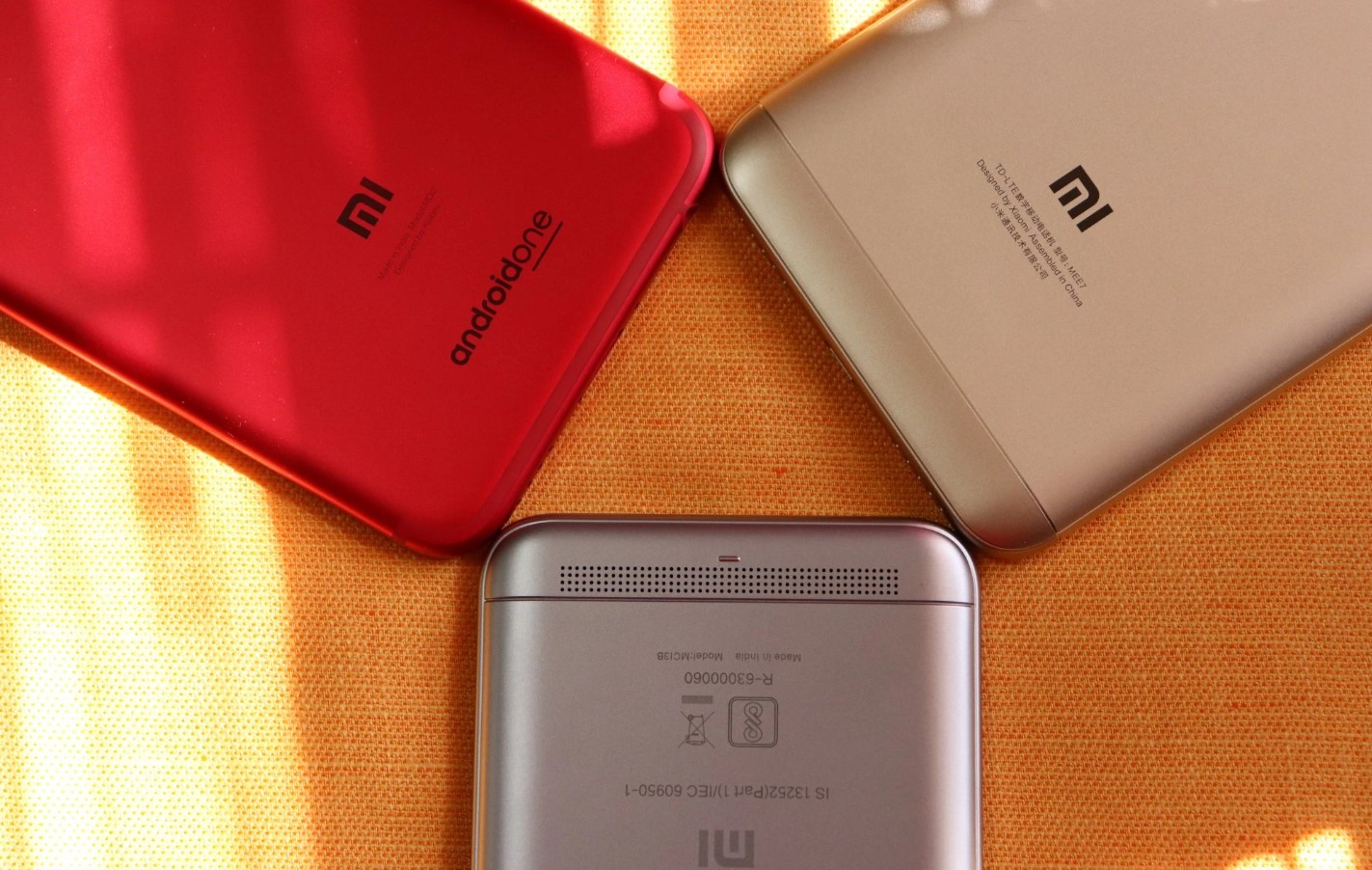
Are you a proud owner of a Xiaomi phone but can’t remember the exact model you have? Don’t worry, we’ve got you covered! Knowing the specific model of your Xiaomi phone is essential for a variety of reasons, from troubleshooting technical issues to finding compatible accessories and software updates.
In this article, we will guide you on how to quickly check your Xiaomi phone model. Whether you have the latest Xiaomi flagship or an older model, we’ll provide you with simple methods to identify your phone’s exact model. So, let’s dive in and discover the easiest ways to find out the model of your Xiaomi phone!
Inside This Article
How to Check Xiaomi Phone Model
When it comes to checking the model of your Xiaomi phone, there are a few simple methods you can use. Whether you want to know the exact model for troubleshooting purposes or you’re looking to buy a new accessory or update the software, knowing the model is essential. In this article, we’ll explore three different methods you can use to check your Xiaomi phone model.
Method 1: Check in Phone Settings
The easiest and most convenient way to check your Xiaomi phone model is by navigating to the settings on your device. Here are the steps to follow:
- Open the “Settings” app on your Xiaomi phone.
- Scroll down and tap on “About phone” or “About device”.
- Look for the “Model name” or “Model number” section.
- You will find the specific model name or code listed here.
This method allows you to quickly access the information you need without the need for any additional tools or apps. Once you have identified the model name or number, you can note it down or use it for any future reference.
Method 2: Check on the Device’s Packaging
Another straightforward method to determine the Xiaomi phone model is by checking the device’s packaging. If you still have the original box, follow these steps:
- Retrieve the box that your Xiaomi phone came in.
- Inspect the exterior of the box for any labels or stickers with the model information.
- Look for a printed label that displays the model name or number.
- Note down the model information for your reference.
If you no longer have the box or packaging, you can try the other methods mentioned in this article to obtain the model information.
Method 3: Check through Xiaomi Website or App
If you are unable to find the Xiaomi phone model using the previous methods, you can use the official Xiaomi website or the Mi Account app to identify the model. Here’s how:
- Visit the Xiaomi official website or open the Mi Account app.
- Sign in to your Mi Account or create a new account if you don’t have one already.
- Once you’re logged in, navigate to the “Device” or “My devices” section.
- Here, you will find a list of all the Xiaomi devices associated with your account, including the model information.
By using the Xiaomi website or the Mi Account app, you can easily access the model information for your Xiaomi phone and conveniently manage your devices and accounts.
Frequently Asked Questions
1. Can I find the Xiaomi phone model in the device’s About phone section?
Yes, you can find the Xiaomi phone model in the device’s “About phone” or “About device” section. Simply navigate to the settings and look for the model name or model number.
2. What if I no longer have the original packaging of my Xiaomi phone?
If you no longer have the original packaging of your Xiaomi phone, you can use other methods like checking the phone’s settings or using the Xiaomi website or Mi Account app to find the model information.
3. Why is it important to know the model of my Xiaomi phone?
Knowing the model of your Xiaomi phone is important for various reasons. It helps with troubleshooting specific issues, finding compatible accessories, and staying informed about software updates that are specific to your device model.
In conclusion, checking the model of your Xiaomi phone is essential for various reasons. Whether you need to troubleshoot an issue, download compatible apps, or ensure the device is eligible for software updates, knowing the exact model can make all the difference. By following the simple steps mentioned above, you can easily find out the model number of your Xiaomi phone. Remember to look for the model number in the About Phone section of the Settings app or on the device packaging.
FAQs
Q: How can I check the model of my Xiaomi phone?
To check the model of your Xiaomi phone, you can follow these steps:
1. Go to the “Settings” app on your phone.
2. Scroll down and tap on “About phone”.
3. Look for the “Model number” or “Device model” section.
4. The model number of your Xiaomi phone will be displayed here.
Q: Why is it important to know the model of my Xiaomi phone?
Knowing the model of your Xiaomi phone is important for several reasons. Firstly, it helps you identify the specific device you own, which is crucial when it comes to troubleshooting issues or seeking assistance from customer support. Additionally, different models of Xiaomi phones may have varying features, specifications, and compatibility with software updates, so knowing your phone’s model can help you determine what functionalities are available to you.
Q: Can I find the model number of my Xiaomi phone on the packaging?
Yes, the model number of your Xiaomi phone is usually printed on the packaging label. It can be located on the back or sides of the box. The model number is often denoted by a combination of letters and numbers, and it may also include the specific variant or configuration of the phone.
Q: Is there an easy way to check the model number without going into settings?
Yes, there is an easy way to check the model number of your Xiaomi phone without accessing the settings. Simply remove the back cover of your phone and remove the battery (if it is removable). You will find the model number printed on the label inside the phone, typically near the battery slot.
Q: How can I find the model number of my Xiaomi phone if it doesn’t have a removable battery?
If your Xiaomi phone does not have a removable battery, you can still find the model number by going to the “Settings” app. Alternatively, you can check the original purchase documentation or the warranty card, as the model number is often listed there. You can also contact Xiaomi customer support for assistance in identifying the model number of your phone.
