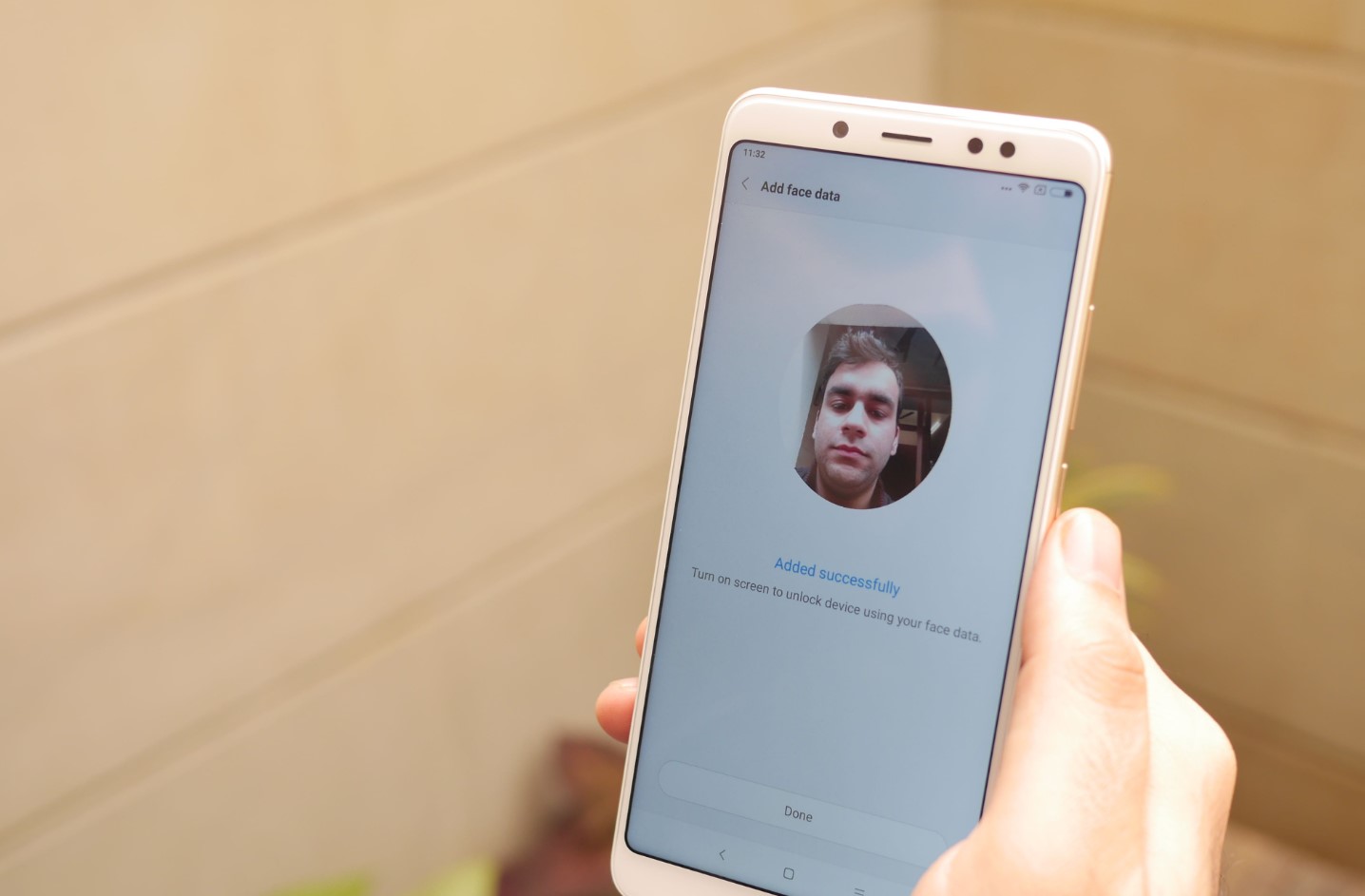
The Redmi Note 5 is a highly popular smartphone known for its impressive features and affordable price. One standout feature of the device is its ability to record videos in stunning 4K resolution. With 4K video recording, you can capture every detail and relive your favorite memories with incredible clarity and sharpness. In this article, we will explore how to enable 4K video recording on the Redmi Note 5, so you can unlock the full potential of your device and take your videography skills to the next level. Whether you are a content creator, vlogger, or simply a smartphone enthusiast, learning how to enable 4K video recording on your Redmi Note 5 will allow you to capture breathtaking videos that will impress and amaze. Let’s dive in and unlock the power of 4K video recording!
Inside This Article
- Requirements for Enabling 4K Video Recording on Redmi Note 5
- Steps to Enable 4K Video Recording on Redmi Note 5 – Accessing the Camera Settings – Selecting the Video Quality option – Enabling 4K video recording
- Tips for Optimizing 4K Video Recording on Redmi Note 5
- Troubleshooting Common Issues with 4K Video Recording on Redmi Note 5
- Conclusion
- FAQs
Requirements for Enabling 4K Video Recording on Redmi Note 5
To enable 4K video recording on your Redmi Note 5, there are three key requirements that you need to consider: device compatibility, software version, and sufficient storage space. Let’s dive into each of these requirements in detail:
- Device compatibility: Not all smartphones are capable of recording videos in 4K resolution. Fortunately, the Redmi Note 5 supports 4K video recording, making it a fantastic choice for capturing high-quality footage. If you own a Redmi Note 5, you’re already one step closer to enjoying 4K video recording.
- Software version: It’s essential to ensure that your Redmi Note 5 is running on the latest software version. Manufacturers often release software updates to enhance the camera capabilities and improve overall performance. So, before attempting to enable 4K video recording, check for any available software updates and install them if necessary.
- Sufficient storage space: 4K videos take up a significant amount of storage space due to their high resolution and increased file size. Before you start recording in 4K, make sure that your Redmi Note 5 has enough storage available to accommodate these large files. Consider freeing up space by transferring or deleting unnecessary files to optimize your storage capacity.
By meeting these requirements, you’ll be ready to unlock the 4K video recording capabilities of your Redmi Note 5. Now, let’s move on to the next section to learn how to enable 4K video recording on your device.
Steps to Enable 4K Video Recording on Redmi Note 5 – Accessing the Camera Settings – Selecting the Video Quality option – Enabling 4K video recording
If you own a Redmi Note 5 and want to take your video recording capabilities to the next level by enabling 4K resolution, you’re in luck! Follow these simple steps to unleash the true potential of your device:
1. Accessing the Camera Settings: Start by opening the camera app on your Redmi Note 5. Look for the settings icon, usually located in the top or bottom corner of the screen. Tap on it to access the camera settings.
2. Selecting the Video Quality option: Within the camera settings, you will find various options for configuring your camera’s performance. Locate the “Video Quality” or “Resolution” option. Tap on it to open the available video recording resolutions.
3. Enabling 4K video recording: Among the different resolution options, you should see the 4K option (typically labeled as 3840×2160 or UHD). Tap on it to select 4K as your preferred video recording resolution. Once selected, exit the camera settings.
Congratulations! You have successfully enabled 4K video recording on your Redmi Note 5. From now on, you can record high-quality videos with stunning clarity and detail.
It is important to note that recording in 4K resolution will result in larger file sizes, so make sure you have sufficient available storage space on your device. Additionally, be mindful of your device’s battery life when recording in higher resolutions, as it may drain the battery more quickly than usual.
Now that you know how to enable 4K video recording on your Redmi Note 5, capture those special moments in breathtaking detail and enjoy the enhanced video recording experience offered by your device.
Tips for Optimizing 4K Video Recording on Redmi Note 5
When it comes to capturing stunning 4K videos on your Redmi Note 5, there are a few key factors that can greatly enhance the quality of your footage. By paying attention to proper lighting conditions, maintaining steady camera movements, and adjusting video stabilization settings, you can ensure that your 4K videos come out clear, vibrant, and professional-looking.
1. Proper lighting conditions: Lighting plays a crucial role in any form of photography or videography, and 4K video recording is no exception. To achieve the best results, try to record in well-lit environments, either natural or artificial light. Avoid shooting in low-light conditions, as this can lead to grainy and noise-filled videos. If necessary, consider using external lighting sources or positioning yourself in areas with ample lighting.
2. Steady camera movements: To avoid shaky and unstable footage, it’s important to keep the camera as still as possible while recording. Whether you’re shooting handheld or using a tripod or gimbal, make sure to maintain a steady hand and minimize abrupt movements. This will result in smoother videos that are pleasant to watch.
3. Adjusting video stabilization settings: Redmi Note 5 offers built-in video stabilization settings that can help compensate for any minor camera shakes or vibrations. It’s a good idea to enable these settings to ensure even better stability and enhanced video quality. You can typically find these options in the camera settings menu or by accessing the video recording interface.
Remember, optimizing your 4K video recording experience involves a combination of technical settings and your own creativity. Experiment with different lighting setups, angles, and compositions to capture the most visually pleasing and engaging footage. With these tips in mind, you’ll be well on your way to shooting professional-quality 4K videos on your Redmi Note 5.
Troubleshooting Common Issues with 4K Video Recording on Redmi Note 5
While enabling 4K video recording on your Redmi Note 5 can provide stunning, high-resolution footage, you may encounter a few common issues. Here are some troubleshooting tips to help you overcome them:
Overheating issues: One of the most common problems when recording 4K videos is the overheating of the device. This is due to the higher processing power required to capture and process the high-quality footage. To mitigate overheating, try the following:
- Avoid using the phone in direct sunlight or hot environments for extended periods.
- Close any unnecessary background apps that may be causing excessive strain on the device’s resources.
- Consider using a thermal case or external cooling solution to help dissipate heat.
Video playback problems: After recording a 4K video, you may encounter issues when playing it back on your Redmi Note 5. Here’s what you can do to resolve video playback problems:
- Ensure that you have a compatible video player app installed on your device, capable of handling 4K video playback.
- If the video appears choppy or lags during playback, try reducing the video playback quality to a lower resolution.
- Clear the cache of the video player app to free up any temporary files that may be impacting playback performance.
Storage management tips: As 4K videos consume a significant amount of storage space, it’s important to manage your device’s storage effectively. Here are some tips:
- Regularly transfer your recorded 4K videos to a computer or cloud storage to free up space on your Redmi Note 5.
- Consider investing in a high-capacity microSD card to expand the device’s storage capacity, allowing you to store more 4K videos.
- Utilize the device’s built-in storage management tools or third-party apps to identify and delete unnecessary files or apps that are taking up valuable storage space.
By following these troubleshooting tips, you can overcome common issues that may arise while recording and playing back 4K videos on your Redmi Note 5. Enjoy capturing and reliving your memorable moments in stunning detail!
Conclusion
Enabling 4K video recording on the Redmi Note 5 is a great way to unlock the full potential of this powerful smartphone. With stunning video clarity and detail, you can capture your special moments with incredible precision and sharpness. By following the simple steps outlined in this article, you can easily activate the 4K video recording feature on your Redmi Note 5 and start creating high-quality videos.
Remember, 4K video recording requires ample storage space, so make sure your device has enough free space before starting. Additionally, using a high-speed SD card can further enhance the recording experience. Whether you’re documenting breathtaking landscapes, recording precious memories, or creating content for your social media channels, the Redmi Note 5’s 4K video recording capability will elevate your videos to a whole new level.
So why wait? Take your Redmi Note 5 out for a spin and start recording stunning 4K videos that will leave your viewers in awe. Embrace the power of this incredible feature and unlock a world of visual possibilities with the Redmi Note 5.
FAQs
1. Can the Redmi Note 5 record videos in 4K resolution?
Yes, the Redmi Note 5 has the capability to record videos in 4K resolution. This feature allows you to capture high-quality videos with incredible detail and clarity.
2. How do I enable 4K video recording on my Redmi Note 5?
To enable 4K video recording on your Redmi Note 5, follow these steps:
- Open the camera app on your Redmi Note 5.
- Tap on the settings icon (usually represented by a gear or three dots).
- Scroll down and find the video resolution option.
- Select the 4K resolution from the available options.
- You have successfully enabled 4K video recording on your Redmi Note 5.
3. Does enabling 4K video recording affect the storage capacity of my Redmi Note 5?
Recording videos in 4K resolution consumes more storage space compared to lower resolutions. Therefore, enabling 4K video recording on your Redmi Note 5 might require more storage capacity. It is recommended to have sufficient storage available, either by using an external microSD card or by regularly transferring the videos to a computer or cloud storage.
4. Are there any limitations to 4K video recording on the Redmi Note 5?
While the Redmi Note 5 supports 4K video recording, there are a few limitations that you should be aware of:
- The maximum recording duration might be limited to a specific time, depending on factors like storage capacity and temperature.
- Using 4K resolution can drain the battery faster compared to lower resolutions, so it’s advisable to have sufficient battery power before starting to record.
- Using 4K resolution requires a powerful device, so it’s important to ensure that your Redmi Note 5 is in optimal condition to handle the processing demands.
5. Are there any recommended settings or tips for recording videos in 4K on the Redmi Note 5?
Here are some recommended settings and tips for recording videos in 4K on your Redmi Note 5:
- Ensure that you have sufficient lighting conditions for better video quality.
- Use a tripod or stabilize your device to minimize shaky footage.
- Experiment with different camera modes and settings to achieve desired results.
- Consider using external accessories, such as lens attachments, to enhance the capabilities of your Redmi Note 5 camera.
