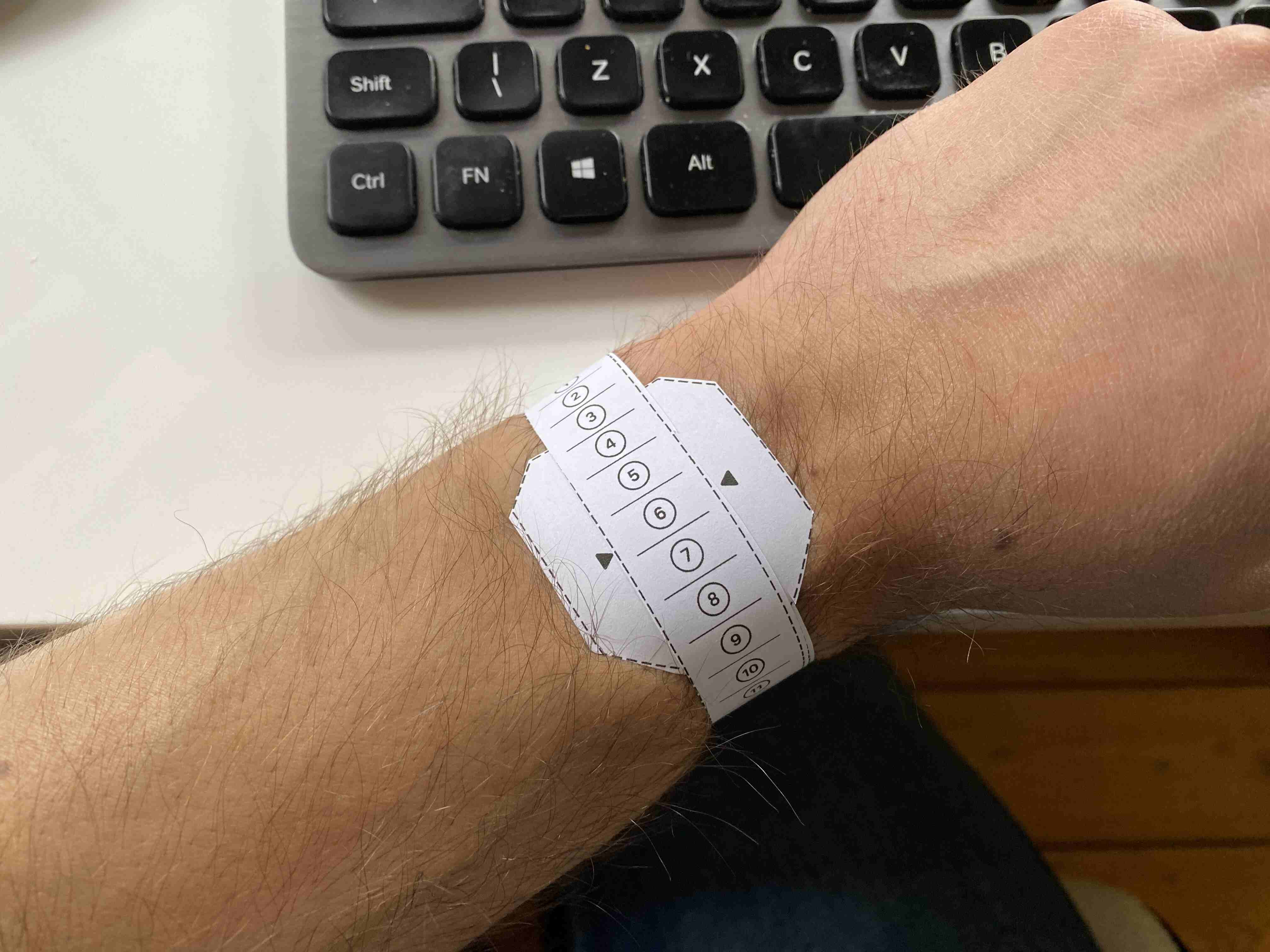
Are you eager to personalize your Apple Watch with a stylish and comfortable band? The first step in finding the perfect fit is to measure your wrist accurately. Whether you’re purchasing a new band online or trying on different options in-store, understanding your wrist size is essential. By measuring your wrist correctly, you can ensure that your Apple Watch band fits snugly and comfortably, enhancing both the aesthetics and functionality of your wearable device. In this article, we will guide you through the steps to measure your wrist for Apple Watch bands. So, let’s dive in and discover the precise measurement techniques that will help you find the ideal band for your Apple Watch!
Inside This Article
- Choosing the Right Apple Watch Band Size
- Using a Measuring Tape
- Using a Printable Apple Watch Sizing Guide
- Getting Accurate Measurements with a Piece of String
- Conclusion
- FAQs
Choosing the Right Apple Watch Band Size
One of the key aspects of selecting a comfortable and stylish Apple Watch band is choosing the right size. A well-fitting band ensures that your watch stays securely on your wrist and remains comfortable throughout the day. Here are some methods you can use to measure your wrist and determine the correct Apple Watch band size for you.
Using a Measuring Tape:
One simple and accurate method to measure your wrist is using a measuring tape. Wrap the tape around your wrist just above the wrist bone, where you would typically wear a watch. Ensure that the tape is snug but not too tight, as this will give you the most accurate measurement. Take note of the measurement in centimeters or inches.
Using a Printable Apple Watch Sizing Guide:
If you don’t have a measuring tape, don’t worry! Apple provides a printable Apple Watch sizing guide on their website. Simply print out the guide, cut along the dotted line, and wrap it around your wrist. The guide has markings for different Apple Watch band sizes, allowing you to determine the best fit based on the size that aligns with your wrist. It’s important to print the sizing guide at 100% scale to ensure accuracy.
Getting Accurate Measurements with a Piece of String:
If you don’t have access to a measuring tape or a printer, you can use a simple piece of string to measure your wrist. Wrap the string around your wrist just above the wrist bone and mark the spot where the string overlaps. Next, measure the marked length of the string using a ruler or any other measuring tool. This will give you the circumference of your wrist, which can then be used as a basis for selecting the appropriate Apple Watch band size.
By following these methods and obtaining accurate measurements, you can confidently choose the right Apple Watch band size that will fit your wrist perfectly. Remember, a well-fitting band not only adds a stylish touch to your Apple Watch but also ensures optimal comfort throughout the day.
Using a Measuring Tape
Measuring your wrist accurately is essential when it comes to finding the right size for your Apple Watch band. One of the simplest and most accurate methods is to use a measuring tape. Here’s a step-by-step guide to help you measure your wrist for Apple Watch bands using a measuring tape:
1. Start by wrapping the measuring tape around your wrist, just above the wrist bone. Make sure the tape is snug but not too tight, allowing for a comfortable fit. Remember to keep your wrist relaxed and not flexed during the measurement.
2. Take note of the measurement in inches or centimeters, depending on the measuring tape you’re using. It’s important to be as precise as possible to ensure a proper fit for your Apple Watch band.
3. Once you have the measurement, refer to the Apple Watch band sizing chart provided by Apple. This chart will help you determine the corresponding band size for your wrist measurement.
4. Keep in mind that Apple Watch bands come in different sizes, ranging from small to large. It’s crucial to choose the right size that matches your wrist measurement for a comfortable and secure fit.
5. If your wrist measurement falls between two sizes, it’s advisable to opt for the larger size for a looser fit or the smaller size for a tighter fit. Experiment with different sizes to find the one that feels most comfortable to you.
Using a measuring tape is a reliable and accurate way to measure your wrist for Apple Watch bands. It ensures you choose the right size and enjoy the perfect fit for your watch. Remember to refer to the sizing chart provided by Apple for guidance, and don’t hesitate to try different sizes to find the one that suits you best.
Using a Printable Apple Watch Sizing Guide
If you don’t have access to a measuring tape or prefer a simpler method, you can use a printable Apple Watch sizing guide. These guides can be easily found and printed from Apple’s official website or other trusted sources. Here’s how to use a printable guide to measure your wrist for an Apple Watch band:
1. Start by carefully printing the Apple Watch sizing guide on a standard piece of paper. Make sure you print it at 100% scale and don’t resize or adjust it in any way. This ensures accurate measurements.
2. Cut out the printed sizing guide along the dotted lines to obtain the paper strap template.
3. Wrap the paper strap template around your wrist, making sure it sits comfortably without being too tight or too loose.
4. Adjust the paper strap template until both ends meet snugly, without overlapping or leaving any gaps. It should be a perfect fit around your wrist.
5. Take note of the number indicated on the paper strap template where it overlaps. This number represents your wrist size and will help you choose the appropriate Apple Watch band size.
It’s important to remember that the printable Apple Watch sizing guide provides a rough estimate. For a more precise measurement, it’s recommended to use a measuring tape or a piece of string.
Using a printable Apple Watch sizing guide is a convenient option if you don’t have other measuring tools available. However, it’s always a good idea to double-check the measurements obtained from the guide with another method for accuracy.
Getting Accurate Measurements with a Piece of String
Measuring your wrist accurately is crucial when determining the right size for your Apple Watch band. One simple and effective method to measure your wrist is by using a piece of string. This method allows for flexibility and ensures accurate results.
To begin, you will need a piece of string that is long enough to wrap comfortably around your wrist. Make sure the string is not too tight or loose, as this can affect the measurements. It’s important to use a non-stretchable string or cord to ensure precise measurements.
Start by wrapping the string around your wrist just below the wrist bone. Keep in mind that the ideal position for wearing the Apple Watch is slightly above the wrist bone, so measure accordingly. The string should be snug but not tight.
Once you have wrapped the string around your wrist, mark the point where the end of the string overlaps with the rest of the string. You can use a pen or a small piece of tape to indicate this spot. Make sure the mark is clearly visible.
Next, remove the string from your wrist and lay it straight on a flat surface, such as a table or desk. Using a ruler or a measuring tape, measure the length of the string from the starting point to the marked spot. Take note of the measurement in either inches or centimeters.
Now that you have the accurate measurement of your wrist, you can refer to the Apple Watch band sizing guide to determine the recommended band size based on your wrist measurement. This will help you select the appropriate size when purchasing an Apple Watch band.
Remember, it’s always better to measure your wrist multiple times to ensure accuracy. If you get slightly different measurements, take the average of the results to get a more precise measurement for your Apple Watch band size.
Using a piece of string is a simple yet effective method to measure your wrist for an Apple Watch band. It allows for flexibility and ensures accurate results. By following these steps, you can confidently select the right size band for your Apple Watch, ensuring a comfortable and secure fit.
After reading this article, you should now have a clear understanding of how to measure your wrist for Apple Watch bands. Taking the time to accurately measure your wrist will ensure that you find the perfect fitting band, allowing for both comfort and style. Remember to use a flexible measuring tape or a string to get an accurate measurement and refer to the Apple Watch band sizing guide for the specific band you are interested in. By following these steps, you can confidently shop for Apple Watch bands online or at a store, knowing that you are selecting the right size for your wrist.
FAQs
Q: How do I measure my wrist for Apple Watch bands?
A: To measure your wrist for an Apple Watch band, you will need a flexible measuring tape or a piece of string and a ruler. Wrap the measuring tape or string around your wrist just above the wrist bone, snugly but not too tight. Take note of the measurement or mark where the string overlaps. If using a string, measure the length with a ruler. This will give you an accurate measurement of your wrist size for selecting the right Apple Watch band.
Q: What is the standard size of an Apple Watch band?
A: The standard size of an Apple Watch band is designed to fit wrists that measure approximately 140mm to 220mm in circumference. However, it’s important to note that Apple offers different band sizes to accommodate various wrist sizes and styles. You can refer to Apple’s official website or visit an authorized retailer to find the right size for your wrist.
Q: Can I adjust the size of an Apple Watch band?
A: Yes, most Apple Watch bands are adjustable to fit different wrist sizes. The bands typically come with a clasp or buckle that allows you to adjust the fit to your preference. Additionally, many bands offer multiple size options or include additional links that can be added or removed to accommodate different wrist sizes.
Q: Are Apple Watch bands interchangeable between models?
A: Yes, Apple Watch bands are interchangeable between models as long as they match the case size. For example, if you have a 40mm Apple Watch Series 6, you can use any 40mm band designed for Apple Watches. However, it’s worth noting that some bands may be specifically designed for certain Apple Watch models and may not fit all models or have the same compatibility features.
Q: Are there third-party options for Apple Watch bands?
A: Yes, there are numerous third-party options available for Apple Watch bands. These include a wide range of materials, designs, and colors that allow you to customize your Apple Watch to your personal style. Just ensure that the third-party band you choose is compatible with your specific Apple Watch model and size.
