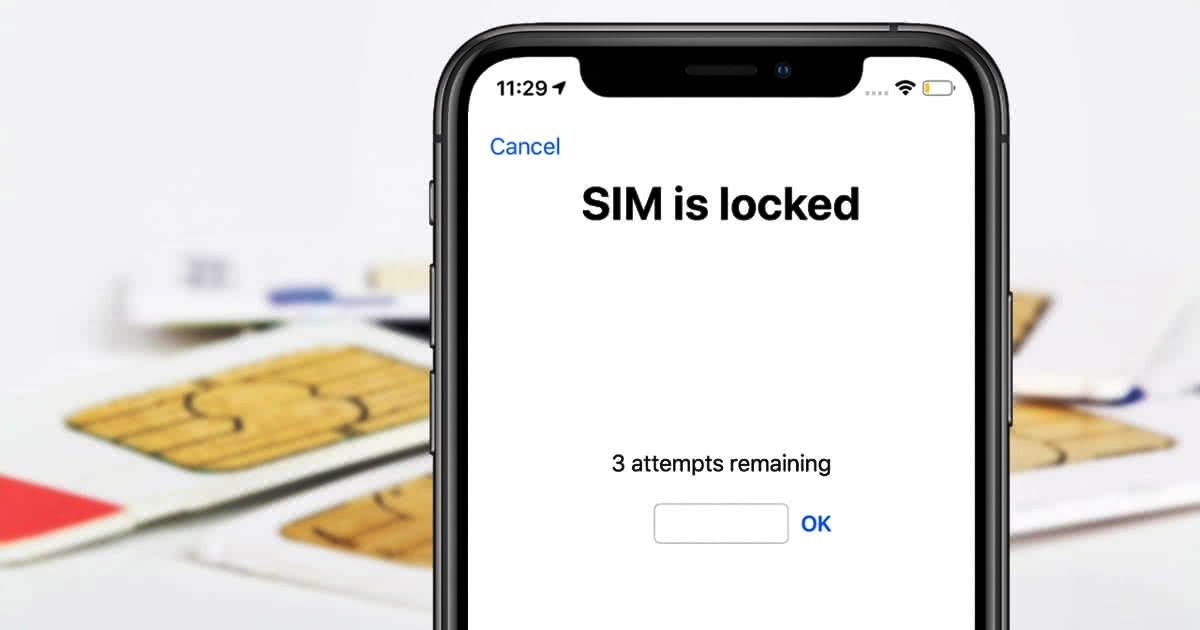
Are you a proud owner of an iPhone but facing difficulties in using a different SIM card? Don’t worry, as we’ve got you covered! Unlocking a SIM card on an iPhone allows you to use a different mobile network provider and enjoy the flexibility to switch between carriers without any hassle.
In this comprehensive guide, we will walk you through the step-by-step process of unlocking a SIM card on an iPhone. Whether you’re looking to travel abroad, switch to a new service provider, or just want to have the freedom to use any SIM card, unlocking your iPhone will give you the freedom you desire.
So, if you’re ready to unlock your SIM card and unleash the full potential of your iPhone, let’s dive into the details and get started!
Inside This Article
- Reasons for SIM Card Lock
- Step-by-Step Guide to Unlocking a SIM Card on an iPhone
- Alternative Methods to Unlock a SIM Card on an iPhone
- FAQs about Unlocking SIM Cards on iPhones
- Conclusion
- FAQs
Reasons for SIM Card Lock
There are several reasons why a SIM card on an iPhone may become locked. Understanding these reasons can help you troubleshoot and resolve the issue quickly. Here are some common reasons for SIM card locks:
1. Incorrect PIN Entry: If you enter your PIN incorrectly multiple times, your SIM card may become locked as a security measure. This is to prevent unauthorized access to your device and to protect your personal data.
2. Network Provider Restrictions: Some network providers lock the SIM card to their network to ensure that customers fulfill contract obligations or to prevent the device from being used with another carrier. This is common with subsidized or contract-based iPhones.
3. Lost or Stolen Device: If your iPhone is lost or stolen, your carrier may remotely lock the SIM card to prevent unauthorized use. This adds an extra layer of security and ensures that your personal information remains safe.
4. Non-Compatible SIM Card: Sometimes, a SIM card from a different carrier or a different type may not be compatible with your iPhone. In such cases, the SIM card may become locked or cause connectivity issues.
5. Software Updates: Occasionally, software updates from Apple may inadvertently lock the SIM card. This can happen during major iOS updates or when your device undergoes certain troubleshooting procedures.
These are just a few of the possible reasons why your iPhone’s SIM card may become locked. By understanding these common scenarios, you can take the necessary steps to unlock your SIM card and regain access to your device and network.
Step-by-Step Guide to Unlocking a SIM Card on an iPhone
If you’re looking to unlock your SIM card on an iPhone, you’re in the right place. Unlocking your SIM card allows you to use your iPhone with different carriers and enjoy the freedom of choosing the best plan for you. Follow the step-by-step guide below to unlock your SIM card effortlessly.
- Check if your iPhone is eligible: Before diving into the unlocking process, make sure your iPhone is eligible to have its SIM card unlocked. Contact your current carrier and ask them about their SIM unlocking policy. Some carriers have certain requirements, such as completing your contract or paying off any outstanding balances, before they allow you to unlock your SIM card.
- Obtain the IMEI number: The IMEI (International Mobile Equipment Identity) is a unique identifier for your iPhone. To find the IMEI number, go to Settings > General > About on your iPhone. Alternatively, you can dial *#06# on your iPhone’s keypad to display the IMEI number on the screen.
- Contact your carrier: Once you have the IMEI number, reach out to your current carrier’s customer service. Inform them that you wish to unlock your SIM card and provide them with the IMEI number. They will guide you through the unlocking process and provide you with the necessary instructions and requirements.
- Follow the carrier’s instructions: Once you’ve contacted your carrier, they will provide you with specific instructions to unlock your SIM card. These instructions may involve completing an online form, submitting a request, or visiting a store. Follow their instructions carefully and provide any requested information accurately.
- Wait for confirmation: After you’ve submitted your request to unlock the SIM card, you’ll need to wait for confirmation from your carrier. The time it takes to receive confirmation may vary depending on the carrier, but it typically takes a few days. Check your email regularly for any updates or notifications regarding the status of your unlocking request.
- Restart your iPhone and insert a new SIM card: Once your carrier confirms that your SIM card is unlocked, it’s time to put it into action. Restart your iPhone to ensure that any network settings are properly refreshed. Then, insert a new SIM card from the desired carrier into your iPhone. If all goes well, your iPhone should now recognize the new SIM card and connect to the network.
And voila! Your SIM card is successfully unlocked, and you can now enjoy using your iPhone with a new carrier. Remember, unlocking your SIM card allows you the flexibility to switch carriers whenever you want, so you can find the best plans and the best service for your needs.
Alternative Methods to Unlock a SIM Card on an iPhone
If you are unable to unlock your SIM card on an iPhone using the traditional method, there are alternative methods you can try. Keep in mind that these methods may vary in terms of availability and effectiveness, so it’s important to choose the one that best suits your needs.
1. Contact your network carrier: One of the easiest and most effective ways to unlock a SIM card on an iPhone is by contacting your network carrier directly. They may be able to provide you with a unique unlock code or guide you through the unlocking process. Be prepared to provide specific details such as your iPhone’s IMEI number and account information.
2. Use a third-party unlocking service: There are various third-party services available online that specialize in unlocking SIM cards on iPhones. These services often require you to provide your iPhone’s IMEI number and may charge a fee for their services. Proceed with caution and research reputable services to ensure the legitimacy and reliability of the service provider.
3. Jailbreak your iPhone: Jailbreaking your iPhone is another alternative method to unlock a SIM card. However, it’s important to note that jailbreaking your device may void its warranty and could potentially lead to software and security issues. It is recommended to carefully consider the risks and benefits before proceeding with this method.
4. Reset network settings: Sometimes, resetting your iPhone’s network settings can help resolve SIM card issues and unlock it. To do this, go to “Settings” on your iPhone, select “General,” then “Reset,” and finally choose “Reset Network Settings.” Keep in mind that this option will reset all your network-related settings, including Wi-Fi passwords, so make sure to take note of them before proceeding.
5. Check for carrier updates: Occasionally, your network carrier may release software updates that include enhancements or bug fixes for SIM card-related issues. To check for updates, go to “Settings” on your iPhone, select “General,” then “Software Update.” If an update is available, follow the on-screen instructions to install it.
Remember to backup your iPhone before attempting any of these alternative methods. Unlocking a SIM card requires careful execution, and it’s always better to be safe than sorry. If you are unsure or uncomfortable with any of these methods, it is recommended to seek assistance from a qualified professional or your network carrier.
FAQs about Unlocking SIM Cards on iPhones
Unlocking a SIM card on an iPhone can sometimes be a confusing process. To help you better understand this, we have compiled a list of frequently asked questions about unlocking SIM cards on iPhones.
1. What does it mean to unlock a SIM card?
Unlocking a SIM card means that you can use your iPhone with any carrier or network provider. It allows you to switch between different SIM cards without any restrictions.
2. Why would I need to unlock my SIM card?
There are several reasons why you might want to unlock your SIM card. One common reason is if you are traveling abroad and want to use a local SIM card to avoid hefty roaming charges. Unlocking your SIM card also gives you the freedom to choose the carrier with the best service and pricing options for your needs.
3. How can I check if my iPhone is locked or unlocked?
You can easily check if your iPhone is locked or unlocked by inserting a SIM card from a different carrier. If the phone prompts you to input an unlock code or displays a message stating that the SIM card is not supported, then your iPhone is likely locked. However, if the phone recognizes the new SIM card and allows you to make calls, it is unlocked.
4. How do I unlock my SIM card on an iPhone?
The process of unlocking a SIM card on an iPhone varies depending on the carrier. In most cases, you would need to contact your carrier and request an unlock. They will provide you with instructions and possibly an unlock code to enter into your iPhone. Alternatively, you can use a third-party unlocking service, but be cautious as this may void your warranty.
5. How long does it take to unlock a SIM card on an iPhone?
The timeframe for unlocking a SIM card can vary depending on the carrier or third-party service you use. In some cases, it can take a few days, while others may require several weeks. It is best to check with your carrier or service provider for an estimate of how long the process will take.
6. Can I unlock an older iPhone model?
Yes, you can generally unlock older iPhone models. Most carriers and third-party services offer unlocking options for a wide range of iPhone models, including older ones. However, it is always recommended to check with your specific carrier or service provider to ensure that unlocking is available for your particular iPhone model.
7. Will unlocking my SIM card delete any data on my iPhone?
No, unlocking your SIM card will not delete any data on your iPhone. The process only removes the carrier restrictions, allowing you to use different SIM cards. Your data, apps, photos, and other personal information will remain intact.
8. Can I switch back to my original carrier after unlocking my SIM card?
Yes, once you have unlocked your SIM card, you can switch back to your original carrier if you wish. Unlocking your SIM card does not permanently bind you to a specific carrier. You have the flexibility to switch carriers whenever you need or want to.
9. Is unlocking a SIM card legal?
Unlocking a SIM card is generally legal, but it is important to check the laws and regulations of your country or region. In some instances, unlocking a SIM card without the carrier’s permission may be considered a violation. It is always recommended to follow the proper procedures and regulations when unlocking a SIM card.
10. Can I unlock my SIM card myself?
In some cases, you can unlock your SIM card yourself by following the instructions provided by your carrier. However, this may not be possible for all iPhone models or carriers. If you are unsure or uncomfortable with the process, it is best to contact your carrier or seek assistance from a professional.
Now that you have a better understanding of unlocking SIM cards on iPhones, you can confidently navigate the process and enjoy the freedom to choose your desired network provider.
Conclusion
In conclusion, unlocking a SIM card on an iPhone is a straightforward process that can bring numerous benefits. Whether you want to switch to a different carrier, use international SIM cards while traveling, or simply have the freedom to choose your own network provider, unlocking your iPhone’s SIM card is essential. By following the steps outlined in this article, you can successfully unlock your SIM card and enjoy the flexibility and convenience it brings. Remember to check the eligibility and requirements with your carrier before initiating the unlocking process. With an unlocked SIM card, you can take full control of your iPhone and optimize its functionality to suit your needs.
FAQs
1. Why would I need to unlock my SIM card on an iPhone?
There are several reasons why you might need to unlock your SIM card on your iPhone. One common scenario is when you want to switch to a different mobile network provider while keeping your existing device. Unlocking your SIM card allows you to use your iPhone with any compatible carrier, giving you the flexibility to choose the best network service for your needs.
2. How do I know if my iPhone is locked?
If you purchased your iPhone directly from a mobile network provider, it is likely locked to that specific carrier. To determine if your iPhone is locked, you can try inserting a SIM card from a different carrier. If you receive an error message indicating that the SIM card is not supported or you are unable to make calls or access cellular data, it means your iPhone is locked.
3. Can I unlock my iPhone by myself?
Yes, you can unlock your iPhone by yourself, but the process may vary depending on your carrier and the model of your iPhone. Some carriers provide instructions and unlock codes to their customers, while others require you to contact their customer support to request the unlock. Additionally, there are third-party services that offer unlocking services for a fee. It’s important to research and choose a reliable method that suits your specific situation.
4. Will unlocking my iPhone void its warranty?
Unlocking your iPhone does not void its warranty. However, it’s important to note that any damage caused by unauthorized modifications or actions may void the warranty. It’s always a good idea to check with your carrier or Apple to understand the terms and conditions of your warranty before proceeding with any unlocking process.
5. What are the benefits of unlocking my iPhone?
Unlocking your iPhone provides various benefits. It allows you to use your iPhone with any compatible carrier, giving you the freedom to switch to different providers to get better rates or coverage. You can also use local SIM cards when traveling internationally, which can be more cost-effective than using roaming services. Unlocking your iPhone also increases its resale value, as it can be sold to a broader range of potential buyers.
