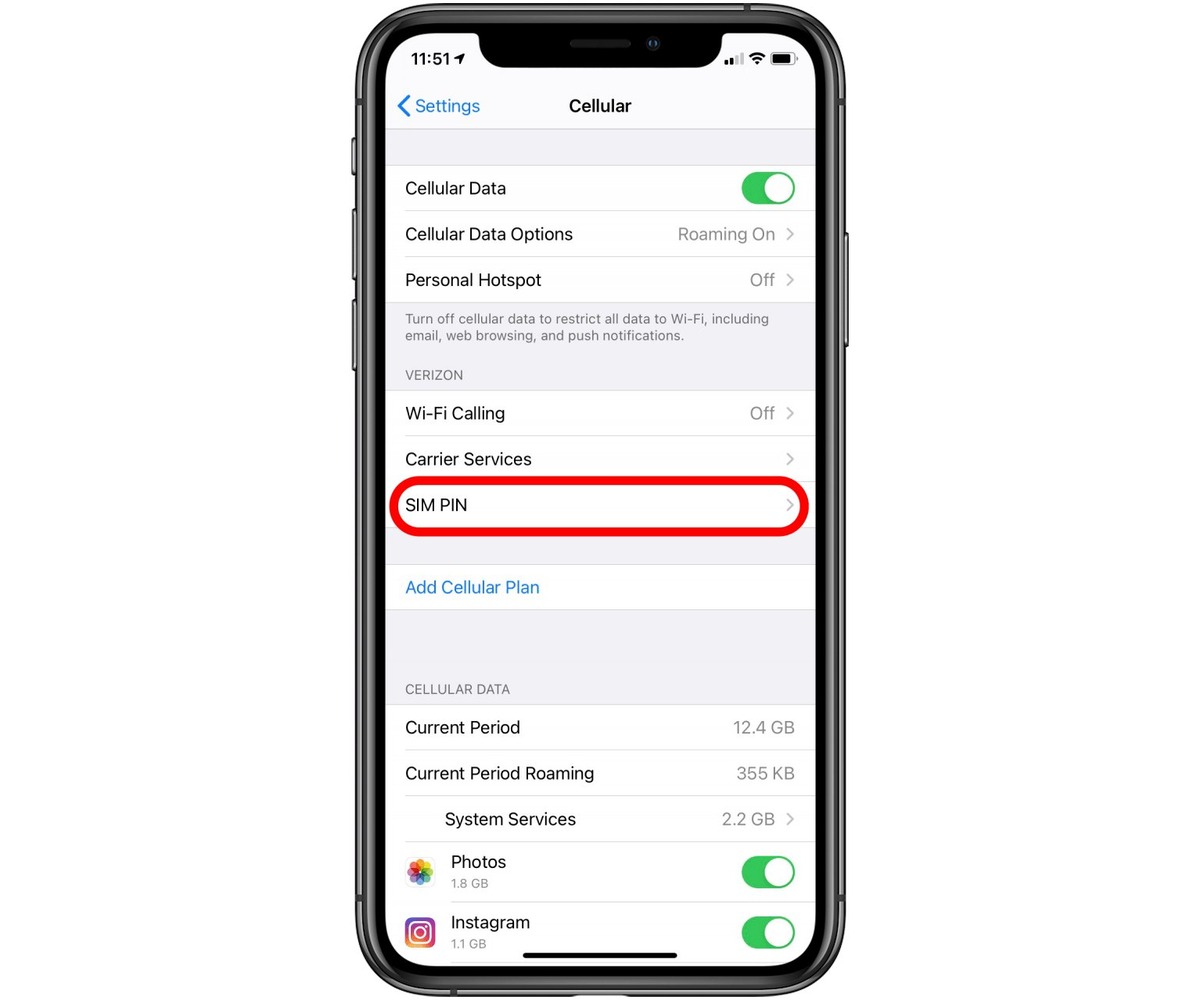
Are you struggling to unlock your SIM card on your iPhone? Unlocking your SIM card allows you to use your iPhone with any carrier, giving you the freedom to switch between networks as you please. Whether you’ve recently purchased a used iPhone or you’re traveling abroad and need to use a different SIM card, unlocking your iPhone’s SIM card is essential. In this article, we’ll guide you through the process of unlocking your SIM card on an iPhone, step by step. You’ll learn how to check if your iPhone is unlocked, find your iPhone’s IMEI number, contact your carrier for unlocking, and use a third-party unlocking service if necessary. By the end of this article, you’ll have all the information you need to successfully unlock your SIM card and enjoy the flexibility and convenience of using your iPhone with any carrier.
Inside This Article
- How to Unlock Your SIM Card on iPhone
- Understanding SIM Card Locking
- Contacting Your Carrier
- Requesting a SIM Unlock Code
- Unlocking Your SIM Card Using the Code
- Conclusion
- FAQs
How to Unlock Your SIM Card on iPhone
Have you ever encountered the frustrating situation of being unable to switch carriers or use a local SIM card while traveling because your iPhone’s SIM card is locked? If so, don’t worry – there is a solution! In this article, we will guide you through the process of unlocking your SIM card on an iPhone, enabling you to enjoy the benefits of carrier freedom and explore new networks. Let’s get started!
Before diving into the unlocking process, it’s essential to understand the concept of SIM card locking. When you purchase an iPhone through a carrier, it is often tied to that carrier’s network. This is achieved by placing a software lock on the iPhone’s SIM card, preventing it from accepting SIM cards from other carriers. Unlocking your SIM card removes this restriction, allowing you to use the iPhone with any compatible SIM card.
The first step in unlocking your SIM card is reaching out to your carrier. Every carrier has its own policy and procedures for unlocking SIM cards, so it’s vital to contact them directly to begin the process. You can typically find the carrier’s customer support number on their website or the documentation that came with your iPhone. Once you have the number, give them a call and explain that you would like to unlock your iPhone’s SIM card.
During your conversation with the carrier’s representative, they may ask for some information, such as your iPhone’s IMEI number or your account details. It’s important to provide accurate and relevant information to ensure a smooth unlocking process. The representative will then guide you through the required steps and may ask you to wait for a certain period while they initiate the unlocking process.
After contacting your carrier and requesting a SIM unlock, they will provide you with a SIM unlock code. This unique code is specific to your iPhone and is necessary to unlock the SIM card. Write down the unlock code or keep it in a safe place as you’ll need it in the next step.
Now that you have obtained the SIM unlock code, it’s time to unlock your iPhone’s SIM card. Start by powering off your iPhone and removing the current SIM card from the SIM tray. Insert the new SIM card from the carrier you wish to use and power on your iPhone. Shortly after booting up, you’ll receive a prompt asking for the SIM unlock code. Enter the code correctly, and your iPhone’s SIM card will be unlocked, allowing you to use it with any compatible carrier.
Unlocking your SIM card on an iPhone opens up a world of possibilities. You can switch carriers, use local SIM cards while traveling abroad, or take advantage of better deals and services offered by other carriers. Enjoy the freedom and flexibility that unlocked iPhones provide, and make the most of your device wherever you go.
Frequently Asked Questions
- Can I unlock my iPhone’s SIM card for free?
Some carriers may provide free SIM unlocking for eligible customers, while others may charge a fee. Contact your carrier to inquire about their specific policies and any associated costs. - Will unlocking my iPhone’s SIM card void its warranty?
No, unlocking your SIM card does not void your iPhone’s warranty. However, modifying your iPhone’s hardware or software may impact the warranty, so it’s best to consult with the carrier or Apple directly before making any major changes. - Is there a risk of damaging my iPhone while unlocking the SIM card?
Unlocking your SIM card using the provided unlock code is a safe and straightforward process. As long as you follow the instructions carefully, there is minimal risk of damaging your iPhone. - Can I unlock my iPhone’s SIM card if it is still under contract?
It depends on the carrier and the terms of your contract. Some carriers allow for early SIM unlocking, while others may require you to fulfill the terms of the contract before unlocking the SIM card. Contact your carrier for more information.
Unlocking your SIM card on an iPhone is a simple yet powerful process that gives you the freedom to choose your carrier and explore new possibilities. Contact your carrier today and begin the unlocking journey to enjoy the benefits of a versatile iPhone.
Understanding SIM Card Locking
When you purchase a new iPhone, it often comes locked to a specific carrier. This means that you can only use SIM cards from that particular carrier on your device. This locking mechanism is put in place by carriers to ensure that customers fulfill their contract obligations. However, at times, you may want to switch carriers or use a local SIM card while traveling abroad. In such cases, it becomes necessary to unlock your SIM card.
SIM card locking is a software restriction that prevents your iPhone from working with any other carrier’s SIM card. It is important to understand that SIM card locking is different from network locking. While network locking restricts your device to a specific carrier’s network, SIM card locking is specific to the SIM card itself. Unlocking your SIM card will give you the freedom to use any compatible SIM card with your iPhone, regardless of the carrier.
It’s worth noting that the process of unlocking a SIM card does not involve jailbreaking your iPhone. Jailbreaking refers to the process of removing software restrictions to install unauthorized applications on your device. SIM unlocking, on the other hand, is a legitimate process provided by carriers that allows you to use your device with other networks.
Contacting Your Carrier
When it comes to unlocking your SIM card on an iPhone, the first step is to contact your carrier. Your carrier is the company that provides you with your cellular service, such as AT&T, Verizon, or T-Mobile. They have the ability to unlock your SIM card and allow you to use your iPhone with any compatible carrier.
Getting in touch with your carrier can usually be done through their customer service hotline, website, or by visiting a physical store. Be prepared to provide them with some information, such as your device’s IMEI number, which can typically be found in your iPhone’s settings or on the SIM card tray.
When contacting your carrier, it’s important to have a clear understanding of their unlocking policies. Some carriers have specific requirements that must be met before they will provide an unlock code or unlock your device remotely. These requirements may include having the device fully paid off, being an active customer for a certain period of time, or meeting other criteria specified by the carrier.
Additionally, some carriers charge a fee for unlocking your SIM card, while others may provide the service for free. It’s important to ask about any fees or charges associated with the unlocking process, so you can make an informed decision.
Remember to stay patient and polite when talking to your carrier’s customer service representative. They are there to assist you and following their instructions will help ensure a smooth unlocking process. If you encounter any difficulties or face a roadblock, don’t hesitate to ask for a supervisor or escalate the issue to a higher level of support.
Once you have successfully contacted your carrier and provided the necessary information, they will guide you through the next steps of the unlocking process. This may involve receiving an unlock code that you can enter into your iPhone or having the carrier remotely unlock your device.
It’s important to note that unlocking your SIM card through your carrier is the official and authorized method. It ensures that your iPhone remains fully functional and doesn’t violate any terms of service or warranty agreements. Avoid using third-party services or unofficial methods, as they can lead to complications or even damage your device.
Requesting a SIM Unlock Code
If your iPhone is locked to a specific carrier and you want to use it with another carrier’s SIM card, you will need to request a SIM unlock code. Here are the steps to follow:
1. Contact your current carrier: Reach out to your current carrier and inquire about the process of unlocking your iPhone. They will provide you with the necessary information and requirements for requesting a SIM unlock code.
2. Check for eligibility: Your carrier may have certain eligibility criteria that need to be met before they can grant you the unlock code. This may include factors such as the length of time you’ve been with the carrier, if your device is fully paid off, or if you’re in good standing with your bill payments.
3. Provide necessary information: Your carrier will require specific information from you to process the unlock request. This may include your iPhone’s IMEI number, which can be found in the Settings app under “General” > “About.” Make sure to have this information readily available to expedite the process.
4. Submit the request: Once you’ve gathered all the required information, submit the request to your carrier. This can usually be done by filling out an online form, visiting a carrier retail store, or calling their customer support line. Follow the instructions provided by your carrier to submit the request accurately.
5. Wait for confirmation: After submitting the unlock request, you will need to wait for confirmation from your carrier. This can take a few days to several weeks, depending on the carrier’s processing time. Your carrier will notify you via email or phone once the unlock code is ready.
6. Enter the unlock code: Once you receive the unlock code from your carrier, insert a SIM card from a different carrier into your iPhone. You will be prompted to enter the unlock code. Follow the on-screen instructions to enter the code accurately. Once entered, your iPhone will be unlocked and ready to be used with the new SIM card.
It’s important to note that the process of requesting a SIM unlock code may vary depending on the carrier. Some carriers may charge a fee for unlocking your iPhone, while others may provide the unlock code free of charge. Ensure you follow your carrier’s guidelines and provide accurate information to expedite the unlocking process.
Unlocking Your SIM Card Using the Code
Once you have received the SIM unlock code from your carrier, follow these steps to unlock your SIM card on iPhone:
1. Insert a non-supported carrier SIM card into your iPhone. This should be from a different carrier than the one your iPhone is currently locked to.
2. Power on your iPhone and wait for it to detect the new SIM card. You may see a message indicating that the SIM card is not supported or invalid.
3. If prompted, enter the SIM unlock code provided by your carrier. This is typically a series of numbers or a combination of numbers and letters.
4. Once you have entered the code, your iPhone will attempt to unlock the SIM card. If the code is correct, you will receive a confirmation message indicating that your SIM card has been successfully unlocked.
5. Restart your iPhone to finalize the unlocking process. This will ensure that your iPhone recognizes the newly unlocked status of the SIM card.
6. After restarting, your iPhone should now be able to use the new carrier’s SIM card. You can verify this by making a test call or accessing the mobile data network.
It is important to note that unlocking your SIM card does not unlock your iPhone from any carrier-specific restrictions. If your iPhone is carrier locked, you may need to contact your carrier for further assistance in unlocking your device.
Remember to keep your SIM unlock code in a safe place in case you ever need to unlock your SIM card again in the future.
Conclusion
Unlocking your SIM card on iPhone is a relatively simple process that gives you the freedom to switch carriers and use your device globally. Whether you’re traveling abroad or looking to switch to a new network, unlocking your iPhone offers flexibility and convenience. By following the steps outlined in this article, you can easily unlock your SIM card and enjoy all the benefits that come with it.
Remember, unlocking your iPhone may vary depending on the carrier and the specific model of your device. It’s always recommended to check with your carrier or refer to their guidelines for unlocking procedures. With an unlocked SIM card, you’ll have the freedom to stay connected wherever you go, without limitations.
So, go ahead and unlock your SIM card on iPhone today, and experience a world of possibilities and seamless connectivity!
FAQs
1. Can I unlock my SIM card on an iPhone?
Yes, you can unlock your SIM card on an iPhone. The process differs depending on your carrier and the specific iPhone model you have. It is recommended to reach out to your carrier directly or visit their website for detailed instructions on how to unlock your SIM card.
2. Why would I need to unlock my SIM card?
There are several reasons why you may need to unlock your SIM card on your iPhone. One common scenario is if you are switching carriers and need to use a different SIM card. Unlocking your SIM card allows you to use your iPhone with any compatible carrier. Additionally, if you are traveling internationally and want to use a local SIM card for affordable data and calling rates, unlocking your iPhone’s SIM card is necessary.
3. How do I know if my iPhone is locked or unlocked?
To determine if your iPhone is locked or unlocked, you can try using a SIM card from a different carrier. If the iPhone accepts the SIM card and connects to the network, it is likely unlocked. However, if the iPhone displays an error message or does not recognize the SIM card, it is likely locked.
4. Can I unlock my iPhone for free?
The availability of free unlocking methods for iPhones varies depending on factors such as your carrier, contract status, and iPhone model. Some carriers offer free unlocking services for eligible customers, while others require payment or have specific unlocking criteria. It’s best to check with your carrier or utilize reputable third-party unlocking services, keeping in mind potential costs if applicable.
5. Does unlocking my iPhone affect its warranty?
Unlocking your iPhone’s SIM card does not typically void its warranty. However, it is essential to note that any damage caused during the unlocking process may not be covered under the warranty. It is advisable to follow the recommended unlocking procedures provided by your carrier or seek professional assistance to avoid any potential issues.
