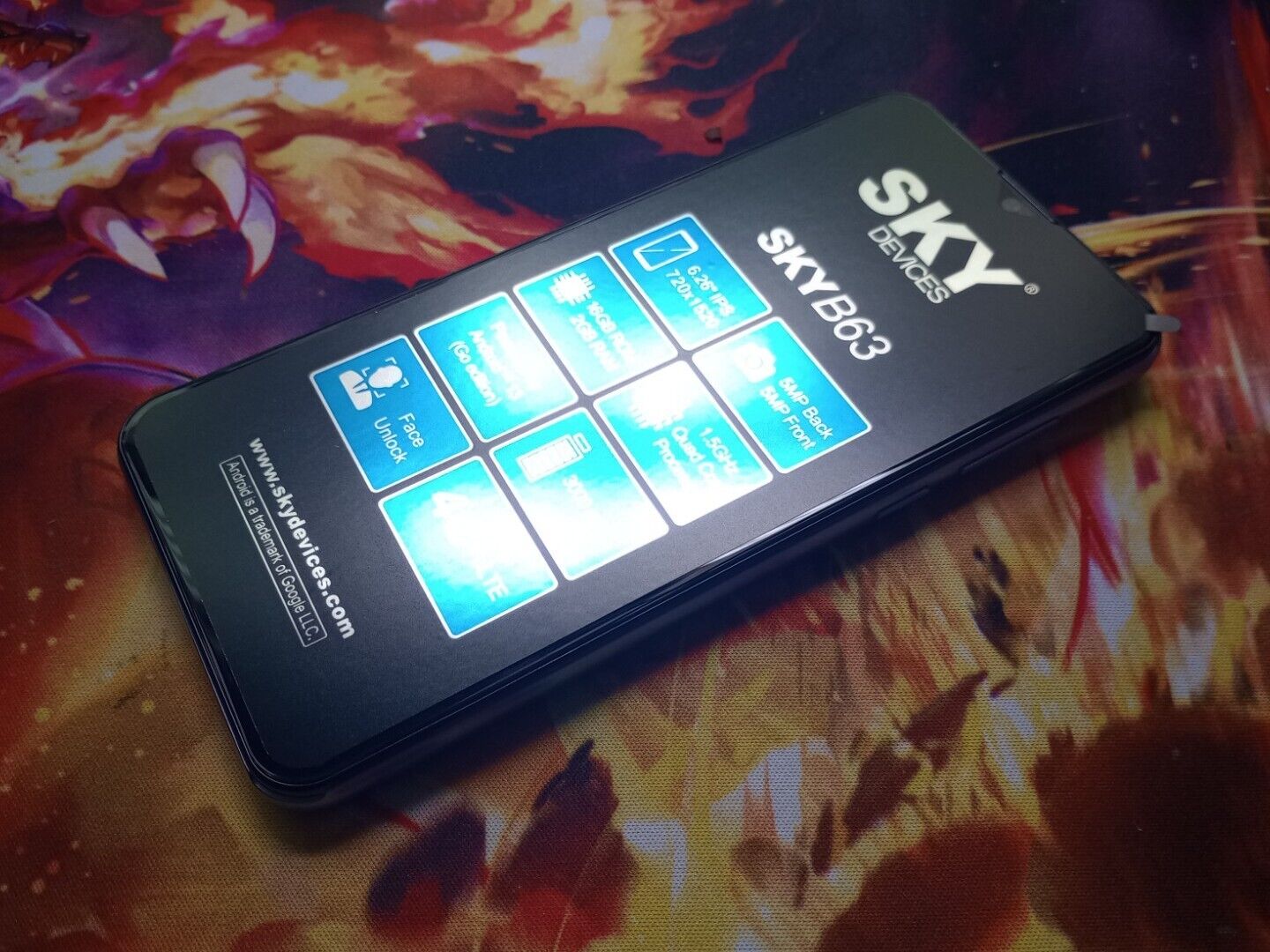
Are you feeling stuck with your Sky phone? Do you want the freedom to use any SIM card in your device? Unlocking your Sky phone can be the perfect solution. By unlocking your phone, you can enjoy the flexibility of changing carriers and taking advantage of the best deals available.
In this article, we will guide you through the process of unlocking your Sky phone, step by step. We’ll explore different methods and discuss the benefits of unlocking. Whether you’re a frequent traveler, looking to switch carriers, or simply want to increase the resale value of your device, unlocking your Sky phone is a knowledge worth having.
So, if you’re ready to break free from restrictions and enjoy the full potential of your Sky phone, keep reading to discover everything you need to know about how to unlock your Sky phone.
Inside This Article
- Method 1: Contacting Sky Customer Support
- Method 2: Using an Unlock Code Service
- Method 3: Requesting an Unlock Code from Sky
- Conclusion
- FAQs
Method 1: Contacting Sky Customer Support
If you’re looking to unlock your Sky phone, one of the easiest and most convenient methods is to contact Sky’s customer support. They have a dedicated team that can assist you in the unlocking process.
The first step is to gather all the necessary information about your phone, such as the make, model, and IMEI number. This information can usually be found on the back of your phone or by checking the settings menu.
Once you have this information, you can either call Sky’s customer support or reach out to them through their online chat service. Be prepared to provide the necessary details about your phone, as well as any account information that may be requested.
The customer support representative will guide you through the unlocking process and provide you with the necessary instructions. They may ask you to provide additional information or documentation to verify your ownership of the phone.
Upon successful verification, Sky will provide you with the unlock code or perform the unlocking process remotely. The representative will guide you on how to enter the unlock code or assist you with the necessary steps to complete the unlocking process.
It’s important to note that the unlocking process may take some time, depending on the specific phone model and the verification process. Stay patient and follow the instructions provided by the customer support representative diligently.
Once the unlocking process is complete, your Sky phone will be ready to use with any compatible network carrier. Enjoy the freedom of choosing the network provider that suits your needs!
Contacting Sky’s customer support is a reliable and hassle-free way to unlock your Sky phone. The dedicated support team will ensure that the process is smooth and efficient, allowing you to enjoy all the benefits of an unlocked phone.
Method 2: Using an Unlock Code Service
If you’re looking for a convenient and reliable way to unlock your Sky phone, using an unlock code service can be a viable option. Unlock code services have gained popularity in recent years for their effectiveness in unlocking cell phones from various network providers.
The process is relatively straightforward. You start by finding a reputable unlock code service online. Make sure to choose a service that supports unlocking Sky phones specifically. Once you’ve found a trusted provider, follow these steps:
- Visit the website of the unlock code service and select your phone model and network provider.
- Provide the necessary details, including your phone’s IMEI number, which can be found by dialing *#06# on your phone or checking under the battery.
- Proceed with the payment. The cost of the unlock code may vary depending on the service provider and the model of your Sky phone.
- Once you’ve made the payment, you will receive an email containing the unlock code and instructions on how to use it.
- Follow the instructions provided in the email to enter the unlock code into your Sky phone.
- If successful, your Sky phone will display a message confirming that it has been unlocked.
Using an unlock code service offers several advantages. Firstly, it is a remote unlocking method, meaning you don’t have to send your phone anywhere or wait for someone to unlock it manually. Secondly, it’s a permanent solution, so you won’t have to worry about your phone getting locked again in the future. Finally, it is compatible with a wide range of Sky phone models, making it a versatile choice for unlocking.
However, it’s important to exercise caution when choosing an unlock code service. Look for reputable and well-established providers with positive customer reviews. Additionally, make sure to check if any warranties or guarantees are offered before making a purchase.
By following these steps and using an unlock code service, you can easily and safely unlock your Sky phone, giving you the freedom to switch to a different network provider or use your phone internationally.
Method 3: Requesting an Unlock Code from Sky
If you’re looking to unlock your Sky phone, you can also try requesting an unlock code directly from Sky. Follow these simple steps to unlock your device:
- Step 1: Check if your phone is eligible – Before requesting an unlock code from Sky, make sure that your phone is eligible for unlocking. Some providers have certain criteria, such as a minimum contract duration or outstanding payments, that need to be met before they can unlock your device.
- Step 2: Contact Sky customer support – Reach out to Sky’s customer support team through their helpline or online chat. Inform them that you would like to request an unlock code for your phone. They will guide you through the process and provide you with any necessary information.
- Step 3: Provide the required details – Sky customer support will likely ask you for some information about your phone, such as the make, model, and IMEI number. The IMEI number can usually be found in the phone’s settings or by dialing *#06# on your device. Make sure to provide accurate and complete information to avoid any delays.
- Step 4: Wait for the unlock code – Once you’ve provided all the necessary details, you may need to wait for a certain period while Sky processes your request. The duration can vary depending on the provider’s policies and workload. Be sure to inquire about the estimated timeframe to manage your expectations.
- Step 5: Enter the unlock code – Once you receive the unlock code from Sky, follow their instructions on how to input the code into your phone. Typically, this involves inserting a SIM card from a different network provider and entering the unlock code when prompted. After entering the code correctly, your phone should be successfully unlocked and ready for use with any compatible SIM card.
Keep in mind that requesting an unlock code from Sky may come with certain terms and conditions. It’s essential to review and understand these terms before proceeding with the unlocking process. Additionally, it’s worth noting that some providers may charge a fee for providing an unlock code. Make sure to inquire about any potential costs associated with unlocking your Sky phone.
Unlocking your Sky phone can give you the freedom to choose the network that best suits your needs and take advantage of competitive offers and tariffs. However, it’s always beneficial to weigh the pros and cons of unlocking your device, especially if you’re still under contract or have any outstanding obligations with your current network provider.
Conclusion
In conclusion, unlocking your Sky phone can provide you with the freedom and flexibility you need to switch carriers or use your device internationally. Whether you want to take advantage of better plans, explore new networks, or use local SIM cards while traveling, unlocking your Sky phone is a straightforward process that can be done using a variety of methods.
From contacting your network provider and requesting an unlock code to using third-party unlocking services or specialized software, you have options to choose from based on your preferences and circumstances. Just make sure to research and follow the instructions carefully to ensure the process goes smoothly.
By unlocking your Sky phone, you can unlock a world of possibilities and unleash the full potential of your device. So don’t hesitate, take the necessary steps to unlock your Sky phone and start enjoying the freedom to use it the way you want!
FAQs
1. How do I unlock my Sky phone?
To unlock your Sky phone, you can follow these steps:
– Contact your service provider: Get in touch with Sky customer support and request an unlock code for your phone.
– Provide necessary information: You will need to provide details such as your phone’s IMEI number, model, and account information to prove ownership.
– Enter the unlock code: Once you receive the unlock code from Sky, power off your phone, remove the current SIM card, insert a different SIM card, and turn your phone back on. You will be prompted to enter the unlock code. Follow the instructions provided to complete the unlock process.
2. How long does it take to unlock a Sky phone?
The time it takes to unlock a Sky phone may vary. It depends on factors such as your service provider’s process, the model of your phone, and the availability of the unlock code. In most cases, the unlocking process can be completed within a few days.
3. Can I still use my Sky phone after unlocking it?
Yes, once you have successfully unlocked your Sky phone, you can use it with any compatible SIM card from other service providers. This allows you the freedom to switch to a different carrier or use local SIM cards while traveling abroad.
4. Is unlocking my Sky phone legal?
Unlocking your Sky phone is generally legal in many countries, including the United States and the United Kingdom. However, it’s essential to check the specific laws and regulations regarding phone unlocking in your country of residence. In some cases, unlocking a phone without the service provider’s permission may violate the terms of your contract.
5. Will unlocking my Sky phone void the warranty?
Unlocking your Sky phone should not void the warranty. However, it’s always advisable to check the terms and conditions provided by Sky or your service provider to ensure you understand any potential impacts on your warranty. It is worth noting that any physical damage or modifications made to the phone after unlocking may still void the warranty.
