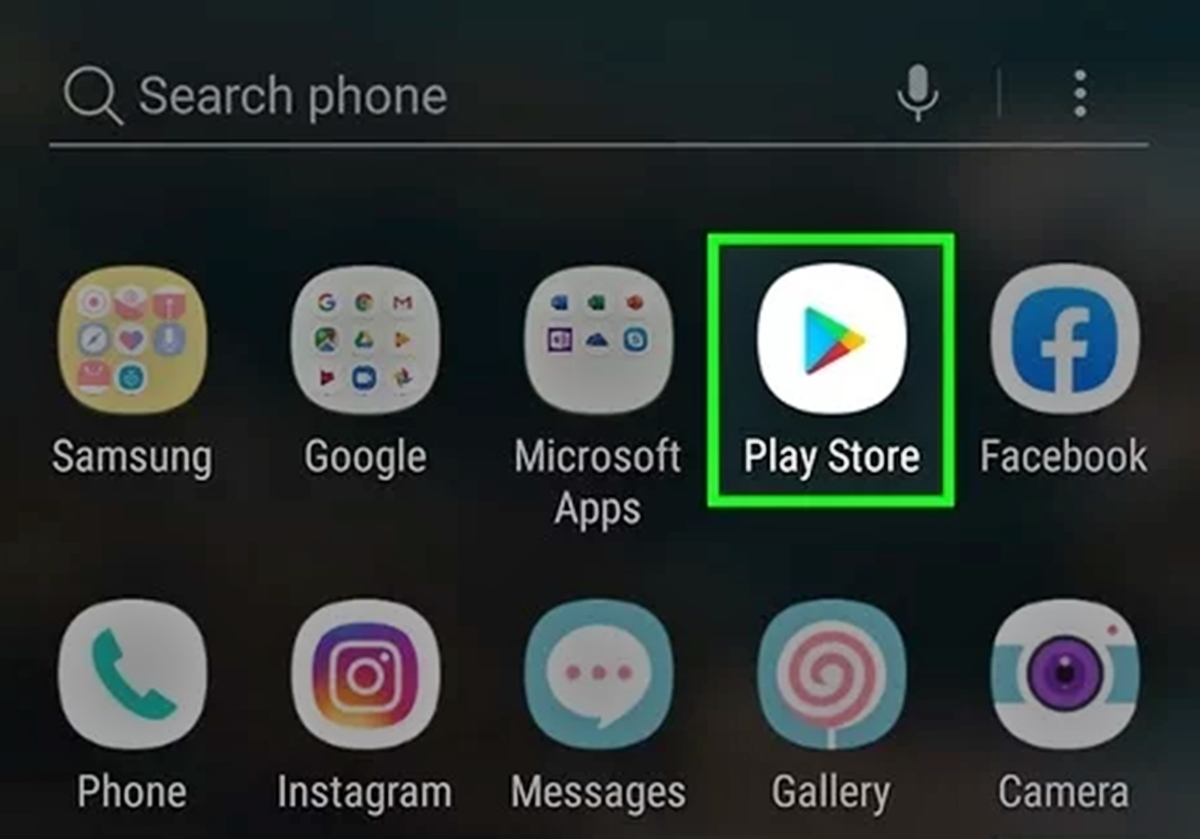
Smartphones have become an essential part of our lives, offering a multitude of features to keep us connected and entertained. However, many users may not be aware that their mobile devices often come equipped with hidden capabilities, such as the FM chip. The FM chip, when unlocked, allows users to access local FM radio stations directly on their smartphones, providing a convenient and versatile way to listen to music, news, and other forms of content.
In this article, we will explore how to unlock the FM chip in your smartphone, enabling you to enjoy the benefits of FM radio on the go. Whether you’re a music lover, a news enthusiast, or simply want to discover new stations, unlocking the FM chip is a simple process that can greatly enhance your smartphone experience. Join us as we delve into the world of FM radio on mobile devices and uncover the steps to unlock this hidden gem.
Inside This Article
- Understanding FM chips in smartphones
- Determining if your smartphone has an FM chip
- Benefits of Unlocking the FM Chip in Your Smartphone
- Steps to unlock the FM chip in your smartphone
- Troubleshooting and Common Issues
- Conclusion
- FAQs
Understanding FM chips in smartphones
FM chips are small integrated circuits found in many smartphones that allow users to tune in and listen to FM radio stations. These chips are designed to receive and decode FM radio signals, allowing users to enjoy their favorite music, news, and talk shows without the need for an internet connection.
FM chips operate within a specific frequency range and utilize the headphone jack or an internal antenna to receive and transmit radio signals. They are independent of the cellular network and offer users a reliable and free source of entertainment and information.
Having an FM chip in your smartphone can be incredibly convenient, especially in situations where internet connectivity may be limited or unavailable. It enables users to access local radio stations, stay informed about current events, and enjoy their favorite radio programs on the go.
Not all smartphones come with FM chips enabled or built-in. Manufacturers sometimes disable or omit the FM chip to save costs, conserve battery life, or prioritize other features. However, it’s worth noting that several smartphones do have FM chips, even if they are not advertised or easily accessible to users.
By understanding whether or not your smartphone has an FM chip, you can unlock this feature and maximize the use of your device. In the next section, we will look at how to determine if your smartphone is equipped with an FM chip.
Determining if your smartphone has an FM chip
Many smartphones today come with a built-in FM chip, which allows users to tune into their favorite radio stations without the need for an internet connection. However, not all smartphones have this feature enabled or even include an FM chip at all. So, how can you determine if your smartphone has an FM chip? Here are a few methods to help you find out:
- Check the specifications: Start by checking the specifications of your smartphone. This information is usually available on the manufacturer’s website or in the user manual. Look for terms like “FM radio,” “FM chip,” or “FM receiver.” If your smartphone is listed as having FM capability, you can be confident that it has an FM chip.
- Use a reliable app: There are several apps available on app stores that can help you determine if your smartphone has an FM chip. These apps scan your device’s hardware and software to check for the presence of an FM chip. One such popular app is “NextRadio.” Simply download the app and follow the instructions to detect if your smartphone has an FM chip.
- Contact the manufacturer: If you’re still unsure about whether your smartphone has an FM chip, it’s best to reach out to the manufacturer directly. Contact their customer support or visit their official website to inquire about the FM capabilities of your smartphone model.
Remember, not all smartphone models have an FM chip, even if they are from the same brand or series. Manufacturers may choose to include or exclude the FM chip based on various factors, such as market demands or cost considerations.
Once you have determined that your smartphone has an FM chip, you can proceed to unlock it and enjoy the benefits of listening to FM radio on your device. The next section will guide you through the steps to unlock the FM chip in your smartphone.
Benefits of Unlocking the FM Chip in Your Smartphone
Unlocking the FM chip in your smartphone brings a myriad of benefits, allowing you to enjoy an enriched mobile experience. Here are some of the key advantages:
- Access to Free Local Radio: When you unlock the FM chip in your smartphone, you gain the ability to tune in to local FM radio stations for free. This opens up a world of music, news, and entertainment right at your fingertips. Whether you’re out for a jog or commuting to work, having access to local radio stations can keep you connected to your community and keep you entertained.
- Emergency Information: During times of crisis or natural disasters, FM radio remains one of the most reliable sources of information. By unlocking the FM chip in your smartphone, you can receive emergency alerts, weather updates, and important news broadcasts to stay informed and prepared.
- Reduced Data Usage: Streaming music or podcasts can consume a significant amount of data, especially when you’re on limited or expensive data plans. With FM radio, you can enjoy music and talk shows without worrying about data usage. Unlocking the FM chip allows you to conserve your data for other important tasks while still enjoying your favorite radio content.
- Extended Battery Life: Streaming music or content over the internet can drain your smartphone’s battery quickly. By using the FM chip to listen to FM radio, which requires much less power compared to streaming services, you can significantly extend your battery life. It’s a great option for those long trips or when you’re away from a charger for an extended period of time.
- Improved Audio Quality: FM radio offers superior audio quality compared to internet-based streaming services. By unlocking the FM chip in your smartphone, you can enjoy crystal-clear reception without buffering or interruptions. It’s a great way to tune in to your favorite radio shows and music with exceptional sound quality.
Unlocking the FM chip in your smartphone provides you with a range of benefits that enhance your mobile experience. From access to free local radio and emergency information to reduced data usage, extended battery life, and improved audio quality, leveraging the capabilities of the FM chip brings greater convenience, cost savings, and enjoyment to your smartphone usage.
Steps to unlock the FM chip in your smartphone
Unlocking the FM chip in your smartphone can give you access to a world of free radio stations and save you precious data and battery life. While not all smartphones have a built-in FM chip, many do, and unlocking it can be a relatively simple process. Here are the steps to unlock the FM chip in your smartphone:
- Research your smartphone: The first step is to determine if your smartphone has an FM chip. You can do this by performing a quick online search or checking the specifications of your device. If your device is listed as having an FM chip, then you’re ready to proceed.
- Download a radio app: Once you confirm that your smartphone has an FM chip, the next step is to download a radio app from your device’s app store. There are numerous radio apps available, so choose one that fits your preferences and has good user reviews.
- Install and open the app: After downloading the radio app, install it on your smartphone and open it. You may be prompted to grant permissions for the app to access your device’s FM chip and other features. Make sure to grant these permissions to ensure the app can utilize the FM chip.
- Scan for radio stations: Once the app is open, you’ll need to scan for available radio stations. The app will utilize your smartphone’s FM chip to scan the local frequencies and populate a list of available stations. Depending on the app, this process may be automatic or require manual tuning.
- Choose and enjoy your favorite stations: Once the app has scanned and populated the list of available stations, you can choose and enjoy your favorite radio stations. The app will provide options to tune between stations, save presets, and even record radio broadcasts.
It’s important to note that the steps mentioned above are general guidelines, and the specific process may vary slightly depending on your smartphone model and the radio app you choose. In some cases, unlocking the FM chip may require downloading a specific FM radio app recommended by your device manufacturer.
Unlocking the FM chip in your smartphone can be a game-changer. It allows you to access a wide range of free radio stations, whether you’re commuting, exercising, or simply relaxing at home. Additionally, listening to FM radio consumes significantly less data compared to streaming music online, which can help you save on your monthly data allowance.
Unlocking the FM chip can also extend your smartphone’s battery life as streaming radio uses less power compared to streaming music or video online. By tuning in to your favorite radio stations, you can enjoy uninterrupted entertainment without draining your device’s battery too quickly.
So, if your smartphone has an FM chip and you’re looking to enhance your radio-listening experience while conserving data and battery life, follow the steps mentioned above to unlock the FM chip in your smartphone and enjoy the world of free radio.
Troubleshooting and Common Issues
Unlocking the FM chip in your smartphone can provide you with access to a world of radio stations and entertainment. However, like any technological feature, you may encounter some issues along the way. Here are some common troubleshooting tips to help you overcome any challenges you may face:
1. Weak Signal: One common issue is experiencing a weak signal or poor reception while using the FM chip. This can be caused by various factors such as interference from other electronic devices or geographical limitations. To improve the signal, try moving to an open area or adjusting the position of your smartphone.
2. Antenna Connection Problems: Another common issue is related to antenna connection. Sometimes, your smartphone’s antenna connection may become loose or disconnected, leading to a weak or no signal. Ensure that the antenna is properly connected and consider contacting your smartphone manufacturer for further assistance.
3. Compatibility Issues: Not all smartphones have an FM chip or support FM functionality. If you have followed the steps to unlock the FM chip but are still unable to access FM radio, it is possible that your smartphone model does not have the necessary hardware or software capabilities. In such cases, you may need to consider alternative methods or explore other options for accessing FM radio.
4. App Compatibility: Unlocking the FM chip in your smartphone often requires the use of specific apps or software. It is essential to ensure that you are using a compatible app that is designed to work with your smartphone’s FM chip. Check for updates for the app and ensure that it is up to date to avoid any compatibility issues.
5. Battery Drain: Using the FM chip can consume additional battery power. If you notice that your smartphone’s battery is draining faster than usual while using FM radio, consider optimizing your usage by reducing the volume, adjusting the screen brightness, or closing other apps running in the background.
6. Technical Glitches: Occasionally, you may encounter technical glitches or software bugs that affect the performance of the FM chip. In such cases, try restarting your smartphone, clearing cache and data for the FM app, or even performing a factory reset if necessary. Always backup your data before performing any reset.
7. Unsupported Regions: FM radio frequencies can vary between regions and countries. If you are attempting to unlock the FM chip while traveling or living in a different region, it is possible that certain frequencies may not be supported. Ensure that the FM chip is compatible with the local broadcasting frequencies in your area.
Remember, troubleshooting can vary depending on the specific smartphone model and FM chip technology. If you are still experiencing issues after trying these troubleshooting tips, it is recommended to consult your smartphone manufacturer’s support or seek assistance from a qualified technician. Enjoy your FM radio experience once you have resolved the issues!
Conclusion
In conclusion, unlocking the FM chip in your smartphone can be a great way to enjoy local radio stations on the go. Not only does it provide access to a wide range of music, news, and entertainment, but it also helps conserve your data and battery usage. By utilizing the FM chip, you can tune in to your favorite stations without relying on streaming services or internet connections.
It’s important to note that not all smartphones have an FM chip, and even if they do, it may be disabled by default. However, with a little research and the right app, you can easily unlock this hidden functionality. Whether you want to stay updated on the latest news, listen to your favorite radio shows, or simply enjoy some music during your commute, unlocking the FM chip in your smartphone is definitely worth considering.
So why wait? Try unlocking the FM chip in your smartphone today and experience the convenience and enjoyment of local radio wherever you go.
FAQs
1. Can all smartphones unlock the FM chip?
Not all smartphones have the FM chip unlocked. The availability of the FM chip and the ability to unlock it varies from one device to another. Some manufacturers activate the FM chip in their smartphones, while others may choose to disable it. It’s important to check the specifications or contact the manufacturer of your smartphone to determine if your device has an FM chip and if it can be unlocked.
2. How do I know if my smartphone has an FM chip?
To check if your smartphone has an FM chip, you can start by reviewing the device’s specifications provided by the manufacturer. Look for information on FM radio or radio tuner capabilities. Additionally, you can download a radio app from the app store and see if it works without an internet connection. If it does, it’s likely that your smartphone has an FM chip.
3. Why would I want to unlock the FM chip in my smartphone?
Unlocking the FM chip in your smartphone allows you to access local FM radio stations without relying on an internet connection. It can be particularly useful in situations where you don’t have access to Wi-Fi or a strong cellular data connection. Additionally, listening to FM radio consumes less data compared to streaming music or podcasts online, making it a cost-effective option for entertainment on the go.
4. How can I unlock the FM chip in my smartphone?
Unlocking the FM chip in your smartphone requires specific steps, as it varies depending on the device and manufacturer. Start by checking if there is an FM radio app pre-installed on your phone. If not, you can search for a compatible FM radio app in the app store. Open the app and follow the instructions to complete the unlocking process. If your smartphone doesn’t have the FM chip activated or doesn’t support FM radio, you may not be able to unlock it.
5. Are there any risks associated with unlocking the FM chip?
Unlocking the FM chip in your smartphone doesn’t pose any significant risks. However, it’s important to consider that using the FM radio feature on your device may consume battery power. Make sure to monitor and conserve your battery usage accordingly. Additionally, keep in mind that the quality of FM reception may vary depending on your location and the strength of the FM radio signal in your area.
