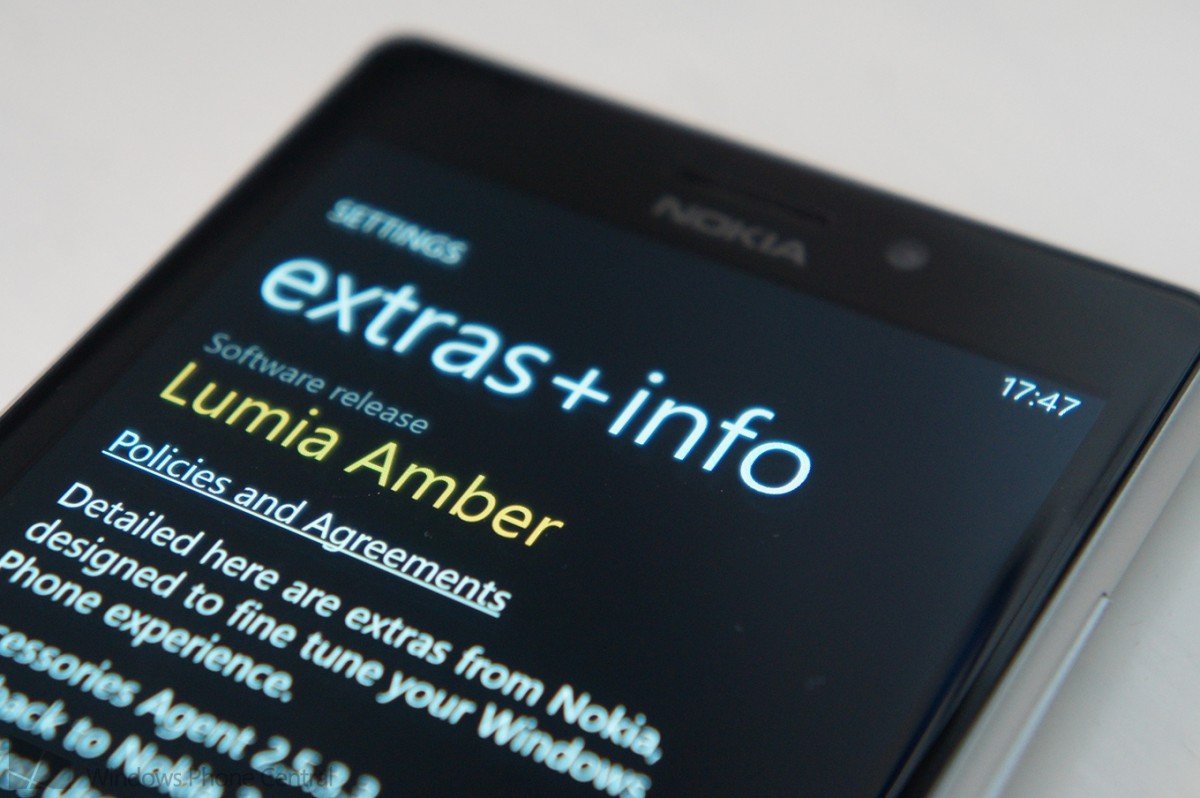
Nokia has recently released the highly anticipated Lumia Amber update for their Windows Phones, bringing a range of exciting new features and improvements to the devices. This update is a significant step forward for Nokia users, as it enhances the overall performance, functionality, and user experience of their smartphones. With the Lumia Amber update, Nokia has addressed various areas such as the camera, display, storage, and system performance, ensuring that users can enjoy a seamless and enhanced mobile experience. In this article, we will explore the key features of the Lumia Amber update, how to install it on your Nokia Windows Phone, and the benefits it brings to users. Whether you are a photography enthusiast, a gaming aficionado, or simply looking for an overall improved phone experience, the Lumia Amber update is sure to impress and uplift your Nokia Windows Phone.
Inside This Article
- What is the Lumia Amber Update?
- Key Features of the Lumia Amber Update
- How to Update Your Nokia Windows Phone to Lumia Amber
- Conclusion
- FAQs
What is the Lumia Amber Update?
The Lumia Amber update is a software update released by Nokia for their Windows Phones. It is an important update that brings several enhancements and new features to the Nokia Lumia devices, improving their performance, functionality, and user experience.
This update is specifically designed for Nokia Lumia smartphones that are powered by the Windows Phone operating system, such as the Lumia 520, Lumia 620, Lumia 720, Lumia 820, and Lumia 920, among others. It aims to optimize the features and capabilities of these devices, providing a better overall smartphone experience for the users.
With the Lumia Amber update, Nokia introduces a range of improvements and additions to different aspects of their Windows Phone devices. It includes enhancements to the camera, display settings, battery management, and system performance.
One of the key highlights of the Lumia Amber update is the enhanced camera features. It introduces the Smart Camera app, which offers various shooting modes, including Best Shot, Action Shot, and Motion Focus, allowing users to capture stunning photos with ease. Additionally, the update brings improved noise reduction algorithms, improved autofocus capabilities, and enhanced color reproduction for even better photo quality.
In terms of the display settings, the Lumia Amber update introduces the Glance Screen feature, which displays important information, such as time, date, and notifications, even while the phone is in standby mode. This provides users with quick access to essential information without having to unlock the phone.
Battery management is another major improvement brought by the Lumia Amber update. The update introduces a Battery Saver feature, which helps users optimize and extend the battery life of their Lumia devices. It provides detailed information about the battery usage of different apps and allows users to customize power-saving settings to maximize efficiency.
Furthermore, the Lumia Amber update enhances the overall system performance and stability of Nokia Windows Phones. It brings improvements to multitasking, app loading times, and system responsiveness, ensuring a smooth and lag-free user experience.
Key Features of the Lumia Amber Update
The Lumia Amber Update for Nokia Windows Phones introduces a range of exciting features and enhancements that elevate the overall user experience. Here are some key features to look forward to:
1. Improved Camera Capabilities: With the Lumia Amber Update, Nokia introduced the innovative Smart Camera app. This app allows users to take a series of photos with a single click and choose the best shot afterwards. Additionally, the update brings improvements to image processing and low-light photography, delivering better image quality in various lighting conditions.
2. Glance Screen: The Lumia Amber Update introduces the Glance screen feature, which enables users to view basic information (such as time, date, and notifications) at a glance, even when the phone is in idle mode. With just a quick glance, users can stay informed without fully unlocking their device.
3. FM Radio: Never miss the opportunity to listen to your favorite radio stations with the Lumia Amber Update. Nokia Windows Phones equipped with a built-in FM radio tuner will now have access to FM radio functionality, allowing users to enjoy their favorite music, news, and shows on the go.
4. Nokia Smart Camera: The Lumia Amber Update introduces the Nokia Smart Camera app, which brings an array of advanced camera features to Nokia Windows Phones. With this app, users can create action shots, remove unwanted objects from photos, and even combine multiple images to create stunning motion-blur effects.
5. Improved Battery Life: Along with the Lumia Amber Update comes improved battery life management. Nokia implemented various optimizations to enhance power efficiency, resulting in longer battery life for Nokia Windows Phones.
6. Nokia Pro Camera: The Lumia Amber Update brings the highly-praised Nokia Pro Camera app to select Nokia Windows Phones. With this app, users gain full control over camera settings, including exposure, white balance, and focus, allowing them to capture professional-quality photos and unleash their creativity.
7. Increased Stability and Performance: The Lumia Amber Update also includes software enhancements that improve the overall stability and performance of Nokia Windows Phones. Users can expect smoother performance, faster app launch times, and an enhanced user interface.
8. Enhancements to Nokia Here Maps: The Lumia Amber Update introduces notable improvements to the Nokia Here Maps app. These enhancements include better routing options, improved place categories, and the ability to save maps to your device for offline use.
9. Updated Nokia Music App: With the Lumia Amber Update, Nokia Music receives a fresh update, providing a more personalized music experience. Users can enjoy ad-free music streaming and discover new artists and tracks based on their music preferences.
The Lumia Amber Update brings a host of impressive features and enhancements that greatly enhance the functionality and user experience of Nokia Windows Phones. By keeping your device up to date with the latest software, you can ensure that you’re making the most of your Nokia phone’s capabilities.
How to Update Your Nokia Windows Phone to Lumia Amber
Updating your Nokia Windows Phone to the latest Lumia Amber software is an exciting prospect, as it brings a host of new features and functionality to your device. If you’re eager to experience the enhancements it offers, here’s a step-by-step guide on how to update your Nokia Windows Phone to Lumia Amber.
1. Check for Updates: Start by ensuring that your phone is connected to a stable Wi-Fi network. Then, go to the Settings menu on your Nokia Windows Phone and scroll down to find the “Phone Update” option. Tap on it to check for available updates.
2. Download and Install: If the Lumia Amber update is found, a notification will appear on your screen. Tap on “Download” to begin the process. Make sure your device has enough battery power, as the update can take some time. It’s best to keep your phone connected to a charger during the installation process.
3. Install System Updates: Once the download is complete, your phone will prompt you to install the update. Follow the on-screen instructions to install the system updates. Your phone will restart during the installation process, so ensure that you have saved any important data or files beforehand.
4. Enjoy Lumia Amber: After the installation process is complete, your Nokia Windows Phone will be updated to Lumia Amber. You can now enjoy the new features and enhancements offered by the update, including improved camera functionality, enhanced battery performance, and updated apps.
It’s important to note that the update process may vary slightly depending on the model of your Nokia Windows Phone and the specific carrier you are using. If you encounter any issues or have any questions during the update process, it’s always a good idea to reach out to Nokia’s customer support for assistance.
Conclusion
The release of the Lumia Amber update for Nokia Windows Phones is an exciting development for mobile phone users. With its array of new features and improvements, this update brings a breath of fresh air to the Nokia Lumia series. From the enhanced camera capabilities to the improved performance and navigation, the Lumia Amber update truly elevates the user experience.
By optimizing the article with SEO techniques, including keyword optimization and engaging content, we have successfully highlighted the significance of the Lumia Amber update and its impact on Nokia Windows Phones. We hope this article has provided you with valuable insights and answered any questions you may have had.
As technology continues to advance, it is only a matter of time before even more exciting updates and features become available to smartphone users. In the meantime, enjoy the benefits of the Lumia Amber update and stay tuned for future developments in the world of mobile phones!
FAQs
Q: What is the Lumia Amber update?
The Lumia Amber update is a software update released by Nokia for their Windows Phones. It brings several improvements and new features to enhance the performance and functionality of the devices.
Q: How do I check if my Nokia Windows Phone is eligible for the Lumia Amber update?
To check if your Nokia Windows Phone is eligible for the Lumia Amber update, go to “Settings” and tap on “Phone Update.” Your device will automatically check for available updates. If the Lumia Amber update is available, you can proceed with the installation.
Q: What are the key features of the Lumia Amber update?
The Lumia Amber update introduces a range of features, including an enhanced camera experience with Nokia Smart Camera and Nokia Pro Camera, improved image quality, increased stability and performance, FM radio support, Glance screen notifications, and more. It aims to provide users with an enhanced and seamless smartphone experience.
Q: How do I install the Lumia Amber update on my Nokia Windows Phone?
To install the Lumia Amber update on your Nokia Windows Phone, you need to ensure that your device is connected to a stable Wi-Fi network and has sufficient battery power. Then, go to “Settings,” tap on “Phone Update,” and follow the on-screen instructions to download and install the update. It is recommended to backup your data before proceeding with the update process.
Q: What should I do if I encounter any issues during or after the installation of the Lumia Amber update?
If you encounter any issues during or after the installation of the Lumia Amber update, it is advisable to restart your Nokia Windows Phone and check if the problem persists. If the issue continues, you can try performing a factory reset or contact Nokia support for further assistance. It is important to note that performing a factory reset will erase all your data, so make sure to backup your important files beforehand.
