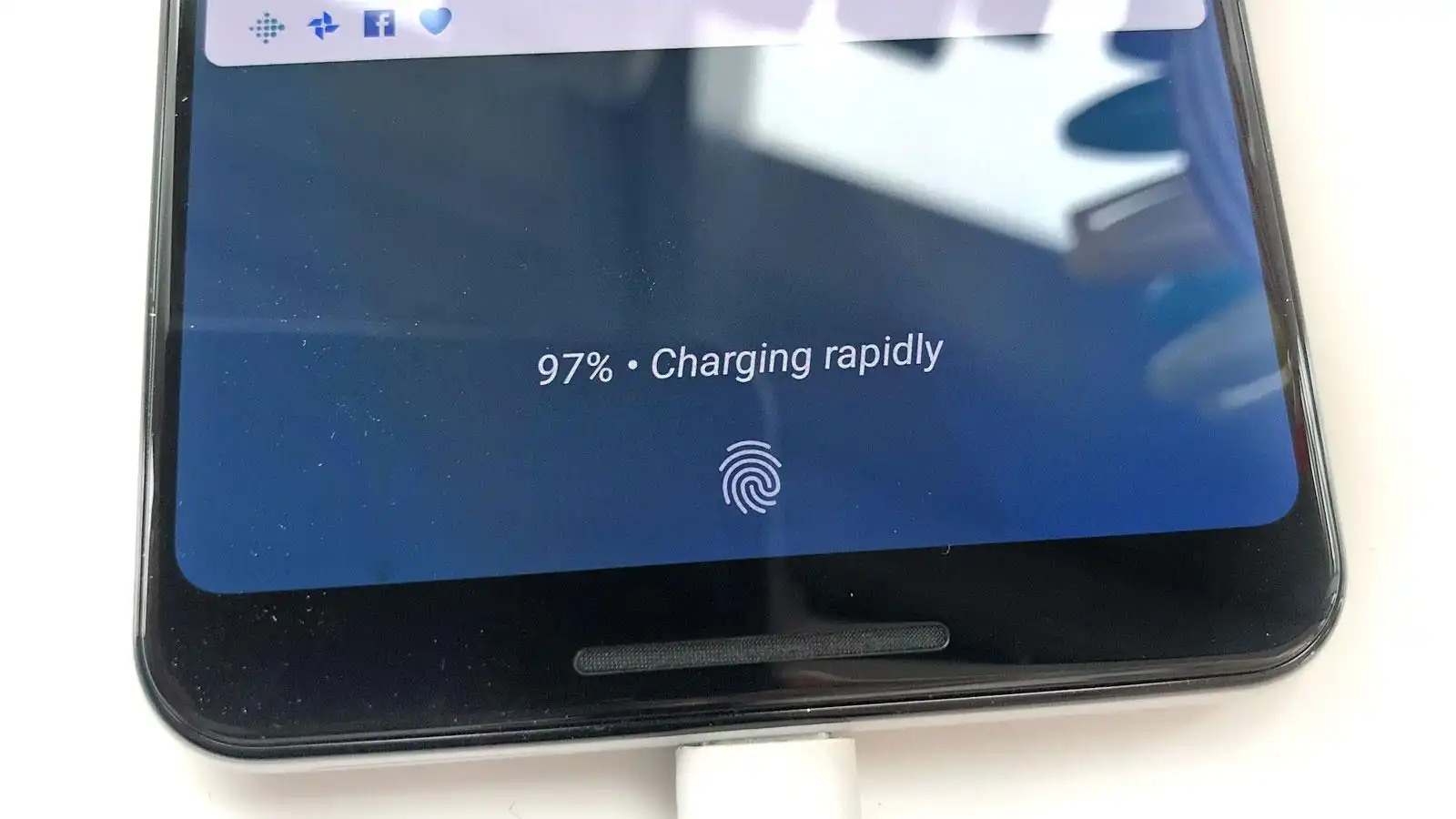
When it comes to keeping our mobile phones charged, speed is of the essence. We rely on our phones for so much these days, from staying connected with friends and family to managing our daily tasks and accessing information on the go. So, it’s no wonder we want our phones to charge as quickly as possible. But here’s the thing: when it comes to fast charging, it’s not all about the watts. While the power output of a charger is important, what really matters is the time it takes to charge your phone. In this article, we’ll explore the concept of fast charging and why time is crucial when it comes to keeping your phone juiced up and ready to go.
Inside This Article
- Understanding Fast Charging
- The role of watts in fast charging
- The importance of time in fast charging
- Factors that affect charging speed
- Tips for optimizing fast charging
- Conclusion
- FAQs
Understanding Fast Charging
Fast charging has become an essential feature for modern smartphones, allowing users to power up their devices quickly and get back to using them without any significant downtime. But what exactly is fast charging, and how does it work?
Fast charging is a technology that allows you to charge your phone at a higher rate than conventional charging methods. Instead of relying on the standard 5-watt charger that usually comes with your phone, fast charging technologies make use of higher wattages to deliver power to your device more rapidly.
When you connect your phone to a fast charger, it initiates a communication process between the charger and your device. This communication allows the charger to determine the optimal charging rate for your device, taking into account factors such as battery capacity, temperature, and voltage.
Once the charging rate is determined, the charger supplies the necessary power to charge the battery quickly. This can significantly reduce the time it takes to fully charge your phone, making it a convenient feature for users who are always on the go.
It’s important to note that not all fast charging technologies are the same. Various brands and phone manufacturers employ different fast charging standards, such as Qualcomm’s Quick Charge, Samsung’s Adaptive Fast Charging, and OnePlus’s Warp Charge, among others. These technologies may vary in terms of the maximum charging wattage, compatibility, and charging speeds.
Understanding the fast charging technology supported by your phone is crucial to ensure you have the right charger and cable combination for optimal performance. Using the wrong charger or cable may result in slower charging speeds or even damage to your device.
The role of watts in fast charging
When it comes to fast charging your phone, the role of watts is crucial. Watts, a unit of power, determine how quickly your phone can charge when connected to a compatible fast charging adapter or power source. In simple terms, the higher the wattage, the faster your phone will charge.
The wattage of a charger indicates the amount of power it can deliver to your phone. This power is essential for replenishing the battery and enabling rapid charging. Higher wattage chargers have larger power outputs, allowing them to deliver more energy to your phone’s battery in a shorter amount of time.
Fast charging technologies, such as Qualcomm Quick Charge and USB Power Delivery, make use of higher wattage chargers to deliver a significant amount of power to the phone. These technologies optimize the charging process by providing an efficient power flow, reducing the overall charging time.
It is important to note that the wattage of your charger doesn’t solely determine the charging speed. Your phone also needs to be compatible with fast charging and support the higher wattage provided by the charger. Moreover, the quality of the charging cable and the phone’s internal components play a role in determining the overall charging speed.
For optimal fast charging, it is recommended to use a charger with a wattage that matches or is higher than the original charger that came with your phone. Not utilizing a charger with appropriate wattage may result in slower charging speeds and longer charging times.
Keep in mind that while higher wattage chargers can charge your phone faster, it is essential to ensure that your phone is designed to handle the increased power. Using a charger with wattage that exceeds your phone’s capability may cause damage to the battery or other internal components.
The importance of time in fast charging
When it comes to fast charging your mobile phone, watts often take the spotlight. However, another crucial factor that determines the efficiency of the charging process is time. While high wattage chargers can provide a significant boost in charging speed, the duration of the charging session also plays a vital role in ensuring that your phone reaches its full battery capacity.
Time is of the essence when it comes to fast charging because it directly affects how quickly your phone can replenish its battery. A shorter charging time means less waiting around for your device to power up, allowing you to stay connected and productive for longer periods.
With the advancements in technology, manufacturers are constantly improving charging speeds, and many devices now come equipped with fast charging capabilities. However, it’s important to understand that fast charging doesn’t mean that your phone will reach 100% capacity instantaneously. Instead, it enables your device to charge at a faster rate compared to conventional chargers.
The duration required to fully charge your phone depends on various factors, including battery capacity, charger output, and the charging protocol supported by your device. For example, a smartphone with a larger battery will generally require a longer charging time compared to a device with a smaller battery.
Moreover, the charger output also plays a significant role in determining the charging time. A higher wattage charger can supply more power to your phone, resulting in a faster charging experience. However, using a charger with an output that exceeds your device’s maximum charging capabilities can potentially damage your battery and decrease its overall lifespan.
Additionally, the charging protocol supported by your device also impacts the charging time. Quick Charging standards such as Qualcomm Quick Charge and USB Power Delivery (PD) can provide faster charging speeds, but they require compatible chargers and devices to work optimally.
To maximize the charging speed and optimize the time it takes to charge your phone, there are a few practices you can follow. First, make sure to use the original charger or a reliable third-party charger that is compatible with your device. Charging cables also play a crucial role, so choose high-quality cables that support fast charging.
Another tip is to avoid using your phone extensively while it’s charging, as this can slow down the charging process. It’s also a good idea to close unnecessary apps and services that can drain your battery during the charging period.
Factors that affect charging speed
When it comes to charging your mobile phone, the speed at which it charges can be influenced by several factors. Understanding these factors can help you optimize your charging experience and get your phone ready to use in less time. Let’s explore the key factors that affect charging speed:
1. Charger output: The output of your charger plays a significant role in determining the charging speed. Higher wattage chargers, such as those with 18W or 20W output, can charge your phone faster compared to lower wattage chargers like 5W or 10W. It is recommended to use a charger that is compatible with your phone’s fast charging capabilities to ensure optimal charging speed.
2. Charging cable: The quality and type of charging cable you use can impact the charging speed. Ideally, you should use a cable that is compatible with your fast charging technology. For example, if your phone supports USB-C PD (Power Delivery), using a USB-C to USB-C cable can provide faster charging compared to a standard USB-A to Lightning cable.
3. Battery capacity: The capacity of your phone’s battery also plays a role in charging speed. Larger battery capacities generally take more time to charge fully compared to smaller ones. Additionally, older batteries may not charge as quickly as they did when they were new. To optimize charging speed, avoid letting your phone’s battery level drop too low before charging it.
4. Phone usage during charging: Using your phone while it is charging can slow down the charging process. This is because the phone’s processor and apps consume power, which diverts some of the charging current. To maximize charging speed, it is advisable to avoid using your phone or limit its usage while charging.
5. Temperature: Temperature can affect charging speed, especially in extreme conditions. Charging your phone in a hot environment can cause the battery to heat up, which may slow down the charging speed to protect the battery from damage. Similarly, charging in extremely cold temperatures can also impact charging efficiency. It is recommended to charge your phone within the optimal temperature range mentioned in the user manual.
6. Background apps and services: Background apps and services that are running on your phone can consume power and impact charging speed. To optimize charging speed, it is a good practice to close unnecessary apps and disable any background services that are not needed while charging.
7. Phone’s charging circuitry: The quality of your phone’s charging circuitry can also influence the charging speed. Phones with better charging circuitry can handle higher charging currents, resulting in faster charging times. Investing in a reputable brand with a track record of quality builds can ensure a better overall charging experience.
By considering these factors and taking the necessary steps to optimize your charging setup, you can significantly reduce the charging time of your mobile phone. Keep in mind that while fast charging is convenient, it is important to strike a balance between speed and battery health to maintain long-term performance.
Tips for optimizing fast charging
When it comes to fast charging your phone, there are a few tips and tricks that can help you optimize the charging speed. Here are some useful tips to ensure your device charges as quickly as possible:
1. Use the right charger: Make sure you are using the charger that came with your phone or a compatible charger recommended by the manufacturer. Using a third-party charger may not provide the same fast charging capabilities.
2. Clean the charging port: Over time, dust, lint, and debris can accumulate in the charging port of your phone, preventing proper contact between the charger and the device. Clean the port gently using a soft brush or toothpick to ensure a reliable connection and faster charging.
3. Turn on Airplane mode: When you activate Airplane mode, your phone disables all wireless connections, including Wi-Fi, cellular data, and Bluetooth. This reduces power consumption and allows your phone to charge faster without any interruptions.
4. Close unnecessary apps: Running multiple apps in the background can drain your phone’s battery and slow down the charging process. Close any unnecessary apps or processes to free up system resources and speed up charging.
5. Lower screen brightness: The brightness of your phone’s screen can have a significant impact on battery consumption. Lowering the screen brightness while charging can reduce power usage and result in faster charging times.
6. Avoid using your phone while charging: While it may be tempting to use your phone while it’s charging, doing so can slow down the charging speed. Using your device intensively, such as playing games or watching videos, generates heat and increases power consumption, which can reduce the charging efficiency.
7. Enable Battery Saver mode: Most smartphones have a built-in Battery Saver mode that helps extend battery life by limiting background activities and optimizing power usage. Enabling this mode while charging can help speed up the charging process.
8. Keep your phone at a moderate temperature: Extreme temperatures, whether too hot or too cold, can affect battery performance and charging speed. Avoid exposing your phone to high temperatures, such as direct sunlight or hot car interiors, as it may slow down the charging process.
9. Use a high-quality charging cable: The charging cable plays a crucial role in fast charging. Using a high-quality and durable cable with proper gauge thickness can reduce resistance and ensure efficient power delivery, resulting in faster charging.
10. Charge in a well-ventilated area: Charging your phone in a well-ventilated area allows heat to dissipate more efficiently, preventing overheating and maintaining optimal charging speed. Avoid charging your phone in enclosed spaces or on heat-absorbing surfaces like beds or sofas.
By following these tips, you can ensure that your phone charges at its maximum speed, allowing you to get back to using your device in no time.
In conclusion, when it comes to fast charging your phone, the important factor to consider is not the wattage, but the time it takes to charge. While higher wattage chargers may provide a faster charging experience, it’s crucial to choose a charger that is compatible with your device and follows the standards recommended by the manufacturer.
Fast charging technology has revolutionized the way we charge our phones, allowing us to power up our devices quickly and efficiently. However, it’s important to balance fast charging with the health and longevity of your phone’s battery. Be mindful of the heat generated during charging and try to avoid aggressive charging practices that may impact the overall performance and lifespan of your device.
FAQs
Q: Can I charge my phone faster by using a higher wattage charger?
A: While it may seem logical that using a higher wattage charger would result in faster charging, the reality is that the charging time is more influenced by the charging protocol and the phone’s battery capacity. Using a higher wattage charger may have a minimal impact on charging speed or may not be supported by your phone.
Q: What is fast charging and how does it work?
A: Fast charging is a technology that allows you to charge your phone at a much faster rate than traditional charging methods. It typically uses a higher voltage or current to deliver power to the battery, allowing it to charge more quickly. This is achieved through advanced charging protocols that enable efficient power transfer while maintaining the safety of the battery.
Q: Does fast charging affect the battery life of my phone?
A: Fast charging technology is designed to be safe and efficient, and it should not significantly impact the overall battery life of your phone. However, it is important to note that charging at high speeds generates more heat, which can potentially degrade the battery over time. It is recommended to use fast charging sparingly and avoid exposing your phone to extreme temperatures during the charging process.
Q: Are all phones compatible with fast charging?
A: Not all phones are compatible with fast charging, as it requires both the hardware capability in the phone and support for the specific fast charging standard. Some popular fast charging standards include Qualcomm Quick Charge, USB Power Delivery, and Samsung Adaptive Fast Charging. It is advisable to check your phone manufacturer’s specifications or consult the manual to determine if your device supports fast charging.
Q: Is it safe to use third-party fast chargers?
A: While third-party fast chargers are widely available and can be more affordable than official chargers, it is essential to exercise caution when choosing one. Opt for chargers from reputable brands that are certified and comply with industry standards to ensure safety and compatibility with your phone. Using cheap or uncertified chargers may pose a risk of damaging your phone or even causing a safety hazard.
