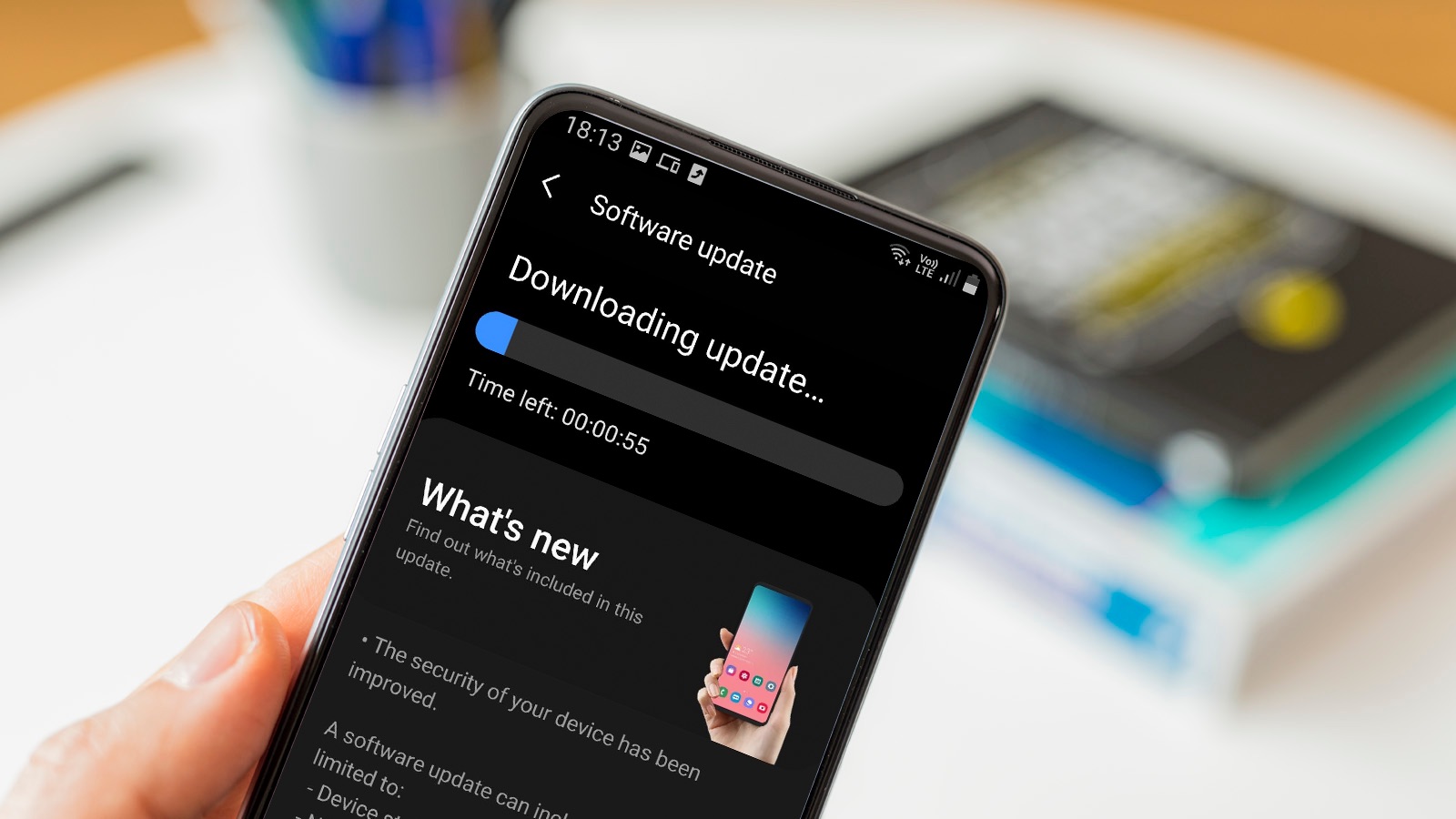
Have you ever wondered how long it takes for your phone to update? It’s a question many of us have pondered while anxiously awaiting the completion of an update on our beloved devices. Updates are a crucial part of maintaining the performance and security of our phones, but they can also be a source of frustration if they take too long to install. In this article, we’ll explore the factors that contribute to the time it takes for a phone to update, discuss the average update duration for different devices, and provide tips on how to speed up the update process. Whether you’re eagerly anticipating the latest features or simply looking to optimize your phone’s performance, we’ve got you covered.
Inside This Article
- Factors Influencing the Duration of Phone Updates
- Typical Time Frames for Different Types of Updates
- Variations in update times across different phone brands
- Tips for Reducing the Time it Takes for Phone Updates
- Conclusion
- FAQs
Factors Influencing the Duration of Phone Updates
Phone updates are an essential part of keeping your device up to date with the latest features, bug fixes, and security patches. However, the duration of these updates can vary depending on several factors. Here are the key factors that can influence how long it takes for your phone to complete an update:
1. Device Model and Brand: Different phone brands and models have varying hardware specifications and software optimization. This can affect how efficiently the update is installed on the device. Generally, flagship models from top brands tend to receive updates quicker and smoothly.
2. Size and Complexity of the Update: The size and complexity of the update itself can impact the installation time. Major updates that introduce significant changes and new features may take longer to install compared to smaller updates that primarily focus on bug fixes and security patches.
3. Internet Connection: The speed and stability of your internet connection can greatly impact the download and installation time of updates. A faster and more reliable connection will allow the update files to be downloaded swiftly, reducing the overall update time.
4. Storage Space: Sufficient storage space is needed to accommodate the update files. If your device has limited available storage, the update process may take longer as it needs to make room for the new files by compressing or deleting unnecessary data.
5. Server Load: The server load at the time of the update can also affect the duration. If many users are simultaneously trying to download the update, the server may experience high traffic, causing slower download speeds and potentially delaying the installation process.
6. Processor Speed: The processing power of your device’s CPU can impact how quickly the update is installed. Devices with slower processors may take longer to process and install the update, resulting in a longer overall update time.
7. Customizations by Manufacturers: Manufacturers may customize the software on their devices, adding their own features and modifications. These customizations can sometimes cause delays in receiving updates as manufacturers need to adapt and test the update to ensure compatibility with their custom software.
While these factors can impact the duration of phone updates, it is important to note that the update process can vary from device to device. It is always recommended to have a stable internet connection, sufficient storage space, and ensure your device’s battery is adequately charged before initiating an update to minimize any potential issues and reduce update time.
Typical Time Frames for Different Types of Updates
When it comes to updates for your phone, the time it takes to complete the process can vary depending on several factors. From software updates, security patches, to operating system (OS) upgrades, each type of update may have its own typical time frame. Let’s take a closer look at the expected update times for different types of updates:
- Software Updates: Software updates generally take around 5-15 minutes to complete. These updates are designed to improve the performance, stability, and functionality of your phone. They often include bug fixes, new features, and optimizations for better user experience. During the update process, your phone may need to restart a couple of times to apply the changes.
- Security Patches: Security patches are essential updates that ensure your phone is protected from potential vulnerabilities and security threats. Typically, these updates are smaller in size and can be completed within a few minutes. Depending on your phone model and the severity of the security issue being addressed, the installation time may vary slightly.
- Operating System (OS) Upgrades: Upgrading your phone’s operating system to a newer version is a more significant update and may take a bit longer. The time frame for an OS upgrade can range from 30 minutes to an hour or even longer, depending on factors such as the size of the update, your internet connection speed, and the processing power of your device. It’s important to note that during an OS upgrade, your phone may undergo a series of reboots, optimizations, and data migration.
- Firmware Updates: Firmware updates are specific to the hardware components of your phone, such as the camera, battery, or cellular connectivity. The installation time for firmware updates can vary, but it is typically around 10-30 minutes. These updates are crucial for improving the performance, stability, and compatibility of your device’s hardware.
It’s important to keep in mind that these time frames are approximate and can vary depending on several factors. Factors such as the size of the update, your internet connection speed, the processing power of your device, and any additional customization or modifications made by the phone manufacturer can impact the update time.
Variations in update times across different phone brands
When it comes to software updates for smartphones, the speed at which updates are rolled out varies significantly across different phone brands. This can be attributed to a variety of factors, including the manufacturer’s update cycle, the complexity of the update, and the level of customization on the device.
Apple, known for its iOS ecosystem, has a reputation for delivering updates promptly and efficiently. With a tightly controlled hardware and software ecosystem, Apple is able to push out updates to its entire range of iPhones simultaneously. This means that iPhone users often receive updates within a few hours of release.
On the other hand, Android updates can be a bit more fragmented due to the diverse range of devices and manufacturers in the market. Google, the creator of Android, regularly releases updates to its Pixel devices, which are often the first to receive the latest Android version. However, other Android manufacturers like Samsung, Huawei, and LG typically take longer to adapt the updates to their devices and push them out to their users.
Samsung, as one of the largest Android phone manufacturers, has a well-established update release schedule. Flagship devices like the Galaxy S and Note series usually receive updates within a few months of the release. Mid-range and budget devices, on the other hand, may experience longer update timelines, sometimes taking up to several months.
Similar to Samsung, other manufacturers like Huawei and LG follow their own update schedules. While their flagship devices generally receive updates relatively quickly, older or lower-end models may face longer wait times or even miss out on certain updates altogether.
It’s important to note that carrier restrictions can also affect update times. In some cases, mobile network operators may need to test and certify updates before they can be pushed out to devices on their network. This can add an additional layer of complexity and potentially delay the release of updates to users.
To stay up to date with the latest software updates for your phone, it’s always a good idea to check for updates manually in the settings menu. Additionally, following tech blogs and online forums can provide insights into the update timelines for different phone brands.
Tips for Reducing the Time it Takes for Phone Updates
Waiting for a phone update can be a tedious process, especially when you’re anxious to experience the latest features and improvements. Fortunately, there are several tips and tricks you can employ to reduce the time it takes for your phone updates. Let’s explore some of the most effective techniques:
- Connect to a Stable Wi-Fi Network: When it’s time to update your phone, make sure you are connected to a stable and reliable Wi-Fi network. Updates can be quite large, and downloading them over mobile data can significantly slow down the process. Wi-Fi networks provide faster and more stable download speeds, ensuring a quicker update.
- Free Up Storage Space: Before initiating a software update, take the time to clean up your phone’s storage. Updates often require sufficient free space to download and install. Delete any unnecessary files, apps, or media to create more available space. This will help the update process run smoother and faster.
- Charge Your Phone: It’s essential to have your phone fully charged or connected to a power source while updating. Some updates require a significant amount of power and can drain your battery quickly. Keeping your phone plugged in will prevent any interruptions due to a low battery and ensure a quicker update.
- Disable Background Downloads: Background downloads can consume bandwidth and slow down the update process. To maximize update speed, disable any ongoing downloads or updates from other apps. This will allow your phone to allocate its resources solely to the system update, speeding up the overall process.
- Update during Off-Peak Hours: Consider updating your phone during off-peak hours when many users are not actively downloading updates. When fewer people are updating their devices, servers tend to be less congested, resulting in faster download speeds for your update.
- Restart Your Phone: Sometimes, a simple restart can help expedite the update process. Restarting your phone clears any temporary files or cache that may be affecting the update speed. After restarting, initiate the update again and monitor if there is any improvement in the download speed.
- Use a VPN: If you find that your update is taking longer than expected, you can try using a Virtual Private Network (VPN) to connect to another server location. Sometimes, certain servers may experience heavy traffic, causing slower download speeds. By using a VPN, you can switch to a server with lower traffic and potentially speed up the update process.
- Stay Patient: Lastly, it’s important to remember that updates can take time, especially for major software releases. While following these tips can help speed up the process, it’s essential to stay patient. Avoid interrupting the update or turning off your device mid-way, as this can lead to potential issues. Allow the update to complete as scheduled for the best results.
Conclusion
In conclusion, the time it takes for a phone to update can vary depending on various factors such as the device model, the size of the update, and the speed of the internet connection. Typically, the process should take anywhere from a few minutes to an hour. However, in some cases, it may take longer, especially if there are issues with the network or if the update requires major system changes. It’s important to ensure that your phone is adequately charged and connected to a stable Wi-Fi network before starting the update to avoid any interruptions. Remember to back up your data beforehand to prevent any loss during the update process. If you’re unsure about the duration or facing any difficulties, it’s always a good idea to consult the manufacturer’s guidelines or contact customer support for assistance. Happy updating!
FAQs
1. How long does it take for a phone to update?
The time it takes for a phone to update can vary depending on several factors. Typically, software updates can take anywhere from a few minutes to an hour or more, depending on the size of the update and the speed of your internet connection. It’s always a good idea to make sure your phone is connected to a stable Wi-Fi network and has sufficient battery life before starting the update process.
2. Why does a phone take so long to update?
Phone updates can take longer due to various reasons. One of the main factors is the size of the update file. If the update includes major changes or new features, it may be larger in size and require more time to download and install. Additionally, factors like internet speed, device performance, and the number of apps installed on your phone can also affect the update time.
3. Can I use my phone while it’s updating?
It is generally not recommended to use your phone while it is updating. During the update process, your phone is going through important changes to its operating system, and using it during this time can interfere with the update and potentially cause errors. It is best to let the update process complete uninterrupted, and then you can resume using your phone once the update is finished.
4. What can I do if my phone gets stuck during an update?
If your phone gets stuck during an update, there are a few steps you can try to resolve the issue. First, try restarting your phone by holding down the power button until it restarts. If that doesn’t work, you can try connecting your phone to a computer and using the manufacturer’s software tools to manually update the software. If all else fails, you may need to contact the manufacturer’s support for further assistance.
5. Is it necessary to update my phone?
Updating your phone is highly recommended for several reasons. Software updates often include important security patches that help protect your phone from potential vulnerabilities and malware. Updates also bring new features, improvements, and bug fixes that can enhance the performance and usability of your phone. It is important to keep your phone’s software up to date to ensure you are making the most of your device’s capabilities.
