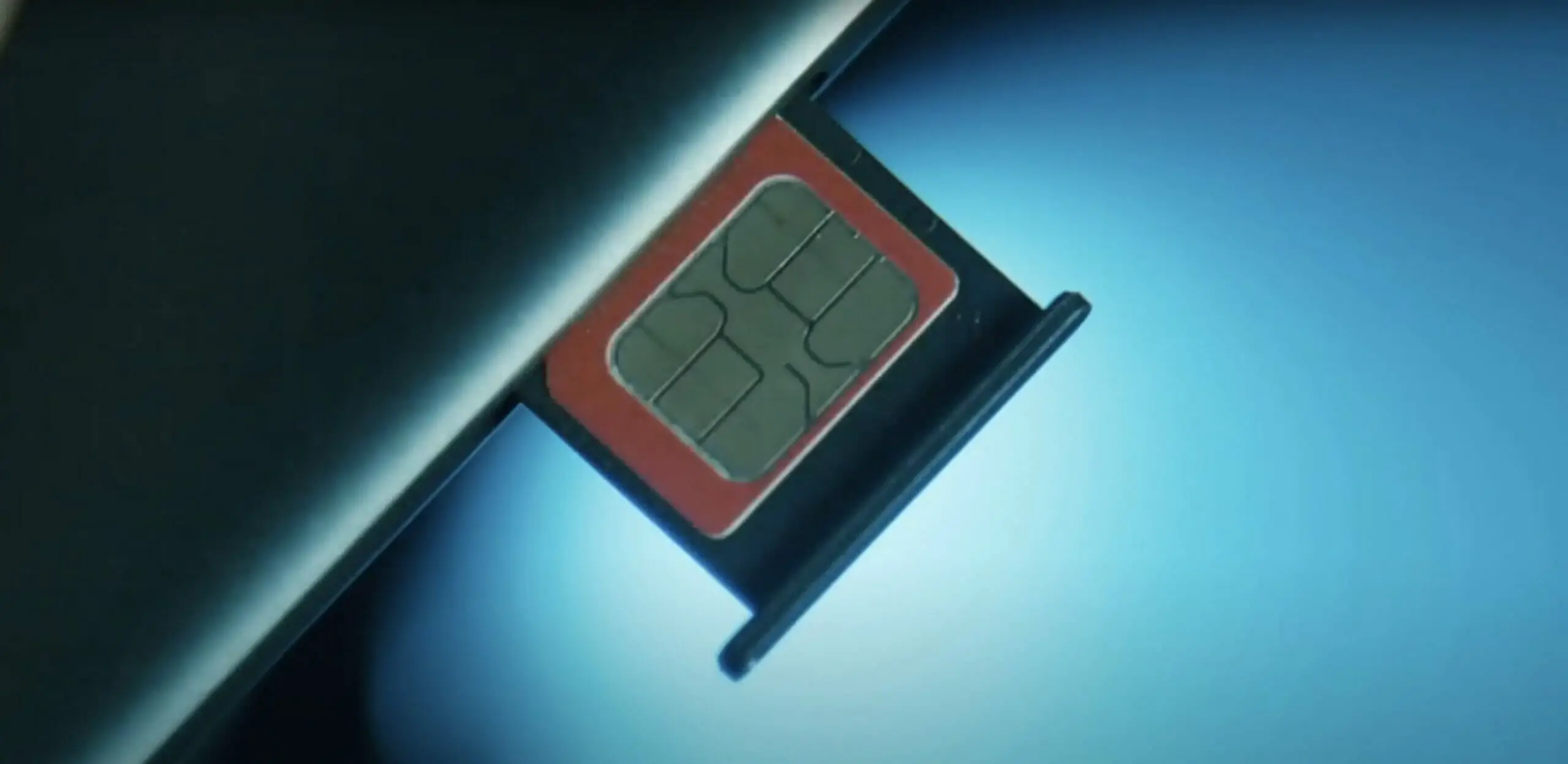
Are you looking for a way to activate your Assurance Wireless cell phone? Look no further! In this article, we will guide you through the process of activating your Assurance Wireless device so that you can start enjoying the benefits of affordable communication. Assurance Wireless is a Lifeline Assistance program that provides free or low-cost cell phone service to eligible individuals. Whether you are a new customer or an existing one, we’ve got you covered. We will walk you through the step-by-step instructions, outlining the necessary requirements and highlighting any potential issues you may encounter along the way. So, let’s dive in and get your Assurance Wireless cell phone up and running!
Inside This Article
- Overview of Assurance Wireless
- Eligibility Requirements for Assurance Wireless
- How to Apply for Assurance Wireless
- Activating Your Assurance Wireless Service
- Conclusion
- FAQs
Overview of Assurance Wireless
Assurance Wireless is a government assistance program that provides free or low-cost cell phone service to eligible individuals. It is operated by Virgin Mobile and is part of the Lifeline Assistance program, which aims to ensure that low-income households have access to crucial communication services.
With Assurance Wireless, subscribers receive a free cell phone and a set amount of monthly minutes, texts, and data. This service allows individuals to stay connected with their loved ones, access job opportunities, and have a lifeline in case of emergencies.
Assurance Wireless offers reliable nationwide coverage, utilizing the Sprint network. This means that subscribers can make calls, send messages, and browse the internet with confidence, even in rural or remote areas.
To qualify for Assurance Wireless, individuals must meet specific criteria based on income or participation in qualifying government assistance programs. Eligibility requirements may vary by state, but generally, applicants should have an income at or below 135% of the Federal Poverty Guidelines or participate in programs such as Medicaid, Supplemental Nutrition Assistance Program (SNAP), or Temporary Assistance for Needy Families (TANF).
Once enrolled, subscribers can enjoy the benefits of Assurance Wireless without any activation fees or contracts. The service includes voicemail, call waiting, caller ID, and access to 911 emergency services.
Assurance Wireless offers a user-friendly experience, with simple activation processes and various ways to manage your account. Subscribers can easily add minutes or data, track usage, and update their information online or through the Assurance Wireless customer service hotline.
With Assurance Wireless, individuals can maintain a level of connectivity crucial to everyday life. Whether it is for job searches, staying in touch with family and friends, or accessing important resources, Assurance Wireless empowers low-income individuals to bridge the digital divide and have a voice in the modern world.
Eligibility Requirements for Assurance Wireless
Assurance Wireless is a government-supported program that provides free cell phone service to eligible individuals in the United States. To qualify for Assurance Wireless, applicants must meet certain eligibility requirements. These requirements are put in place to ensure that the program benefits those who truly need it. In this section, we will discuss the eligibility criteria for Assurance Wireless.
1. Lifeline Assistance Program: Assurance Wireless operates under the Lifeline Assistance Program, which is a Federal Communications Commission (FCC) program designed to provide discounted or free phone service to low-income households. To be eligible for Assurance Wireless, applicants must participate in a qualifying public assistance program or have a household income at or below 135% of the Federal Poverty Guidelines.
2. Qualifying Programs: Some of the qualifying public assistance programs include Medicaid, Supplemental Nutrition Assistance Program (SNAP), Supplemental Security Income (SSI), Federal Public Housing Assistance (FPHA), and many others. If you are already enrolled in one of these programs, you may be automatically eligible for Assurance Wireless.
3. State-Based Eligibility: In addition to the federal requirements, each state may have its own eligibility criteria for Assurance Wireless. Some states may have additional programs or income thresholds that determine eligibility for the program. It’s important to check your state’s specific requirements when applying for Assurance Wireless.
4. One Account per Household: Assurance Wireless allows only one Lifeline Assistance account per household. A household is defined as any individuals who share the same address and expenses. This means that if someone in your household already has a Lifeline phone, you may not be eligible for another one.
5. Age and Citizenship: To qualify for Assurance Wireless, applicants must be at least 18 years old or emancipated minors. Additionally, applicants must be a U.S. citizen or qualified non-citizen with appropriate documentation.
These are the general eligibility requirements for Assurance Wireless. It’s important to note that meeting these requirements does not guarantee enrollment in the program, as availability may vary based on the budget and resources allocated to each state. Nevertheless, if you meet the eligibility criteria, applying for Assurance Wireless can be a great way to access essential communication services at no cost.
How to Apply for Assurance Wireless
Applying for Assurance Wireless is a straightforward process that can be done in just a few simple steps. Follow the instructions below to start your application:
- Check eligibility: Before applying, make sure you meet the eligibility requirements for Assurance Wireless. The program is primarily designed for low-income individuals and families who participate in certain government assistance programs.
- Visit the Assurance Wireless website: Go to the official Assurance Wireless website to begin your application. Look for the “Apply Now” or “Get Started” button on the homepage.
- Enter your information: Fill out the online application form with accurate and up-to-date information. You will need to provide details such as your name, address, date of birth, and proof of eligibility.
- Submit documentation: Depending on your state and eligibility criteria, you may be required to submit supporting documentation along with your application. This could include proof of income, participation in government assistance programs, or other verification documents.
- Review and submit: Take a moment to review all the information you provided before submitting your application. Double-check for any errors or omissions to ensure a smooth process.
- Wait for approval: Once you have submitted your application, you will need to wait for approval from Assurance Wireless. This typically takes a few business days. You may receive a confirmation email or letter with further instructions.
- Activate your phone: After receiving approval, you will need to activate your Assurance Wireless phone. Follow the activation instructions provided by Assurance Wireless, which may include inserting a SIM card and calling a specified number.
Applying for Assurance Wireless provides eligible individuals and families with access to essential communication services. By following these steps, you can easily apply and start enjoying the benefits of Assurance Wireless.
Activating Your Assurance Wireless Service
Activating your Assurance Wireless service is a simple and straightforward process. Once you have been approved for the program and received your Assurance Wireless phone, you can follow these steps to activate your service:
1. Start by ensuring your phone is fully charged. This will ensure a smooth activation process.
2. Locate the activation instructions that came with your phone. These instructions may differ depending on the make and model of your Assurance Wireless device.
3. Follow the step-by-step instructions provided in the manual. This typically involves inserting the SIM card, entering a unique activation code, and completing any necessary setup steps.
4. Once you have followed the instructions, wait for your phone to establish a connection with the Assurance Wireless network. This may take a few moments.
5. After your phone has successfully connected to the network, you may be prompted to make a test call or send a test message to confirm that your service is activated and working properly. Follow any additional instructions provided to complete this step.
6. Once your test call or message has been successfully completed, your Assurance Wireless service should be fully activated. You can now start using your phone to make calls, send messages, and access the internet (if applicable to your device).
If you encounter any issues during the activation process, don’t hesitate to reach out to Assurance Wireless customer service for assistance. They will be able to provide you with any necessary troubleshooting steps or answer any questions you may have.
It’s important to note that activating your Assurance Wireless service is just the first step. To continue using the service, you must recertify your eligibility each year and follow any additional program requirements set forth by Assurance Wireless.
Now that you know how to activate your Assurance Wireless service, you can enjoy the benefits of affordable phone service and stay connected with your loved ones and the world around you.
Conclusion
Activating Assurance Wireless is a straightforward process that allows you to access the benefits of a free cell phone and service. By following the steps outlined in this article, you can easily activate your device and start enjoying the advantages of being connected. Assurance Wireless provides a lifeline for individuals who may not have access to reliable communication otherwise, helping them stay connected to loved ones, job opportunities, emergency services, and more.
Remember to have all the necessary documentation and information ready before starting the activation process. Whether you choose to activate online or by phone, Assurance Wireless offers multiple options to suit your preference and convenience. With their reliable network coverage and affordable plans, Assurance Wireless makes it easy for everyone to stay connected without breaking the bank.
Don’t miss out on the benefits of Assurance Wireless – activate your device today and experience the power of communication at your fingertips!
FAQs
1. How do I activate my Assurance Wireless phone?
To activate your Assurance Wireless phone, follow these steps:
- Power on your device by pressing and holding the power button.
- Wait for your phone to search for a network signal. Once the signal is found, your phone will automatically activate.
- You may need to follow additional instructions provided by Assurance Wireless during the activation process.
2. Can I activate Assurance Wireless online?
Yes, you can activate your Assurance Wireless phone online. Visit the Assurance Wireless website and look for the activation section. Follow the prompts to complete the activation process online. Make sure to have your phone’s serial number and other necessary information handy.
3. What documents do I need to activate Assurance Wireless?
To activate Assurance Wireless, you will typically need the following documents:
- A proof of identity document, such as a driver’s license or state ID
- A proof of address document, such as a utility bill or lease agreement
- A proof of income document, such as a pay stub or an official letter from a government assistance program
However, specific document requirements may vary, so it’s best to check with Assurance Wireless or visit their website for the most up-to-date information.
4. How long does it take to activate Assurance Wireless?
The time it takes to activate your Assurance Wireless phone can vary. In some cases, the activation can be completed within minutes, while in other cases, it may take a few hours. If you’re activating online, the process is usually faster compared to activating through other methods, such as phone or mail.
5. What happens if I don’t activate Assurance Wireless within a certain timeframe?
If you don’t activate your Assurance Wireless phone within a specified timeframe, your account may be closed, and you could potentially lose your eligibility for the free phone and service. It’s important to activate your phone as soon as possible after receiving it to ensure uninterrupted service.
