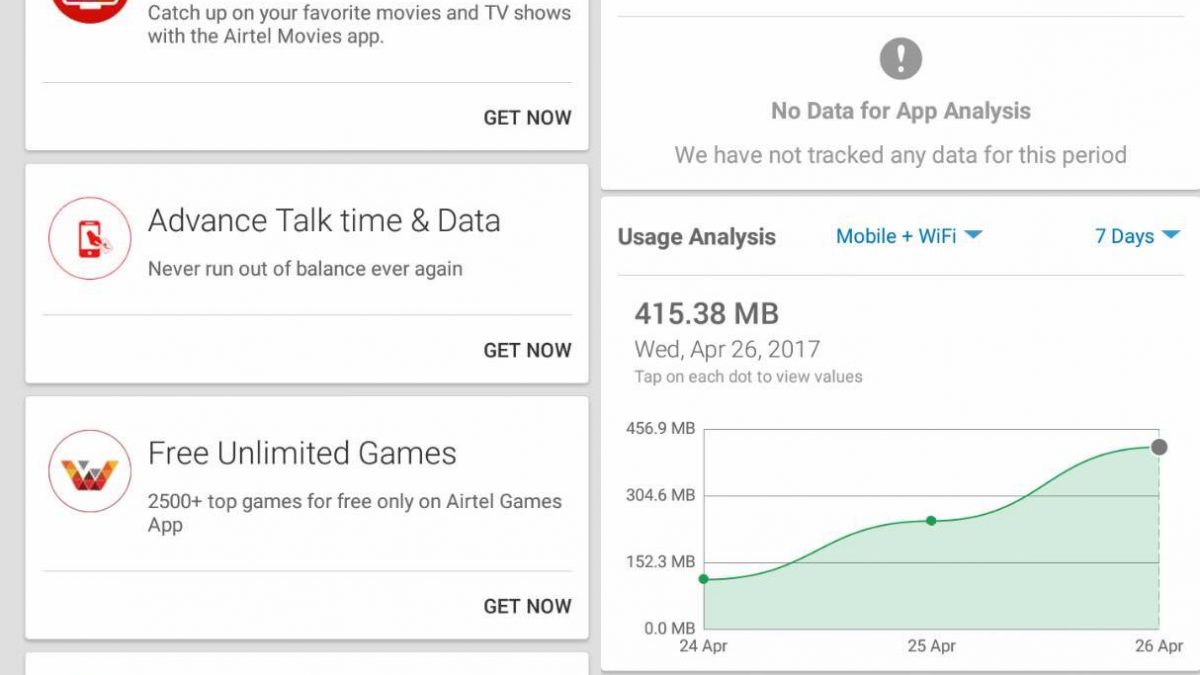
Are you an Airtel subscriber and wondering how to check your data balance? Look no further, as we’ve got you covered! In this article, we will guide you through the simple steps to check your data balance on Airtel. With the increasing reliance on mobile data for various activities, it’s crucial to keep track of your data usage to avoid unexpected overage charges or running out of data at crucial moments. Whether you’re using Airtel for work, streaming, or staying connected with loved ones, knowing how to check your data balance is essential. So, let’s dive right in and discover how you can easily monitor your data usage on Airtel.
Inside This Article
- Overview of Airtel Data Checking
- Checking Data Balance on Airtel Prepaid
- Checking Data Usage on Airtel Postpaid
- How to Check Validity of Airtel Data Pack
- Conclusion
- FAQs
Overview of Airtel Data Checking
Airtel is one of the leading telecommunications companies in the world, providing reliable mobile services to millions of users. With the proliferation of smartphones and the increasing reliance on mobile data, it has become crucial for users to keep track of their data usage and balance. Airtel offers convenient methods for users to check their data balance, usage, and validity, ensuring they stay in control of their data consumption.
Whether you are an Airtel prepaid or postpaid customer, checking your data balance is essential to avoid unexpected data charges and to know when to top up your data pack. Airtel provides multiple ways to check your data balance, including USSD codes, mobile apps, and SMS services. These methods offer convenience and flexibility, allowing users to choose the option that is most convenient for them.
By checking your data balance regularly, you can keep track of your data usage and plan your internet activities accordingly. This is particularly important for users who have limited data plans or are on a budget. Being aware of your data balance enables you to make informed decisions about your online activities, such as streaming videos, downloading files, or browsing social media.
Additionally, Airtel allows users to check the validity of their data pack, ensuring that they are aware of when their data plan will expire. This is crucial for users with time-limited data packs, as it prevents sudden disconnections and helps them in planning their data usage effectively.
With Airtel’s commitment to customer satisfaction, checking your data balance and usage is a seamless process. By utilizing the various methods available, Airtel users can stay connected, make the most out of their data plans, and enjoy uninterrupted internet access.
Checking Data Balance on Airtel Prepaid
Keeping track of your data balance on Airtel Prepaid is essential to ensure you don’t run out of data and experience interruptions in your internet usage. Fortunately, Airtel provides easy and convenient ways to check your data balance on your prepaid connection.
Here are the steps to check your data balance on Airtel Prepaid:
- Method 1: USSD Code
- Method 2: Airtel Thanks App
- Method 3: SMS
- Method 4: Airtel Website
The quickest way to check your data balance is by using the USSD code. Simply dial *121#, and a menu will appear on your screen. Follow the instructions provided to check your data balance. You can also find other options related to your account and services.
Airtel offers a user-friendly mobile app called Airtel Thanks, which allows you to manage your account and check your data balance. Download the app on your smartphone from the App Store or Google Play Store. Once installed, log in with your Airtel number and browse through the app to find your data balance information.
If you prefer a non-interactive method, you can use SMS to check your data balance. Compose a new message and type “DATA BAL” in the message body. Send the message to 121, and you will receive an SMS with your current data balance.
If you have access to the internet, you can visit the Airtel official website and log in to your account. Once logged in, navigate to the data section, and you will find your data balance displayed.
By following these simple steps, you can easily check your data balance on Airtel Prepaid. It is recommended to check your balance regularly to stay informed about your data usage and manage your internet usage effectively.
Checking Data Usage on Airtel Postpaid
If you are an Airtel postpaid user, you might be wondering how to check your data usage to ensure that you are not exceeding your allocated data limit. Fortunately, Airtel provides several convenient ways for its postpaid users to check their data usage and stay on top of their data consumption. Let’s explore some of these methods:
1. Airtel Thanks App: The Airtel Thanks App is a one-stop solution for postpaid users to manage their accounts and check their data usage. Simply download the app from the App Store or Google Play Store, log in with your Airtel postpaid number, and navigate to the data usage section. Here, you will find detailed information about your data consumption, including the amount of data used and the remaining data balance.
2. SMS: Another convenient method to check your Airtel postpaid data usage is by sending an SMS. Open the messaging app on your phone and create a new message. Type “DATA USE” and send it to 121. In a matter of seconds, you will receive an SMS with details about your data usage and the remaining balance.
3. Airtel Website: You can also log in to the Airtel website and access your postpaid account to check your data usage. Visit the official Airtel website, click on the “My Account” or “Login” option, enter your postpaid number and password, and navigate to the data usage section. Here, you will find a comprehensive overview of your data consumption.
4. Customer Care: If you prefer to get in touch with a customer care representative directly, you can dial the Airtel customer care helpline at 121 from your Airtel postpaid number. Follow the automated voice instructions or speak to a customer care executive and request information about your data usage. They will provide you with the necessary details and help answer any questions you may have.
With these different methods available, Airtel postpaid users can easily track their data usage and ensure that they are making the most of their data plans without exceeding their limits. By monitoring your data consumption, you can avoid unnecessary charges and make informed decisions about your usage. So, stay informed and enjoy a seamless postpaid experience with Airtel!
How to Check Validity of Airtel Data Pack
It’s essential to keep track of the validity of your Airtel data pack to ensure uninterrupted access to the internet. Luckily, Airtel offers multiple methods to check the validity of your data pack. Whether you’re using a prepaid or postpaid connection, you can easily find out when your data pack expires. Let’s explore the different ways to check the validity of your Airtel data pack.
Method 1: Using the Airtel Thanks App
If you have the Airtel Thanks App installed on your smartphone, checking the validity of your data pack is a breeze. Simply follow these steps:
- Open the Airtel Thanks App on your device.
- Login to your Airtel account, if prompted.
- In the app’s home screen, you’ll find the details of your data pack, including its validity.
Method 2: USSD Code
An alternative way to check the validity of your Airtel data pack is by using USSD codes. Here’s what you need to do:
- Open the dialer on your phone.
- Dial the USSD code *121#.
- From the options displayed, select “Manage My Account.”
- Choose the “My Offers” option.
- You’ll see the details of your data pack, including its validity.
Method 3: SMS
If you prefer a simple text message to check your data pack’s validity, you can use the following steps:
- Compose a new message on your phone.
- Type “DATA BAL” and send it to 121.
- You’ll receive an SMS with the details of your data pack, including its validity.
Method 4: Airtel Website
If you have access to a computer or a device with internet connectivity, you can visit the Airtel website to check your data pack’s validity. Here’s how:
- Go to the Airtel self-care portal or website on your device’s browser.
- Login to your Airtel account, if prompted.
- Navigate to the section that displays your data pack’s details.
- You’ll find the validity of your data pack mentioned there.
By using any of these methods, you can easily check the validity of your Airtel data pack and plan your internet usage accordingly. Make sure to keep track of the validity to prevent any unexpected interruptions in your connection. Enjoy uninterrupted browsing with Airtel!
Conclusion
In conclusion, checking your data balance on Airtel is a straightforward process that can be done using various methods. Whether you prefer the USSD code, the Airtel website, or the Airtel app, you have the flexibility to choose the option that suits you best. By following the steps outlined in this guide, you can easily monitor your data usage and ensure that you have enough data to stay connected and enjoy all that the internet has to offer.
Remember, regularly checking your data balance is important to avoid unexpected data usage charges and to manage your data effectively. With Airtel, you have the convenience of accessing your data balance information at your fingertips and staying in control of your usage.
So, the next time you want to check your data balance on Airtel, simply follow the instructions provided and stay connected without any worries.
FAQs
1. How can I check my data balance on Airtel?
To check your data balance on Airtel, you can dial *141*10# from your Airtel mobile number. You will receive an SMS with your remaining data balance.
2. Is there an alternative way to check my data balance on Airtel?
Yes, you can also check your Airtel data balance by sending an SMS with the keyword “BAL” to 121. Within a few seconds, you will receive an SMS with your remaining data balance.
3. Can I check my data balance on Airtel through the official Airtel mobile app?
Yes, you can check your Airtel data balance through the Airtel mobile app. Simply download the app from the Google Play Store or the Apple App Store, log in with your Airtel number, and navigate to the “My Account” section to view your data balance.
4. Will I be charged for checking my data balance on Airtel?
No, checking your data balance on Airtel is free of charge. You will not incur any additional costs for using the USSD code or sending the SMS to check your data balance.
5. What should I do if my data balance is not displaying correctly on Airtel?
If you are experiencing issues with your data balance not displaying correctly on Airtel, it is recommended to contact Airtel customer support. You can reach them by dialing 121 from your Airtel number or by visiting the nearest Airtel store for assistance.
