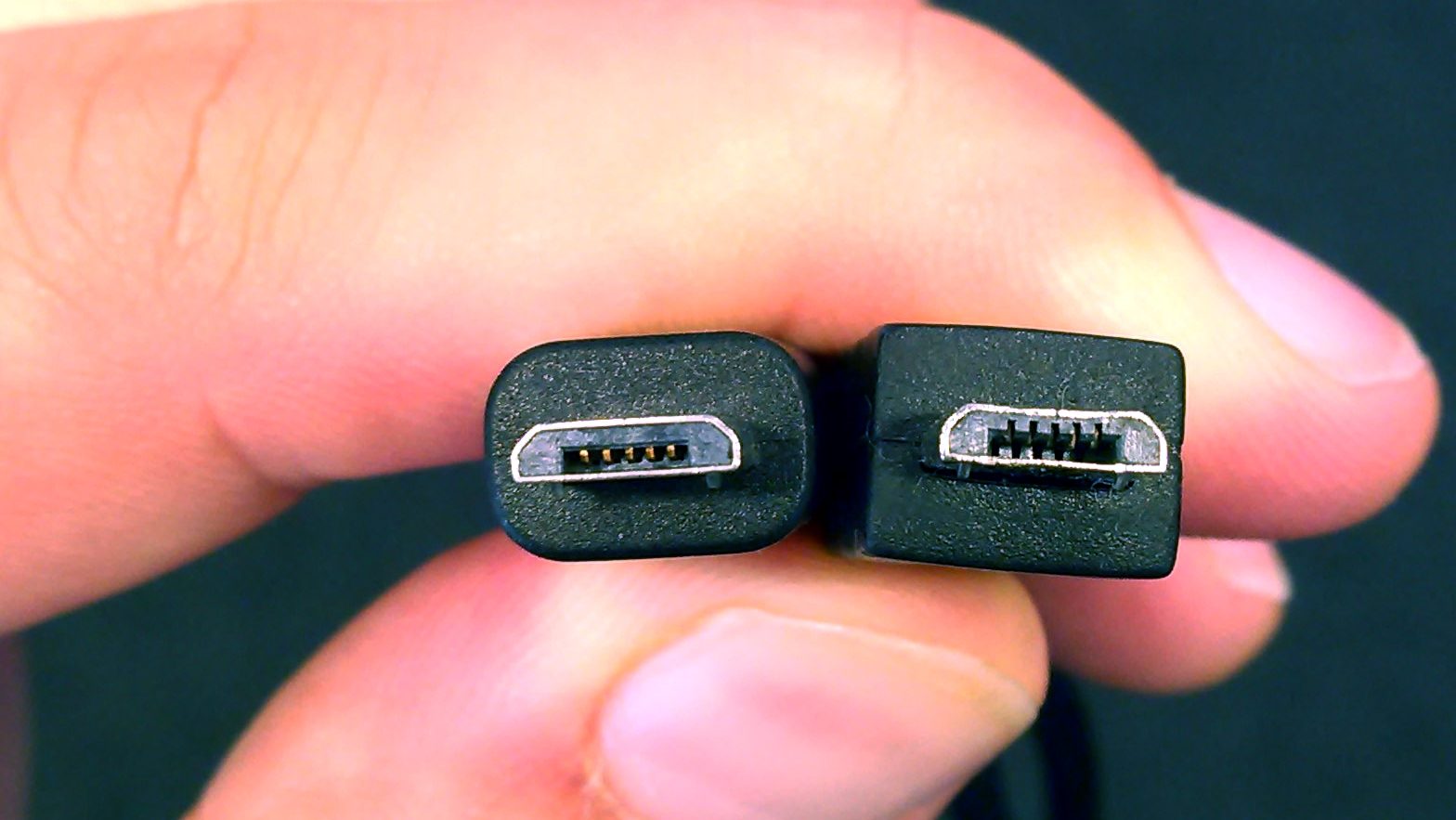
USB-C technology has revolutionized the way we connect and transfer data between devices. With its versatile capabilities, USB-C cables have become a popular choice for many electronic devices, including cell phones. However, not all USB-C cables are created equal. Some cables are designed solely for charging, while others can also transfer data at high speeds.
So, how can you tell if a USB-C cable can transfer data? In this article, we will explore the key factors to consider when determining if a USB-C cable is capable of transferring data. From understanding the different USB-C generations to checking for the proper connectors and conducting simple tests, we will equip you with the knowledge needed for a seamless data transfer experience. Whether you’re a tech-savvy individual or just looking to optimize your device’s capabilities, read on to learn how to identify a USB-C cable that can effectively transfer data.
Inside This Article
- USB-C Cable Basics
- Understanding USB-C data transfer capabilities
- Identifying USB-C cables that support data transfer
- Testing USB-C cables for data transfer compatibility
- Conclusion
- FAQs
USB-C Cable Basics
USB-C cables have become increasingly popular due to their versatility and fast charging capabilities. They are now the standard for many devices, including smartphones, tablets, laptops, and even some audio devices. But what exactly is a USB-C cable?
USB-C, also known as USB Type-C, is a newer connector that offers a universal interface for charging and data transfer. Unlike its predecessors, USB-C cables have a reversible design, meaning you can plug them in any orientation without worrying about which side is up.
USB-C cables also have higher data transfer speeds compared to previous USB cable versions. They can support data transfer rates of up to 10 gigabits per second (Gbps), which is significantly faster than USB 2.0 or USB 3.0 cables.
Another essential feature of USB-C cables is their ability to deliver more power. With the USB Power Delivery (PD) protocol, USB-C cables can provide up to 100 watts of power, enabling fast charging for a variety of devices ranging from smartphones to laptops.
Moreover, USB-C cables can support various protocols, such as HDMI, DisplayPort, and Thunderbolt 3, making them incredibly versatile and capable of connecting to a wide range of devices and peripherals.
It’s important to note that USB-C is just a connector type, and it doesn’t guarantee the capabilities of the cable itself. While USB-C cables can support data transfer and fast charging, not all USB-C cables are created equal.
To ensure that you have a USB-C cable that can transfer data, it’s crucial to understand the different types and standards associated with USB-C cables. This knowledge will help you identify the cables that can meet your specific needs.
Understanding USB-C data transfer capabilities
USB-C cables have become increasingly popular due to their ability to provide faster charging and quicker data transfer. However, not all USB-C cables are created equal when it comes to data transfer capabilities. Understanding how USB-C cables transmit data can help you determine if a cable is suitable for your needs.
USB-C cables with data transfer capabilities utilize the USB-C 3.1 standard, which offers faster speeds and increased bandwidth compared to previous USB versions. This standard allows for data transfer rates of up to 10 gigabits per second (Gbps), making it ideal for transferring large files, videos, or performing backups.
To ensure that a USB-C cable can transfer data at high speeds, it must adhere to specific specifications. Firstly, the cable should be USB-C 3.1 compliant. This means that the cable follows the technical requirements set by the USB Implementers Forum (USB-IF), the organization responsible for developing USB standards.
In addition to compliance, the USB-C cable should support the USB 3.1 Gen 2 standard. This ensures that the cable can handle the higher data transfer rates of up to 10 Gbps. It’s important to note that Gen 1 cables, which offer speeds up to 5 Gbps, may not deliver the same level of performance for demanding data transfer tasks.
Another factor to consider is the quality of the cable itself. High-quality cables with better shielding and thicker gauge conductors can minimize signal loss and interference, resulting in more reliable and faster data transfer. Investing in reputable brands or cables that are USB-IF certified can help ensure that you are getting a reliable and capable USB-C cable.
Remember, not all USB-C cables are created equal when it comes to data transfer capabilities. Some cables may only be suitable for charging or basic data synchronization, while others are designed to handle high-speed data transfer. Understanding the specifications and certifications associated with USB-C cables will help you select the right cable for your data transfer needs.
Identifying USB-C cables that support data transfer
With the increasing popularity of USB-C technology, it’s essential to be able to identify which cables can support data transfer. Not all USB-C cables are created equal, and some are only designed for charging or power delivery. To ensure you are using a USB-C cable that can transfer data, there are a few key factors to consider.
Firstly, check the label or packaging of the USB-C cable. Look for indicators such as “USB 3.0” or “USB 3.1 Gen 1” to determine if the cable supports data transfer. These specifications signify that the cable is capable of fast data transfer rates, typically up to 5 Gbps for USB 3.0 and 10 Gbps for USB 3.1 Gen 1.
Another way to identify a USB-C cable that supports data transfer is by inspecting the physical connectors. USB-C cables that can transfer data will typically have all 24 pins connected in the cable’s connector. This ensures that all the necessary wires are present to facilitate data transmission.
Additionally, you should look for the “Superspeed” logo on the cable or connector. This logo indicates that the cable is compliant with USB 3.0 or higher standards, which support high-speed data transfer.
It’s also worth noting that USB-C cables that are compatible with higher data transfer speeds, like USB 3.1 Gen 2 or Thunderbolt 3, will often have additional markings or logos. In the case of Thunderbolt 3 cables, they may have a Thunderbolt logo or be labeled as “40 Gbps” to signify their compatibility with the faster transfer speeds provided by Thunderbolt technology.
If you’re unsure about a USB-C cable’s data transfer capabilities, you can also consult the manufacturer’s website or product documentation. They will typically provide detailed specifications about the cable’s data transfer capabilities.
Lastly, it’s important to note that USB-C cables designed for charging or power delivery without data transfer support are still essential for charging your devices. It’s always good to have a mix of cables that cater to your specific needs, be it charging or data transfer, to ensure you have the right cable for any situation.
Testing USB-C cables for data transfer compatibility
With the growing popularity of USB-C, it’s crucial to ensure that the cable you use is not only capable of charging your devices, but also capable of transferring data. However, not all USB-C cables are created equal, and it can be challenging to determine their data transfer capabilities just by looking at them. That’s why it’s important to know how to test USB-C cables for data transfer compatibility.
Here are some methods you can use to determine if a USB-C cable is capable of transferring data:
- Connect your devices: The simplest and most straightforward way to test a USB-C cable is by connecting your devices. Plug one end of the cable into your device and the other end into your computer or another compatible device. If your devices recognize each other and allow for data transfer, then the cable is likely compatible.
- Transfer files: Another way to test USB-C cable compatibility is by transferring files. Select a file on your device and try to copy it to another device using the USB-C cable. If the transfer is successful and the file is copied without any issues, then it indicates that the cable supports data transfer.
- Use a USB-C data transfer tool: There are various software tools available that can test the data transfer capabilities of USB-C cables. These tools provide detailed information about the cable’s transfer speed, latency, and other important parameters. By using such tools, you can get a more accurate assessment of a cable’s data transfer compatibility.
- Check for USB-IF certification: USB-IF (USB Implementers Forum) is the organization responsible for setting the standards for USB technology. They provide certifications for USB-C cables that meet their stringent requirements for data transfer capabilities. Look for the USB-IF logo on the cable packaging or check their official website for a list of certified cables.
- Observe cable construction: While not foolproof, the construction and design of a USB-C cable can provide some insights into its data transfer capabilities. Look for cables that have shielding or thicker wires, as these can indicate better data transfer capabilities. However, this method alone may not be sufficient, as some manufacturers prioritize aesthetics over functionality.
It’s important to note that testing USB-C cables for data transfer compatibility can vary depending on the devices and software tools you have at your disposal. It’s always recommended to use official or certified cables from reputable manufacturers to ensure optimal performance and compatibility.
Conclusion
In conclusion, determining whether a USB-C cable can transfer data is crucial for users who rely on fast and reliable data transfer between devices. By considering the cable’s specifications, such as its version, type, and certification, users can ensure compatibility with their devices and enjoy seamless data transfer experiences.
Remember to look for USB-C cables that support the USB 3.0 or higher standard for faster data transfer speeds. Additionally, checking for essential certifications like USB-IF certification or Thunderbolt 3 certification can provide further reassurance of the cable’s quality and reliability.
Ultimately, verifying a USB-C cable’s ability to transfer data should be a priority for anyone seeking efficient and seamless connectivity. By following the guidelines and tips outlined in this article, users can confidently make informed decisions while selecting USB-C cables that meet their data transfer requirements.
FAQs
Q: How can I tell if a USB-C cable can transfer data?
A: When checking if a USB-C cable is capable of transferring data, there are a few indicators to look out for. Firstly, make sure the cable supports USB 3.0 or higher, as older USB versions may only support charging and not data transfer. Additionally, check if the cable is labeled as “USB 3.1 Gen 1” or “USB 3.1 Gen 2”, as these are specifications that ensure data transfer capabilities. Finally, look for cables that have been certified by reputable organizations such as USB-IF (USB Implementers Forum) to ensure they meet the necessary standards for data transfer.
Q: Are all USB-C cables capable of transferring data?
A: No, not all USB-C cables are capable of transferring data. It is important to check the specifications and certifications of the cable to ensure it supports data transfer. Cables that are specifically labeled as supporting USB 3.0 or higher, or have designations like “USB 3.1 Gen 1” or “USB 3.1 Gen 2”, are more likely to have data transfer capabilities. It is always recommended to purchase cables from reputable brands or manufacturers to ensure their compatibility and reliability.
Q: What happens if I use a USB-C cable that can’t transfer data for data transfer purposes?
A: If you attempt to use a USB-C cable that is not designed for data transfer, it may simply not work for transferring data. The cable may only support charging or power delivery functions, and will not establish a data connection between your devices. In some cases, using an incompatible cable for data transfer may result in errors, slow transfer speeds, or failed data transfers. To ensure reliable and efficient data transfer, it is recommended to use a cable that is specifically designed and certified for data transfer purposes.
Q: Can I use a USB-C charging cable to transfer data?
A: It depends on the specific charging cable and the devices you are using. Some USB-C charging cables may also support data transfer, especially if they are labeled as supporting USB 3.0 or higher. However, not all charging cables are designed with data transfer capabilities. It is important to check the specifications of the cable and consult the manufacturer’s documentation or website to determine if it is suitable for data transfer. If you want to ensure reliable and high-speed data transfer, it is recommended to use a cable that is specifically designed and certified for data transfer purposes.
Q: Are there any indicators on the USB-C cable itself to show if it can transfer data?
A: In most cases, USB-C cables do not have explicit indicators on the cable itself to show if it can transfer data. However, some manufacturers may include labels or markings on the cable that indicate data transfer capabilities. Look for phrases like “SuperSpeed” or “USB 3.1” on the cable jacket or packaging. Additionally, certified cables from reputable organizations like USB-IF often have logos or stickers that indicate their compliance with data transfer standards. If in doubt, consult the manufacturer’s documentation or website to confirm the data transfer capabilities of the cable.
