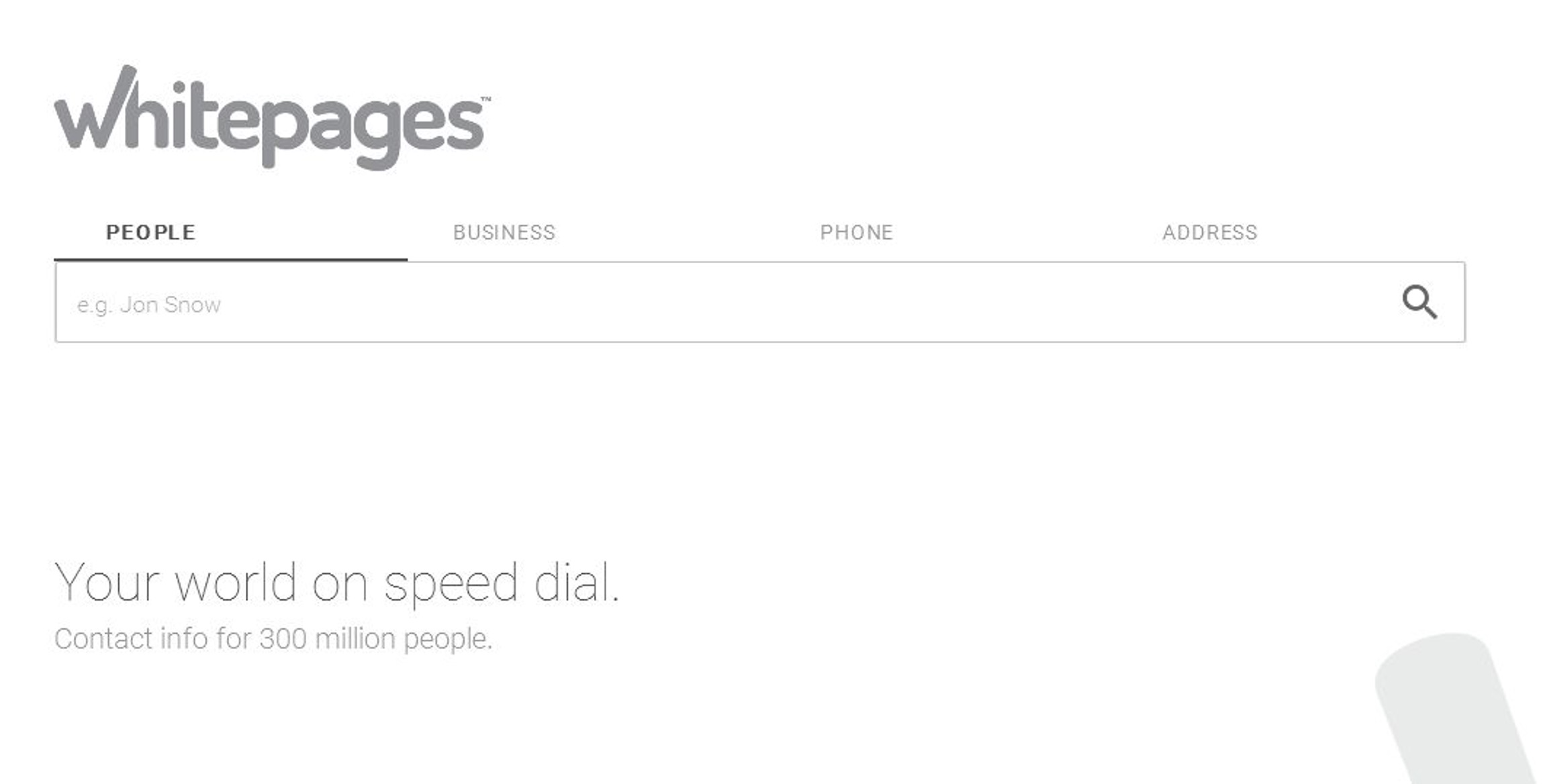
If you've ever found incorrect information about yourself or your business on Whitepages, you're not alone. Many people encounter inaccuracies on this popular online directory. Whether it's an outdated phone number, an incorrect address, or other misinformation, it's crucial to address these issues promptly to ensure that the right details are available to those seeking your contact information. In this comprehensive guide, we'll delve into the steps for correcting listings on Whitepages, empowering you to take control of your online presence and ensure that accurate information is readily accessible to others. Let's explore the process of rectifying inaccuracies on Whitepages and reclaiming the accuracy of your personal or business listing. Whether you're an individual or a business owner, having the correct information on Whitepages is essential for maintaining effective communication with others. Let's dive in and demystify the process of correcting listings on Whitepages.
Inside This Article
- Understanding Whitepages Listings
- Steps to Correct Listings on Whitepages
- Using Whitepages Premium to Manage Listings
- Conclusion
- FAQs
Understanding Whitepages Listings
Whitepages is a popular online directory that provides contact information, including names, phone numbers, and addresses. It serves as a valuable resource for individuals and businesses seeking to connect with others. Whitepages aggregates publicly available information from various sources, making it easier for people to find and contact individuals or businesses.
It’s important to note that Whitepages listings are often generated automatically based on public records, and individuals or businesses may not have direct control over the accuracy or completeness of the information displayed. While this can be convenient for users seeking contact details, it can also lead to inaccuracies or outdated information being displayed.
Furthermore, Whitepages listings can impact an individual’s or business’s online presence and reputation. Inaccurate or outdated information can lead to missed connections, misdirected communications, and potential reputational damage. Therefore, understanding how Whitepages listings work and how to manage them effectively is crucial for maintaining a positive online presence.
Steps to Correct Listings on Whitepages
Correcting your listings on Whitepages is an essential step to ensure that your personal or business information is accurate and up to date. Here are the steps you can take to correct your listings on Whitepages:
1. Visit Whitepages: Navigate to the Whitepages website and locate the “Update Listing” or “Correct Listing” option. This is often found at the bottom of the page or in the website’s footer.
2. Search for Your Listing: Enter your name or business name in the search bar to locate your listing. Once you’ve found it, click on the listing to view the details.
3. Verify the Information: Review the information displayed in the listing to identify any inaccuracies. Pay close attention to your contact details, address, and any other pertinent information.
4. Request an Update: Look for an option to request an update or correction. This may involve filling out a form or providing specific details that need to be amended.
5. Provide Documentation: In some cases, Whitepages may require documentation to verify the changes you are requesting. This could include a government-issued ID, utility bill, or other official documents.
6. Follow Up: After submitting your request, follow up with Whitepages to ensure that the necessary changes have been made. This may involve contacting their support team or checking the status of your request through your Whitepages account.
By following these steps, you can take control of your listings on Whitepages and ensure that the information available to the public is accurate and reflective of your current details.
Using Whitepages Premium to Manage Listings
Whitepages Premium offers a robust suite of tools to help individuals and businesses manage their listings effectively. With a Premium subscription, users gain access to advanced features that enable them to take control of their online presence and ensure that their information is accurate and up to date.
One of the key benefits of Whitepages Premium is the ability to edit and update personal or business information across multiple online directories from a single platform. This streamlined approach saves time and effort, allowing users to make changes efficiently and consistently across various listings.
Moreover, Whitepages Premium provides users with the option to monitor and track their online presence, including how their information appears across different platforms. This feature is invaluable for individuals and businesses looking to maintain a strong and accurate online identity.
Additionally, Whitepages Premium offers the advantage of enhanced privacy controls, allowing users to manage their personal information and decide what details are visible to the public. This level of control empowers individuals to protect their privacy while still maintaining a prominent online presence.
Furthermore, Whitepages Premium provides access to an expanded database of contact information, enabling users to find and connect with people and businesses more effectively. This extensive database can be particularly useful for networking, outreach, and business development purposes.
Overall, Whitepages Premium offers a comprehensive set of tools for managing listings and optimizing online presence. From editing and updating information to monitoring online visibility and leveraging an extensive contact database, Whitepages Premium empowers users to take charge of their online identity and ensure that their listings accurately reflect their personal or business information.
Correcting listings on Whitepages is crucial for ensuring accurate and updated information about businesses and individuals. By following the steps outlined in this guide, you can take control of your online presence and present the most current and relevant details to potential customers and contacts. Whether it’s rectifying inaccuracies, updating contact information, or enhancing your online visibility, Whitepages offers a platform to manage and maintain your listings effectively. Embracing these strategies empowers you to project a professional image and establish trust with your audience. By leveraging the tools and resources available on Whitepages, you can proactively manage your online reputation and make a positive impression on those seeking your products or services.
FAQs
**Q: What is Whitepages?**
Whitepages is an online directory that provides contact information for people and businesses. It allows users to search for phone numbers, addresses, and other contact details.
Q: How can I correct my listing on Whitepages?
To correct your listing on Whitepages, you can visit the Whitepages website and use their self-service tools to update your information. Alternatively, you can contact Whitepages customer support for assistance with correcting your listing.
Q: What information can I update on Whitepages?
You can update various pieces of information on Whitepages, including your name, phone number, address, and any other contact details associated with your listing.
Q: Is there a fee for correcting my listing on Whitepages?
Whitepages offers basic listing correction services for free. However, they may have premium services that come with a fee. Be sure to check their website or contact their customer support for more information on any potential fees.
Q: How long does it take for updated information to appear on Whitepages?
After you submit updated information to Whitepages, it may take some time for the changes to be processed and reflected on the website. The exact timeframe can vary, so it's advisable to check with Whitepages for an estimated update timeline.
