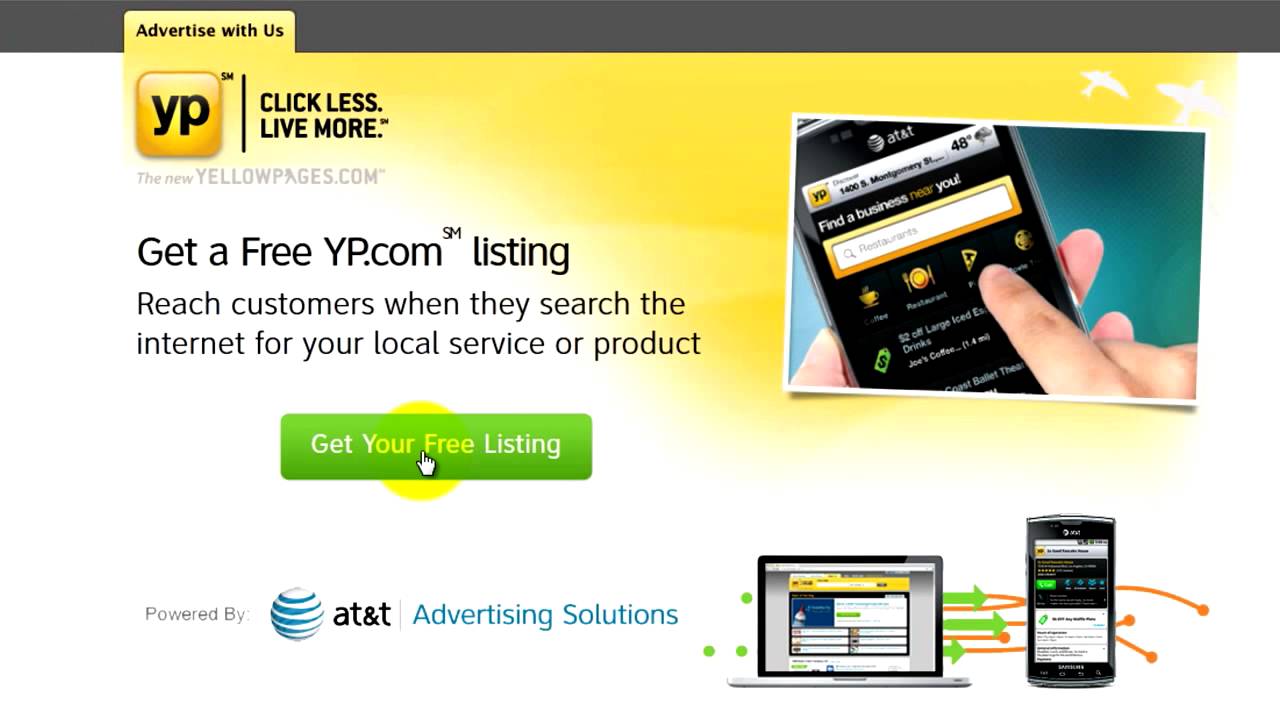
Signing up for Yellow Pages is a straightforward process that can significantly benefit your business's visibility. By creating a listing on Yellow Pages, you can enhance your online presence and connect with potential customers who are actively seeking the products or services you offer. Whether you operate a small local business or a larger enterprise, having a presence on Yellow Pages can help you reach a wider audience and attract more customers. In this article, we will explore the steps to sign up for Yellow Pages and the benefits of leveraging this platform for your business's growth. Let's dive into the details of how you can get started with Yellow Pages to maximize your business's online exposure and attract new customers.
Inside This Article
- Understanding Yellow Pages
- Creating an Account
- Adding Business Information
- Selecting a Listing Package
- Conclusion
- FAQs
Understanding Yellow Pages
Yellow Pages is a comprehensive online directory that allows businesses to promote their products and services to a wide audience. It serves as a bridge between consumers and businesses, enabling users to discover local companies and make informed purchasing decisions. With its user-friendly interface and extensive database, Yellow Pages facilitates seamless connections between businesses and potential customers.
By leveraging Yellow Pages, businesses can enhance their online visibility and reach a broader customer base. This platform provides a valuable opportunity for companies to showcase their offerings, attract new customers, and establish a strong digital presence. Whether it’s a small local enterprise or a large corporation, Yellow Pages offers a level playing field for businesses to promote their products and services effectively.
Furthermore, Yellow Pages empowers consumers to access a wealth of information about various businesses, including contact details, operating hours, customer reviews, and more. This enables prospective customers to make informed decisions when seeking products or services, thereby fostering transparency and trust within the marketplace. Understanding the dynamics of Yellow Pages is crucial for businesses aiming to maximize their online exposure and connect with their target audience.
Creating an Account
Signing up for Yellow Pages is a straightforward process that allows you to showcase your business to potential customers. To begin, navigate to the Yellow Pages website and locate the “Sign Up” or “Create an Account” button. Click on this button to initiate the account creation process.
Once you have clicked on the “Sign Up” button, you will be prompted to enter essential details such as your business name, email address, and a secure password. It’s crucial to provide accurate and up-to-date information to ensure the successful creation of your Yellow Pages account.
After entering your business details and personal information, you will be required to verify your email address. This step is vital for account security and ensures that you have access to the email associated with the account. Simply follow the instructions sent to your email to complete the verification process.
Upon successful verification, your Yellow Pages account will be created, and you can proceed to add comprehensive information about your business, including services offered, contact details, and operating hours. This step is crucial in maximizing the visibility of your business to potential customers searching on Yellow Pages.
Adding Business Information
Once you’ve created an account on Yellow Pages, the next step is to add your business information. This is a crucial part of the process, as it helps potential customers find and connect with your business. Here’s how you can effectively add your business information on Yellow Pages.
Start by logging into your Yellow Pages account and navigating to the “Manage Listings” section. Here, you’ll find the option to “Add a New Listing” or “Claim an Existing Listing.” If your business is new to Yellow Pages, select “Add a New Listing” to begin the process.
Next, you’ll be prompted to enter essential details about your business, such as the business name, address, phone number, website, and business category. It’s important to provide accurate and up-to-date information to ensure that potential customers can easily reach you.
After entering the basic details, you can enhance your listing by adding a compelling business description. This is your opportunity to tell potential customers about your products, services, and what sets your business apart. Use engaging language and highlight your unique selling points to capture the attention of potential customers.
Additionally, you can upload high-quality images that showcase your business, such as photos of your storefront, products, or team members. Visual content can significantly impact a customer’s perception of your business, so make sure to upload captivating images that accurately represent your brand.
Once you’ve filled in all the necessary information, take a moment to review and ensure that everything is accurate and complete. This step is crucial in presenting your business in the best possible light and maximizing its visibility to potential customers.
After reviewing your business information, simply follow the prompts to submit your listing. Yellow Pages will then verify the details, and once approved, your business information will be live and accessible to potential customers searching on the platform.
Sure, here's the content for "Selecting a Listing Package":
html
Selecting a Listing Package
Once you’ve entered your business information, it’s time to choose a listing package that suits your needs. Yellow Pages offers various packages, each designed to cater to different business requirements and budgets.
When selecting a package, consider the level of visibility you want for your business. The higher-tier packages often provide additional features such as priority placement in search results, enhanced listing details, and the ability to add multimedia content like photos and videos to make your listing stand out.
It’s important to assess your target audience and the geographical scope of your business. Yellow Pages offers packages tailored to specific regions, ensuring that your business gets maximum exposure where it matters most.
Additionally, take into account the level of competition in your industry. If you operate in a highly competitive market, opting for a more comprehensive package can give you a competitive edge and increase your chances of being noticed by potential customers.
Before finalizing your selection, carefully review the features and benefits included in each package. This will help you make an informed decision based on the specific needs and goals of your business.
Signing up for Yellow Pages is a straightforward process that can significantly boost your business’s online visibility. By creating a comprehensive business profile, you can connect with potential customers and enhance your digital presence. The platform’s user-friendly interface and extensive reach make it a valuable tool for businesses of all sizes. Utilizing Yellow Pages effectively can lead to increased brand awareness and customer engagement, ultimately driving business growth. As technology continues to evolve, leveraging online directories such as Yellow Pages remains a pivotal strategy for achieving success in the digital marketplace.
FAQs
Q: How do I sign up for Yellow Pages?
A: To sign up for Yellow Pages, simply visit the official website and look for the "Sign Up" or "Create Account" option. You will be prompted to provide your business information and contact details to complete the registration process.
Q: Is there a fee for signing up for Yellow Pages?
A: Yellow Pages offers both free and paid listing options. While basic listings may be free, there are premium features and advertising opportunities that may involve additional fees. It's important to explore the different packages and their respective costs to determine the best fit for your business.
Q: Can I update my business information after signing up for Yellow Pages?
A: Yes, you can update your business information at any time by logging into your Yellow Pages account and accessing the profile management section. This allows you to make changes to your contact details, services offered, business hours, and other relevant information to ensure accuracy and relevance.
Q: How long does it take for my business to appear on Yellow Pages after signing up?
A: Once you have completed the sign-up process and provided the necessary information, your business listing should typically appear on Yellow Pages within a few days. However, this timeline may vary based on the verification process and the platform's update cycle.
Q: Can I track the performance of my business listing on Yellow Pages?
A: Yes, Yellow Pages provides tools and analytics to track the performance of your business listing. You can monitor metrics such as views, clicks, and interactions to gauge the effectiveness of your presence on the platform and make informed decisions to optimize your listing's performance.
