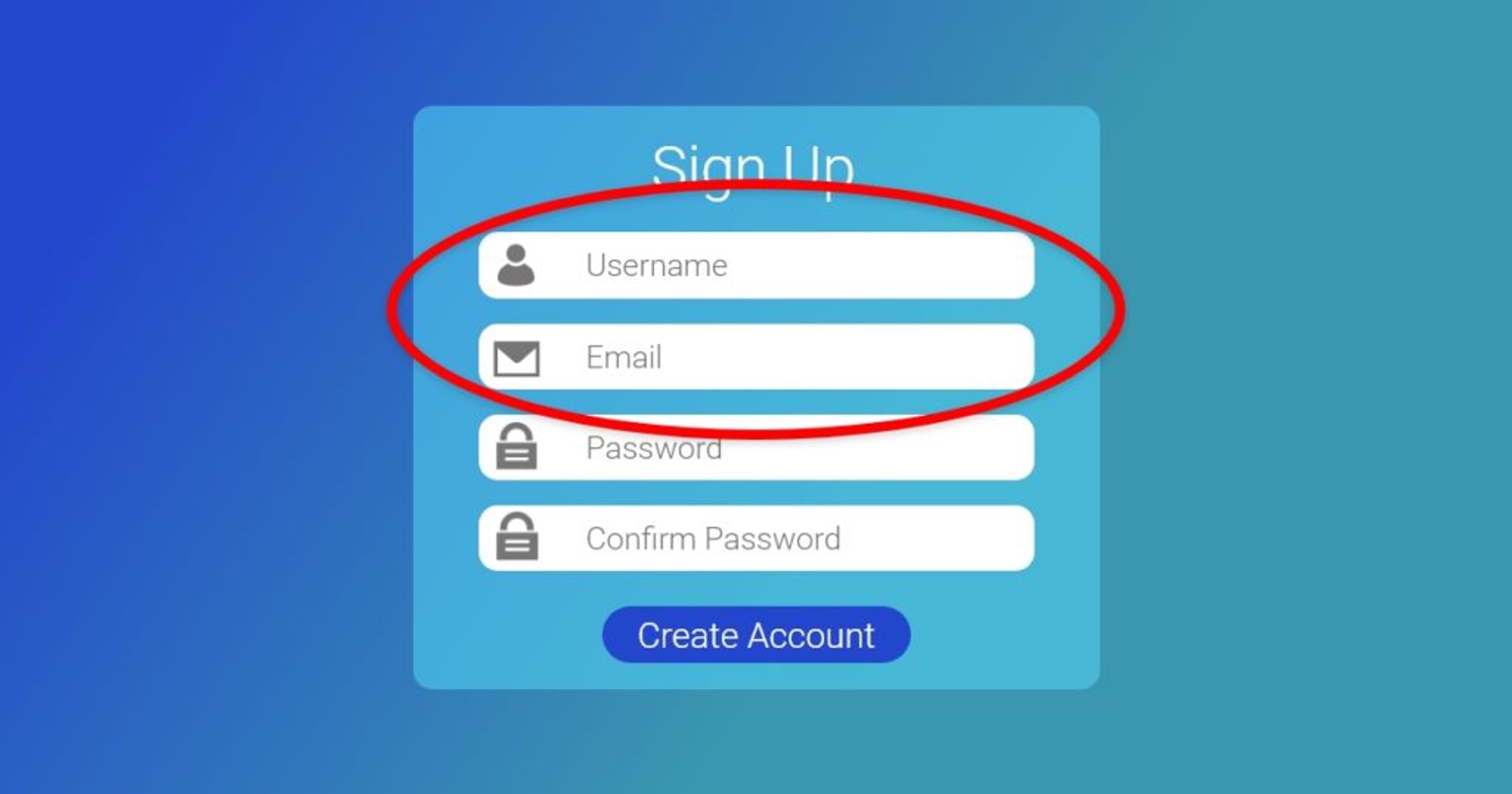
Creating an account with Whitepages is a simple and essential step for anyone looking to harness the platform's powerful features. Whether you're seeking to manage your online presence, connect with others, or access contact information, having a Whitepages account opens up a world of possibilities. In this article, we'll guide you through the process of setting up your Whitepages account, providing you with the knowledge and confidence to navigate the platform with ease. From the initial steps to the finer details, we've got you covered, so you can make the most of what Whitepages has to offer. So, let's dive in and discover how to create an account with Whitepages!
Inside This Article
- Creating a Whitepages Account
- Accessing the Whitepages Website
- Providing Personal Information
- Verifying Your Account
- Conclusion
- FAQs
**
Creating a Whitepages Account
**
Welcome to the world of Whitepages, where you can access a wealth of information at your fingertips. To get started, creating a Whitepages account is essential for unlocking the platform’s full potential. By doing so, you gain access to a wide array of features and services that can simplify your search for contact details and other valuable information.
When you create a Whitepages account, you are essentially taking the first step toward harnessing the power of this comprehensive database. With your own account, you can save and manage your searches, making it easier to access the information you need, precisely when you need it. Additionally, having an account allows you to contribute to the Whitepages community by adding or editing listings, ensuring the accuracy and relevance of the data available to users.
By creating an account, you are also enabling yourself to receive updates and alerts regarding the information you are interested in. This feature can be particularly useful for staying informed about changes or additions to the contact details or other listings you regularly access.
Accessing the Whitepages Website
Accessing the Whitepages website is a simple and straightforward process that allows you to tap into an extensive database of contact information. To begin, open your preferred web browser and enter “www.whitepages.com” into the address bar. Once the website loads, you will be greeted by a clean and user-friendly interface that facilitates seamless navigation.
Upon reaching the Whitepages homepage, take a moment to familiarize yourself with the various features and options available. The website is designed to provide a hassle-free experience, ensuring that you can effortlessly access the information you need without any unnecessary complexities.
As you explore the website, you will notice the search bar prominently displayed at the top of the page. This search bar serves as the gateway to Whitepages’ vast directory, allowing you to look up individuals, businesses, or phone numbers with ease. Whether you are seeking contact details for a long-lost friend or conducting research for professional purposes, the search bar is your starting point for accessing the wealth of information housed within Whitepages.
**
Providing Personal Information
**
When creating a Whitepages account, you’ll need to provide personal information to ensure that your account is accurate and secure. This includes entering your full name, email address, and a password. Additionally, you may be asked to input your phone number, physical address, and other relevant details to enhance the functionality of your account.
Whitepages uses this information to verify your identity and provide accurate search results. The data you provide is safeguarded by robust security measures to protect your privacy and prevent unauthorized access. Rest assured that Whitepages takes the confidentiality of your personal information seriously, adhering to stringent privacy policies and industry best practices.
By furnishing accurate personal details, you can maximize the utility of your Whitepages account, enabling seamless searches and connections with individuals or businesses. It’s essential to ensure that the information you provide is up to date and accurate, as this will enhance the effectiveness of the Whitepages platform in delivering reliable and relevant results.
Verifying Your Account
After providing your personal information, the final step in creating a Whitepages account is the verification process. This step is crucial for ensuring the security and accuracy of the information stored on the platform.
Upon completing the registration form, you will receive an email from Whitepages containing a verification link. Clicking on this link will confirm your email address and activate your account. It’s important to check your spam or junk folder if you don’t see the email in your inbox.
Alternatively, you may receive a verification code via text message to the phone number you provided during registration. Simply enter this code on the Whitepages website to verify your account. This additional layer of security helps protect your account from unauthorized access.
Once your account is verified, you will gain full access to the features and benefits of Whitepages. This includes the ability to search for people, businesses, and phone numbers, as well as access to additional premium services offered by the platform.
Creating an account with Whitepages is a straightforward process that offers numerous benefits. By providing accurate and up-to-date contact information, users can easily connect with friends, family, and businesses. Additionally, the platform's robust search capabilities enable individuals to find the information they need quickly and efficiently. With a user-friendly interface and a wealth of valuable features, Whitepages is a valuable tool for anyone seeking to streamline their communication and stay informed. Whether it's for personal or professional use, having a Whitepages account can enhance connectivity and simplify the process of accessing essential contact details. Sign up today and unlock the full potential of Whitepages!
FAQs
Q: What is Whitepages?
A: Whitepages is an online directory service that allows users to search for contact information, including phone numbers, addresses, and background checks.
Q: Is it free to create an account on Whitepages?
A: Yes, creating an account on Whitepages is free of charge.
Q: What information do I need to provide to create a Whitepages account?
A: To create a Whitepages account, you will need to provide your name, email address, and create a password.
Q: Can I opt-out of having my information listed on Whitepages?
A: Yes, Whitepages offers an opt-out option for individuals who do not want their personal information displayed on the platform.
Q: How can I update my contact information on Whitepages?
A: You can update your contact information on Whitepages by logging into your account and editing the details in the settings or profile section.
