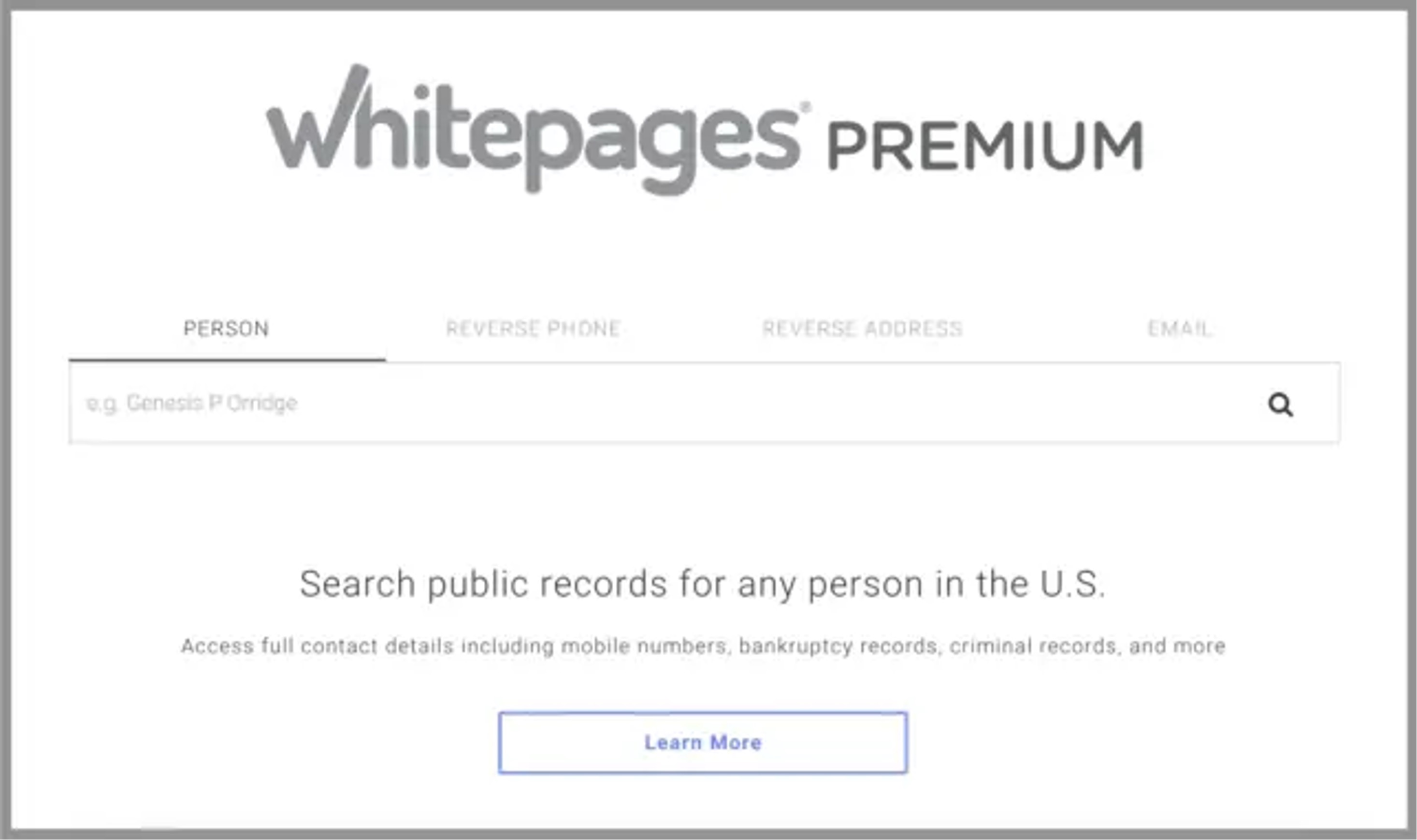
Are you considering canceling your Whitepages Premium membership? Whether you've found an alternative service or no longer require the features, it's essential to understand the cancellation process thoroughly. Canceling a Whitepages Premium membership involves a few key steps to ensure a smooth transition. In this comprehensive guide, we'll walk you through the process, providing insights and tips to assist you every step of the way. From understanding the benefits of a Whitepages Premium membership to navigating the cancellation procedure, we've got you covered. Let's dive in and explore the necessary steps to cancel your Whitepages Premium membership. Whether you're seeking a temporary pause or a permanent cancellation, we'll help you navigate this process seamlessly.
Inside This Article
- Reasons for Cancelling a Whitepages Premium Membership
- Steps to Cancel a Whitepages Premium Membership
- Important Information to Consider Before Cancelling
- Contacting Whitepages Customer Support
- Conclusion
- FAQs
**
Reasons for Cancelling a Whitepages Premium Membership
**
There are several reasons why individuals may consider cancelling their Whitepages Premium membership. One common reason is dissatisfaction with the service. This can stem from various factors, such as the accuracy of the information provided, the user interface, or the overall value for the subscription fee.
Another significant reason for cancellation is financial constraints. In today’s economic climate, individuals may need to reassess their expenditures and prioritize essential services, leading them to reconsider their premium membership with Whitepages.
As circumstances change, individuals may find themselves in a position where they no longer need the service. This could be due to a change in personal or professional circumstances, rendering the premium features unnecessary for their current needs.
Furthermore, privacy concerns can prompt individuals to cancel their Whitepages Premium membership. With increasing emphasis on data privacy and protection, some users may opt to discontinue their subscription to safeguard their personal information.
Steps to Cancel a Whitepages Premium Membership
Canceling a Whitepages Premium Membership is a straightforward process that can be completed by following a few simple steps. Here’s a detailed guide to help you navigate through the cancellation process with ease.
To initiate the cancellation of your Whitepages Premium Membership, the first step is to log into your Whitepages account using your registered credentials. This typically involves entering your username or email address and password on the Whitepages website.
Once logged in, navigate to the “Account Settings” section, which is usually located in the top-right corner of the webpage or within a drop-down menu under your profile name. The “Account Settings” section is where you can manage various aspects of your Whitepages account, including subscription settings.
Within the “Account Settings” section, look for the option to “Cancel Membership” or a similar feature that pertains to discontinuing your Premium Membership. This option is typically clearly labeled to ensure that users can easily identify it when seeking to cancel their subscription.
After selecting the “Cancel Membership” option, you may be prompted to confirm the cancellation. This step is crucial to prevent accidental cancellations and ensures that users have the opportunity to reconsider their decision before finalizing the process. Once the cancellation is confirmed, your Whitepages Premium Membership will be successfully terminated.
Certainly! Here's the content with each paragraph wrapped in the
tag:
Important Information to Consider Before Cancelling
Before proceeding with the cancellation of your Whitepages Premium Membership, it’s crucial to understand the cancellation policy. Familiarize yourself with the terms and conditions associated with terminating the membership to avoid any unexpected consequences.
Additionally, it’s essential to check for any outstanding charges on your account. Ensure that all dues are settled to prevent any complications or disruptions during the cancellation process. This step will help you avoid potential issues and maintain a smooth transition.
As you prepare to cancel your Whitepages Premium Membership, it’s advisable to ensure access to alternative contact information. This ensures that you can stay connected and informed, especially if you were relying on specific communication features provided by the premium membership.
Furthermore, reviewing any potential impact on existing subscriptions or services is crucial. Take the time to assess how the cancellation may affect other interconnected services or memberships to make informed decisions and avoid any unintended repercussions.
Certainly! Here's the content for the section titled "Contacting Whitepages Customer Support":
html
Contacting Whitepages Customer Support
When it comes to reaching out to Whitepages for support, users have several channels at their disposal. The company offers a comprehensive support system to cater to various needs and concerns.
If you require assistance with the cancellation process or have inquiries about refund policies, Whitepages’ customer support team is readily available to provide guidance and address your concerns. Whether you prefer to communicate via email, phone, or live chat, the support options are designed to offer convenience and accessibility.
Should you encounter any challenges during the cancellation process or have questions regarding refund policies, reaching out to Whitepages’ customer support can provide the clarity and assistance you need. The support team is equipped to handle a wide range of issues and is committed to ensuring a positive customer experience.
Furthermore, if you have any unresolved issues or concerns related to your Whitepages Premium Membership or the cancellation process, the customer support team can assist in resolving these matters effectively. By engaging with the support channels, you can seek prompt resolution and gain peace of mind regarding any outstanding concerns.
Let me know if there's anything else you'd like to add or modify!
Conclusion
Canceling a Whitepages Premium Membership is a straightforward process that can be completed online or by contacting customer support. By following the steps outlined in this guide, you can successfully navigate the cancellation procedure and avoid any unnecessary charges. Remember to review the terms of your membership to understand the cancellation policy and any associated fees. Additionally, it’s advisable to keep a record of your cancellation confirmation for future reference. Whether you’re transitioning to a different service or simply no longer require the Premium Membership, knowing how to cancel it effectively empowers you to manage your subscriptions with ease.
FAQs
Q: How do I cancel my Whitepages premium membership?
To cancel your Whitepages premium membership, log in to your account and navigate to the account settings or subscription management section. From there, you should be able to find the option to cancel your premium membership.
Q: Will I receive a refund if I cancel my Whitepages premium membership?
Whitepages' refund policy may vary, so it's essential to review their terms and conditions or contact their customer support to inquire about potential refunds upon canceling your premium membership.
Q: Can I cancel my Whitepages premium membership at any time?
Yes, you should be able to cancel your Whitepages premium membership at any time. However, it's advisable to review the terms of your membership to understand any potential implications or restrictions associated with cancellation.
Q: What happens to my data after canceling my Whitepages premium membership?
Upon canceling your Whitepages premium membership, you may no longer have access to premium features, but your basic account or free services may still be available. It's recommended to review Whitepages' data retention and privacy policies for detailed information on how your data is handled after cancellation.
Q: Are there any penalties for canceling my Whitepages premium membership?
Whitepages' terms and conditions should outline any penalties or fees associated with canceling your premium membership. It's advisable to review this information before proceeding with the cancellation to understand any potential implications.
