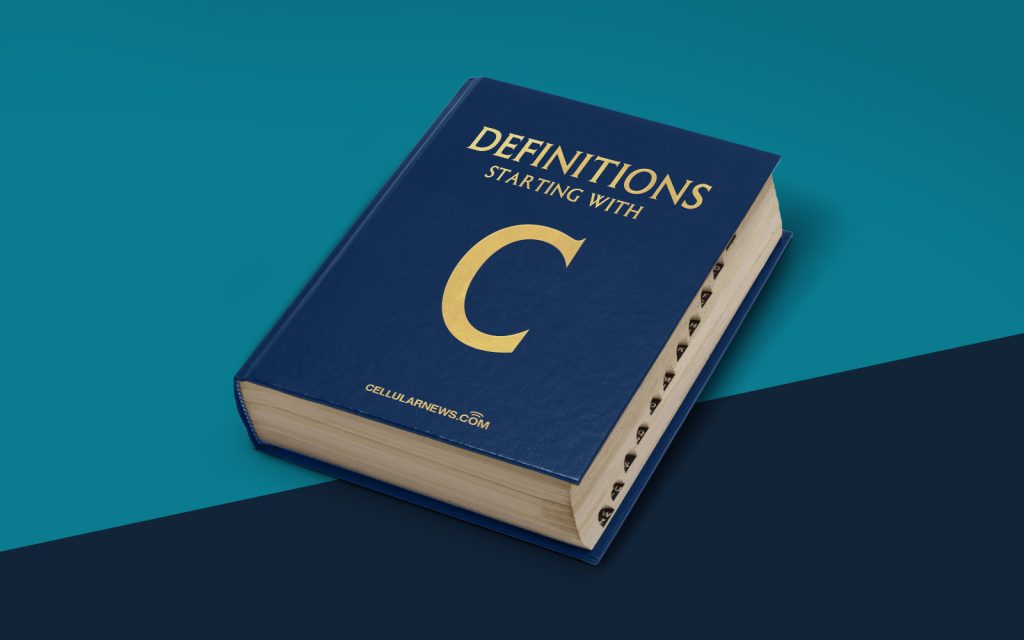
Welcome to the World of Critical Errors
In the vast world of website management and optimization, there are few things more dreaded than the mention of a critical error. What exactly is a critical error, you may be wondering? Well, rest assured, you’ve come to the right place. In this article, we will explore the mysterious realm of critical errors, their definition, and their implications for your website’s performance.
Key Takeaways:
- A critical error is a serious issue or malfunction within a website or web application that can significantly impact its functionality, security, or user experience.
- These errors can arise from various factors, such as coding mistakes, server issues, or external dependencies.
The Anatomy of a Critical Error
Picture this: You’re browsing a website, clicking through its pages, and suddenly… BAM! The screen freezes, an error message pops up, and you’re left feeling frustrated and confused. Welcome to the world of critical errors, where unforeseen bugs and glitches can disrupt the flow of your online experience.
But what exactly makes an error critical? A critical error can be defined as a serious issue or malfunction within a website or web application that can significantly impact its functionality, security, or user experience. These errors are not your everyday hiccups; they have the potential to disrupt the normal operation of a website and cause significant harm if left unresolved.
Now, let’s dive into the nitty-gritty of critical errors and explore some of the most common types:
- 500 Internal Server Error: This error occurs when a web server encounters an unexpected condition that prevents it from fulfilling a user’s request. It’s like a computer going “uh-oh, something went wrong!” and refusing to work properly.
- 404 Not Found: Ah, the infamous 404. This error pops up when a user requests a webpage that the server cannot find. It’s like wandering into a room only to realize that you’re in the wrong house.
- Database Connection Errors: These errors occur when a website fails to establish a connection to its database. It’s like trying to access a locked filing cabinet without the key.
- Security Certificate Errors: Websites that have expired or misconfigured security certificates may display these errors, warning users that their connection may not be secure. Think of it as entering a password-protected area without the proper authentication.
- Plugin or Theme Conflicts: These errors often occur when a website’s plugins or themes clash with each other, resulting in unexpected behavior or crashes. It’s like having two musicians play completely different songs at the same time – it just doesn’t sound right!
The Impact of Critical Errors
So, now that we’ve explored the different types of critical errors, you may be wondering, “What’s the big deal?” Well, let me tell you, these errors can wreak havoc on your website and its performance. Here are some of the potential consequences of ignoring critical errors:
- User Frustration: Nothing turns away visitors faster than encountering a critical error. It can undermine trust, leave a negative impression, and drive potential customers straight to your competitors.
- Decreased Rankings: Search engines like Google take user experience seriously. If your website is plagued with critical errors, it may be penalized and pushed down in search engine rankings.
- Data Loss: Critical errors can lead to data corruption or loss, compromising the integrity of your website’s content, customer information, or transactional data.
- Security Vulnerabilities: Some critical errors can expose your website to security threats, making it more susceptible to hackers, malware, or other malicious activities.
To sum it up, critical errors are not to be taken lightly. They can have a significant impact on your website’s performance, user experience, and even its security. As a responsible website owner or webmaster, it’s crucial to monitor and fix critical errors promptly to ensure the smooth running of your online presence.
