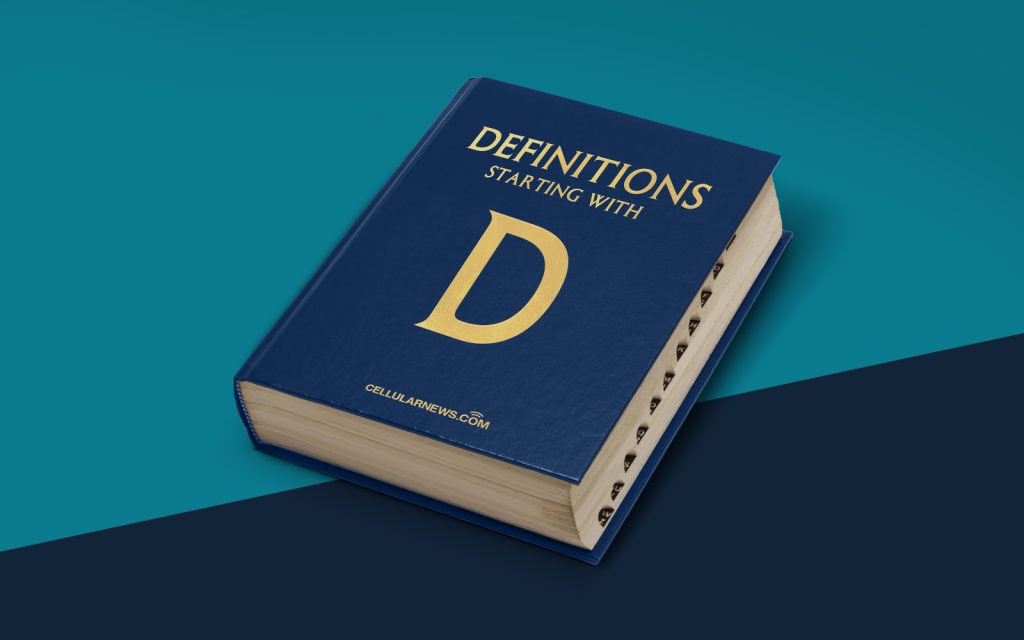
Understanding Debugging in SAP
Debugging in SAP refers to the process of identifying and fixing errors or bugs in SAP software. When a program or application in SAP is not functioning as expected, debugging is used to analyze the code and pinpoint the source of the problem. It is an essential skill for SAP developers and consultants to ensure that the software runs smoothly and efficiently.
Key Takeaways
- Debugging in SAP is the process of identifying and fixing errors in SAP software.
- It is an essential skill for SAP developers and consultants to ensure smooth functioning of the software.
Now, let's delve deeper into the world of debugging in SAP.
What is a Bug in SAP?
Before we understand debugging, let's first grasp the concept of a "bug" in SAP. A bug is an error, flaw, or fault in a computer program that causes it to produce an incorrect or unexpected result. In the context of SAP, a bug can manifest as a functionality that does not work as intended, a system crash, or incorrect data processing.
How Does Debugging Work in SAP?
Debugging in SAP involves the following steps:
- Identifying the Issue: The first step in debugging is to identify the issue or unexpected behavior in the SAP software. This could be a specific functionality that is not working as intended or a system error that needs to be resolved.
- Analyzing the Code: Once the issue is identified, the next step is to analyze the underlying code that is causing the problem. This involves reviewing the program logic, data structures, and system interactions to pinpoint the source of the error.
- Setting Breakpoints: In SAP, developers can set breakpoints in the code, which pause the program’s execution at a specific point. This allows them to inspect the program’s state at that moment and track the flow of execution.
- Stepping Through the Code: With the help of debugging tools, developers can step through the code line by line, observing the values of variables and the program’s behavior at each step. This helps in understanding how the program is executing and identifying any discrepancies.
- Fixing the Issue: Once the source of the problem is identified, developers can make the necessary changes to the code to fix the issue. This could involve modifying the program logic, correcting data processing errors, or addressing system integration issues.
- Testing the Fix: After making the changes, thorough testing is essential to ensure that the fix resolves the issue without introducing new bugs or errors. This involves running the program with the debugging tools to verify that the problem has been successfully resolved.
Debugging in SAP requires a deep understanding of the software's architecture, programming languages, and debugging tools. It is a meticulous process that demands attention to detail and a methodical approach to problem-solving.
Conclusion
In conclusion, debugging in SAP is a critical skill for maintaining the integrity and functionality of SAP software. By identifying and fixing errors in the code, developers and consultants ensure that SAP applications operate smoothly and efficiently, providing value to businesses and users.
By understanding the intricacies of debugging in SAP, professionals can contribute to the reliability and performance of SAP systems, ultimately driving business success.
