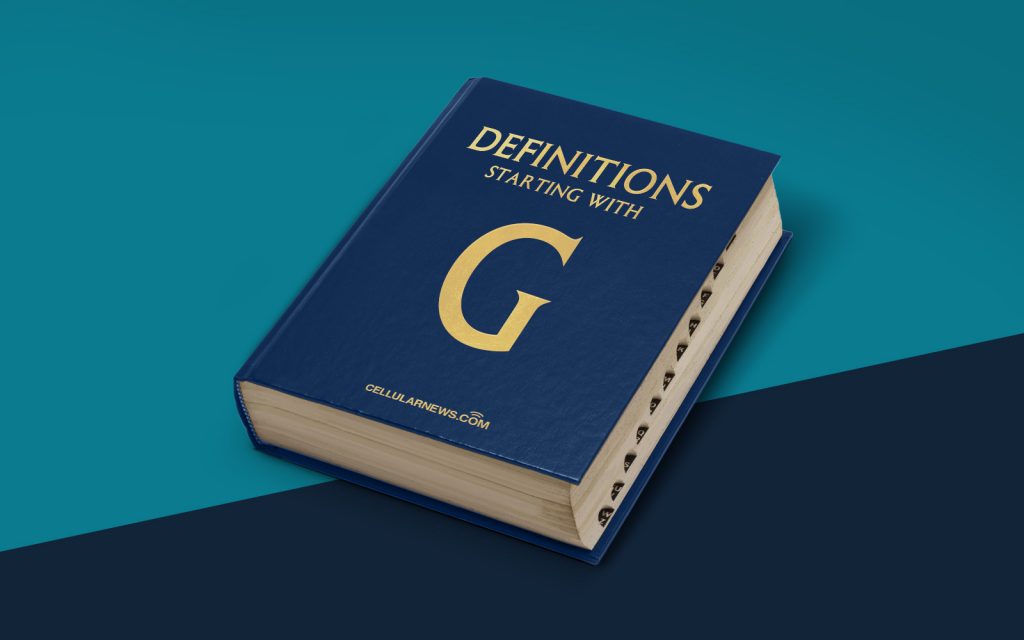
DEFINITIONS: What is a Group Policy Object (GPO)?
Welcome to our “DEFINITIONS” category, where we break down complex technology concepts into simple, digestible explanations. In this blog post, we will explore the world of Group Policy Objects (GPOs) and provide you with a clear understanding of what they are and how they work.
If you’re searching for answers about Group Policy Objects, you’re in the right place. We will explain this concept in an easy-to-understand manner, addressing the fundamental question – What is a Group Policy Object (GPO)?
Key Takeaways:
- Group Policy Objects (GPOs) are a set of policies and settings that can be applied to multiple computers or users within an Active Directory domain.
- GPOs allow administrators to centrally manage and control the behavior of computers and users, making it easier to enforce security policies and configure settings across an organization.
Now, let’s dive into the details and explore what exactly a Group Policy Object is:
1. Defining a Group Policy Object
A Group Policy Object (GPO) is a collection of settings within the Microsoft Windows Group Policy that defines how computers and users should operate within an organization. It acts as a blueprint, allowing system administrators to configure and enforce policies and settings on multiple computers or users simultaneously.
2. The Role of GPOs in Centralized Management
GPOs play a crucial role in centralizing the management of computers and users within an Active Directory domain. They enable system administrators to easily control various aspects, such as:
- Enforcing security policies: GPOs allow administrators to define and apply security settings, such as password requirements, account lockout policies, and firewall configurations, across a network. This ensures consistent security measures are in place, reducing vulnerabilities.
- Configuring system settings: GPOs can be used to configure system-wide settings, including Windows Update settings, network drive mappings, desktop configurations, and more. This enables administrators to ensure uniformity and standardization across all managed computers.
- Deploying software: GPOs enable administrators to deploy software applications to specific users or computers automatically. This simplifies the deployment process, eliminates manual installation, and ensures compliance with licensing agreements.
- Restricting access: GPOs allow administrators to define access controls, limiting certain functionalities or preventing unauthorized actions. This helps protect sensitive data and maintain overall system integrity.
By leveraging Group Policy Objects, organizations can streamline their management processes, reduce administrative overhead, and enhance security and compliance measures.
In conclusion, a Group Policy Object (GPO) is a powerful tool that enables centralized management and control of computers and users within an Active Directory domain. By defining policies and settings, administrators can enforce security measures, configure system settings, deploy software, and restrict access, all from a single point of control.
We hope that this explanation helps clarify the concept of Group Policy Objects and their significance in modern IT environments. Stay tuned for more informative posts in our “DEFINITIONS” category, where we simplify complex technology concepts.
