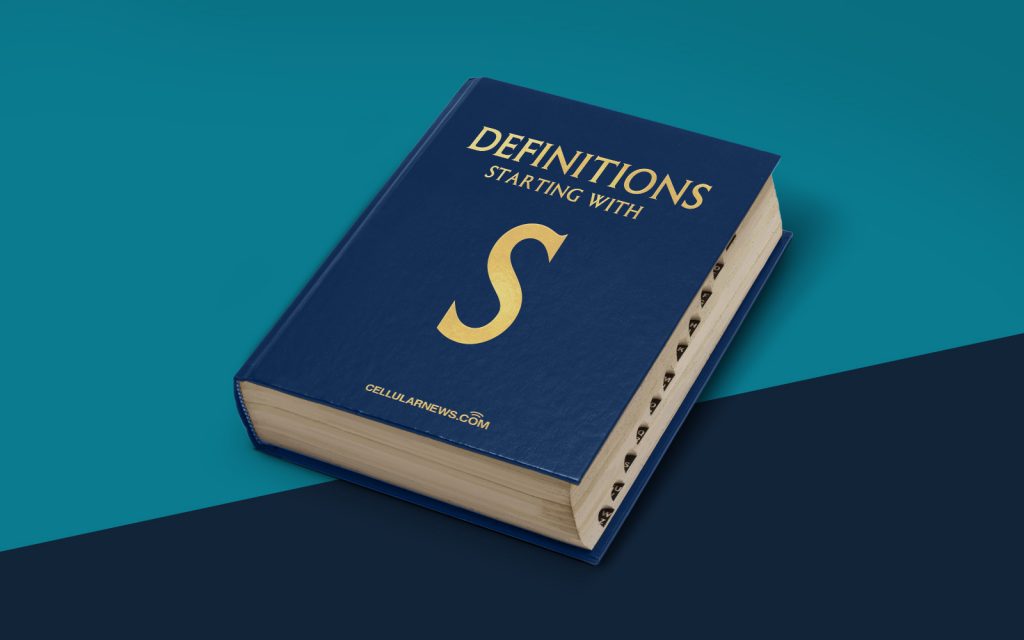
What is a Signature Block?
Have you ever received an email and noticed a stylish, professional-looking section at the bottom with the sender’s name, contact information, and maybe even a cute little icon? That, my friend, is called a signature block!
A signature block, also known as an email signature, is a block of text that is commonly found at the end of an email. It serves as a digital equivalent of a personal signature and contains essential contact details or additional information about the sender. While it may seem like a small part of an email, a well-crafted signature block can make a big difference in leaving a lasting impression.
Key Takeaways:
- A signature block is a section at the end of an email that contains information about the sender.
- It serves as a digital version of a personal signature.
What Should a Signature Block Include?
A signature block can be as simple or complex as you want it to be, depending on your personal or professional needs. However, there are a few key elements that are commonly included in a signature block:
- Name: Your full name or the name you wish to be addressed by.
- Contact Information: This usually includes your phone number, email address, and website.
- Job Title and Company: If you’re using your signature block for professional purposes, it’s a good idea to mention your job title and company name to establish credibility.
- Social Media Icons/Links: If you have professional social media profiles that you’d like to showcase, you can include icons or links to them in your signature block.
- Disclaimers/Etc.: Depending on the nature of your emails, you may want to include disclaimers, confidentiality notices, or other legal information that could be relevant.
How to Create an Effective Signature Block
Now that you know what a signature block is and what it should include, it’s time to create an effective one. Here are a few tips to help you design a remarkable signature block:
- Keep it concise: Ideally, your signature block should fit within four to six lines. Be mindful of the length and make sure it’s not overwhelming or cluttered.
- Use a professional font and format: Choose a clean, easily readable font and format your signature block in a professional manner. Avoid using elaborate fonts or too many colors.
- Make it mobile-friendly: Many people check their emails on their smartphones, so ensure your signature block looks good on both desktop and mobile devices.
- Include a call-to-action: If you want recipients to take specific actions, such as visiting your website or scheduling a meeting, consider adding a call-to-action button or hyperlink in your signature block.
- Update it regularly: As your contact information or professional circumstances change, don’t forget to update your signature block to reflect those changes.
Creating a compelling signature block may take a bit of time and experimentation, but it’s worth the effort. A well-designed signature block can enhance your professional image, increase brand visibility, and make it easier for people to engage with you.
So, the next time you send an email, take a moment to craft a captivating signature block that leaves a lasting impression!
