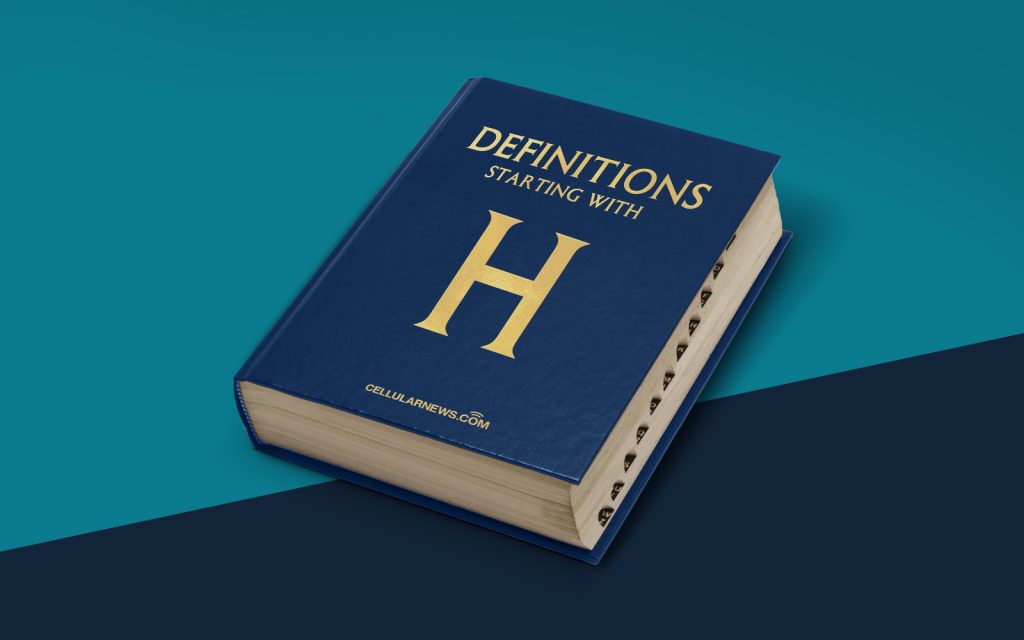
Hey there! So, you want to know about hyperlinks, right? Well, a hyperlink is a really cool thing on the internet that lets you jump from one web page to another just by clicking on it. It's like a magical doorway that takes you to a different place on the web!
Key Takeaways
1. A hyperlink is a clickable element on a web page that directs you to another web page or a different section of the same page.
2. Hyperlinks are an essential part of web navigation and play a crucial role in connecting different pieces of content on the internet.
Now, let's dive a little deeper into the world of hyperlinks.
What Does a Hyperlink Look Like?
- A hyperlink is usually a highlighted or underlined piece of text, or an image, that you can click on.
- When you move your mouse cursor over a hyperlink, it often changes to a little hand icon, indicating that it's clickable.
How Do Hyperlinks Work?
- Hyperlinks are created using HTML code, which is the language used to build web pages.
- When you click on a hyperlink, your web browser uses the address embedded in the hyperlink to fetch the linked web page and display it for you.
Types of Hyperlinks
There are different types of hyperlinks, such as:
- Text Hyperlinks: These are hyperlinks that are embedded within a piece of text.
- Image Hyperlinks: These are hyperlinks that are attached to an image, and when you click on the image, it takes you to a different web page.
Why Are Hyperlinks Important?
- Hyperlinks are like the roads and highways of the internet, connecting different web pages and websites together.
- They make it easy for you to navigate the web and find the information you're looking for.
How to Create a Hyperlink
Creating a hyperlink is as easy as 1, 2, 3! Here's how you can do it:
- Open the HTML file of your web page using a text editor.
- Use the
<a>tag to create a hyperlink, and specify the web address you want to link to using thehrefattribute. - Add the text or image you want to turn into a hyperlink between the opening and closing
<a>tags.
Let's Recap
- A hyperlink is a clickable element on a web page that takes you to another web page or a different section of the same page.
- Hyperlinks are created using HTML code and play a crucial role in connecting different pieces of content on the internet.
So, now you know all about hyperlinks! They're like the secret passages of the internet, helping you explore and discover new things with just a click. Cool, right?
