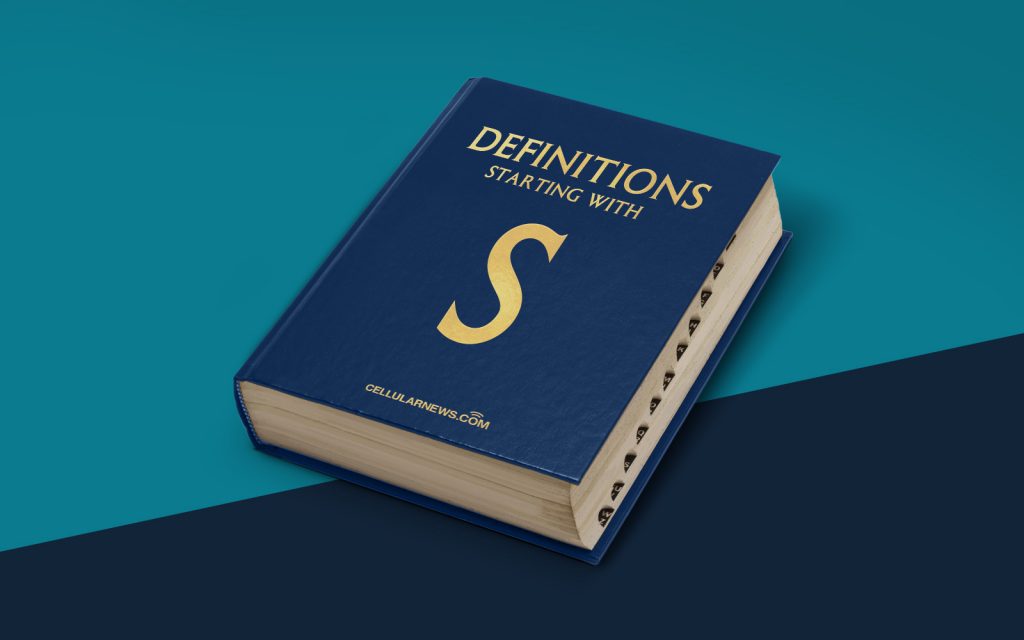
What is a Soft Reset? Understanding the Basics
Welcome to the “Definitions” category of our blog, where we break down complex terms and concepts for you in a simple and easily understandable way. In this article, we will explore the concept of a soft reset and its significance in the world of technology. Have you ever wondered what happens when your electronic device suddenly stops working or starts acting up? A soft reset can be a handy solution to many technological glitches, allowing you to get your device back up and running smoothly without losing any data.
Key Takeaways:
- A soft reset is a simple procedure that helps resolve minor software issues without affecting the data stored on your device.
- Performing a soft reset on your device is often the first step in troubleshooting common problems like frozen screens and unresponsive applications.
Now, let’s dive deeper into understanding what a soft reset entails and how it can benefit you.
A soft reset, also known as a “warm boot” or “restart,” is a technique used to restart an electronic device by closing all running applications and refreshing the system’s memory. Unlike a hard reset, which restores the device to its factory settings, a soft reset preserves your personal data and settings. It is a less intrusive solution that can often resolve software-related issues and bring your device back to normal functioning.
So, how does a soft reset work? When you initiate a soft reset, the device first closes all the currently running applications and processes, then clears the volatile memory (RAM) to eliminate any temporary glitches or conflicts. Once this is done, the device reboots, allowing you to start afresh with a clean slate.
Now that you understand the concept of a soft reset, let’s see how it can be performed on different devices:
- Smartphones and Tablets:
- On most devices, you can perform a soft reset by holding down the power button until the device powers off and then turning it back on after a few seconds.
- Some devices may require you to hold down a combination of buttons, such as the power button and volume down button, to initiate a soft reset.
- Laptops and Computers:
- In most cases, you can perform a soft reset on a computer by clicking on the “Start” menu, selecting “Restart,” and allowing the system to reboot.
- If your computer becomes unresponsive, you can use a soft reset by pressing the power button for a few seconds until the device shuts down, then turning it back on.
- Smart Home Devices:
- Each smart home device may have its own unique soft reset procedure. Consult the device’s user manual or the manufacturer’s website for specific instructions.
- In general, you can try unplugging the device from the power source, waiting for a few seconds, and then plugging it back in to perform a soft reset.
Remember, a soft reset should be your first line of defense when troubleshooting minor issues with your device. It is a quick and easy way to clear out temporary glitches and get your device back on track. However, if you are facing more persistent or major issues, it is advisable to seek professional technical support.
Key Takeaways:
- A soft reset is a simple procedure that helps resolve minor software issues without affecting the data stored on your device.
- Performing a soft reset on your device is often the first step in troubleshooting common problems like frozen screens and unresponsive applications.
We hope this article has provided you with a clear understanding of what a soft reset is and how it can be beneficial for your devices. If you have any further questions or would like us to cover any other definitions, please let us know in the comments below. Stay tuned for more informative posts in our “Definitions” category!
