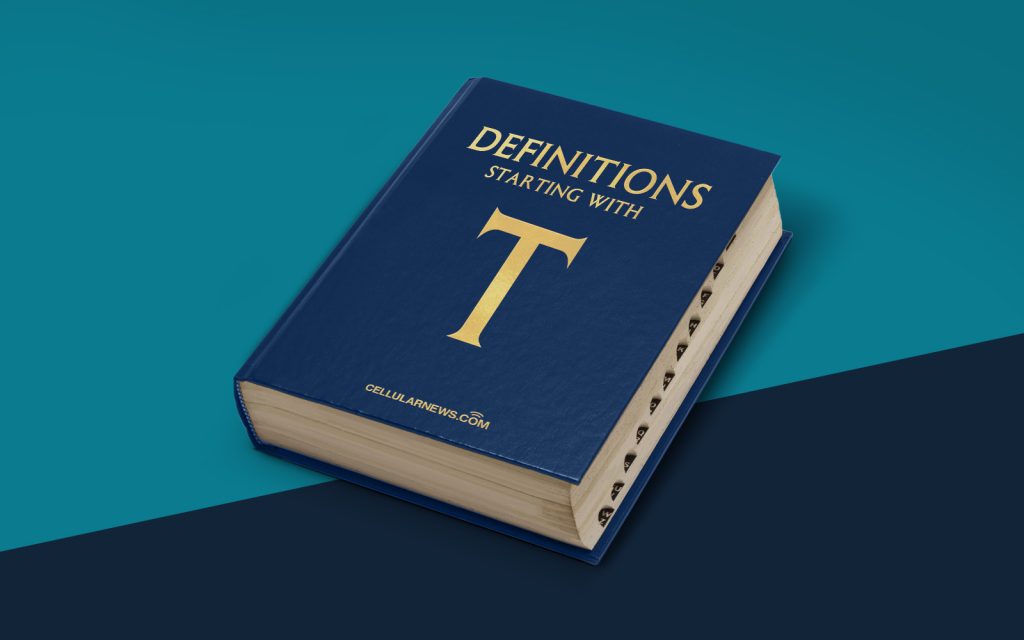
Understanding the Basics: What is a Thin Client?
In the world of technology, we often come across various terms and concepts that might sound unfamiliar at first. One such term is the “thin client.” If you’ve ever wondered what a thin client is and how it works, you’ve come to the right place. In this article, we’ll be taking a deep dive into the world of thin clients, exploring their definition, key features, advantages, and use cases.
At its core, a thin client refers to a computer or a computer program that depends heavily on a server for its computing resources. Unlike a traditional desktop computer, a thin client doesn’t have a robust operating system or powerful hardware components. Instead, it relies on the resources and processing power of a central server, which does all the heavy lifting.
Key Takeaways
- A thin client is a computer or computer program that relies on a central server for its computing resources.
- Thin clients have minimal processing power and do not have a robust operating system like traditional desktop computers.
Now that we have a basic understanding of what a thin client is, let’s take a look at some of its key features and advantages.
Key Features of a Thin Client
Thin clients differentiate themselves from traditional desktop computers through a few key features:
- Minimal Hardware Requirements: Thin clients have minimal hardware requirements since all the heavy processing is done on the server. They typically have low-powered CPUs, limited RAM, and no internal storage.
- Centralized Management: Since all the computing resources are centralized on a server, it becomes easier to manage and maintain a large number of thin clients from a single location. This makes thin clients ideal for enterprises with a vast network of computers.
- Persistent Statelessness: Thin clients do not store any data or applications locally. Instead, they rely on the server to provide access to applications and data. This ensures data security and eliminates the risk of data loss if a thin client malfunctions or gets lost.
- Energy Efficiency: Thin clients consume significantly less power compared to traditional desktop computers. This not only reduces energy costs but also results in a smaller environmental footprint.
Advantages of Thin Clients
Now that we have an understanding of the key features of thin clients, let’s explore some of the advantages of using thin clients:
- Cost Savings: Thin clients are generally more affordable to purchase and maintain than traditional desktop computers. With minimal hardware requirements and centralized management, businesses can save on hardware costs, software licensing, and IT resources.
- Enhanced Security: Since all applications and data reside on the server, the risk of data breaches and unauthorized access is significantly reduced. Thin clients provide a secure environment, making it harder for malicious actors to compromise sensitive information.
- Streamlined Maintenance: With centralized management, IT teams can easily deploy software updates, security patches, and configurations to all thin clients simultaneously. This reduces downtime for employees and ensures a consistent computing experience across the organization.
- Increased Flexibility: Thin clients allow users to access their data and applications from anywhere with an internet connection. This flexibility allows for remote work capabilities, making thin clients an excellent choice for businesses with remote or mobile employees.
- Longer Lifespan: Since thin clients have fewer moving parts and rely on servers for most of the computing, they tend to have a longer lifespan compared to traditional desktop computers. This results in cost savings and reduces electronic waste.
Now that you have a better understanding of what a thin client is and its advantages, you can make an informed decision on whether it is the right solution for your business or personal use.
