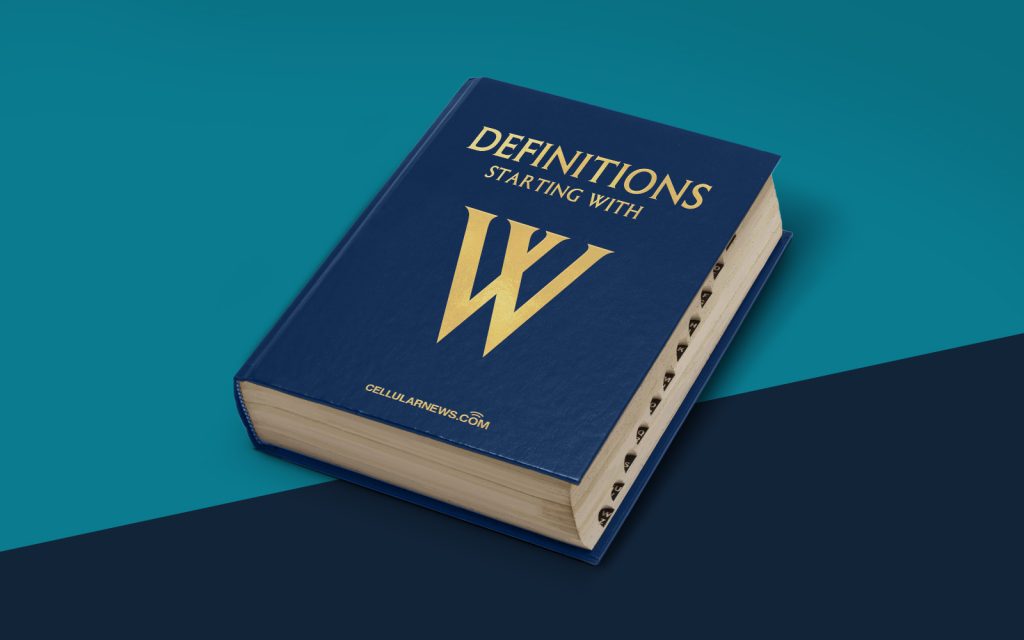
Discovering the Secrets of Web Beacons
Have you ever wondered about the invisible spies lurking in the vast depths of the internet? How can websites gather information about their visitors without their knowledge? Well, the answer lies in a hidden technology known as the web beacon. In this article, we will uncover the mysteries of web beacons and understand how they work.
Key Takeaways
- Web beacons, also known as web bugs or tracking pixels, are invisible spies hidden within webpages and emails.
- They collect data about users and their behavior on websites by embedding themselves in the HTML code and sending information back to the server.
How Do Web Beacons Work?
A web beacon, also known as a web bug, pixel tag, or tracking pixel, is a tiny invisible image or a line of code placed within a webpage or an email. Its purpose is to collect data about users and their behavior on websites. These invisible spies are often used by companies for various purposes, such as tracking user engagement, monitoring conversions, and observing user preferences. But how exactly do web beacons accomplish these tasks? Let’s find out:
- Embedded in Code: Web beacons are hidden within the HTML code of a webpage or an email. They are typically designed as 1×1-pixel transparent images, making them virtually undetectable to the naked eye. They can also be encoded as lines of JavaScript or other scripting languages.
- Data Collection: When a user visits a webpage or opens an email containing a web beacon, their browser automatically sends a request to the server that hosts the web beacon. This request includes information such as the user’s IP address, the URL of the webpage/email, the type of browser being used, and other pertinent data. The server then logs this information and can provide it to the website owner or third-party analytics companies for analysis.
Now that you know the secrets of web beacons, you may wonder about their implications for user privacy. While web beacons can be used for legitimate purposes such as website optimization and marketing analytics, it’s essential for website owners and marketers to be transparent about their use. As a user, you can protect your privacy by adjusting your browser settings to block third-party cookies and disabling automatic image loading. Stay informed and surf the web with confidence!
