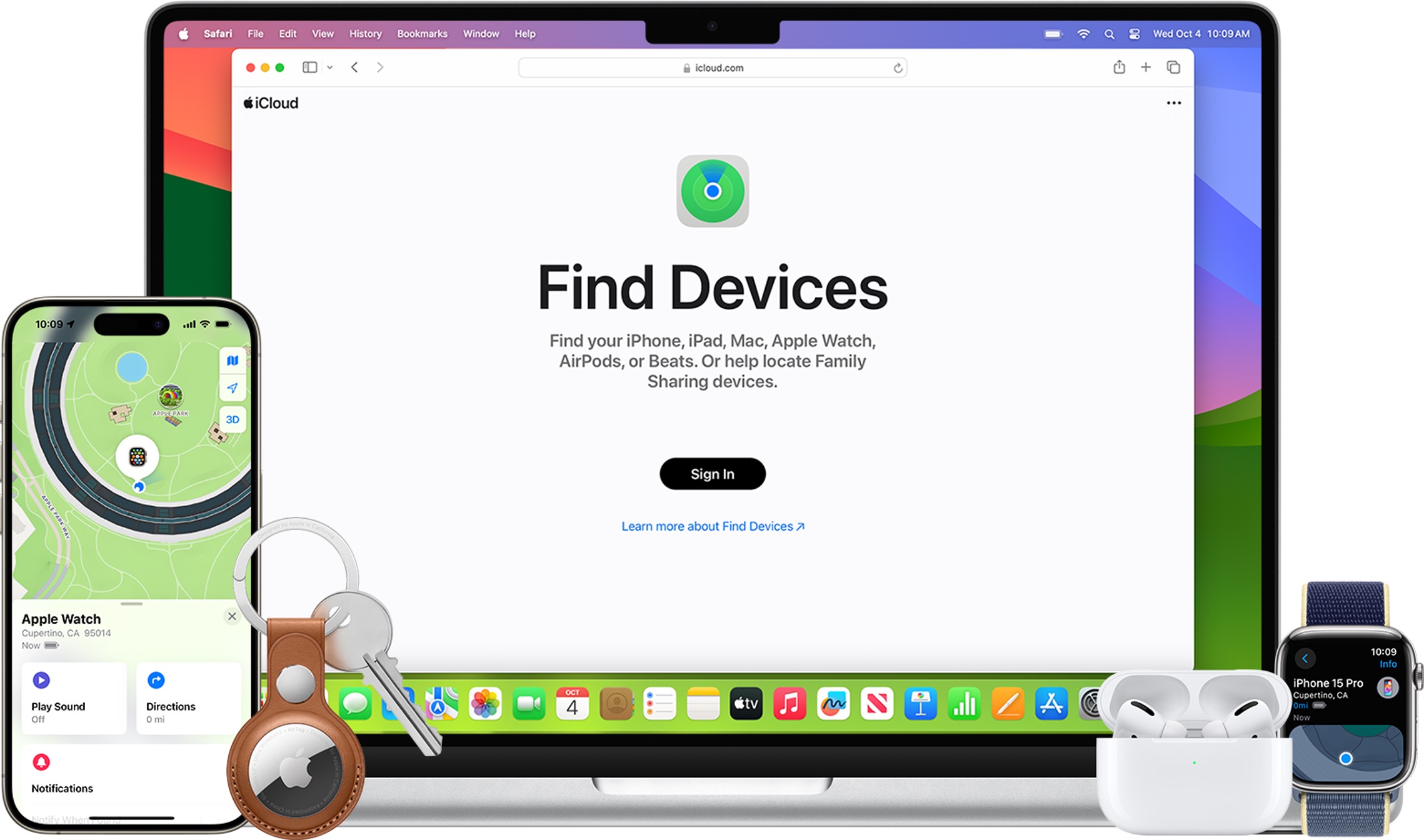
So, you've lost your iPhone 10 and you're feeling the panic set in. Don't worry, it happens to the best of us. Fortunately, Apple offers a solution to help you track down your misplaced device. By utilizing the "Find My" feature, you can pinpoint the location of your iPhone 10 with ease. In this article, we'll delve into the step-by-step process of tracking your iPhone 10, ensuring that you can swiftly recover it. Whether it's slipped between the couch cushions or been left behind at a restaurant, you'll soon have your iPhone 10 back in your possession. Let's get started!
Inside This Article
- Understanding Find My iPhone
- Using Find My iPhone to Track Your Device
- Using Third-Party Apps to Track Your iPhone 10
- Conclusion
- FAQs
Understanding Find My iPhone
Find My iPhone is a powerful feature designed by Apple to help users locate their lost or stolen devices. It utilizes the device’s GPS, Wi-Fi, and cellular data to pinpoint its exact location, providing peace of mind and a potential path to recovery. This feature is integrated into iCloud, allowing users to access it from any web browser or the Find My iPhone app on another Apple device.
Once activated, Find My iPhone constantly tracks the device’s location, updating the information in real time. This not only aids in locating a misplaced device within the house but also assists in pinpointing its last known location if it’s lost or stolen. In addition to location tracking, Find My iPhone offers the option to remotely lock the device, display a custom message on the lock screen, or even wipe the device clean to protect sensitive information.
Find My iPhone is an essential tool for safeguarding your iPhone 10 and ensuring that you can take swift action in the event of loss or theft. By understanding its capabilities and how to use it effectively, you can maximize the chances of recovering your device and safeguarding your personal data.
Using Find My iPhone to Track Your Device
Find My iPhone is an invaluable feature that comes pre-installed on every iPhone, including the iPhone 10. This powerful tool allows you to locate your device if it’s lost or stolen, providing peace of mind and a potential path to recovery. By leveraging the built-in GPS and internet connectivity of your iPhone, Find My iPhone enables you to pinpoint its exact location in real-time, making it an essential asset in the event of a misplaced or stolen device.
Activating Find My iPhone is a straightforward process. Simply navigate to the “Settings” app on your iPhone 10, tap on your Apple ID at the top of the screen, and select “iCloud.” From there, scroll down and ensure that “Find My iPhone” is toggled on. By enabling this feature, you empower your device to broadcast its location, making it traceable in the unfortunate event of loss or theft.
Once Find My iPhone is activated on your device, you can access its functionality through the “Find My” app on another iOS device or by visiting the iCloud website on a computer. Upon launching the app or website, you’ll be prompted to sign in with your Apple ID credentials, after which you can select the “Devices” tab to view a list of your Apple devices, including your iPhone 10.
After selecting your iPhone 10 from the list, Find My iPhone will display its current location on a map, allowing you to visualize its precise coordinates. Additionally, this feature offers options to remotely play a sound on your device, activate “Lost Mode” to lock the device and display a custom message, or initiate a remote wipe to protect your personal data in case of theft.
In the unfortunate event that your iPhone 10 is lost or stolen, Find My iPhone provides a beacon of hope by offering the tools to track, secure, and potentially recover your device. With its seamless integration into the iOS ecosystem, this feature stands as a testament to Apple’s commitment to user security and peace of mind.
Using Third-Party Apps to Track Your iPhone 10
If you’re looking for additional features beyond what Find My iPhone offers, third-party tracking apps can be a great option. These apps often provide advanced functionality and additional security measures to help you locate your iPhone 10 in various situations.
One popular third-party app is “Prey Anti Theft.” This app not only allows you to track your device but also offers features such as remote locking, triggering an alarm, and even taking pictures with the front and rear cameras to help identify the thief.
Another reliable option is “Lookout.” This app provides real-time location tracking, alerts for when your device enters a potentially dangerous area, and the ability to back up your contacts and other important data.
For those concerned about privacy and security, “Cerberus Anti-Theft” is a noteworthy choice. It offers a wide range of features, including remote control through SMS commands, SIM card change alerts, and the ability to hide the app from the app drawer to prevent unauthorized access.
It’s important to note that while third-party apps can offer additional functionality, they may also come with a subscription fee for premium features. However, for many users, the added peace of mind and enhanced tracking capabilities are well worth the investment.
Conclusion
Tracking an iPhone 10 can be a valuable tool for ensuring the safety and security of your device. Whether you use the built-in Find My app, third-party tracking software, or contact your service provider, there are various options available to locate your iPhone 10 if it’s lost or stolen. By taking proactive measures such as enabling Find My iPhone and setting up location services, you can enhance your chances of recovering your device. Remember to always prioritize your safety when attempting to retrieve a lost or stolen iPhone 10, and consider contacting local law enforcement for assistance. With these tracking methods and precautions in mind, you can have peace of mind knowing that you have the means to locate your iPhone 10 in the event of an unfortunate situation.
FAQs
1. Can I track my iPhone 10 if it's turned off?
Yes, you can track your iPhone 10 even if it's turned off using the Find My app and the Lost Mode feature.
-
What should I do if I can't track my iPhone 10 using Find My app?
If you're unable to track your iPhone 10 using the Find My app, ensure that it's connected to the internet and signed in to iCloud. If the issue persists, contact Apple Support for further assistance. -
Is it possible to track my iPhone 10 if it's offline?
If your iPhone 10 is offline, you can still attempt to track it using the Find My app. When your device is offline, you can enable the "Notify When Found" feature, allowing you to receive a notification when your iPhone 10 is located. -
Can I track my iPhone 10 using a third-party app?
While there are third-party apps available for tracking lost or stolen iPhones, it's recommended to use the official Find My app provided by Apple for the most reliable and secure tracking. -
What should I do if my iPhone 10 is lost or stolen?
If your iPhone 10 is lost or stolen, immediately use the Find My app to put it in Lost Mode, which will lock your device and track its location. Additionally, contact your local law enforcement and your wireless carrier to report the situation.
