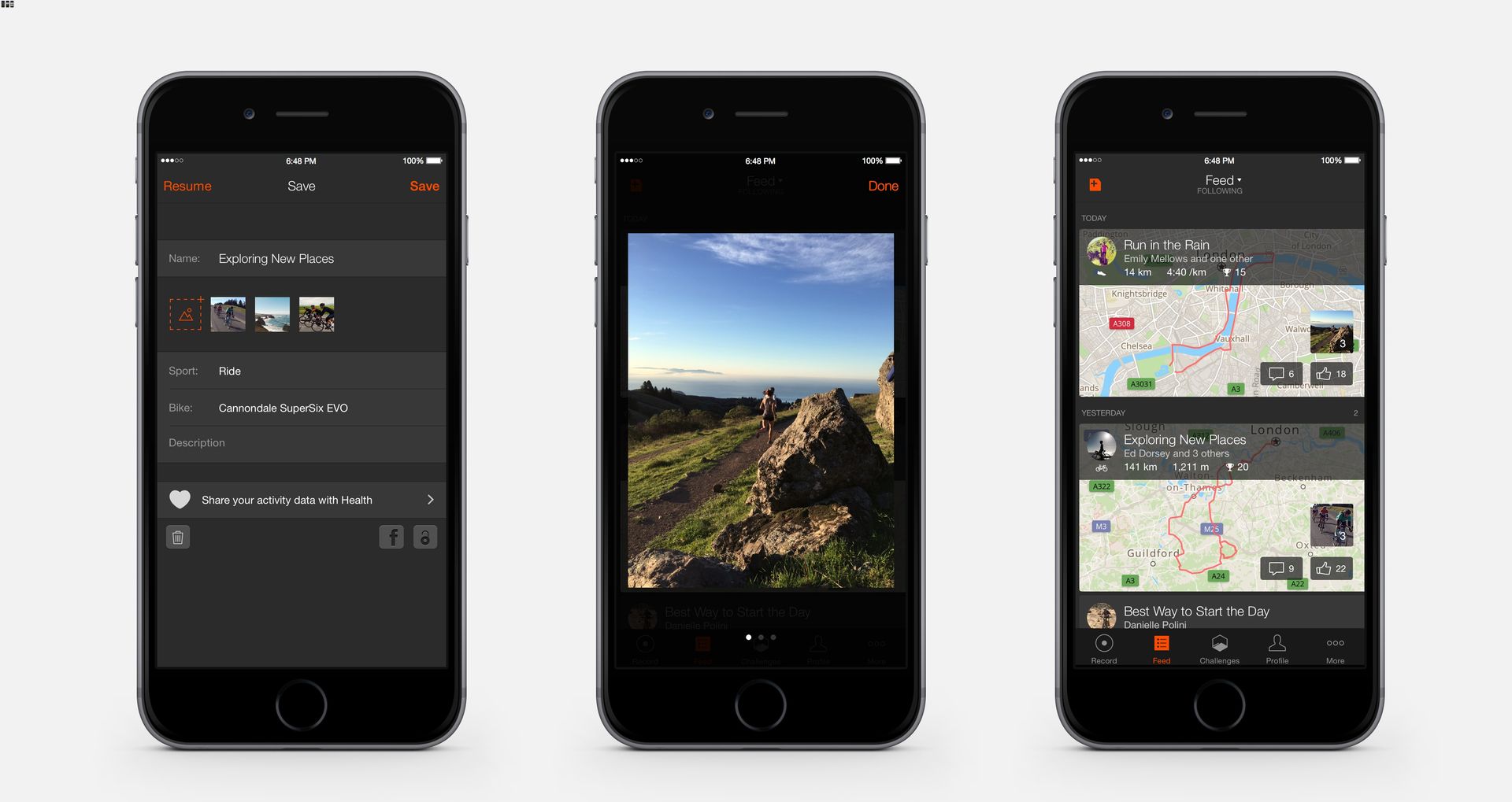
Are you looking for a way to take your fitness tracking and training to the next level? Look no further than the Strava app directory. Strava is a popular fitness app that allows you to track your runs, rides, and other activities with GPS. But what sets Strava apart is its extensive integration capabilities, through its app directory, which allows you to connect and sync your data with a wide range of third-party apps and devices. Whether you want to seamlessly import your workout data from your favorite fitness tracker, analyze your performance with advanced analytics tools, or even challenge yourself with virtual training programs, the Strava app directory has got you covered. In this article, we will explore some of the best integrations available in the Strava app directory, highlighting how they can enhance your fitness journey. So, let’s dive in and discover how you can unlock the full potential of your Strava experience.
Inside This Article
MapMyRun
MapMyRun is a popular mobile app designed specifically for runners. With a user-friendly interface and a host of features, it has gained a strong following among fitness enthusiasts. Whether you’re an experienced runner or just starting out, MapMyRun provides a seamless experience for tracking your runs, setting goals, and analyzing your progress.
One of the standout features of MapMyRun is its GPS tracking capabilities. Using your phone’s GPS, the app accurately measures your distance, pace, and elevation. This information is then displayed in real-time, allowing you to monitor your performance as you run. This feature is especially handy if you’re training for a race and want to keep track of your pace and distance goals.
In addition to tracking your runs, MapMyRun also offers a variety of features to keep you motivated and engaged. You can set personal goals and challenges, compete with friends through the app’s social features, and join virtual races and events. The app also provides audio cues and personalized training plans, helping you stay on track and reach your running goals.
Another useful feature of MapMyRun is its integration with other fitness apps and devices. This allows you to sync your data with popular fitness platforms like Strava, Garmin Connect, and Fitbit, consolidating all your fitness information in one place. This integration makes it easy to track your overall fitness progress and gain insights into your running performance.
Whether you’re a seasoned runner or just getting started on your fitness journey, MapMyRun is an invaluable tool. From accurate GPS tracking to personalized training plans, the app provides everything you need to make the most of your runs and stay motivated along the way.
So, if you’re looking for a reliable running app that offers a seamless tracking experience with a range of features, give MapMyRun a try. Lace up your shoes, hit the road, and let this app help you achieve your running goals.
Garmin Connect
Garmin Connect is one of the top mobile apps in the fitness industry, providing users with a comprehensive platform to track and analyze their physical activities. Whether you’re a runner, cyclist, swimmer, or engage in various other outdoor activities, Garmin Connect is a must-have app that seamlessly integrates with Garmin devices to enhance your fitness journey.
One of the standout features of Garmin Connect is its ability to sync with a wide range of Garmin devices, including GPS watches, fitness trackers, and cycling computers. This integration allows you to effortlessly transfer your workout data to the app, where you can view detailed metrics such as distance, pace, heart rate, elevation, and more.
With Garmin Connect, you can not only track and analyze your workouts but also set goals and monitor your progress over time. The app provides personalized insights and recommendations based on your activity history, helping you stay motivated and achieve your fitness targets. Whether you’re training for a marathon or simply looking to improve your overall fitness level, Garmin Connect has you covered.
In addition to its advanced tracking and analysis features, Garmin Connect offers a vibrant online community where you can connect with like-minded individuals. You can join challenges, share your achievements, and even compete with friends and family. This social aspect of the app adds a fun and competitive element to your fitness journey, keeping you engaged and motivated.
Moreover, Garmin Connect integrates with popular third-party fitness platforms, allowing you to seamlessly sync your data across multiple apps. This means that you can easily share your workouts with platforms like Strava, MyFitnessPal, and TrainingPeaks, giving you a more comprehensive overview of your fitness progress.
Whether you’re a professional athlete or a casual fitness enthusiast, Garmin Connect is a powerful mobile app that can take your training to the next level. With its seamless integration with Garmin devices, advanced tracking features, personalized insights, and social community, Garmin Connect is an essential tool for anyone looking to optimize their fitness journey.
Fitbit
Fitbit is a leading brand in the world of fitness wearables, and its integration with the Strava app is a match made in workout heaven. With the Fitbit integration, you can seamlessly track your activities, monitor your heart rate, and analyze your sleep patterns, all within the Strava app.
Whether you’re running, cycling, or participating in any other fitness activity, the Fitbit integration allows you to effortlessly sync your data with Strava. This means that all your distance, pace, and elevation data recorded by your Fitbit device will be automatically transferred and logged in your Strava account.
What sets Fitbit apart is its comprehensive fitness tracking features. Besides tracking your workouts, Fitbit also monitors your daily steps, calories burned, and even your sedentary time. By integrating Fitbit with Strava, you can get a holistic view of your fitness journey, from your daily activity levels to your performance during specific workouts.
The Fitbit integration with Strava also adds a social element to your workouts. You can connect with friends, join challenges, and compare your progress with others in the Strava community. This friendly competition can provide motivation and encouragement to push yourself further and achieve your fitness goals.
Additionally, the Fitbit integration allows you to take advantage of Strava’s features like the Beacon and Live Segments. With the Beacon feature, you can share your real-time location with selected contacts, enhancing your safety during outdoor activities. Live Segments, on the other hand, let you compete against your past performances or other athletes on specific segments of a route.
With Fitbit and Strava working together, you can enjoy a seamless and comprehensive fitness tracking experience. The integration combines the advanced tracking capabilities of Fitbit with the social and competitive elements of Strava, giving you the best of both worlds.
So, if you’re a Fitbit user looking to elevate your fitness journey and connect with like-minded athletes, make sure to integrate your Fitbit device with the Strava app. Get ready to track, analyze, and share your workouts in a whole new way!
Apple Health
Apple Health is a built-in app on iOS devices that serves as a personal health and fitness companion. It allows users to track various health and fitness metrics, providing a comprehensive overview of their well-being. With a wide range of features and integration capabilities, Apple Health has become a popular choice among individuals looking to maintain a healthy lifestyle.
One of the key benefits of Apple Health is its ability to aggregate data from different sources. It seamlessly collects information from various apps and devices, such as fitness trackers, smartwatches, and even healthcare institutions. This allows users to have all their health data in one place, making it easier to monitor progress and identify patterns.
Apple Health offers a multitude of tracking options, including steps, distance walked or run, flights climbed, calories burned, and more. It also monitors heart rate, sleep patterns, nutrition, mindfulness activities, and even reproductive health for women. With this comprehensive data, users can gain a better understanding of their overall health and make informed decisions about their wellness goals.
Beyond personal tracking, Apple Health also supports integration with third-party fitness and health apps. This means that users can connect their favorite workout or diet apps to Apple Health, allowing for a seamless transfer of data. For instance, if you track your runs with a running app, that data can be automatically synced to Apple Health, providing a holistic view of your exercise habits.
Another exciting feature of Apple Health is its ability to share health data with healthcare professionals. Users can grant access to specific health data to their doctors or caregivers, promoting better communication and informed decision-making. This can be especially useful for individuals with chronic conditions or anyone seeking personalized medical advice.
Apple Health also incorporates gamification elements to motivate users and make fitness more enjoyable. It awards achievements for meeting goals, offers challenges to compete with friends, and provides insights on progress over time. These features help users stay motivated and engaged in their health and fitness journey.
Conclusion
In conclusion, the Strava App Directory is a valuable resource that showcases the best integrations available for Strava users. Whether you’re looking to track your fitness goals, analyze your performance, or discover new routes, the App Directory offers a wide range of options to enhance your Strava experience. From fitness trackers and smartwatches to training plans and social sharing platforms, there is something for everyone in the directory.
By integrating these third-party apps into your Strava account, you can unlock additional features and insights that will take your workouts to the next level. These integrations allow you to seamlessly connect your Strava data with other platforms, opening up new possibilities for tracking, analyzing, and sharing your fitness journey.
So, if you’re looking to get the most out of your Strava app, make sure to explore the App Directory and take advantage of these amazing integrations. Whether you’re a seasoned athlete or just starting your fitness journey, the Strava App Directory has something to offer everyone.
FAQs
1. What is the Strava App Directory?
The Strava App Directory is a platform that showcases the best integrations available for the popular fitness tracking app, Strava. It provides users with a curated list of third-party apps and devices that seamlessly integrate with Strava, enhancing the overall user experience and offering additional features and functionalities.
2. How can I access the Strava App Directory?
To access the Strava App Directory, simply log in to your Strava account on the web or through the mobile app. From your profile settings, navigate to the “My Apps” section, where you will find a list of featured integrations, as well as the option to browse through different categories and discover new apps and devices.
3. What kind of integrations can I find in the Strava App Directory?
The Strava App Directory offers a wide range of integrations, catering to various fitness and training needs. You can find apps that provide specialized training programs, nutrition tracking, virtual competitions, route planning, and even apps that sync your Strava data with other fitness platforms. Additionally, there are device integrations that allow you to connect your favorite fitness gadgets directly to your Strava account.
4. Are the apps in the Strava App Directory free to use?
While some of the apps and devices showcased in the Strava App Directory are free to use, others may require a subscription or offer premium features at a cost. Each integration has its own pricing model, which you can review within the app’s details page in the directory. Make sure to check the pricing information before choosing an integration to ensure it aligns with your budget and fitness goals.
5. Can I customize the apps and devices in my Strava App Directory?
Yes, you have the flexibility to customize and manage the apps and devices in your Strava App Directory. From the “My Apps” section in your Strava settings, you can connect or disconnect integrations, organize them into specific categories, and even prioritize the ones you use most frequently. This allows you to tailor your Strava experience and streamline your fitness tracking process according to your preferences.
6. How do I give feedback about an integration in the Strava App Directory?
If you have any feedback, suggestions, or issues regarding an integration featured in the Strava App Directory, you can directly communicate with the developers through the integration’s support or contact information provided in the app’s details page. Strava encourages users to share their experiences and provide feedback to help improve the integrations and ensure a better user experience for the entire community.
