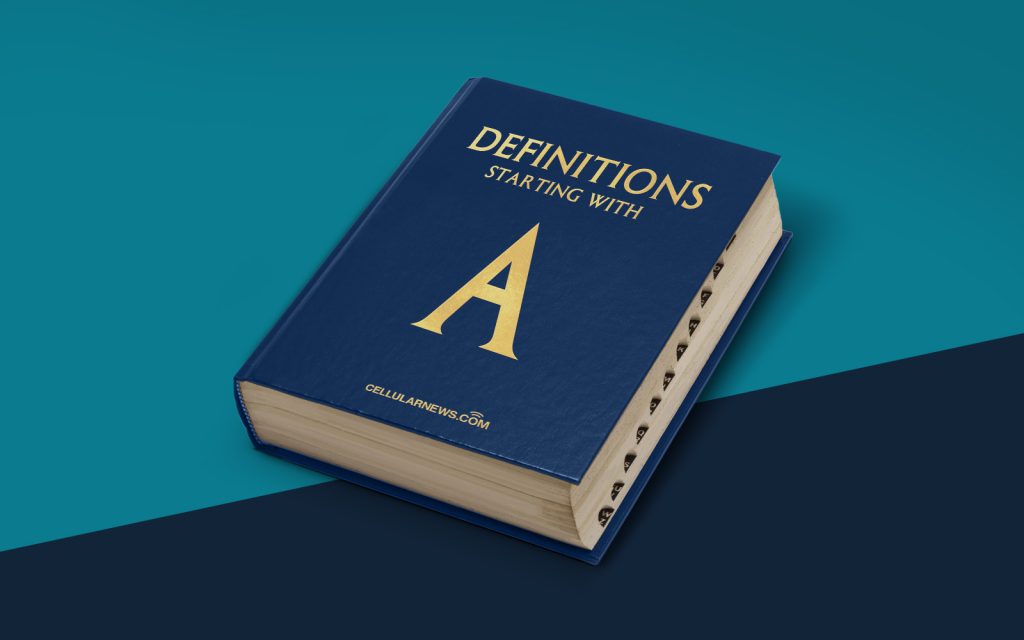
Introducing Adobe Integrated Runtime (AIR)
Have you ever wondered how desktop applications can seamlessly transition to mobile devices? That’s where Adobe Integrated Runtime, or AIR, comes into play. AIR is a cross-platform runtime system that allows developers to build and deploy rich internet applications on multiple platforms, including desktops, mobile devices, and televisions. It enables applications to run across different operating systems, such as Windows, macOS, iOS, and Android, without the need for platform-specific coding.
Key Takeaways
- Adobe Integrated Runtime (AIR) is a cross-platform runtime system for building and deploying rich internet applications.
- AIR allows applications to run seamlessly across different platforms without the need for platform-specific coding.
To better understand how AIR works, let’s delve into its features and benefits.
Cross-Platform Compatibility
One of the standout features of Adobe Integrated Runtime is its ability to create applications that run on multiple platforms. Whether you’re developing an application for Windows, macOS, iOS, or Android, AIR offers a consistent user experience across all devices.
By writing code once, developers can easily deploy their applications on different platforms without the need for extensive modifications. This not only saves time and effort but also ensures that users have a consistent experience regardless of the device they are using.
Rich User Interface
Adobe Integrated Runtime enables developers to create visually appealing and highly interactive user interfaces. With support for multimedia and graphics, AIR applications can deliver immersive experiences to users.
Developers can leverage a wide range of tools and libraries to design and animate elements within their applications. This flexibility allows for the creation of engaging interfaces that capture the attention of users and enhance the overall user experience.
Offline Capabilities
Another notable feature of Adobe Integrated Runtime is its ability to operate offline. AIR applications can store data locally, allowing users to interact with them even without an internet connection.
This offline capability is particularly useful for mobile applications that may need to function in areas with poor connectivity or for users who frequently travel. By providing offline access to content and functionality, AIR enhances the usability and convenience of applications in various scenarios.
Enhanced Security
Security is always a crucial consideration when developing applications, and Adobe Integrated Runtime takes this aspect seriously. AIR provides a secure runtime environment that protects applications from potential vulnerabilities.
By leveraging Adobe’s security measures, AIR applications can enjoy protection from various threats, such as cross-site scripting and code injection. This ensures that user data remains confidential and prevents unauthorized access to sensitive information.
Seamless Updates
Keeping applications up to date is essential to provide users with the latest features and bug fixes. With AIR, developers can push updates to their applications seamlessly.
When an AIR application is launched, it automatically checks for updates and prompts users to download and install them. This reduces the need for manual intervention and ensures that users have the most up-to-date version of the application.
Final Thoughts
Adobe Integrated Runtime (AIR) is a powerful tool for developers looking to create cross-platform applications with rich user interfaces, offline functionality, enhanced security, and seamless updates. With AIR, developers can expand their reach, deliver consistent experiences across devices, and provide users with immersive and engaging applications.
So, if you’re a developer looking to build applications that seamlessly run on different platforms, consider harnessing the capabilities of Adobe Integrated Runtime.
