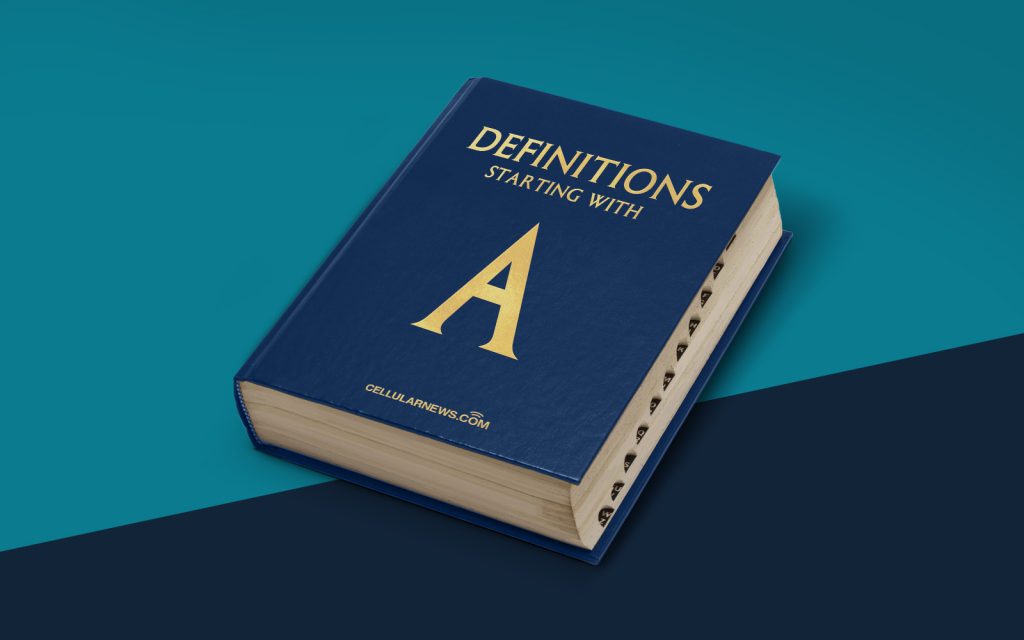
Advanced Technology Extended (ATX): Explained
Are you curious about Advanced Technology Extended (ATX) and what it means? Well, you’ve come to the right place! In this article, we’ll dive into the world of ATX and uncover what it’s all about. So, let’s get started!
Key Takeaways
- ATX stands for Advanced Technology Extended and is a motherboard form factor introduced by Intel in 1995.
- ATX standardizes the layout and dimensions of motherboards, ensuring compatibility with different computer cases.
What is ATX?
Advanced Technology Extended, commonly known as ATX, is a computer motherboard form factor first introduced by Intel in 1995. A motherboard is the main circuit board that connects and communicates with various computer components, such as the processor, memory, and peripherals.
ATX is designed to standardize the layout and dimensions of motherboards, ensuring compatibility with different computer cases. This standardization allows computer manufacturers and enthusiasts to easily swap or upgrade components without worrying about compatibility issues.
Main Features of ATX
ATX motherboards come with a range of features that make them suitable for a wide variety of computer systems. Here are some of the main features of ATX:
- Size: ATX motherboards typically measure 12 x 9.6 inches, offering a larger surface area than their predecessors, such as the Baby AT and AT motherboards. This larger size allows for more expansion slots and connectors.
- Power Connector Placement: One of the key features of ATX motherboards is the placement of the power connectors. The power connectors are typically located near the edge of the board, making it easier to connect and manage power cables.
- Expansion Slots: ATX motherboards come with multiple expansion slots to accommodate additional components such as graphics cards, sound cards, and network cards. These expansion slots offer flexibility and allow users to customize their systems according to their needs.
- Back Panel I/O: ATX motherboards feature a back panel I/O area where various ports and connectors are located. These include USB ports, audio jacks, HDMI or VGA ports, Ethernet ports, and more. The back panel I/O provides easy access to these ports for connecting peripherals and external devices.
- Power Supply Compatibility: ATX motherboards are designed to be compatible with ATX power supplies. This allows for easy and standardized power supply connections, ensuring that the system receives adequate power.
ATX has become the most common motherboard form factor in modern desktop computers due to its versatility, expandability, and ease of use. It has undergone several revisions and improvements over the years, with the latest version being ATX 2.31.
So, whether you’re building a new computer or upgrading an existing one, understanding ATX and its features will help you make informed decisions and ensure compatibility between components. Happy computing!
