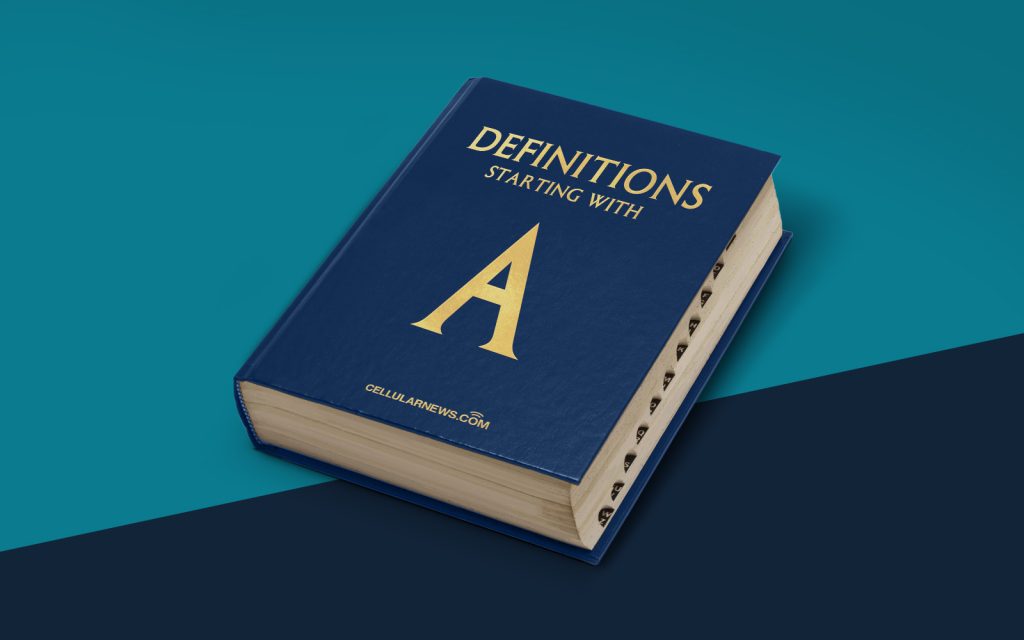
Android Jelly Bean: A Delicious Android Version
Gone are the days when desserts were limited to sweets and treats. In the realm of technology, the word “Jelly Bean” has taken on a whole new meaning. But what exactly is Android Jelly Bean? Let’s dive into the luscious world of this Android version and uncover its sweet features.
Key Takeaways
- Android Jelly Bean is an operating system version developed by Google for mobile devices.
- It introduced significant improvements in performance, user interface design, and functionality.
The Flavorful Evolution: From Ice Cream Sandwich to Jelly Bean
Android Jelly Bean is the codename for the Android operating system versions 4.1, 4.2, and 4.3 that were released by Google. It succeeded the delectable Android Ice Cream Sandwich, bringing with it a host of enhancements and upgrades.
So, what makes Jelly Bean stand out in the Android dessert lineup? Let’s take a look:
1. A Sweeter User Experience with Project Butter
One of the standout features of Jelly Bean is Project Butter, a refinement effort focused on making the user interface smoother and more responsive. With Project Butter, Android Jelly Bean enjoyed a leap in performance, making interactions buttery smooth and responsive, even on lower-end devices.
Some of the improvements brought by Project Butter include:
- Triple Buffering: Jelly Bean implemented triple buffering, which reduced lag and improved the overall responsiveness of the interface. This made scrolling through long web pages or lists a much more enjoyable experience.
- Vsync: By syncing the screen redraws with the device’s refresh rate, Jelly Bean brought a significant reduction in screen tearing, resulting in a smoother visual experience while navigating the operating system.
- Touch Responsiveness: Jelly Bean enhanced touch responsiveness by reducing the latency between touch input and system response, giving users a more immediate and natural feel when interacting with their devices.
2. A Visual Delight: Improved User Interface Design
Besides the performance enhancements, Jelly Bean also introduced a fresher and visually appealing user interface design. Google focused on making the operating system more intuitive and visually stimulating, improving the overall user experience.
Some key UI improvements included:
- Google Now: Jelly Bean introduced Google Now, a digital personal assistant that provides information and predictions based on the user’s habits and interests. This feature added a new level of convenience and personalized experiences to Android devices.
- Expandable Notifications: Jelly Bean brought expandable notifications, allowing users to view and interact with notifications directly from the notification shade. It provided a quick and convenient way to respond to messages or engage with app updates.
- Resizable Widgets: With Jelly Bean, users could resize widgets on their home screens, enabling a more personalized and flexible layout for organizing apps and accessing key information at a glance.
In Conclusion: A Sweet Upgrade to Android
Android Jelly Bean represented a significant milestone in the evolution of the Android operating system. Its performance improvements and visually captivating user interface not only made using Android devices a delight but also set the stage for future advancements.
Whether you remember Jelly Bean fondly or are uncovering its features for the first time, it’s clear that this sweet version of Android left a lasting impression on the tech world.
